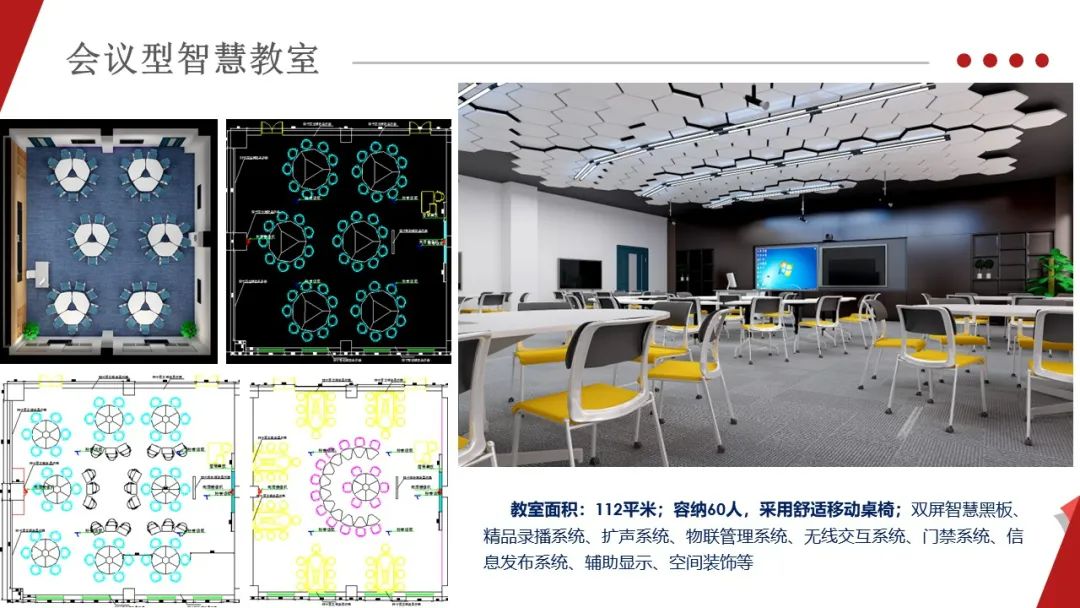HTML结构
HTML(HyperText Markup Language)是构建网页的基础语言。它通过标签(Tags)来定义网页的结构和内容。HTML文档的基本结构如下:
<!DOCTYPE html>
<html lang="en"><head><meta charset="UTF-8"><meta name="viewport" content="width=device-width, initial-scale=1.0"><title>Document</title></head><body><h1>这是标题</h1><p>这是一个段落。</p><a href="http://example.com">这是一个链接</a></body>
</html>基本标签介绍:
<!DOCTYPE html>: 声明文档类型,告诉浏览器这是一个HTML5文档。<html>: HTML文档的根元素,表示整个HTML文档。<head>: 包含页面的元数据,如编码、标题、样式等。<meta charset="UTF-8">: 声明文档的字符编码为UTF-8。<title>: 设置网页的标题,显示在浏览器标签页上。<body>: 包含网页的可见内容。<h1>: 一级标题,用于定义重要的标题。<p>: 段落,用于定义文本段落。<a>: 超链接,用于创建链接。
其他常用标签:
<h1>-<h6>: 标题标签,<h1>表示最高级别的标题,<h6>表示最低级别的标题。<div>: 区块元素,用于定义文档中的分区或节。<span>: 内联元素,用于对文档中的一部分文本进行分组。<ul>: 无序列表,用于定义项目符号列表。<ol>: 有序列表,用于定义编号列表。<li>: 列表项,用于定义列表中的项。<img>: 图像标签,用于嵌入图像。<table>: 表格标签,用于创建表格结构。
CSS选择器
CSS(Cascading Style Sheets)用于控制HTML文档的样式。选择器是CSS中用于选取元素的模式。常见的CSS选择器包括:
- 标签选择器: 选取指定标签的所有元素。
p {color: blue;
}- 类选择器: 选取具有指定类属性的所有元素,类名以
.开头。
.example {font-size: 16px;
}- ID选择器: 选取具有指定ID属性的元素,ID名以
#开头。
#header {background-color: gray;
}- 属性选择器: 选取具有指定属性的元素。
[type="text"] {border: 1px solid black;
}- 后代选择器: 选取某元素内的所有指定子元素。
div p {color: red;
}其他常用选择器:
- 群组选择器: 选取所有符合选择器的元素。
h1, h2, h3 {font-family: Arial, sans-serif;
}- 子元素选择器: 选取作为某元素直接子元素的所有指定元素。
ul > li {list-style-type: square;
}- 伪类选择器: 选取处于特定状态的元素。
a:hover {color: green;
}- 伪元素选择器: 选取元素的某部分内容。
p::first-line {font-weight: bold;
}使用BeautifulSoup解析HTML
BeautifulSoup是一个用于解析HTML和XML文档的Python库。我们可以使用BeautifulSoup轻松地从网页中提取数据。
步骤1:安装BeautifulSoup
pip install beautifulsoup4步骤2:编写解析HTML的代码
python">from bs4 import BeautifulSoup# 示例HTML
html_doc = """
<!DOCTYPE html>
<html lang="en">
<head><meta charset="UTF-8"><meta name="viewport" content="width=device-width, initial-scale=1.0"><title>Example Page</title>
</head>
<body><h1>Example Header</h1><p class="description">This is a description paragraph.</p><a href="http://example.com" id="example-link">Example Link</a>
</body>
</html>
"""# 创建BeautifulSoup对象
soup = BeautifulSoup(html_doc, 'html.parser')# 提取标题
title = soup.title.string
print(f"页面标题: {title}")# 提取一级标题
header = soup.h1.string
print(f"一级标题: {header}")# 提取段落内容
description = soup.find('p', class_='description').string
print(f"段落描述: {description}")# 提取链接
link = soup.find('a', id='example-link')['href']
print(f"链接地址: {link}")代码解释:
- 创建BeautifulSoup对象: 使用BeautifulSoup解析HTML文档。
python">soup = BeautifulSoup(html_doc, 'html.parser')- 提取标题: 使用
soup.title.string提取文档的标题。
python">title = soup.title.string
print(f"页面标题: {title}")- 提取一级标题: 使用
soup.h1.string提取一级标题内容。
python">header = soup.h1.string
print(f"一级标题: {header}")- 提取段落内容: 使用
soup.find方法结合标签名和类名提取段落内容。
python">description = soup.find('p', class_='description').string
print(f"段落描述: {description}")- 提取链接: 使用
soup.find方法结合标签名和ID提取链接地址。
python">link = soup.find('a', id='example-link')['href']
print(f"链接地址: {link}")BeautifulSoup常用方法
- find(): 返回第一个符合条件的元素。
python">soup.find('a')- find_all(): 返回所有符合条件的元素列表。
python">soup.find_all('a')- select(): 使用CSS选择器选取元素。
python">soup.select('a[href]')- get_text(): 获取元素的文本内容。
python">soup.get_text()示例解析复杂HTML
假设我们有一个更复杂的HTML文档:
<!DOCTYPE html>
<html lang="en"><head><meta charset="UTF-8"><meta name="viewport" content="width=device-width, initial-scale=1.0"><title>Sample Page</title></head><body><div id="content"><h1>Sample Header</h1><p class="description">This is a sample description.</p><div class="links"><a href="http://example1.com" class="external">Link 1</a><a href="http://example2.com" class="external">Link 2</a></div></div></body>
</html>我们可以编写以下代码来解析这个文档:
python">from bs4 import BeautifulSoup# 示例HTML
html_doc = """
<!DOCTYPE html>
<html lang="en">
<head><meta charset="UTF-8"><meta name="viewport" content="width=device-width, initial-scale=1.0"><title>Sample Page</title>
</head>
<body><div id="content"><h1>Sample Header</h1><p class="description">This is a sample description.</p><div class="links"><a href="http://example1.com" class="external">Link 1</a><a href="http://example2.com" class="external">Link 2</a></div></div>
</body>
</html>
"""# 创建BeautifulSoup对象
soup = BeautifulSoup(html_doc, 'html.parser')# 提取标题
title = soup.title.string
print(f"页面标题: {title}")# 提取一级标题
header = soup.find('h1').string
print(f"一级标题: {header}")# 提取段落内容
description = soup.find('p', class_='description').string
print(f"段落描述: {description}")# 提取所有链接
links = soup.find_all('a', class_='external')
for link in links:href = link['href']text = link.stringprint(f"链接文本: {text}, 链接地址: {href}")代码解释:
- 提取所有链接: 使用
soup.find_all('a', class_='external')提取所有带有class="external"的链接。 - 遍历链接: 遍历提取到的链接,获取链接文本和地址。
结论
本文详细介绍了HTML的基本结构和常见标签,解释了CSS选择器的作用和使用方法,并通过示例展示了如何使用BeautifulSoup解析HTML并提取数据。这些基础知识将帮助初学者理解和编写爬虫。在下一篇文章中,我们将进一步探讨处理复杂网页的方法。