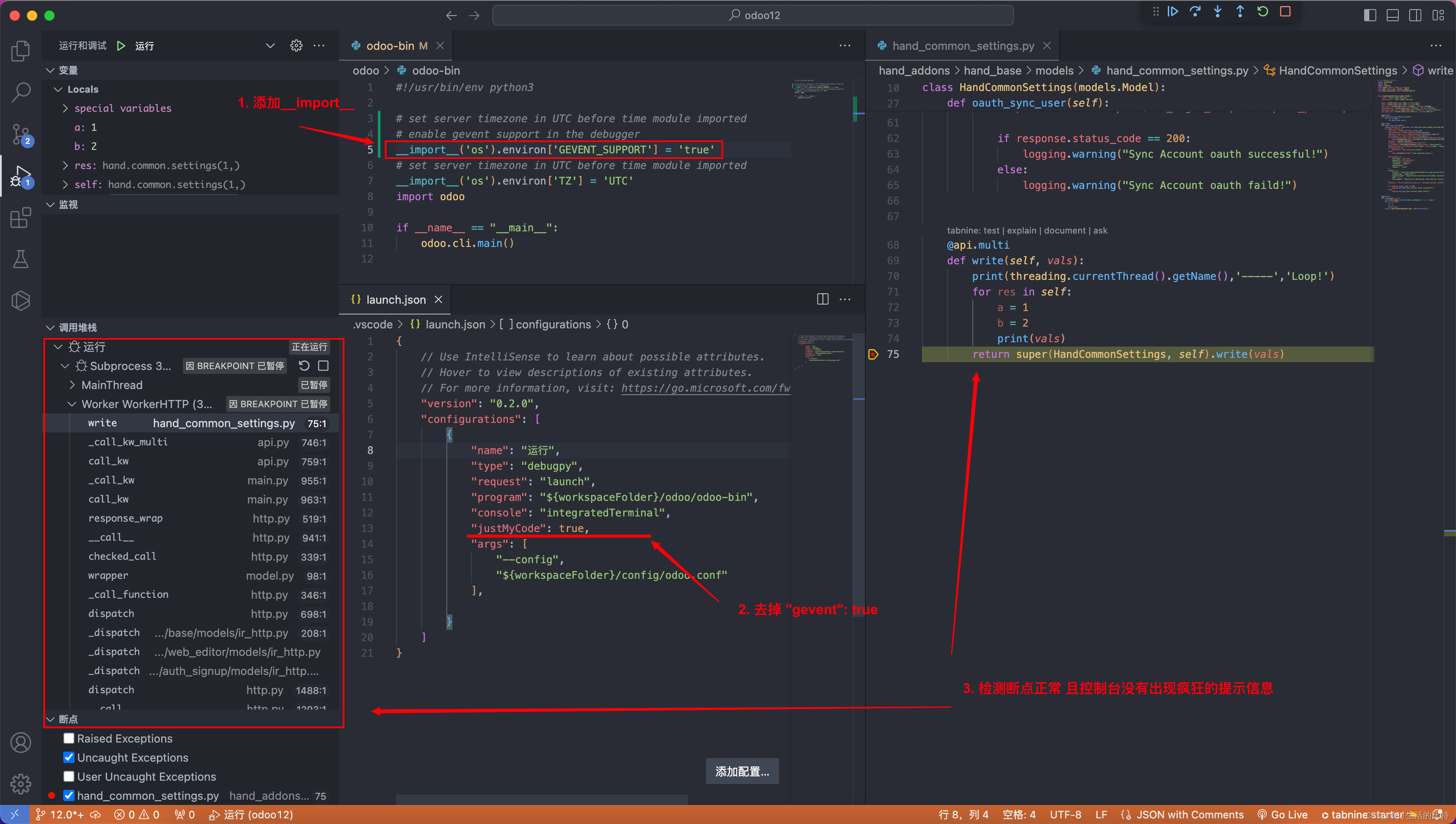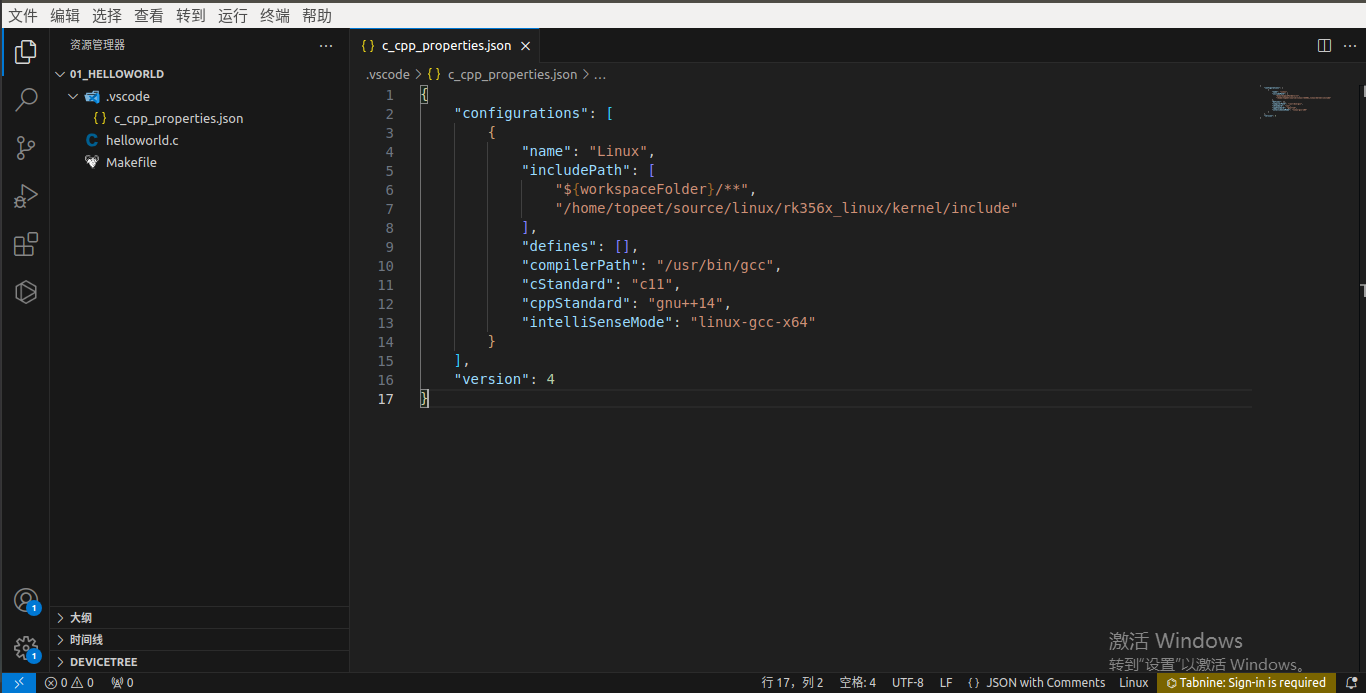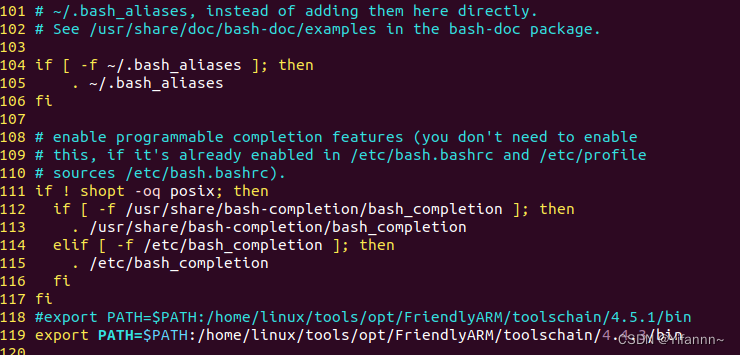报错现象
在 Python 中调用 client.indices.create 来创建 ElasticSearch 索引时,报如下错误:
python">elastic_transport.transport - INFO - PUT http://127.0.0.1:9200/document_page?timeout=60s [status:N/A duration:10.011s]
elastic_transport.node_pool - WARNING - Node <Urllib3HttpNode(http://127.0.0.1:9200)> has failed for 1 times in a row, putting on 1 second timeout
elastic_transport.transport - WARNING - Retrying request after failure (attempt 0 of 3)
Traceback (most recent call last):File "C:\Users\15797\.conda\envs\ppkg\lib\site-packages\elastic_transport\_transport.py", line 329, in perform_requestmeta, raw_data = node.perform_request(File "C:\Users\15797\.conda\envs\ppkg\lib\site-packages\elastic_transport\_node\_http_urllib3.py", line 199, in perform_requestraise err from None
elastic_transport.ConnectionTimeout: Connection timeout caused by: ReadTimeoutError(HTTPConnectionPool(host='127.0.0.1', port=9200): Read timed out. (read timeout=10.0))
问题分析
在查阅网络资料时,一开始以为是字面意思上的连接超时问题,但调大 timeout 参数也一样报错,而且之前用相同方法创建类似索引时并未出现该问题。
最后,受博文(https://blog.csdn.net/ckq707718837/article/details/136215814)的启发,查看 ElasticSearch 的日志(如下所示),才发现问题所在:电脑磁盘快满了,ES 自动把索引的状态由黄转红,变成只读状态,无法写入。
elasticsearch.log(节选内容)
python">current.health="RED" message="Cluster health status changed from [YELLOW] to [RED] (reason: [reconcile-desired-balance])." previous.health="YELLOW" reason="reconcile-desired-balance"flood stage disk watermark [95%] exceeded on [D:\Softwares\elasticsearch-8.6.0\data] free: 5.8gb[2.1%], all indices on this node will be marked read-only
问题解决(两种方法)
- (推荐)清理磁盘,释放更多空余空间,再重启 ElasticSearch;
- 调整 ElasticSearch 配置,可参考博文(https://blog.csdn.net/liaomingwu/article/details/115425880)
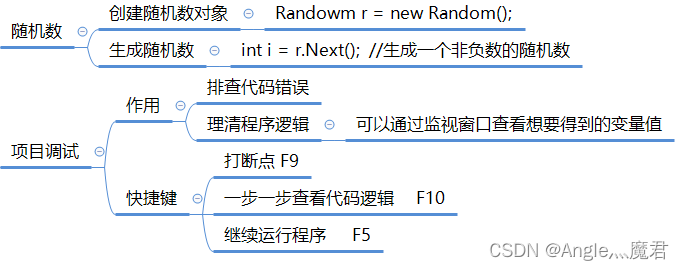
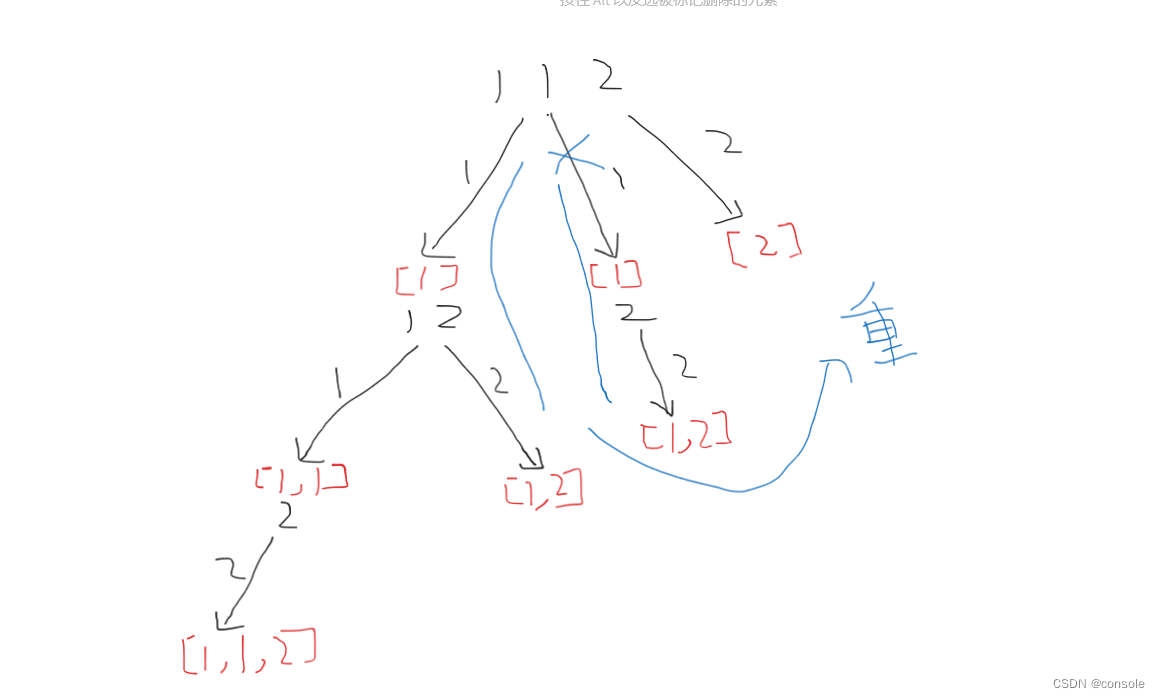
![[2024更新]如何从Android恢复已删除的相机照片?](https://img-blog.csdnimg.cn/direct/3c0f9cd2ecb747a48c1886bd0e1e31a7.png)