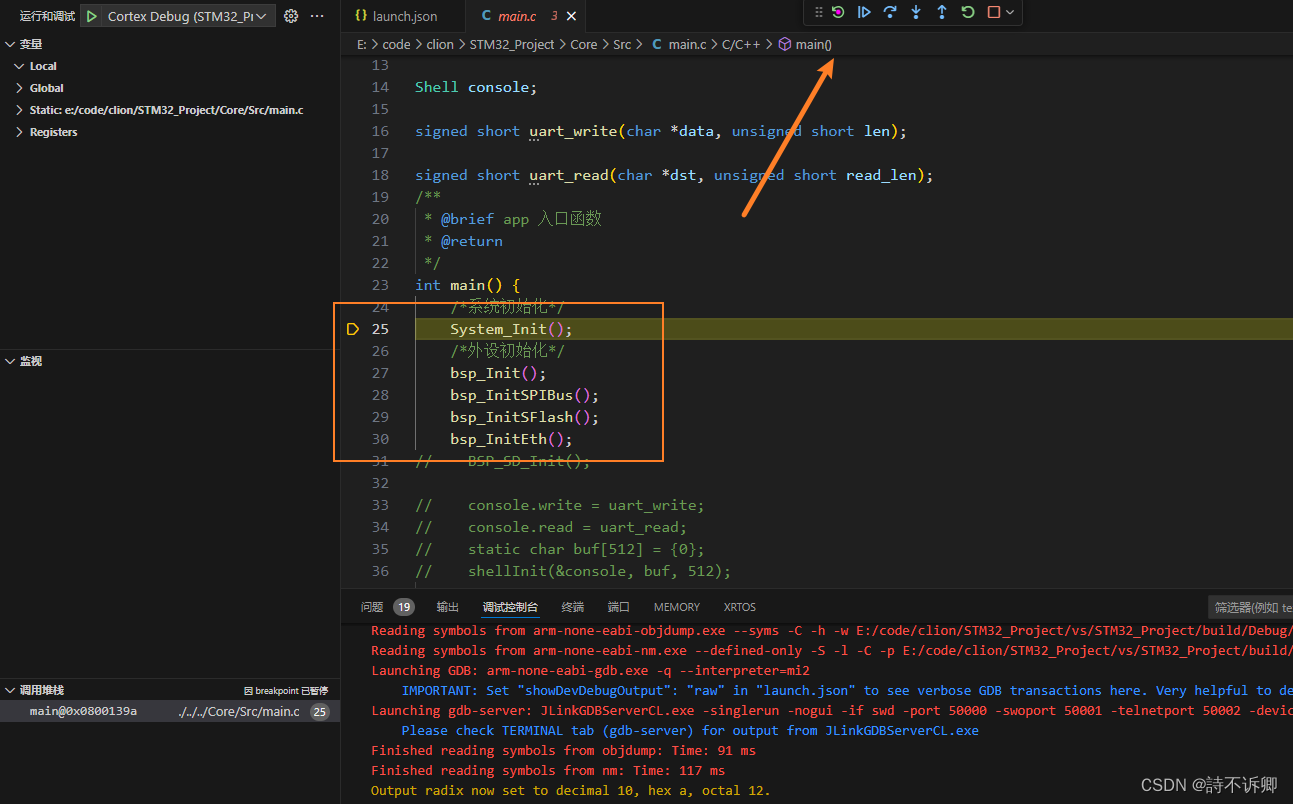启动service
service启动有四种形式。
1.显示启动(如直接按service的全路径启动)
2.隐示启动(如通过intent-filter的action标签启动)
3.通过bindservice显示启动。
4.通过bindservice隐示启动。
Demo
创建一个service的子类,如
import android.app.Notification;
import android.app.NotificationChannel;
import android.app.NotificationManager;
import android.app.Service;
import android.content.Intent;
import android.graphics.BitmapFactory;
import android.graphics.Color;
import android.os.Build;
import android.os.IBinder;
import android.util.Log;import androidx.annotation.Nullable;
import androidx.annotation.RequiresApi;public class ForceGroundServer extends Service {private static final String TAG = "ForceGroundServer";@Nullable@Overridepublic IBinder onBind(Intent intent) {Log.d(TAG, "onBind: ");return null;}@Overridepublic boolean onUnbind(Intent intent) {Log.d(TAG, "onUnbind: ");return super.onUnbind(intent);}@Overridepublic void onCreate() {super.onCreate();Log.d(TAG, "onCreate: ");if (Build.VERSION.SDK_INT >= Build.VERSION_CODES.O) {sendNotification();}}@Overridepublic int onStartCommand(Intent intent, int flags, int startId) {Log.d(TAG, "onStartCommand: ");return super.onStartCommand(intent, flags, startId);}@Overridepublic void onDestroy() {super.onDestroy();Log.d(TAG, "onDestroy: ");}private final String CHANNEL_ID = "TestID";@RequiresApi(api = Build.VERSION_CODES.O)private void sendNotification() {NotificationManager manager = (NotificationManager) getSystemService(NOTIFICATION_SERVICE);NotificationChannel channel = new NotificationChannel(CHANNEL_ID, "TEstName", NotificationManager.IMPORTANCE_HIGH);channel.enableLights(true);//设置提示灯channel.setLightColor(Color.BLUE);//设置提示灯颜色channel.setShowBadge(true);//显示logochannel.setDescription("test");//设置描述channel.setLockscreenVisibility(Notification.VISIBILITY_PUBLIC);//锁屏可见manager.createNotificationChannel(channel);Notification testNotification = new Notification.Builder(this).setChannelId(CHANNEL_ID).setContentText("服务已经至于前台了").setWhen(System.currentTimeMillis()).setSmallIcon(R.mipmap.ic_launcher).setLargeIcon(BitmapFactory.decodeResource(getResources(), R.mipmap.ic_launcher)).build();//id 不能是0startForeground(1, testNotification);}
}显示启动
private final static String TARGET_APP_PACKAGE = "com.example.mycolorpicker";private final static String TARGET_SERVICE_NAME = TARGET_APP_PACKAGE + ".ForceGroundServer";private final static String TARGET_SERVICE_ACTION = TARGET_SERVICE_NAME + ".action";private void startServerVisible() {Intent intent = new Intent();intent.setComponent(new ComponentName(TARGET_APP_PACKAGE, TARGET_SERVICE_NAME));if (Build.VERSION.SDK_INT >= Build.VERSION_CODES.O) {startForegroundService(intent);Log.d(TAG, "startForegroundService");} else {startService(intent);Log.d(TAG, "startService");}}
隐示启动
private void startServerHide() {Intent intent = new Intent();intent.setPackage(TARGET_APP_PACKAGE);intent.setAction(TARGET_SERVICE_ACTION);if (Build.VERSION.SDK_INT >= Build.VERSION_CODES.O) {startForegroundService(intent);} else {startService(intent);}}设置前台服务
首先需要在Manifest中声明权限需求。
<uses-permission android:name="android.permission.FOREGROUND_SERVICE"/>若无此权限声明,系统会抛SecurityException异常
java.lang.RuntimeException: Unable to create service com.example.mycolorpicker.ForceGroundServer: java.lang.SecurityException: Permission Denial: startForeground from pid=12931, uid=10247 requires android.permission.FOREGROUND_SERVICE
上面通过startForegroundService启动了servervice,会执行Service的Oncreate和OnStartCommand,service需要在5秒内调用startForeground,否则系统就会报TimeExceptio异常,app闪退。
ndroid.app.ForegroundServiceDidNotStartInTimeException: Context.startForegroundService() did not then call Service.startForeground(): ServiceRecord{263b8f7 u0 com.example.mycolorpicker/.ForceGroundServer}at android.app.ActivityThread.throwRemoteServiceException(ActivityThread.java:2046)at android.app.ActivityThread.access$2900(ActivityThread.java:275)at android.app.ActivityThread$H.handleMessage(ActivityThread.java:2271)at android.os.Handler.dispatchMessage(Handler.java:106)at android.os.Looper.loopOnce(Looper.java:211)at android.os.Looper.loop(Looper.java:300)at android.app.ActivityThread.main(ActivityThread.java:8291)at java.lang.reflect.Method.invoke(Native Method)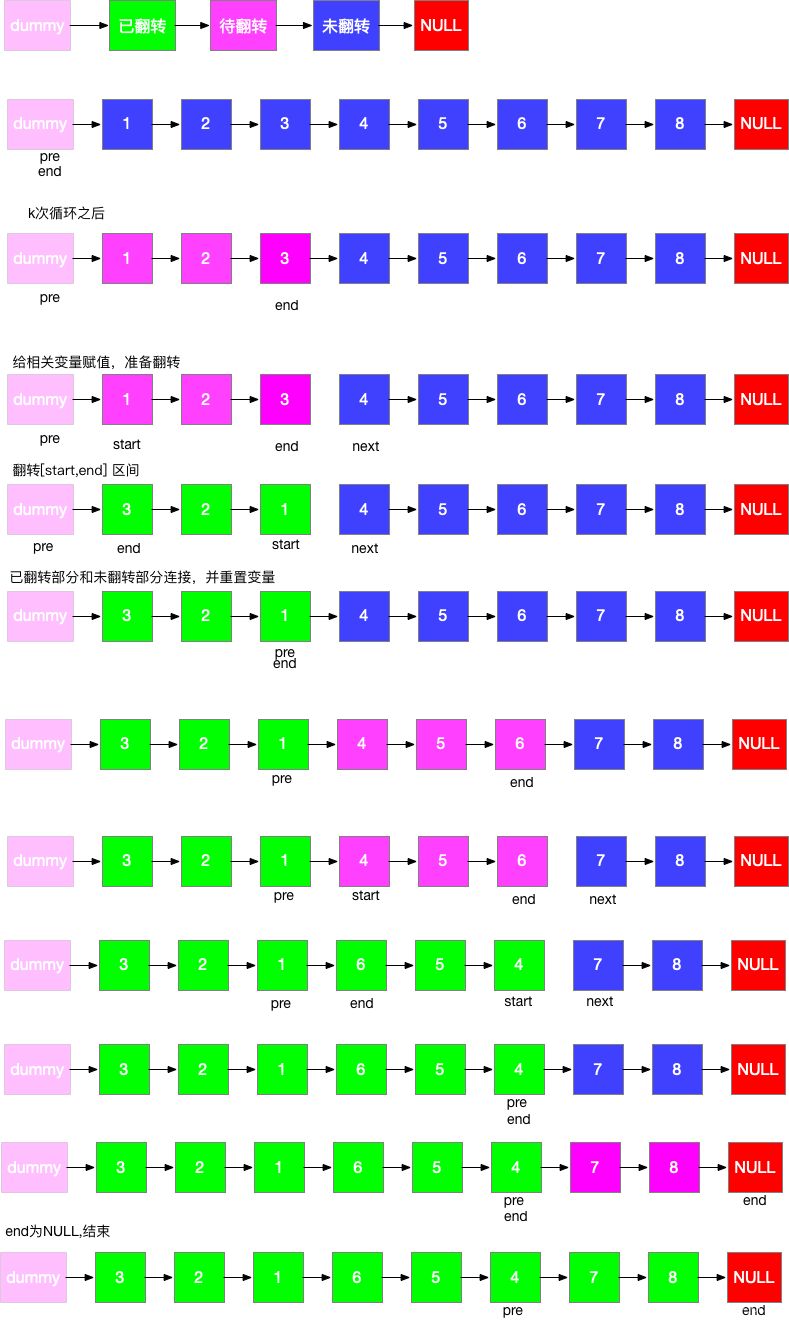


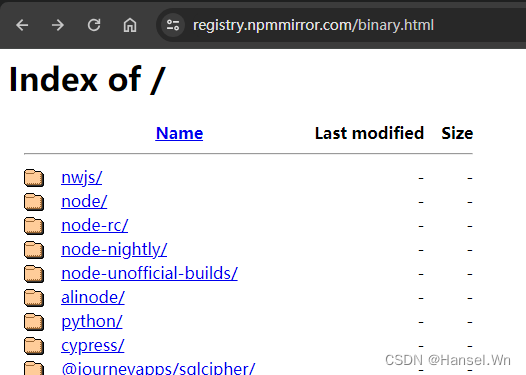
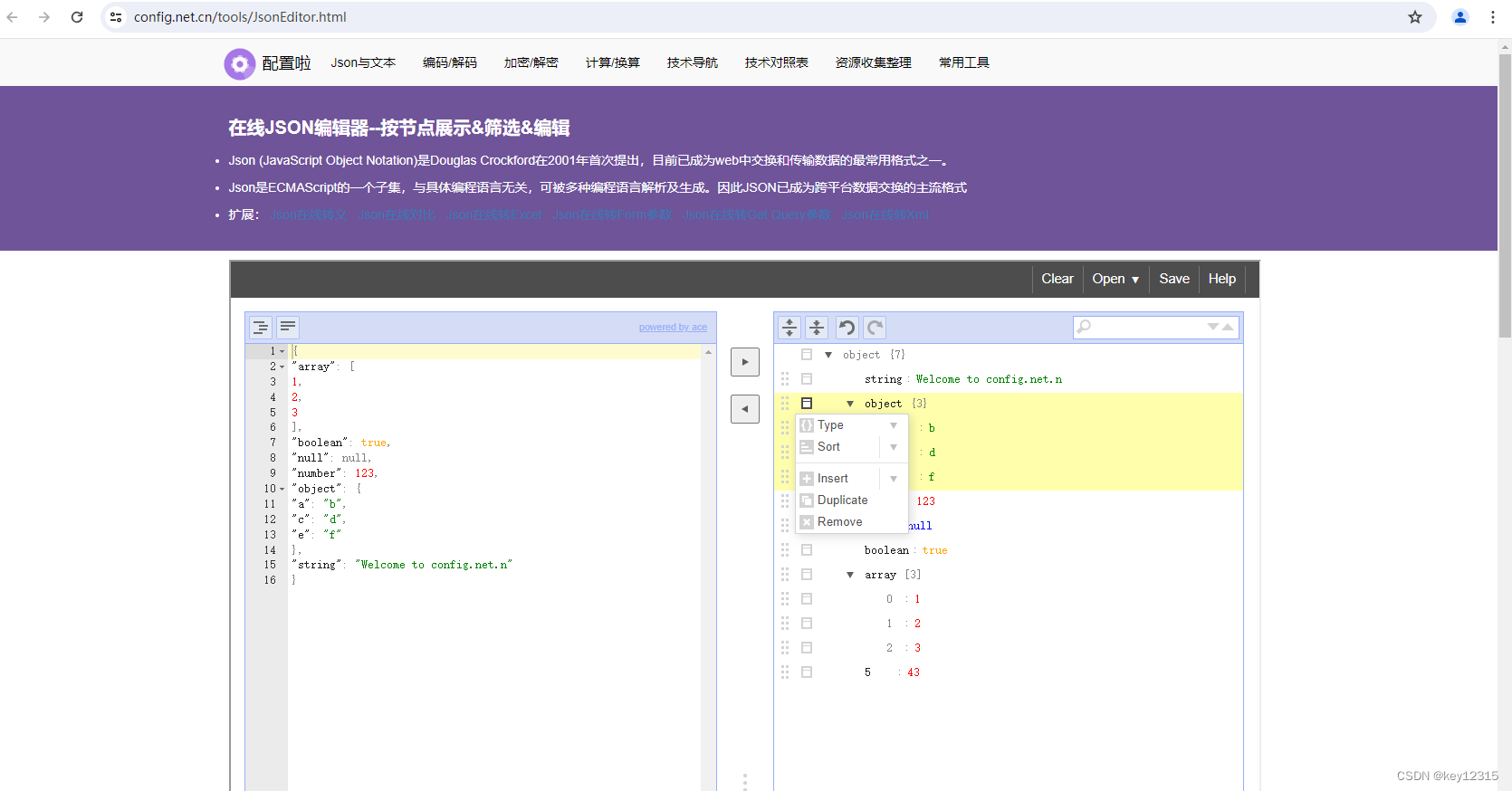
![[MoeCTF 2022]Hex](https://img-blog.csdnimg.cn/direct/049244bded294e16ba8664919fda0fbd.png)