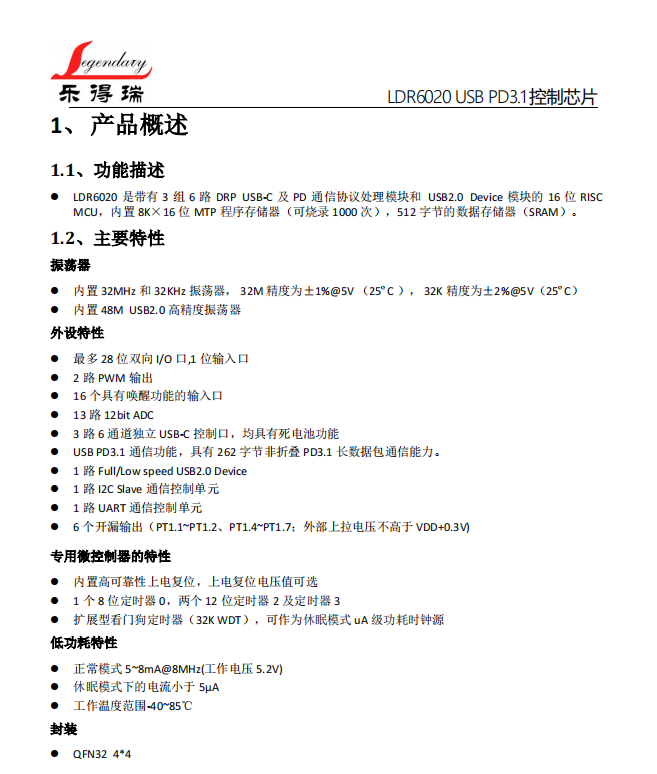EtherCAT设备描述中的诊断消息
在工业自动化领域,EtherCAT是一种高效的实时以太网解决方案。在EtherCAT设备的配置和管理中,诊断消息的管理是一个重要的环节。为了提高诊断消息的管理效率和系统的一致性,我们可以通过引用外部文件或消息ID的方式来集中管理诊断消息。
方法1:引用外部文件
在这种方法中,我们将诊断消息存储在一个独立的文件中,然后在设备/模块描述文件中引用这个外部文件。
步骤1:创建诊断消息文件
创建一个独立的XML文件用于存储所有诊断消息,例如diagnostic_messages.xml:
<!-- diagnostic_messages.xml -->
<Diagnostics><Message id="1000" type="Error"><Description>Device Overheating</Description><Solution>Check cooling system</Solution></Message><Message id="1001" type="Warning"><Description>High Voltage</Description><Solution>Inspect power supply</Solution></Message><!-- 更多诊断消息 -->
</Diagnostics>
步骤2:在设备描述文件中引用外部文件
在设备描述文件中,通过<Include>标签引用外部诊断消息文件:
<!-- device_description.xml -->
<Device><Name>Example Device</Name><Vendor>Example Vendor</Vendor><Diagnostics><Include file="path/to/diagnostic_messages.xml"/></Diagnostics>
</Device>
方法2:引用消息的ID
在这种方法中,我们将诊断消息的ID存储在设备/模块描述文件中,具体的消息内容存储在公共的诊断消息文件中。
步骤1:创建公共诊断消息文件
创建一个独立的XML文件用于存储所有诊断消息,例如diagnostic_messages.xml:
<!-- diagnostic_messages.xml -->
<Diagnostics><Message id="1000" type="Error"><Description>Device Overheating</Description><Solution>Check cooling system</Solution></Message><Message id="1001" type="Warning"><Description>High Voltage</Description><Solution>Inspect power supply</Solution></Message><!-- 更多诊断消息 -->
</Diagnostics>
步骤2:在设备描述文件中引用消息的ID
在设备描述文件中,通过<MessageRef>标签引用诊断消息的ID:
<!-- device_description.xml -->
<Device><Name>Example Device</Name><Vendor>Example Vendor</Vendor><Diagnostics><MessageRef id="1000"/><MessageRef id="1001"/></Diagnostics>
</Device>
C#代码解析诊断消息
下面是一段C#代码示例,展示如何解析设备描述文件,并从公共诊断消息文件中提取相应的诊断消息:
using System;
using System.Collections.Generic;
using System.Linq;
using System.Xml.Linq;class Program
{static void Main(){string deviceFilePath = "path/to/device_description.xml";string diagnosticsFilePath = "path/to/diagnostic_messages.xml";// 解析设备描述文件XElement deviceXml = XElement.Load(deviceFilePath);IEnumerable<XElement> messageRefs = deviceXml.Descendants("MessageRef");// 解析诊断消息文件XElement diagnosticsXml = XElement.Load(diagnosticsFilePath);Dictionary<string, XElement> diagnostics = diagnosticsXml.Descendants("Message").ToDictionary(m => m.Attribute("id").Value);// 获取并显示诊断消息foreach (XElement messageRef in messageRefs){string id = messageRef.Attribute("id").Value;if (diagnostics.TryGetValue(id, out XElement message)){Console.WriteLine($"ID: {id}");Console.WriteLine($"Type: {message.Attribute("type").Value}");Console.WriteLine($"Description: {message.Element("Description").Value}");Console.WriteLine($"Solution: {message.Element("Solution").Value}");Console.WriteLine();}else{Console.WriteLine($"No diagnostic message found for ID: {id}");}}}
}
总结
通过引用外部文件和消息ID的方法,可以有效地集中管理诊断消息,提高系统的一致性和可维护性。在C#中,我们可以使用System.Xml.Linq命名空间提供的功能来解析和处理这些XML文件,从而实现对诊断消息的高效管理。