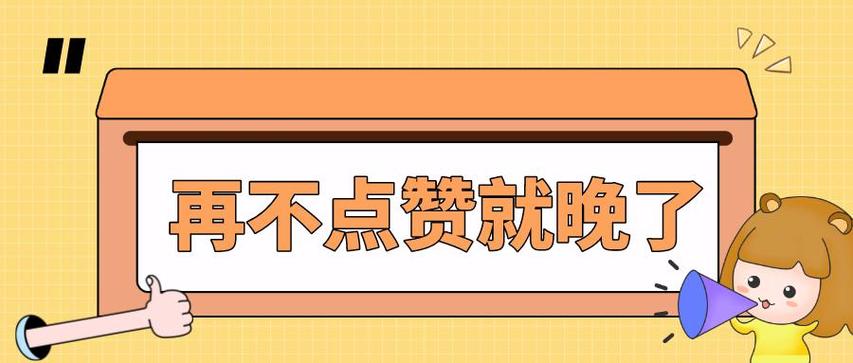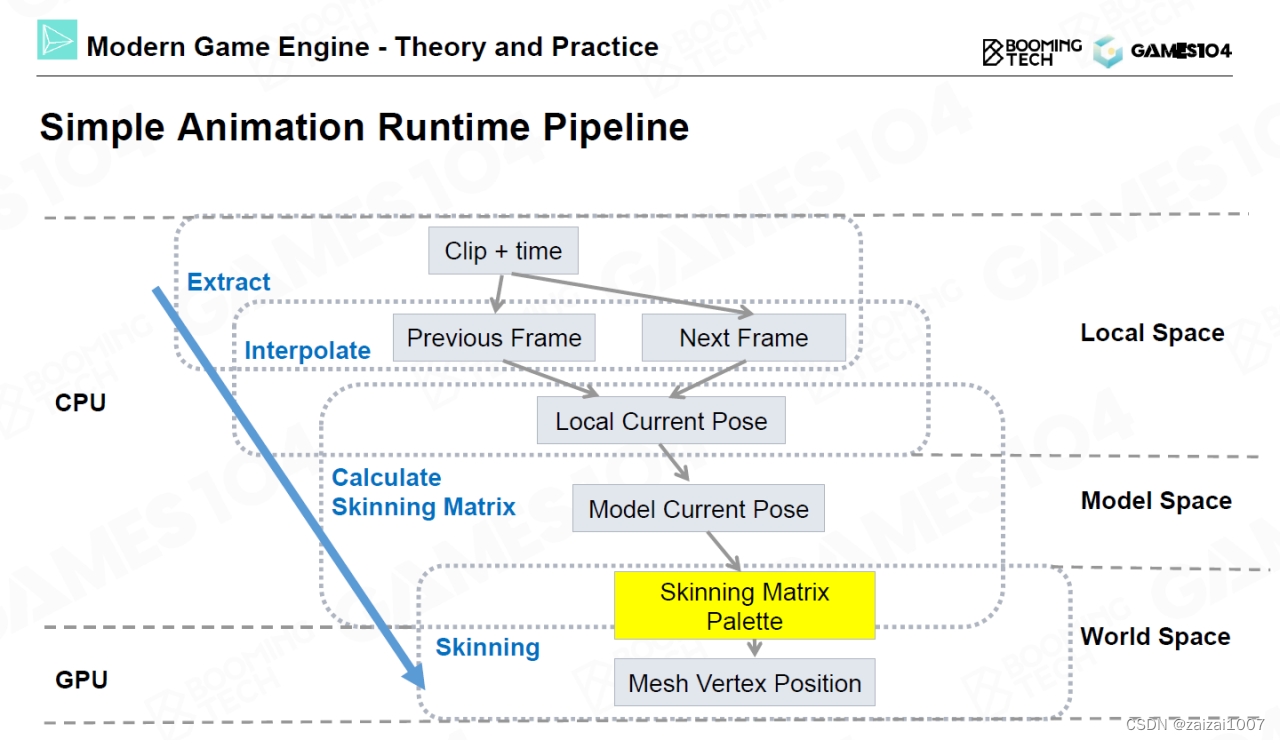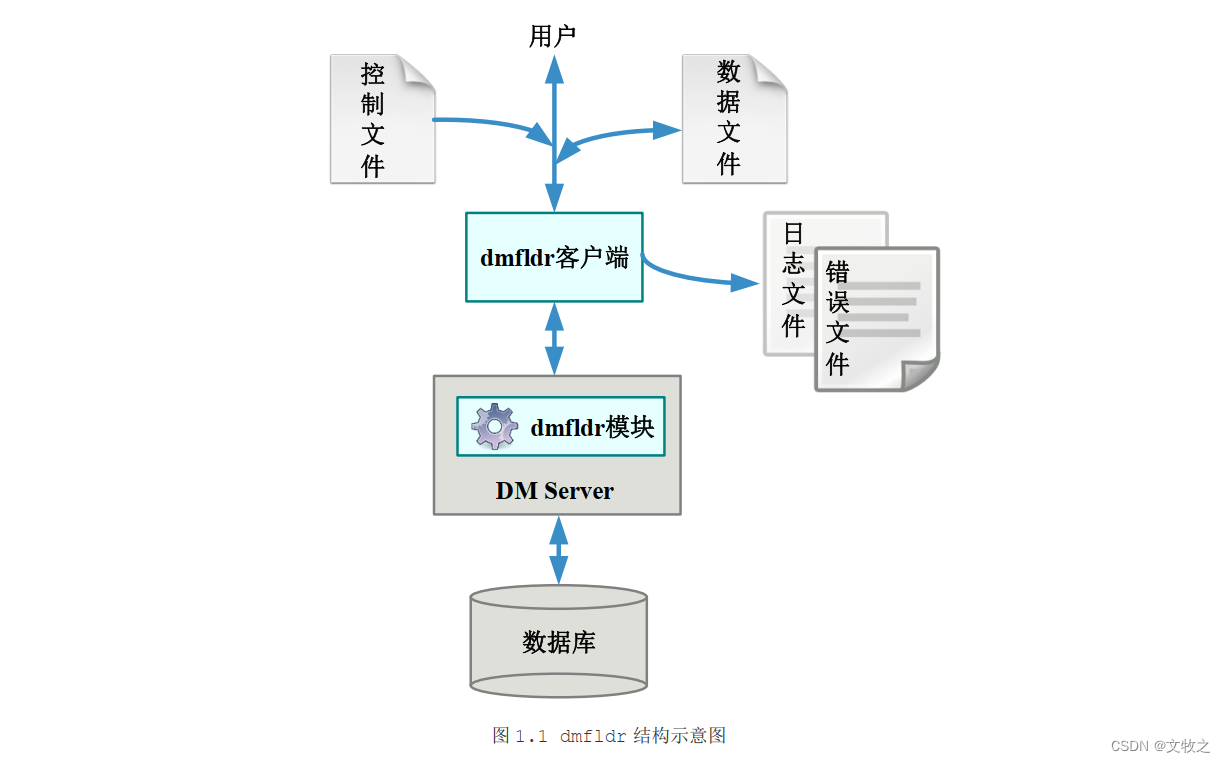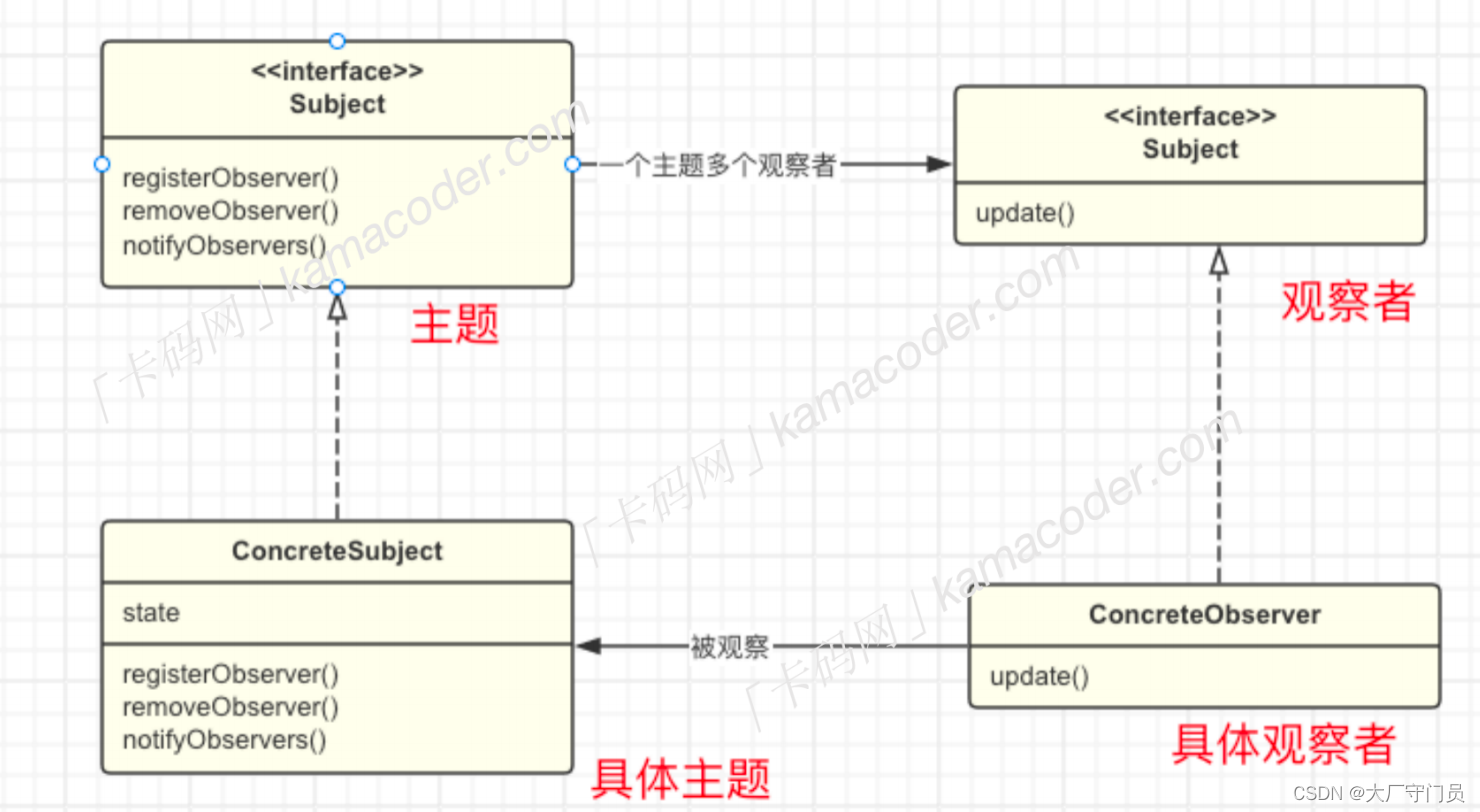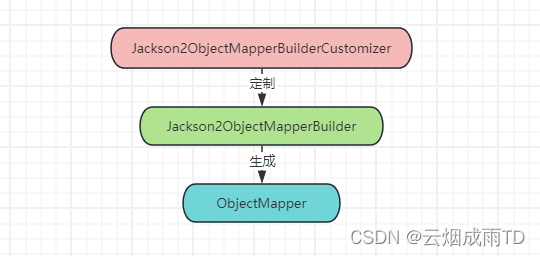见代码附件
编写方式1
public static void Posts() throws IOException{// 创建 HTTP POST 请求HttpPost httpPost = new HttpPost("http://www.cninfo.com.cn/new/disclosure");// 设置请求头httpPost.setHeader("Content-Type", "application/x-www-form-urlencoded");// 构建要发送的数据字符串,动态替换 pageNum 参数String pageNum = "1"; // 假设要发送的 pageNum 值为 3String postData = String.format("column=szse_gem_latest&pageNum=%s&pageSize=30&sortName=&sortType=&clusterFlag=true", pageNum);// 设置实体为要发送的数据字符串httpPost.setEntity(new StringEntity(postData));// 创建 HttpClient 并发送请求try (CloseableHttpClient httpClient = HttpClients.createDefault()) {HttpResponse response = httpClient.execute(httpPost);// 处理响应int statusCode = response.getStatusLine().getStatusCode();if (statusCode == 200) {// 读取响应内容String responseBody = EntityUtils.toString(response.getEntity());System.out.println("响应内容:" + responseBody);} else {System.err.println("请求失败,状态码:" + statusCode);}}}
编写方式2
用列表设置参数,采用UrlEncodedFormEntity 进行编码
public static void PostForm() throws IOException {// 2. 设置表单参数List<NameValuePair> kv = new ArrayList<>();kv.add(new BasicNameValuePair("column", "szse_gem_latest"));kv.add(new BasicNameValuePair("pageNum", "1"));kv.add(new BasicNameValuePair("pageSize", "30"));kv.add(new BasicNameValuePair("sortName", ""));kv.add(new BasicNameValuePair("sortType", ""));kv.add(new BasicNameValuePair("clusterFlag", "true"));// 3. 创建HttpPost实例HttpPost httpPost = new HttpPost("http://www.cninfo.com.cn/new/disclosure");httpPost.setHeader("Content-Type", "application/x-www-form-urlencoded; charset=UTF-8");httpPost.addHeader("User-Agent", "Mozilla/5.0 (Windows NT 10.0; Win64; x64) AppleWebKit/537.36 (KHTML, like Gecko) Chrome/118.0.0.0 Safari/537.36");// 4. 让Post携带表单参数httpPost.setEntity(new UrlEncodedFormEntity(kv, Consts.UTF_8));// 5. 获取HttpResponse响应CloseableHttpResponse response = httpClient.execute(httpPost);// 6. 读responseSystem.out.println(EntityUtils.toString(response.getEntity()));// 7. 释放资源response.close();httpClient.close();}