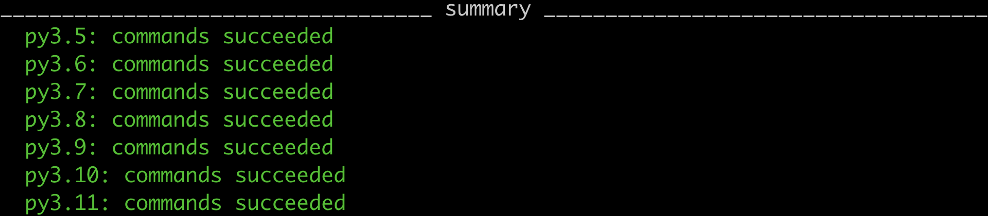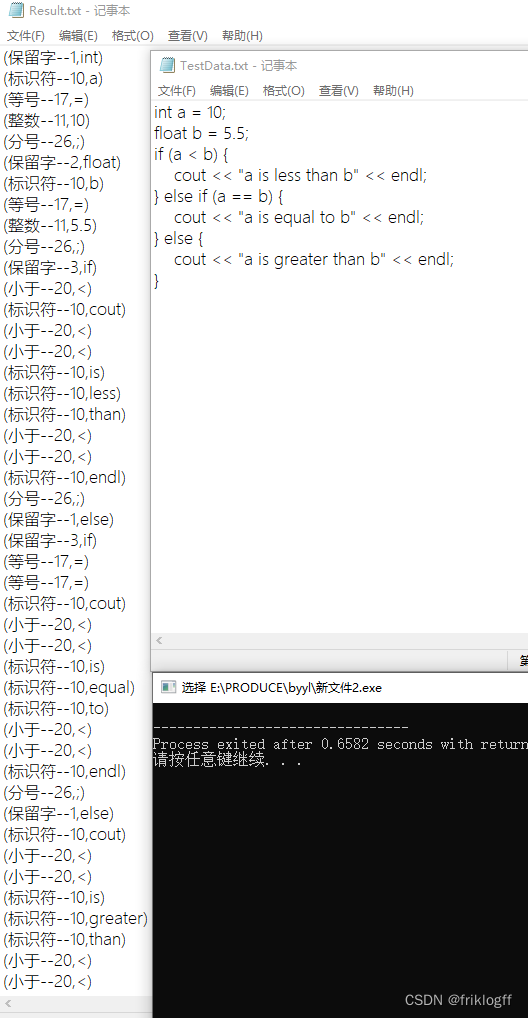JUnit是Java语言中最常用的单元测试框架之一,用于编写和运行可重复的测试。它的主要功能是帮助开发者验证代码的正确性,确保代码在变更后仍然工作正常。以下是关于JUnit的详细介绍:
1. JUnit简介
JUnit是一个开源的单元测试框架,它为Java程序提供了一套标准的测试结构和断言机制。JUnit 5是当前最新版本,包含三个子项目:JUnit Platform、JUnit Jupiter和JUnit Vintage。
- JUnit Platform:用于启动测试框架和发现、运行测试。
- JUnit Jupiter:包含新的编程模型和扩展模型,提供JUnit 5的主要功能。
- JUnit Vintage:支持运行基于JUnit 3和JUnit 4的测试代码。
2. 安装JUnit
使用Maven来安装JUnit依赖,编辑pom.xml文件,添加JUnit 5的依赖:
<dependency><groupId>org.junit.jupiter</groupId><artifactId>junit-jupiter-api</artifactId><version>5.7.0</version><scope>test</scope>
</dependency>
<dependency><groupId>org.junit.jupiter</groupId><artifactId>junit-jupiter-engine</artifactId><version>5.7.0</version><scope>test</scope>
</dependency>
3. 编写JUnit测试
3.1 基本注解
JUnit 5提供了一些注解,用于标识测试方法和配置测试环境:
@Test:标记一个方法是测试方法。@BeforeEach:在每个测试方法执行之前执行。@AfterEach:在每个测试方法执行之后执行。@BeforeAll:在所有测试方法执行之前执行(必须是静态方法)。@AfterAll:在所有测试方法执行之后执行(必须是静态方法)。@Disabled:禁用测试方法或测试类。
3.2 示例代码
java">import org.junit.jupiter.api.*;import static org.junit.jupiter.api.Assertions.*;class CalculatorTest {private Calculator calculator;@BeforeEachvoid setUp() {calculator = new Calculator();}@Testvoid testAdd() {assertEquals(5, calculator.add(2, 3), "2 + 3 should equal 5");}@Testvoid testSubtract() {assertEquals(1, calculator.subtract(3, 2), "3 - 2 should equal 1");}@AfterEachvoid tearDown() {// 清理工作}
}
4. 高级功能
4.1 参数化测试
参数化测试允许开发者使用不同的参数多次运行同一个测试方法。JUnit 5提供了@ParameterizedTest注解和多个参数源注解,如@ValueSource、@CsvSource等。
java">import org.junit.jupiter.params.ParameterizedTest;
import org.junit.jupiter.params.provider.ValueSource;import static org.junit.jupiter.api.Assertions.*;class ParameterizedTestExample {@ParameterizedTest@ValueSource(strings = {"racecar", "radar", "able was I ere I saw elba"})void palindromes(String candidate) {assertTrue(isPalindrome(candidate));}boolean isPalindrome(String str) {return str.equals(new StringBuilder(str).reverse().toString());}
}
4.2 断言和假设
JUnit提供了丰富的断言方法(如assertEquals、assertTrue、assertThrows)和假设方法(如assumeTrue),帮助验证测试结果。
java">import static org.junit.jupiter.api.Assertions.*;
import static org.junit.jupiter.api.Assumptions.*;class AssumptionsTest {@Testvoid testOnlyOnCiServer() {assumeTrue("CI".equals(System.getenv("ENV")));// 测试代码}@Testvoid testInAllEnvironments() {// 测试代码assertEquals(2, 1 + 1);}
}
总结
JUnit是一个功能强大且易用的单元测试框架,适用于各种Java应用程序的测试需求。通过掌握JUnit的基本功能和高级特性,并结合Mock框架(如Mockito),可以编写高效、可靠的测试代码,确保代码质量和稳定性。