数据库配置文件.db(放在resource下):
Mb.driver = com.mysql.cj.jdbc.Driver
Mb.url = jdbc:mysql://127.0.0.1:3306/数据库名
Mb.username = root
Mb.password = 密码
mybatis-config的xml文件(放在resource下):
<?xml version="1.0" encoding="UTF-8" ?>
<!--mybatis约束-->
<!DOCTYPE configurationPUBLIC "-//mybatis.org//DTD Config 3.0//EN" "http://mybatis.org/dtd/mybatis-3-config.dtd">
<configuration>
<!-- 连接数据库环境--><properties resource="mysql.db"></properties>
<!-- 驼峰映射开启-->
<!-- 将mapUnderscoreToCamelCase配置为true即可自动将数据库中的user_name转换为实体类中的userName--><settings><setting name="mapUnderscoreToCamelCase" value="true" /></settings><!-- 设置别名,以类名为别名--><typeAliases><package name=""/></typeAliases><environments default="mybatis"><environment id="mybatis"><transactionManager type="JDBC"></transactionManager><dataSource type="POOLED"><property name="driver" value="${Mb.driver}"/><property name="url" value="${Mb.url}"/><property name="username" value="${Mb.username}"/><property name="password" value="${Mb.password}"/></dataSource></environment></environments>
<!-- 引入映射文件--><mappers><mapper resource="com/dt/dao/UserMapper.xml"></mapper>
<!-- 如果mapper太多时,可以通过包引入,此时不用逐一关联,name是mapper所在的包路径,可以通过复制引用来复制粘贴。-->
<!-- <package name="x.x.dao"/>--></mappers>
</configuration>
Mapper:
<?xml version="1.0" encoding="UTF-8" ?>
<!DOCTYPE mapper PUBLIC "-//mybatis.org//DTD Mapper 3.0//EN" "http://mybatis.org/dtd/mybatis-3-mapper.dtd">
<mapper namespace="com.dt.dao.UserMapper"><!-- 主键回填useGeneratedKeys="true" keyProperty="id"-->
<!-- <insert id="">-->
<!-- -->
<!-- </insert>--><!-- <update id="">-->
<!-- -->
<!-- </update>--><!-- <delete id="">-->
<!-- -->
<!-- </delete>--><!-- resultType 返回值类型--><select id="mapper里的函数名" resultType="实体类(全路径名)">sql搜索语句语句</select>
</mapper>
创建Mapper:
public interface XxxMapper {类型 xxx();
}
使用:
String resource = "mybaits-config.xml";//加载配置文件InputStream inputStream = Resources.getResourceAsStream(resource);SqlSessionFactory sqlSessionFactory = new SqlSessionFactoryBuilder().build(inputStream);SqlSession sqlSession= sqlSessionFactory.openSession();XxxrMapper xxMapper = sqlSession.getMapper(XxxMapper(接口).class);xxMapper.接口里面的方法();
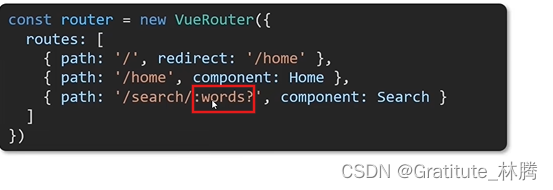
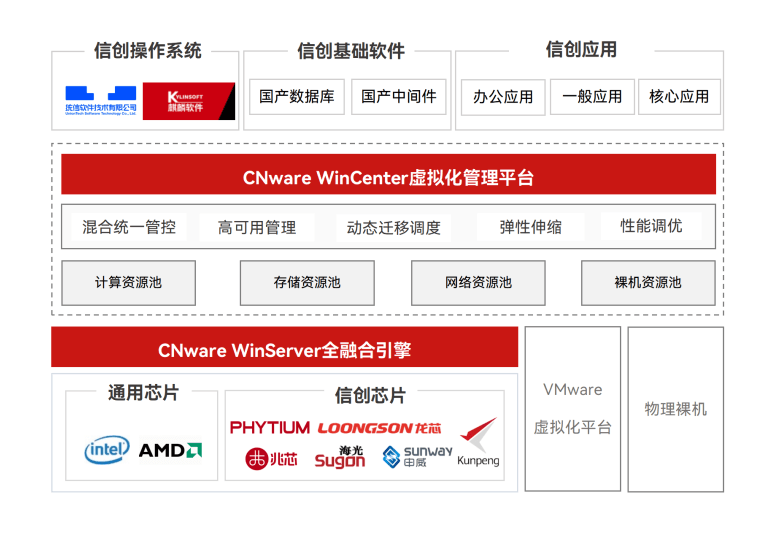
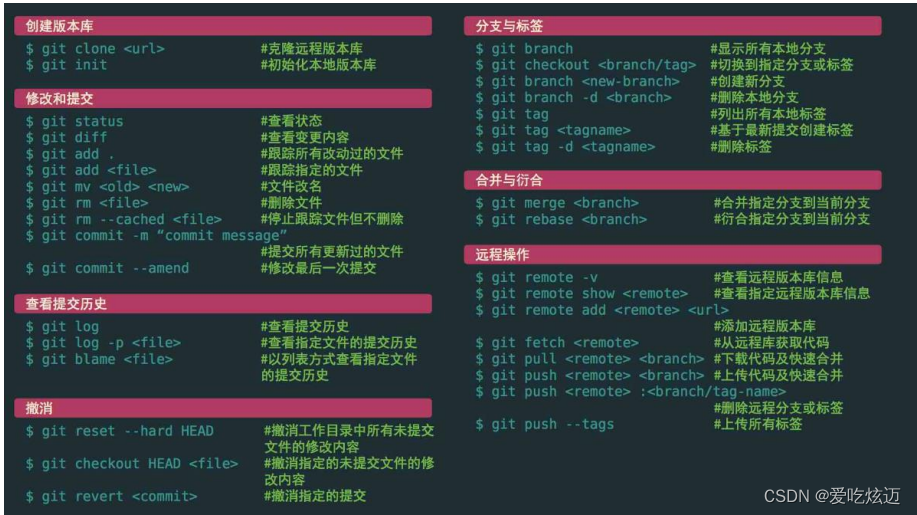

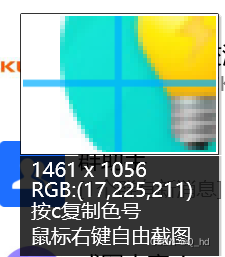
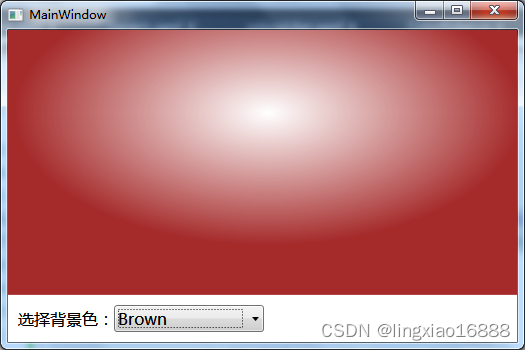
![[muduo网络库]——muduo库的Reactor模型(剖析muduo网络库核心部分、设计思想)](https://img-blog.csdnimg.cn/direct/a2042af6c540482c8b6e5607edeccb9a.png)