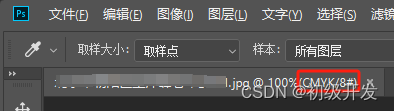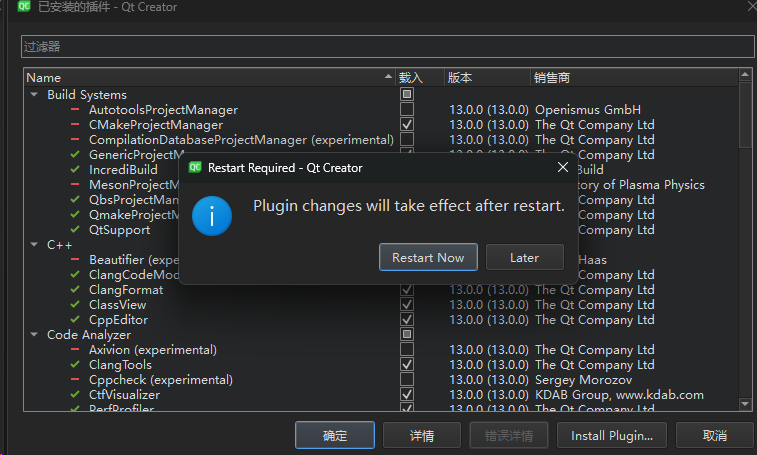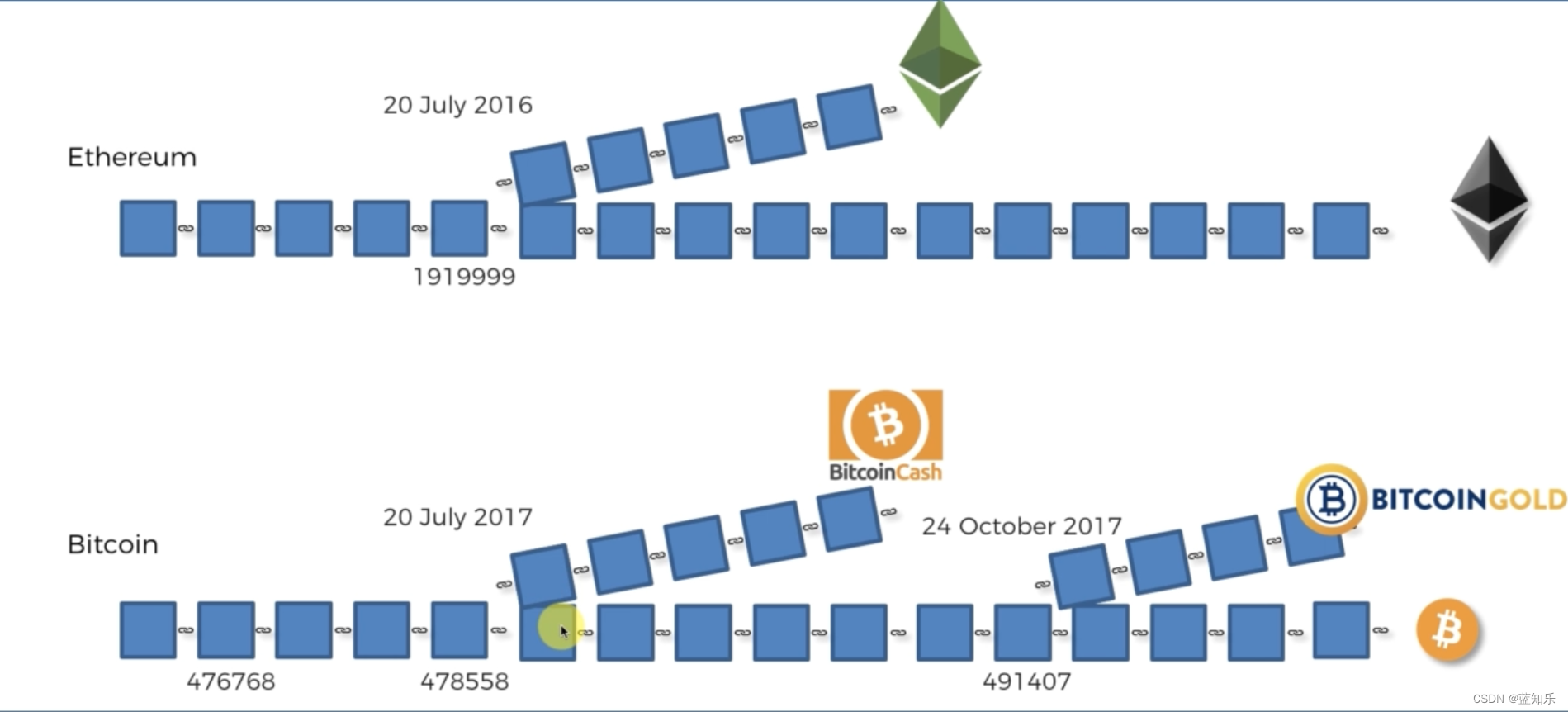自定义UICollectionViewCell,并添加自动布局约束。
#import "ViewChooseView.h"#pragma mark - Cell@interface ViewChooseViewCell : UICollectionViewCell@property (nonatomic, strong) UILabel *showTemeLab;
@property (nonatomic, strong) UILabel *promotionTextLab;
@property (nonatomic, strong) UIView *showTimeView;
@property (nonatomic, strong) NSDictionary *data;
//马戏场次控件高度
@property (nonatomic, assign) CGFloat showTimeLabHeight;
//促销标签控件高度
@property (nonatomic, assign) CGFloat promotionLabHeight;
//马戏场次顶部边框间距约束
@property (nonatomic, strong) NSLayoutConstraint *showTimeTopConstraint;@end@implementation ViewChooseViewCell- (instancetype)initWithFrame:(CGRect)frame {if (self = [super initWithFrame:frame]) {[self configUI];}return self;
}- (void)configUI {//计算场次UILabel的高度NSString *text = @"";self.showTimeLabHeight =[text boundingRectWithSize:CGSizeMake(CLSCREENWIDTH, MAXFLOAT) options:NSStringDrawingUsesLineFragmentOrigin attributes:@{NSFontAttributeName:[UIFont systemFontOfSize:12]} context:nil].size.height;//计算促销文案UILabel的高度self.promotionLabHeight =[text boundingRectWithSize:CGSizeMake(CLSCREENWIDTH, MAXFLOAT) options:NSStringDrawingUsesLineFragmentOrigin attributes:@{NSFontAttributeName:[UIFont systemFontOfSize:9]} context:nil].size.height;self.showTimeView = [[UIView alloc] initWithFrame:CGRectMake(0, 0, 0, 35)];self.showTimeView.backgroundColor = [UIColor colorWithHexString:@"F9F9F9" withAlpha:1];self.showTimeView.cornerRadius = 5;self.showTimeView.layer.borderColor = [UIColor colorWithHexString:@"7890FF" withAlpha:0.5].CGColor;self.showTimeView.layer.borderWidth = 0;self.showTimeView.clipsToBounds = YES;self.showTemeLab = [[UILabel alloc] initWithFrame:CGRectMake(0, 0, 0, self.showTimeLabHeight)];
//使用autolayout 设置为NO ,不是有autolayout 设置为YES;self.showTemeLab.translatesAutoresizingMaskIntoConstraints = NO;self.showTemeLab.textColor = [UIColor colorWithHexString:@"767676"];[self.showTemeLab setFont:[UIFont systemFontOfSize:12]];self.promotionTextLab = [[UILabel alloc] initWithFrame:CGRectMake(0, 0, 0, self.promotionLabHeight)];//使用autolayout 设置为NO ,不是有autolayout 设置为YES;self.promotionTextLab.translatesAutoresizingMaskIntoConstraints = NO;self.promotionTextLab.textColor = [UIColor colorWithHexString:@"FF5B03"];[self.promotionTextLab setFont:[UIFont systemFontOfSize:9]];[self.showTimeView addSubview:self.showTemeLab];[self.showTimeView addSubview:self.promotionTextLab];//马戏场次顶部约束间距,需要动态改变self.showTimeTopConstraint = [self.showTemeLab.topAnchor constraintEqualToAnchor:self.showTimeView.topAnchor constant:(35-self.showTimeLabHeight)/2];//添加自动布局约束[NSLayoutConstraint activateConstraints:@[[self.promotionTextLab.centerXAnchor constraintEqualToAnchor:self.showTimeView.centerXAnchor],[self.showTemeLab.centerXAnchor constraintEqualToAnchor:self.showTimeView.centerXAnchor],//[self.showTemeLab.centerYAnchor constraintEqualToAnchor:self.showTimeView.centerYAnchor],//[self.promotionTextLab.centerYAnchor constraintEqualToAnchor:self.showTimeView.centerYAnchor],self.showTimeTopConstraint,[self.promotionTextLab.topAnchor constraintEqualToAnchor:self.showTemeLab.bottomAnchor constant:0],]];[self.contentView addSubview:self.showTimeView];}
- (void)setData:(NSDictionary *)data{_data = data;CGFloat showTimeWidth = [[data objectForKey:@"width"] floatValue];CGFloat promotionTextWidth = [[data objectForKey:@"promotionTextWidth"] floatValue];self.showTimeView.width = showTimeWidth>promotionTextWidth?showTimeWidth:promotionTextWidth;self.showTemeLab.width = showTimeWidth;self.promotionTextLab.width = promotionTextWidth;NSString *title = [data safeStringForKey:@"title"];NSString *promotionText = [data safeStringForKey:@"promotionText"];BOOL isSelect = [[data objectForKey:@"isSelect"] boolValue];BOOL isEnable = [[data objectForKey:@"isEnable"] boolValue];self.showTemeLab.text = title;self.promotionTextLab.text = promotionText;if([promotionText clIsNotEmpty]){self.promotionTextLab.hidden = NO;//改变顶部约束间距self.showTimeTopConstraint.constant = (35-self.showTimeLabHeight-self.promotionLabHeight)/2;}else{self.promotionTextLab.hidden = YES;//改变顶部约束间距self.showTimeTopConstraint.constant = (35-self.showTimeLabHeight)/2;}self.promotionTextLab.textColor = [UIColor colorWithHexString:@"#FF5B03"];if(isEnable){if(isSelect){self.showTimeView.layer.borderWidth = 0.5;self.showTimeView.backgroundColor = [UIColor colorWithHexString:@"7890FF" withAlpha:0.02];self.showTemeLab.textColor = [UIColor colorWithHexString:@"#7809FF"];}else{self.showTimeView.layer.borderWidth = 0;self.showTimeView.backgroundColor = [UIColor colorWithHexString:@"F9F9F9" withAlpha:1];self.showTemeLab.textColor = [UIColor colorWithHexString:@"#767676"];}}else{self.showTimeView.layer.borderWidth = 0;self.showTimeView.backgroundColor = [UIColor colorWithHexString:@"F9F9F9" withAlpha:1];self.showTemeLab.textColor = [UIColor colorWithHexString:@"#767676" withAlpha:0.6];}}@end