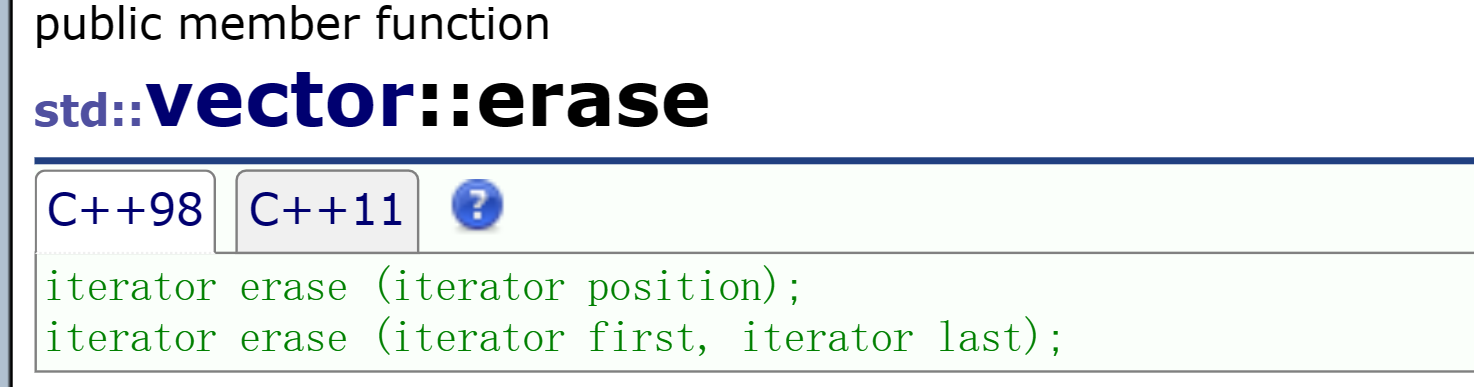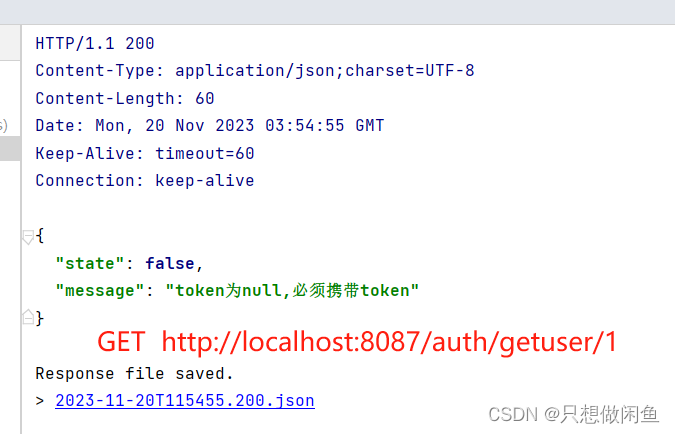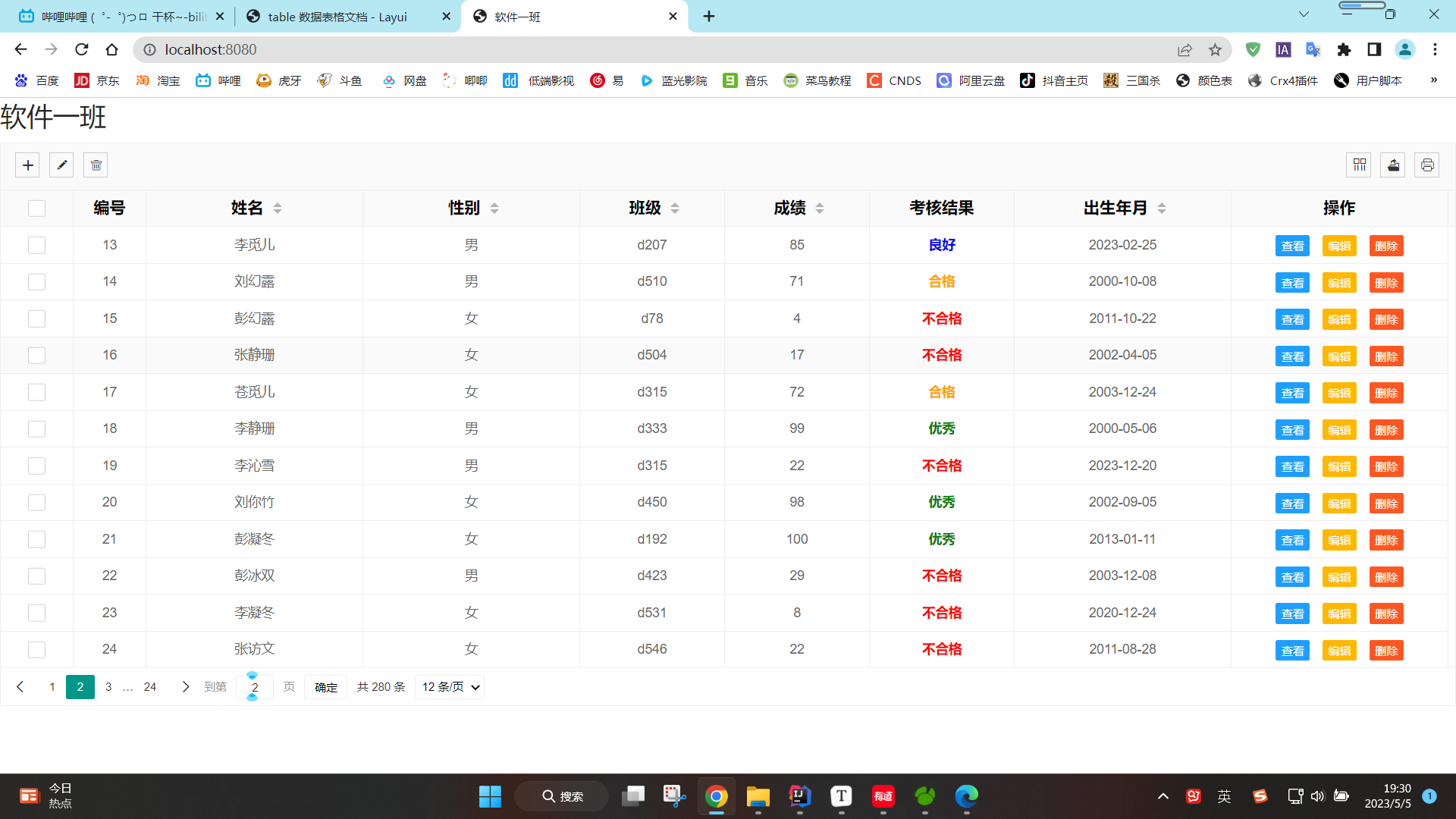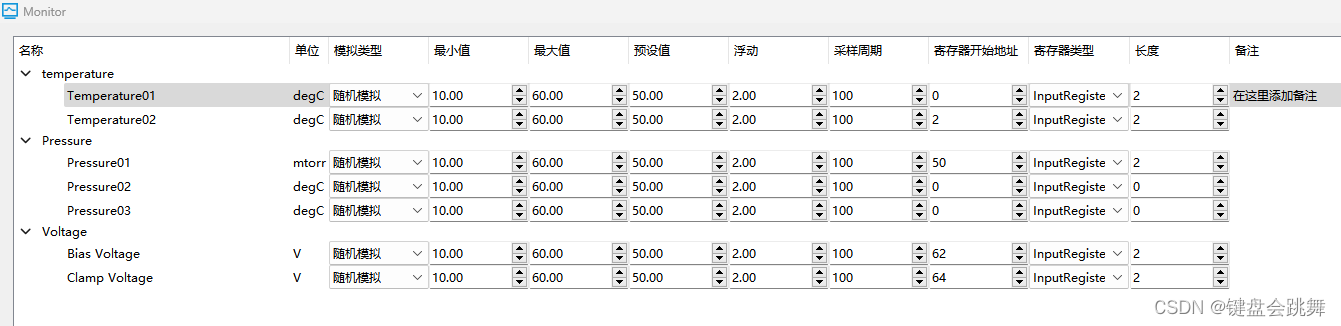个人主页:丷从心·
系列专栏:MongoDB
学习指南:数据库

数据库操作
查询数据库
show dbs
切换数据库
use student_info
查询当前数据库
db
删除数据库
use student_infodb.dropDatabase()
查询数据库版本
db.version()
数据集合操作
创建数据集合
db.createCollection('class_1')
- 也可以不用手动创建数据集合,当使用一个不存在的数据集合时,会自动创建一个数据集合
查询数据集合
show collections
show tables
删除数据集合
db.class_1.drop()
数据插入
use student_infodb.class_1.insertOne({'name': 'follow__my_heart', 'age': 22})
- 数据查询
db.class_1.find()
插入id重复的数据
db.class_1.insertOne({_id: 10010, 'name': 'follow__my_heart', 'age': 22})db.class_1.save({_id: 10010, 'name': 'follow__my_heart', 'age': 18})
数据更新
数据更新一条
丢失其他字段
db.class_1.update({'name': 'follow__my_heart'}, {'name': 'follow__your_heart'})
保留其他字段
db.class_1.update({'name': 'follow__my_heart'}, {$set: {'name': 'follow__your_heart'}})
数据批量更新
db.class_1.update({'name': 'follow__my_heart'}, {$set: {'name': 'follow__your_heart'}}, {multi: true})
数据删除
数据删除一条
db.class_1.remove({'name': 'follow__your_heart'}, {justOne: true})
数据批量删除
db.class_1.remove({'name': 'follow__my_heart'})
数据查询
创建数据集合
use book_managerdb.getCollection('person_info').insert({name: '郭靖',hometown: '蒙古',age: 20,gender: true
})
db.getCollection('person_info').insert({name: '黄蓉',hometown: '桃花岛',age: 18,gender: false
})
db.getCollection('person_info').insert({name: '华筝',hometown: '蒙古',age: 18,gender: false
})
db.getCollection('person_info').insert({name: '黄药师',hometown: '桃花岛',age: 40,gender: true
})
db.getCollection('person_info').insert({name: '段誉',hometown: '大理',age: 16,gender: true
})
db.getCollection('person_info').insert({name: '段王爷',hometown: '大理',age: 45,gender: true
})
db.getCollection('person_info').insert({name: '洪七公',hometown: '华山',age: 18,gender: true
})use book_shopdb.getCollection('product_info').insert({_id: 100,sku: 'abc123',description: 'Single line description'
})
db.getCollection('product_info').insert({_id: 101,sku: 'abc456',description: 'First line\nSecond line'
})
db.getCollection('product_info').insert({_id: 102,sku: 'abc789',description: 'Single line description'
})
db.getCollection('product_info').insert({_id: 103,sku: 'xyz123',description: 'Many lines description'
})
db.getCollection('product_info').insert({_id: 104,sku: 'xyz456',description: 'Many lines description'
})
数据查询一条
db.person_info.findOne({'age': 18})
查询格式化输出
- 在终端中使用
db.person_info.find().pretty()
运算符
比较运算符
db.person_info.find({age: {$gte: 18}})
范围运算符
db.person_info.find({age: {$in: [18, 45]}})
逻辑运算符
db.person_info.find({$or: [{'age': 18}, {'hometown': '桃花岛'}]})
正则表达式查询
db.product_info.find({sku: /^abc/})
db.product_info.find({sku: {$regex: '^abc'}})
分页
查询前两条数据
db.product_info.find().limit(2)
略过前两条数据
db.product_info.find().skip(2)
自定义查询
db.person_info.find({$where: function () {return this.age <= 18;}
})
投影
db.person_info.find({age: {$gte: 18}}, {'name': 1, _id: 0})
排序
db.person_info.find().sort({'age': -1})
统计
db.person_info.count({'age': {$gte: 18}})
去重
db.person_info.distinct('hometown', {'age': {$gte: 18}})
聚合操作
$group
按指定字段分组
db.person_info.aggregate({$group: {_id: '$gender', count: {$sum: 1}, avg_age: {$avg: '$age'}}
})
{$sum: 1}中的1表示倍数
不进行分组
db.person_info.aggregate({$group: {_id: null, count: {$sum: 1}, avg_age: {$avg: '$age'}}
})
$project
投影
db.person_info.aggregate({$project: {_id: 0, name: 1, age: 1}
})
别名
db.person_info.aggregate({$group: {_id: '$gender', count: {$sum: 1}, avg_age: {$avg: '$age'}}},{$project: {"性别": '$_id', "人数": '$count', "平均年龄": '$avg_age', _id: 0}}
)
$match
db.person_info.aggregate({$match: {age: {$gt: 20}}},{$group: {_id: '$gender', count: {$sum: 1}}},{$project: {"性别": '$_id', "人数": '$count', _id: 0}}
)
$sort
db.person_info.aggregate({$group: {_id: '$gender', count: {$sum: 1}}},{$sort: {count: -1}}
)
$limit
db.person_info.aggregate({$limit: 2}
)
$skip
db.person_info.aggregate({$skip: 2}
)