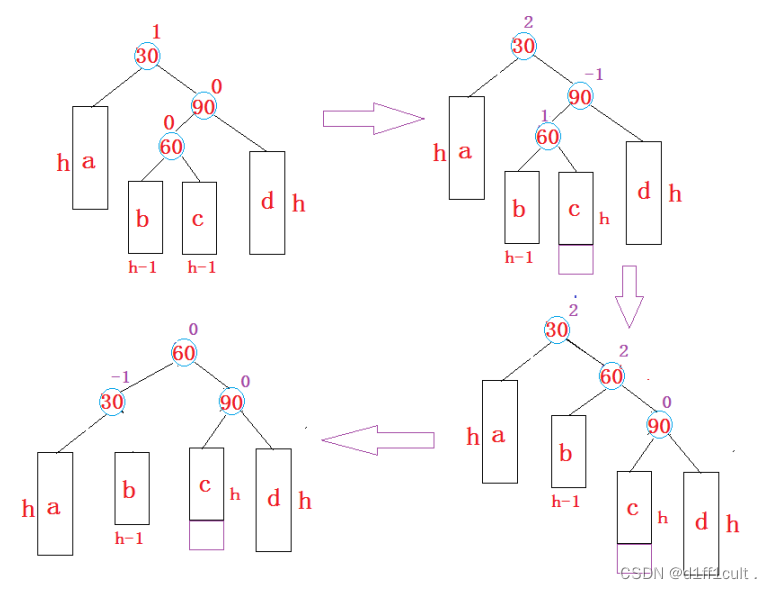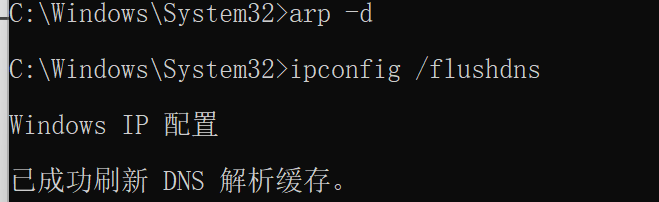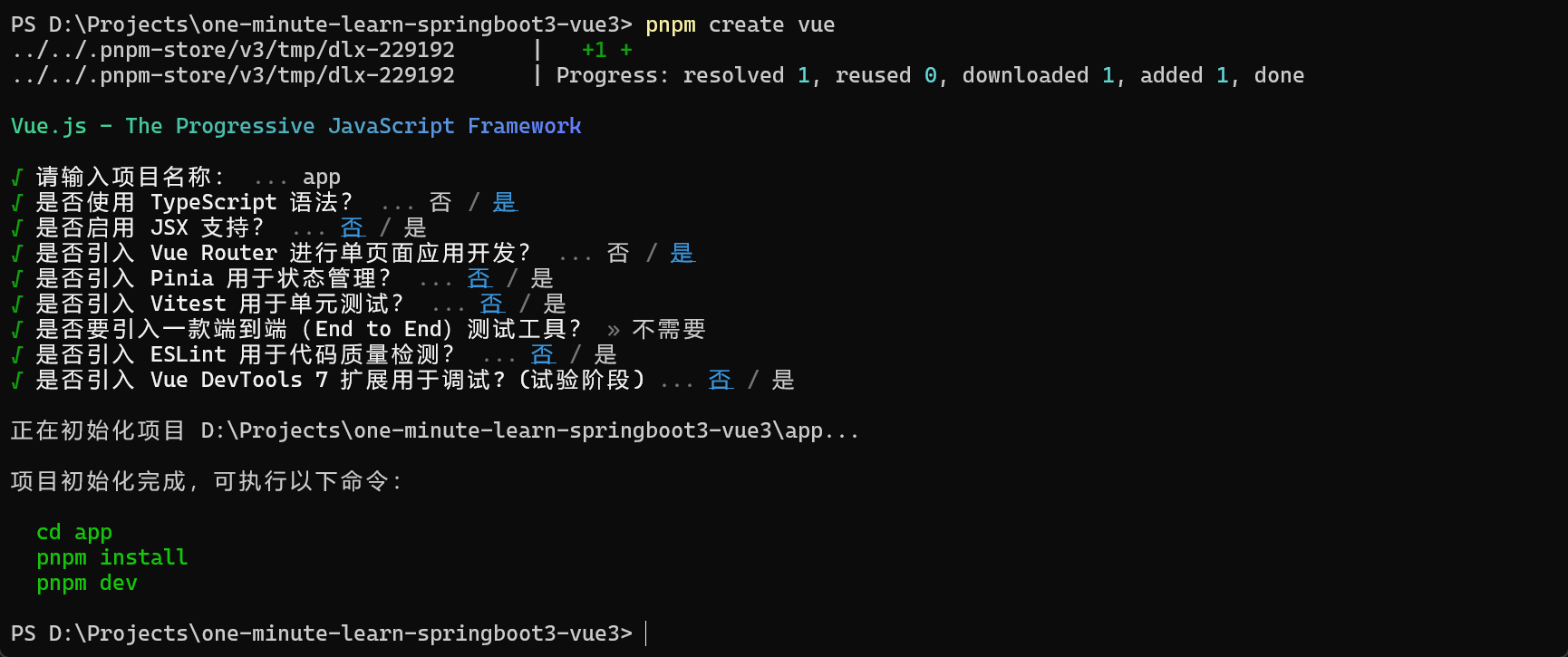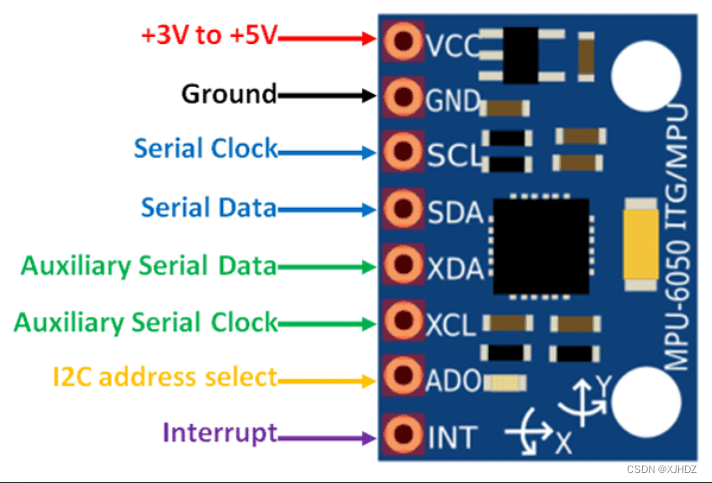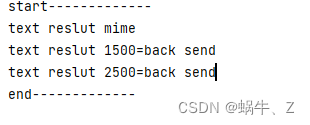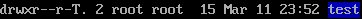项目场景:
在电商、支付等领域,往往会有这样的场景,用户下单后放弃支付了,那这笔订单会在指定的时间段后进行关闭操作,细心的你一定发现了像某宝、某东都有这样的逻辑,而且时间很准确,误差在1s内;那他们是怎么实现的呢?
一般实现的方法有几种:使用 redisson、rocketmq、rabbitmq等消息队列的延时投递功能。
解决方案:
一般项目集成redis的比较多,所以我这篇文章就说下redisson延迟队列,如果使用rocketmq或rabbitmq需要额外集成中间件,比较麻烦一点。
1.集成redisson
maven依赖
<dependency><groupId>org.redisson</groupId><artifactId>redisson-spring-boot-starter</artifactId><version>3.21.1</version>
</dependency>yml配置,单节点配置可以兼容redis的配置方式
# redis配置
spring:redis:database: 0host: 127.0.0.1password: redis@passport: 6001更详细的配置参考:Spring Boot整合Redisson的两种方式-CSDN博客
2.配置多线程
因为延迟队列可能会多个任务同时执行,所以需要多线程处理。
import org.springframework.context.annotation.Bean;
import org.springframework.context.annotation.Configuration;
import org.springframework.scheduling.annotation.EnableAsync;
import org.springframework.scheduling.concurrent.ThreadPoolTaskExecutor;import java.util.concurrent.ThreadPoolExecutor;@Configuration
@EnableAsync
public class ExecutorConfig {/*** 异步任务自定义线程池*/@Bean(name = "taskExecutor")public ThreadPoolTaskExecutor asyncServiceExecutor() {ThreadPoolTaskExecutor executor = new ThreadPoolTaskExecutor();//配置核心线程数executor.setCorePoolSize(50);//配置最大线程数executor.setMaxPoolSize(500);//配置队列大小executor.setQueueCapacity(300);//允许线程空闲时间executor.setKeepAliveSeconds(60);//配置线程池中的线程的名称前缀executor.setThreadNamePrefix("taskExecutor-");// rejection-policy:当pool已经达到max size的时候,如何处理新任务// CALLER_RUNS:不在新线程中执行任务,而是有调用者所在的线程来执行executor.setRejectedExecutionHandler(new ThreadPoolExecutor.CallerRunsPolicy());//调用shutdown()方法时等待所有的任务完成后再关闭executor.setWaitForTasksToCompleteOnShutdown(true);//等待所有任务完成后的最大等待时间executor.setAwaitTerminationSeconds(60);return executor;}
}3.具体业务
比如消息通知、关闭订单等 ,这里加上了@Async注解,可以异步执行
import org.springframework.scheduling.annotation.Async;
import org.springframework.stereotype.Service;import java.text.SimpleDateFormat;
import java.util.Date;@Service
public class AsyncService {@Asyncpublic void executeQueue(Object value) {System.out.println();System.out.println("当前线程:"+Thread.currentThread().getName());System.out.println("执行任务:"+value);//打印时间方便查看SimpleDateFormat sdf = new SimpleDateFormat("yyyy-MM-dd HH:mm:ss");System.out.println("执行任务的时间:"+sdf.format(new Date()));//自己的业务逻辑,可以根据id发送通知消息等//......}
}4.延迟队列(关键代码)
这里包括添加延迟队列,和消费延迟队列,@PostConstruct注解的意思是服务启动加载一次,参考Spring Boot中多个PostConstruct注解执行顺序控制_多个postconstruct执行顺序-CSDN博客
import org.redisson.api.RBlockingQueue;
import org.redisson.api.RDelayedQueue;
import org.redisson.api.RedissonClient;
import org.springframework.beans.factory.annotation.Autowired;
import org.springframework.scheduling.concurrent.ThreadPoolTaskExecutor;
import org.springframework.stereotype.Service;import javax.annotation.PostConstruct;
import javax.annotation.Resource;
import java.text.SimpleDateFormat;
import java.util.Date;
import java.util.concurrent.TimeUnit;@Service
public class TestService {@Resourceprivate AsyncService asyncService;@Resourceprivate ThreadPoolTaskExecutor executor;@Autowiredprivate RedissonClient redissonClient;/*** 添加延迟任务*/public void addQueue() {//获取延迟队列RBlockingQueue<Object> blockingQueue = redissonClient.getBlockingQueue("delayedQueue");RDelayedQueue<Object> delayedQueue = redissonClient.getDelayedQueue(blockingQueue);for (int i = 1; i <= 10; i++) {long delayTime = 5+i; //延迟时间(秒)
// long delayTime = 5; //这里时间统一,可以测试并发执行delayedQueue.offer("延迟任务"+i, delayTime, TimeUnit.SECONDS);}//打印时间方便查看SimpleDateFormat sdf = new SimpleDateFormat("yyyy-MM-dd HH:mm:ss");System.out.println("添加任务的时间:"+sdf.format(new Date()));}/*** 服务启动时加载,开始消费延迟队列*/@PostConstructpublic void consumer() {System.out.println("服务启动时加载>>>>>>");//获取延迟队列RBlockingQueue<Object> delayedQueue = redissonClient.getBlockingQueue("delayedQueue");//启用一个线程来消费这个延迟队列executor.execute(() ->{while (true){try {
// System.out.println("while中的线程:"+Thread.currentThread().getName());//获取延迟队列中的任务Object value = delayedQueue.poll();if(value == null){//如果没有任务就休眠1秒,休眠时间根据业务自己定义Thread.sleep(1000); //这里休眠时间越短,误差就越小continue;}//异步处理延迟队列中的消息asyncService.executeQueue(value);} catch (Exception e) {e.printStackTrace();}}});}
}5.测试接口
import com.test.service.TestService;
import org.springframework.beans.factory.annotation.Autowired;
import org.springframework.web.bind.annotation.GetMapping;
import org.springframework.web.bind.annotation.RequestMapping;
import org.springframework.web.bind.annotation.RestController;@RestController
@RequestMapping("/test")
public class TestController {@Autowiredprivate TestService testService;/** 添加延迟任务*/@GetMapping(value = "/addQueue")public String addQueue() {testService.addQueue();return "success";}}6.测试结果
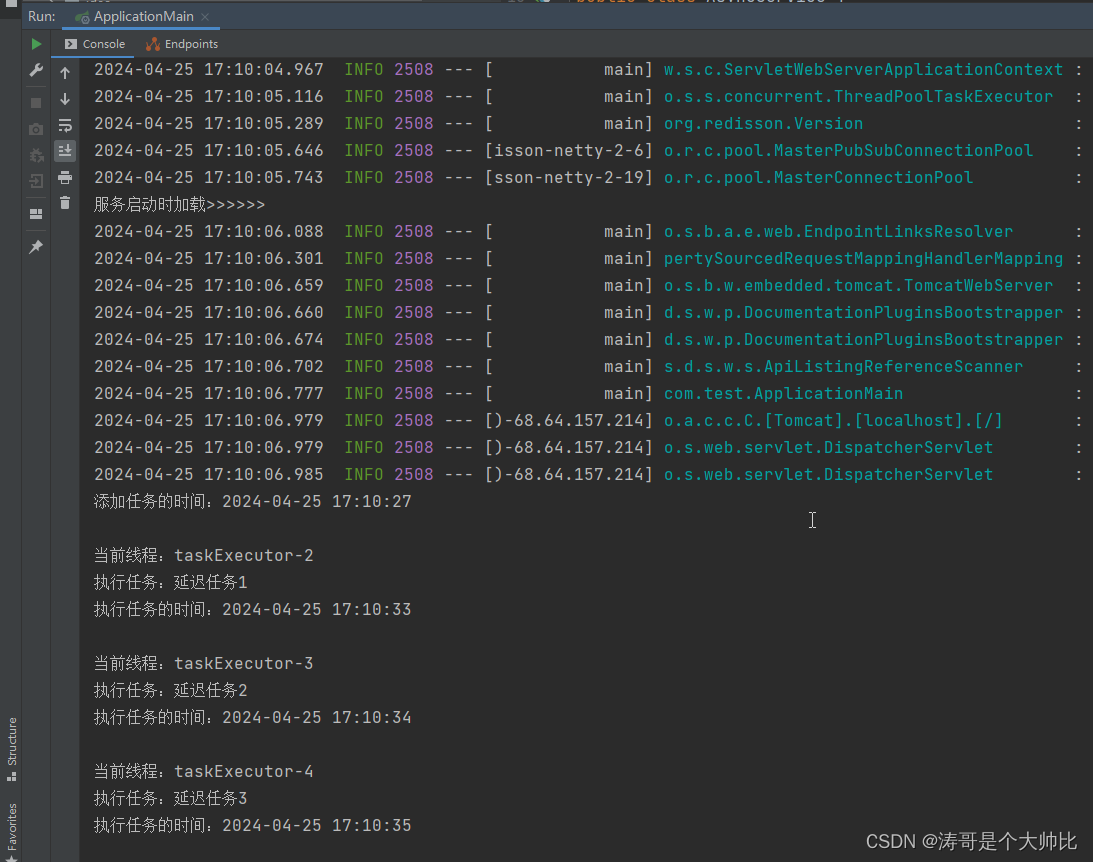
总结:
- Redisson的的RDelayedQueue是基于Redis实现的,而Redis本身并不保证数据的持久性。如果Redis服务器宕机,那么所有在RDelayedQueue中的数据都会丢失。因此,我们需要在应用层面进行持久化设计,例如定期将RDelayedQueue中的数据持久化到数据库。
- 在设计延迟任务时,我们应该根据实际需求来合理设置延迟时间,避免设置过长的延迟时间导致内存占用过高。