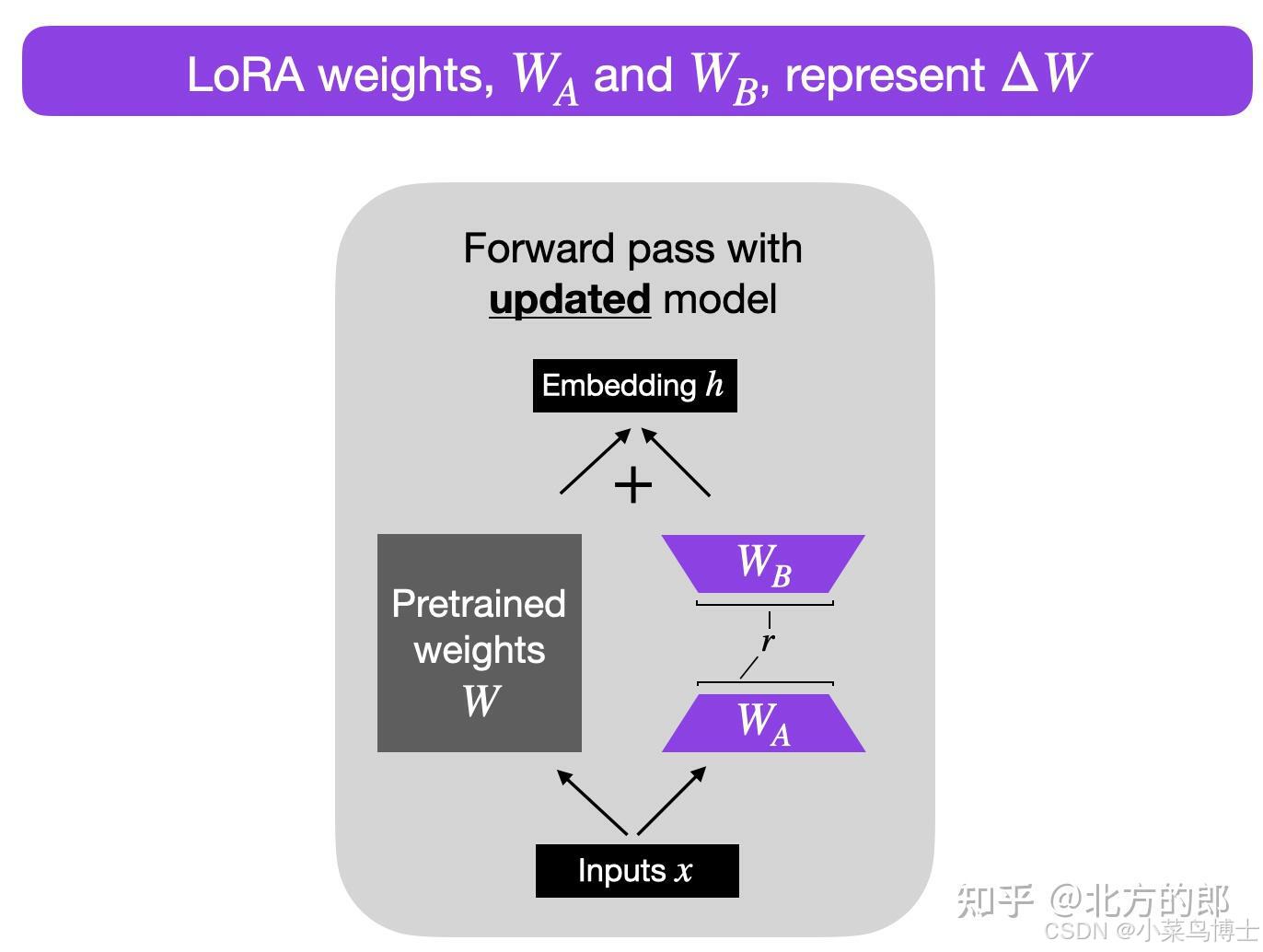本文主要针对Vue开发者或新手快速上手React。
本文主要分析Vue和React在开发上的区别,帮助Vue开发者快速上手React,同时也适用于前端新手入门React。
单文件组件 VS class组件 VS 函数组件
Vue: 单文件组件
javascript"><template><div>{{ greeting }} world</div>
</template><script>export default {data() {return {greeting: 'hello'}}}
</script>
<style>
</style>
React: Class组件
javascript">class Comp extends Component {constructor(props) {super(props);this.state = {greeting: 'hello'};}render() {return (<div><div>{ greeting } world</div></div>);}
}
React: 函数组件(推荐)
在Vue单文件组件和React的Class组件中,我们的元素、数据变量等必须放到固定的位置,以一种固定的格式书写,而在函数组件中书写方式变得更简单,我们可以像写函数一样写组件。更重要的是,这样就不用关心那些难理解的this了。
javascript">const Comp = () => {const [greeting, setGreeting] = useState('hello');return (<div><div>{ greeting } world</div></div>)
}
双向绑定 VS 单向数据流
在Vue中我们使用v-bind、v-modal对数据进行绑定,无论是来自用户操作导致的变更,还是在某个方法里赋值都能够直接更新数据,不需要手动进行update操作。
javascript">this.data.greeting = "Hello"
而在React里需要调用set方法更新,当React感应到set触发时会再次调用render对dom进行刷新,虽然有些麻烦但这种方式可以让数据变化更加清晰易追寻。
javascript">this.state.greeting = "Hello" // 错误写法this.setState({greeting: 'Hello'}); // 正确写法✅
setGreeting('Hello'); // 来自hooks的set写法 后面会介绍
React的大buff:JSX
初次接触JSX的开发者可能会感觉JSX结构混乱,因为你可以在dom元素内部直接写js逻辑,也可以在js逻辑里写dom,这就像把html和js混在一起:
javascript">import getUserType from './getUserType'const Comp = () => {const [greeting, setGreeting] = useState('hello');const Button = () => {const userType = getUserType()if(userType === 0) {return <button>去购买</button>} if(userType === 1) {return <button>去充值</button>} return null}return (<div><div>{ greeting } world</div>{Button()}</div>)
}
虽然元素和逻辑的边界模糊了,但我们的组件会变得更加灵活,这样能够将一个组件分成不同的模块,当需要修改是时我们只需关注对应的函数,不用担心影响到其他部分,这对复杂的页面结构非常有用。
Hooks
是什么
上面我们在讲数据流的时候有提到,处理数据的两种方式
javascript">// 方式1
this.state = {greeting: 'Hello'}
this.setState({greeting: 'Hello'}); // 方式2
const [greeting, setGreeting] = useState('hello');
setGreeting('Hello');
其中第二种方式的useState就是Hooks中的一种,是比较常用的Hook,除此之外还有useEffect,useRef等,每个都有着不同的功能。
为什么用
逻辑独立
以数据更新为例,简单来讲,如果不用Hooks,每次更新数据都用setSate,我们的代码里就会出现很多setState调用,setState根据入参可以一次修改一个字段,也可以一次修改多个字段,想要知道某个数据在哪里被做了怎样的修改就会变的很麻烦,甚至可能不小心多写一个字段修改了不该修改的数据。而用Hooks的useState的话,因为它在定义时会对字段创建其专用的修改函数,所以只要有这个函数的调用,就代表这个字段被做了修改。
怎么用
常用Hooks(Hooks只能在的函数组件内使用):
1、useState: 用于定义组件的 State,相当于this.state=xxx或者Vue里的data(){return xxx}
javascript">const [greeting, setGreeting] = useState('hello'); // greeting 默认 hello// 点击greeting变为Hello1
<div onClick={setGreeting('Hello1')}>{greeting}</div>
2、useEffect:通过依赖变更触发的钩子函数 ,类似Vue的watcher
javascript">// 当userId变化时调用refresh
useEffect(() => {refresh();
}, [userId]);// 进入页面时会执行init, 退出时会执行destroy
useEffect(() => {init();return () => {destroy()}
}, []);
3、useRef: 返回ref对象,.current可以获取到其原生的元素本身
javascript">const el = useRef(null);<div ref={el}></div>// console.log(el.current.offsetHeight) 返回div的offsetHeight
状态管理
是什么?为什么用?
官方定义:“集中式存储管理应用的所有组件的状态,并以相应的规则保证状态以一种可预测的方式发生变化”。
举个例子,页面里两个组件需要展示/更新userName,如果不使用状态管理,我们可以用父子组件交互的方式把userName字段和setUserName函数作为组件参数传入两个组件中,调用setUserName即触发page更新userName:
但当业务变得越来越复杂,就会陷入透传地狱!
加入状态管理后,不在涉及组件之间的参数传递,数据管理全部放在Store中管理,组件直接从Store中读取数据,修改时调用Store的修改函数修改对应数据:
怎么用
Vue:Vuex
在Vue中,官方脚手架自带Vuex为我们注入好了Store,常用的state负责定义数据,mutations负责修改数据,actions负责利用mutations做一些复杂异步操作(如接口请求)
javascript">// store.js
import { createStore } from 'vuex'
const store = createStore({state: {count: 0},mutations: {setCount (state, value) {state.count = value}},actions: {addon ({ commit, state }) {const count = state.countcommit('set', count+1)}}
})
javascript">// index.js
import App from './vue'
import { createApp } from 'vue'const app = createApp(App).mount('#app');// 将 store 实例作为插件安装
app.use(store)// index.vue
<template><div>{{ this.$store.state.count }} world</div>
</template><script>export default {methods: {increment() {this.$store.commit('setCount', 10)this.$store.dispatch('setCount')console.log(this.$store.state.count)}}}
</script>
<style>
</style>
React:不止是Redux
React本身并不带状态管理,状态管理对于React更像是一种普通的第三方工具,工作中不同项目可能用了Redux、mobx、rematch等不同的状态管理工具,不同工具写法会有所区别,使用者要自己区分学习,除此之外一些脚手架会自带状态管理,写法会简单些,比如Rax,为方便理解接下来以Rax的写法进行说明。
与上面所说的Vuex的state、mutations、actions对应,React里叫做state、reducers、effects。state负责定义数据,reducers负责修改数据,effects负责利用reducers做一些复杂异步操作,下面示例解释的更清楚:
javascript">// src/pages/Dashboard/models/counter.ts
const delay = (time) => new Promise((resolve) => setTimeout(() => resolve(), time));export default {// 定义 model 的初始 statestate: {count: 0},// 定义改变该模型状态的纯函数reducers: {increment(prevState) {return { count: prevState.count + 1 };},},effects: (dispatch) => ({async incrementAsync() {await delay(10);dispatch.counter.increment();},}),
}
javascript">// src/pages/Dashboard/store.ts
import { createStore } from 'rax-app';
import counter from './models/counter';const store = createStore({ counter });export default function Dashboard() {// 使用 counter 模型const [counterState, counterDispatchers] = store.useModel('counter');return (<><span>{counterState.count}</span><button onClick={counterDispatchers.increment}>+</button><button onClick={counterDispatchers.incrementAsync}>+</button></>);
}
React代码实战:开发一个TodoList
javascript">// index.jsx
import $i18n from '@alife/panda-i18n';
import React, { useCallback } from 'react';
import { connect } from 'react-redux';
import { Link } from '@ice/router';
import PropTypes from 'prop-types';
import { Form, Input } from 'cn-next';
import styles from './index.module.scss';const FormItem = Form.Item;const AddTodo = (props) => {const { onAdd } = props;const onSubmit = useCallback((values, errors) => {if (!errors) {onAdd(values.text);}},[onAdd],);return (<div x-class={[styles.add]}><Form className={styles.addForm} inline onSubmit={onSubmit}><FormItemclassName={styles.addItem}requiredrequiredMessage={$i18n.get({id: 'EnterAToDoList.other',dm: '请输入待办事项',})}><Inputname='text'placeholder={$i18n.get({id: 'EnterAToDoList.other',dm: '请输入待办事项',})}/></FormItem><Form.Submit className={styles.addSubmit} onClick={onSubmit} validate>{$i18n.get({ id: 'Add.other', dm: '添加' })}</Form.Submit></Form></div>);
};AddTodo.propTypes = {onAdd: PropTypes.func,
};AddTodo.defaultProps = {onAdd: () => {},
};const Todos = (props) => {const { list, createAsync } = props;// 添加const onAddTodo = useCallback(async (text) => {await createAsync(text);},[createAsync],);return (<div className={styles.todos}><AddTodo onAdd={onAddTodo} /><div className='mb-30'>{list.map((item) => {return (<div key={item.text} className={styles.todo}><span>{item.text}</span></div>);})}</div><div><Link to='/'>{$i18n.get({ id: 'ReturnToHomePage.other', dm: '返回首页' })}</Link></div></div>);
};Todos.propTypes = {list: PropTypes.arrayOf(PropTypes.shape({})).isRequired,createAsync: PropTypes.func.isRequired,
};const mapState = (state) => ({list: state.todos.list,
});const mapDispatch = (dispatch) => ({createAsync: dispatch.todos.createAsync,doneAsync: dispatch.todos.doneAsync,undoneAsync: dispatch.todos.undoneAsync,
});export default connect(mapState, mapDispatch)(Todos);
javascript">// todo.js
export const todos = {state: {list: [{text: 'Learn typescript',done: true,},{text: 'Try immer',done: false,},],},reducers: {create(state, text) {state.list.push({ text, done: false });return state;},done(state, idx) {if (state.list[idx]) {state.list[idx].done = true;}return state;},undone(state, idx) {if (state.list[idx]) {state.list[idx].done = false;}return state;},},effects: (dispatch) => ({async createAsync(payload) {// 模拟异步操作await new Promise((resolve) => setTimeout(resolve, 250));dispatch.todos.create(payload);},async doneAsync(payload) {// 模拟异步操作await new Promise((resolve) => setTimeout(resolve, 250));dispatch.todos.done(payload);},async undoneAsync(payload) {// 模拟异步操作await new Promise((resolve) => setTimeout(resolve, 250));dispatch.todos.undone(payload);},}),
};