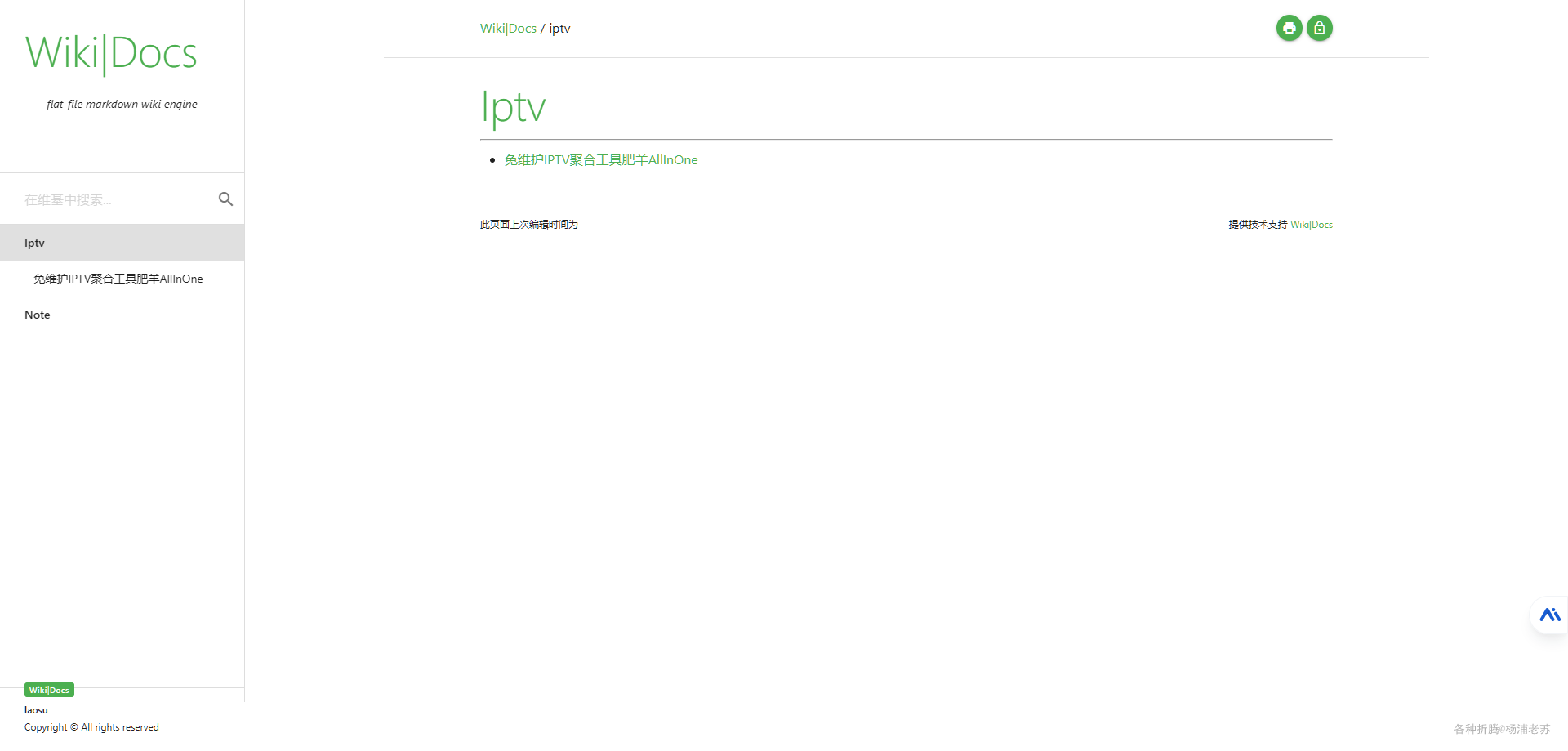<RelativeLayout xmlns:android=“http://schemas.android.com/apk/res/android”
xmlns:tools="http://schemas.android.com/tools"
android:layout_width="match_parent"
android:layout_height="match_parent"
android:paddingLeft="@dimen/activity_horizontal_margin"
android:paddingRight="@dimen/activity_horizontal_margin"
android:paddingTop="@dimen/activity_vertical_margin"
android:paddingBottom="@dimen/activity_vertical_margin"
tools:context=".MainActivity">
<ImageView
android:id="@+id/image"
android:layout_width="fill_parent"
android:layout_height="wrap_content"></ImageView>
<WebView
android:id="@+id/wedView"
android:layout_width="fill_parent"
android:layout_height="fill_parent"
android:layout_below="@id/image"></WebView>
MainActivity:
/**
- 在Android上发送HTTP请求的方式一般有两种,HttpURLConnection和HttpClient
*/
public class MainActivity extends ActionBarActivity {
private WebView webView;
private ImageView imageView;
public static final int SHOW_WEDVIEW = 0;
private Handler handler = new Handler();
@Override
protected void onCreate(Bundle savedInstanceState) {
super.onCreate(savedInstanceState);
setContentView(R.layout.activity_main);
webView = (WebView) findViewById(R.id.wedView);
imageView = (ImageView) findViewById(R.id.image);
//通过网络加载图片
new ImageThread("http://gb.cri.cn/mmsource/images/2013/02/22/35/14607758026320856623.jpg",imageView,handler).start();
//在WebView中显示百度主页
new HttpThread("http://www.baidu.com",webView,handler).start();
}
}
ImageThread(加载图片的线程):
public class ImageThread extends Thread {
//声明要传递的参数
private String url;
private ImageView imageView;
private Handler handler;
//创建构造方法,对参数进行初始化
public ImageThread(String url, ImageView imageView, Handler handler) {
this.url = url;
this.imageView = imageView;
this.handler = handler;
}
@Override
public void run() {
try {
//定义一个URL对象
URL httpUrl = new URL(url);
//获取HttpURLConnection的实例,表示到URL所引用的远程对象的连接
HttpURLConnection connection = (HttpURLConnection) httpUrl.openConnection();
//设置读取超时时间
connection.setReadTimeout(5000);
//设置请求方法,GET表示希望从服务器那里获取数据,而POST则表示提交数据给服务器
connection.setRequestMethod("GET");
//设置该URLConnection的doOutput请求头字段的值
connection.setDoInput(true);
//用时间作为下载的图片的文件名
String fileName = String.valueOf(System.currentTimeMillis());
File downloadFile = null;
InputStream inputStream = connection.getInputStream();
//要把文件写到SD卡,所以用FileOutputStream
FileOutputStream fileOutputStream = null;
//判断SD卡是否存在,存在就创建文件
if (Environment.getExternalStorageState().equals(
Environment.MEDIA_MOUNTED)) {
File parent = Environment.getExternalStorageDirectory();
downloadFile = new File(parent,fileName);
fileOutputStream = new FileOutputStream(downloadFile);
}
//创建一个2K的缓冲区
byte[] bytes = new byte[2 * 1024];
int length;
if (fileOutputStream != null) {
while ((length = inputStream.read(bytes)) != -1) {
fileOutputStream.write(bytes,0,length);
}
}
final Bitmap bitmap = BitmapFactory.decodeFile(downloadFile.getAbsolutePath());
//通过handler去更新UI
handler.post(new Runnable() {
@Override
public void run() {
imageView.setImageBitmap(bitmap);
}
});
} catch (MalformedURLException e) {
e.printStackTrace();
} catch (IOException e) {
e.printStackTrace();
}
}
}
HttpThread(加载WebView的线程):
public class HttpThread extends Thread {
//声明要传递的参数
private String url;
private WebView webView;
private Handler handler;
//创建构造方法,对参数进行初始化
public HttpThread(String url, WebView webView, Handler handler) {
this.url = url;
this.webView = webView;
this.handler = handler;
}
@Override
public void run() {
try {
//定义一个URL对象
URL httpUrl = new URL(url);
//获取HttpURLConnection的实例,表示到URL所引用的远程对象的连接
HttpURLConnection connection = (HttpURLConnection) httpUrl.openConnection();
//设置读取超时时间
connection.setReadTimeout(5000);
//设置请求方法,GET表示希望从服务器那里获取数据,而POST则表示提交数据给服务器
connection.setRequestMethod("GET");
final StringBuffer stringBuffer = new StringBuffer();
/* getInputStream():返回该URLConnection对应的输入流,用于获取URLConnection响应的内容