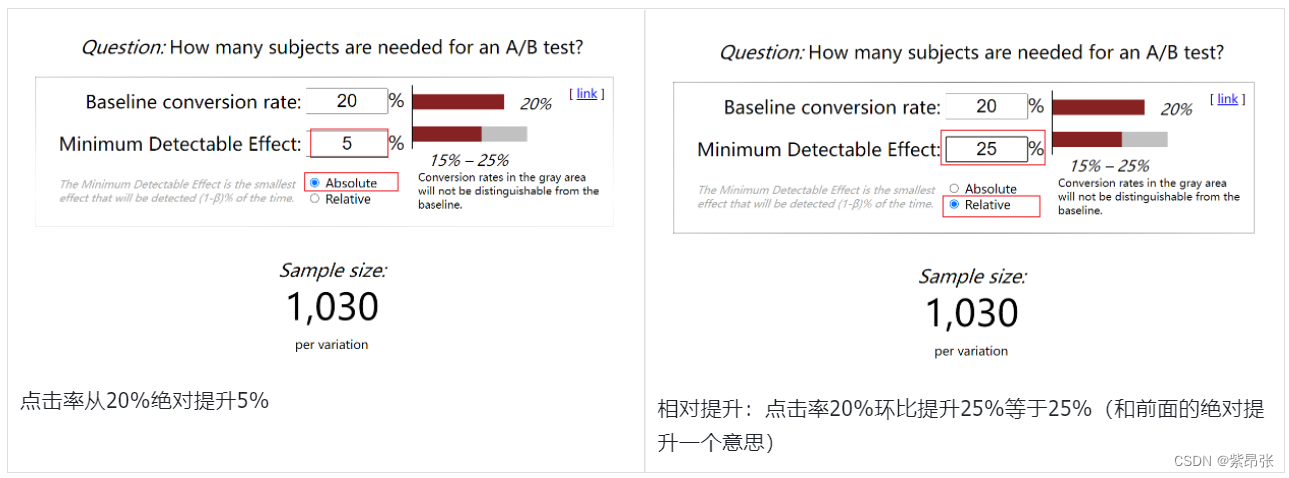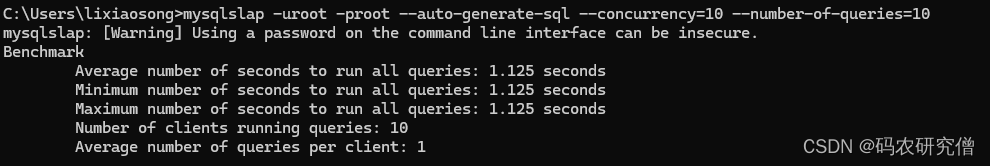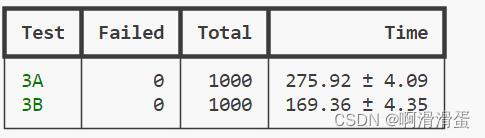https://blog.51cto.com/u_15060531/4174350
1. 前置
1.1 检查服务器架构
服务器:Centos7.X
需要确保是否x86_64处理器构架、Linux并且支持SSE 4.2指令集
grep -q sse4_2 /proc/cpuinfo && echo "SSE 4.2 supported" || echo "SSE 4.2 not supported" 如下图所示表示支持
![]()
如果输入不支持,需要升级内核版本
1.2 开放防火墙端口
# 查看防火墙状态
firewall-cmd --state
#开放8123端口
firewall-cmd --add-port=8123/tcp --permanent;
# 重新加载防火墙
firewall-cmd --reload;
1.3 关闭SELINUX
#临时关闭
setenforce 0
sed -i 's#SELINUX=enforcing#SELINUX=disabled#' /etc/selinux/config1.4 取消打开文件数限制
编辑/etc/security/limits.conf文件,末尾加入以下内容
cat >> /etc/security/limits.conf <<EOF
* soft nofile 65536
* hard nofile 65536
* soft nproc 131072
* hard nproc 131072
EOF
然后退出命令行重新连接xshell
1.5 关闭transparent_hugepage
非必须
此配置可以提升数据库性能
cd /usr/lib/tuned/virtual-guest;
# 编辑tuned.conf,在末尾追加如下内容
cat >> tuned.conf <<EOF
[vm]
transparent_hugepage=never
EOF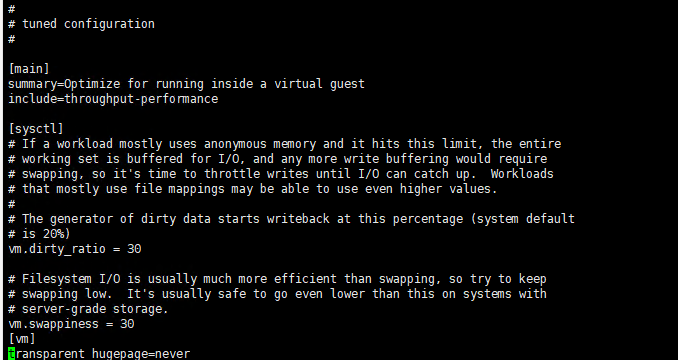
刷新tuned配置
tuned-adm profile virtual-guest1.6 下载安装包
下载地址为:https://packages.clickhouse.com/rpm/stable/
国内镜像地址:https://mirrors.tuna.tsinghua.edu.cn/clickhouse/rpm/stable/x86_64/

将安装包上传到服务器安装目录
2. 开始安装
2.1 执行如下命令
cd /opt;
rpm -ivh clickhouse-common-static-22.6.3.35.x86_64.rpm;
# 执行clickhouse-server包时会要求输入default用户的密码
rpm -ivh clickhouse-server-22.6.3.35.noarch.rpm;
rpm -ivh clickhouse-client-22.6.3.35.noarch.rpm;创建相关目录
mkdir -p /packingdata/ck/log;
mkdir -p /packingdata/ck/data;
mkdir -p /packingdata/ck/user_files;2.2 修改配置文件
在/etc/clickhouse-server/config.d下增加配置文件my.xml,
配置端口号、日志、数据相关的目录
<yandex><listen_host>::</listen_host><logger><log>/packingdata/ck/log/clickhouse-server.log</log><errorlog>/packingdata/ck/log/clickhouse-server.err.log</errorlog></logger><tcp_port>9000</tcp_port><http_port>8123</http_port><path>/packingdata/ck/data/</path><tmp_path>/packingdata/ck/data/tmp/</tmp_path><user_files_path>/packingdata/ck/user_files/</user_files_path><user_directories><local_directory><path>/packingdata/ck/access/</path></local_directory></user_directories>
</yandex>此处目录配置/packingdata/ck下,因此需要赋予文件夹权限
chown -R clickhouse:clickhouse /packingdata/ck配置管理权限
编辑/etc/clickhouse-server/users.xml,找到<!-- <access_management>1</access_management> -->
去掉相关注释
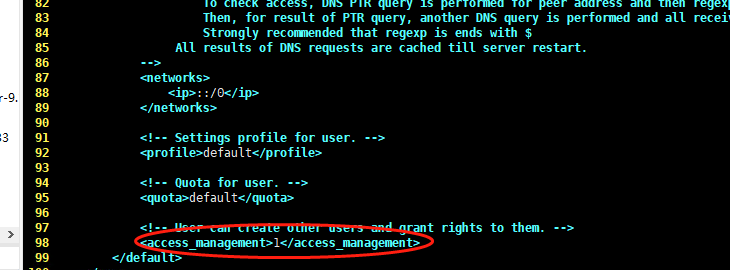
2.3 配置自启动
systemctl enable clickhouse-server.service2.4 启动
systemctl start clickhouse-server.service2.5 查看启用状态
systemctl status clickhouse-server.service如下图所示表示启动成功
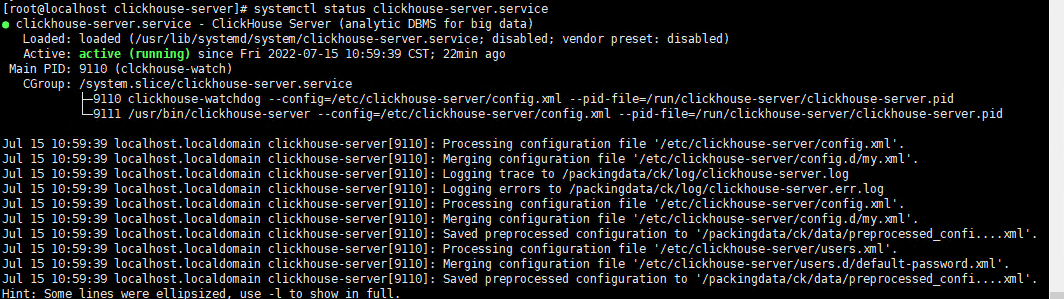
2.6. 客户端连接
#下面的密码为2.1设置的密码
clickhouse-client -u default --password 123456