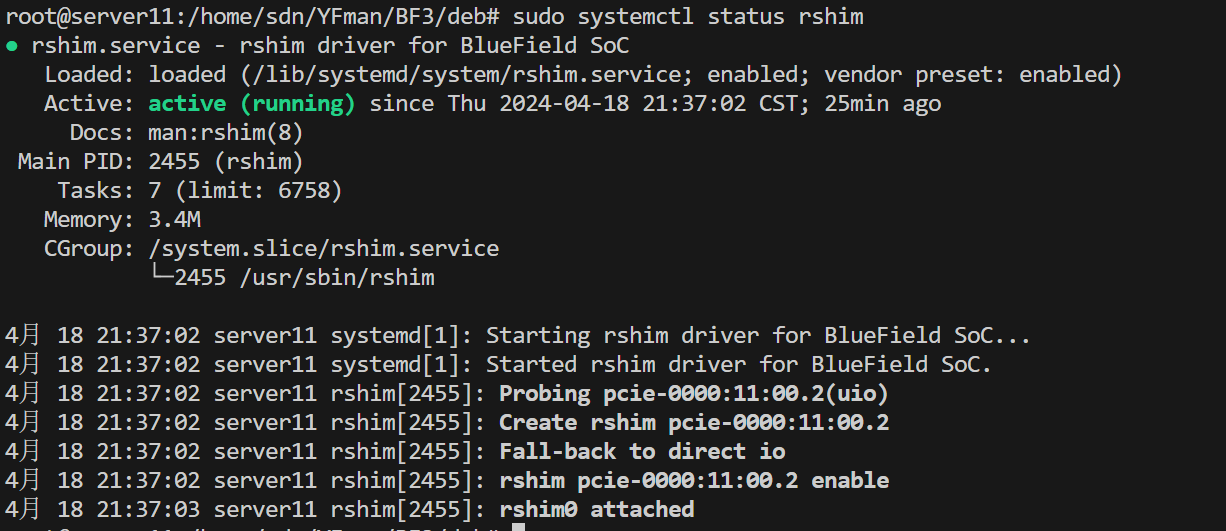Linux底软开发—对CAN发送接收详细操作
文章目录
- Linux底软开发—对CAN发送接收详细操作
- 1.保证多条CAN数据发送的周期性
- 2.解析CAN报文数据
- 3.CAN总线异常机制应对
- 4.对CAN报文进行过滤操作
- 5.完整的接收报文代码(过滤,心跳检测,解析)
1.保证多条CAN数据发送的周期性
如果想同时发送多条CAN,在Linux下可以使用多线程操作,一条线程对应一条CAN报文
// 启动线程发送CAN消息for (int i = 0; i < 3; ++i){pthread_create(&tid[i], NULL, send_data, (void *)&data_args[i]);}// 等待所有线程结束for (int i = 0; i < 3; ++i){pthread_join(tid[i], NULL);}
保证每条CAN报文的周期性,可以使用Linux的时间函数—usleep() ,精确到微秒,同样每个线程可以接受时间间隔参数
示例代码:循环发送多条CAN报文,自定义时间周期,每一条CAN报文都可以自定义自己的周期
#include <stdio.h>
#include <stdlib.h>
#include <unistd.h>
#include <string.h>
#include <sys/socket.h>
#include <sys/ioctl.h>
#include <net/if.h>
#include <linux/can.h>
#include <linux/can/raw.h>
#include <pthread.h>#define CAN_INTERFACE "can0"
#define CAN_ID_1 0x123
#define CAN_ID_2 0x124
#define CAN_ID_3 0x125
#define CAN_DATA_LEN 8struct send_data_args
{int sockfd;struct can_frame frame;int64_t interval; // 发送周期
};void send_can_message(int sockfd, struct can_frame *frame)
{int nbytes;nbytes = write(sockfd, frame, sizeof(struct can_frame));if (nbytes < 0){perror("Write failed");exit(EXIT_FAILURE);}
}void *send_data(void *args)
{struct send_data_args *data_args = (struct send_data_args *)args;while (1){send_can_message(data_args->sockfd, &(data_args->frame));printf("Sent CAN message with ID 0x%X\n", data_args->frame.can_id);usleep(data_args->interval);}pthread_exit(NULL);
}int main(int argc, char *argv[])
{struct sockaddr_can addr;struct ifreq ifr;int sockfd;int64_t time_stval; // 时间间隔周期if (argc < 3){// 如果未提供时间周期参数,则默认为100毫秒time_stval = 100 * 1000;}else{char *str = argv[2]; // 一个数字字符串int64_t result;// 使用 strtoll 函数将 char* 转换为 int64_tchar *endptr;result = strtoll(str, &endptr, 10);// 检查转换是否成功if (*endptr != '\0'){printf("Conversion failed. Not a valid number.\n");return 1;}time_stval = result;}printf("调试信息如下:\n");printf("接收参数个数:%d\n", argc);printf("can接口为:%s\n", argv[1]);printf("时间间隔周期为:%ld\n", time_stval);pthread_t tid[3];struct send_data_args data_args[3];// 创建socketif ((sockfd = socket(PF_CAN, SOCK_RAW, CAN_RAW)) < 0){perror("Socket creation failed");return EXIT_FAILURE;}// 设置CAN接口 从外部输入指定strcpy(ifr.ifr_name, argv[1]);ioctl(sockfd, SIOCGIFINDEX, &ifr);addr.can_family = AF_CAN;addr.can_ifindex = ifr.ifr_ifindex;if (bind(sockfd, (struct sockaddr *)&addr, sizeof(addr)) < 0){perror("Binding failed");close(sockfd);return EXIT_FAILURE;}// 准备CAN消息data_args[0].sockfd = sockfd;data_args[0].frame.can_id = CAN_ID_1;data_args[0].frame.can_dlc = CAN_DATA_LEN;memset(data_args[0].frame.data, 0, CAN_DATA_LEN); // 清空数据data_args[0].interval = 200 * 1000; // 第一个CAN报文的发送周期为200毫秒data_args[1].sockfd = sockfd;data_args[1].frame.can_id = CAN_ID_2;data_args[1].frame.can_dlc = CAN_DATA_LEN;memset(data_args[1].frame.data, 0, CAN_DATA_LEN); // 清空数据data_args[1].interval = 300 * 1000; // 第二个CAN报文的发送周期为300毫秒data_args[2].sockfd = sockfd;data_args[2].frame.can_id = CAN_ID_3;data_args[2].frame.can_dlc = CAN_DATA_LEN;memset(data_args[2].frame.data, 0, CAN_DATA_LEN); // 清空数据data_args[2].interval = 400 * 1000; // 第三个CAN报文的发送周期为400毫秒// 启动线程发送CAN消息for (int i = 0; i < 3; ++i){pthread_create(&tid[i], NULL, send_data, (void *)&data_args[i]);}// 等待所有线程结束for (int i = 0; i < 3; ++i){pthread_join(tid[i], NULL);}close(sockfd);return EXIT_SUCCESS;
}测试结果

上图中定义0x123 每隔200ms 发送数据,时间误差为0.0001s,
2.解析CAN报文数据
CAN报文的数据格式通常由CAN帧的数据域(Data Field)和数据长度码(Data Length Code,DLC)组成。具体格式如下:
- CAN标识符(CAN Identifier):用于标识CAN消息的ID。在标准CAN帧中,ID为11位;在扩展CAN帧中,ID为29位。ID可以表示消息的优先级、消息类型等信息。
- 远程传输请求位(Remote Transmission Request,RTR):用于标识消息是数据帧还是远程帧。数据帧包含实际的数据,而远程帧则不包含数据,仅用于请求数据。RTR位为0表示数据帧,为1表示远程帧。
- 数据长度码(Data Length Code,DLC):指示了CAN帧数据域中包含的数据字节数。DLC的取值范围通常为0到8。
- 数据域(Data Field):包含了CAN消息的实际数据。数据域的大小由DLC决定,最大为8个字节。
- CRC校验码(Cyclic Redundancy Check,CRC):用于检测CAN帧在传输过程中的错误。CRC通常由CAN控制器自动生成和验证。
- 确认位(ACK):用于确认CAN消息是否被成功接收。CAN总线上的所有节点都可以接收CAN消息,并通过ACK位来确认消息是否被正确接收。
- 结束位(End of Frame,EOF):指示了CAN帧的结束。
--------------------------------------------------------------------
| Bit Position | 0-1 | 2-12 | 13 | 14-17 | 18-25 | 26-31 |
|--------------|-------|--------|-------|---------|---------|--------|
| Field | SOF | ID | RTR | DLC | Data | CRC |
--------------------------------------------------------------------在LinuxC编程中,接收CAN报文,系统API 已经封装好了结构体,对于开发者来讲,取到数据之后,读取can_frame结构体即可
结构体定义如下:
struct can_frame {canid_t can_id; /* 32 bit CAN_ID + EFF/RTR/ERR flags */__u8 can_dlc; /* frame payload length in byte (0 .. CAN_MAX_DLEN) */__u8 __pad; /* padding */__u8 __res0; /* reserved / padding */__u8 __res1; /* reserved / padding */__u8 data[CAN_MAX_DLEN] __attribute__((aligned(8)));
};
读取示例:
printf("Received CAN frame:\n");printf("ID: %03X\n", frame.can_id);printf("Length: %d\n", frame.can_dlc);printf("Data: ");for (int i = 0; i < frame.can_dlc; i++){printf("%02X ", frame.data[i]);}printf("\n");
具体功能需要解析frame.data 数据,根据通信矩阵,十六进制字节数据转为二进制 逐一分析即可
3.CAN总线异常机制应对
解决方案:引入心跳机制,即固定发送时间间隔的固定CAN_ID ,每一次得到CAN数据之后,就更新最后一次获取时间,引入心跳检测线程,一直判断是否超时,如果超时,说明CAN发送异常,数据未及时发送,或者掉线等其他原因,超时之后,再根据业务进行捕获异常。
示例代码: 在接受线程中,检测ID是否为心跳包,如果是心跳包,更新最后一次接收时间
// 检查是否为心跳包if (frame.can_id == HEARTBEAT_ID){// 更新心跳包接收时间gettimeofday(&last_heartbeat_time, NULL);}
注意:需要将last_heartbeat_time设置为全局变量,方便检测线程获取最新的时间
// 心跳包检测线程函数
void *heartbeat_checker(void *arg)
{struct timeval current_time;double elapsed_time;while (1){// 获取当前时间gettimeofday(¤t_time, NULL);// 计算与上次心跳包的时间间隔elapsed_time = difftime(current_time.tv_sec, last_heartbeat_time.tv_sec);// 检查是否超时if (elapsed_time > TIMEOUT_SEC){online = -1;printf("CAN node is offline.\n");// 清空接收缓冲区 实现逻辑// ioctl(can_socket, SIOCINQ, 0);}// 休眠1秒sleep(1);}return NULL;
}
4.对CAN报文进行过滤操作
可以设置过滤表,将需要的ID放入过滤表中,并且设置当前状态是否可用
例如在运行目录读取过滤表设置文件
filter_table.ini 文件内容
#ID STATUS 录入数据请用空格隔开
0x123 enable
0x122 enable
0x111 disable
在程序初始化之后,读取过滤表,一定要在读取CAN报文线程之前运行。判断哪些可以接收并放入数组中,为下一步过滤做判断
代码实现:
//得到过滤表中可用的ID
void getEnableIds()
{FILE *file;char line[MAX_LINE_LENGTH];FilterEntry entries[MAX_IDS];int count = 0;int ptr = 0;// 打开过滤表文件file = fopen("filter_table.ini", "r");if (file == NULL){printf("filter_table.ini");perror("文件不存在,请检查路径\n");return 1;}// 逐行读取文件内容while (fgets(line, sizeof(line), file) != NULL){// 跳过以 "#" 开头的注释行if (line[0] == '#'){continue;}// 解析每行,提取CAN信号ID和状态unsigned int id;char status[10];if (sscanf(line, "%x %s", &id, status) == 2){// 将CAN信号ID和状态存储到数组中entries[count].id = id;entries[count].enabled = (strcmp(status, "enable") == 0) ? 1 : 0;if (strcmp(status, "enable") == 0){// 可用IDenable_id[ptr] = id;ptr++;enable_count++;}count++;if (count >= MAX_IDS){printf("Maximum number of entries reached. Aborting.\n");break;}}}// 关闭文件fclose(file);printf("Read enable %d filter table entries:\n", ptr);for (int i = 0; i < ptr; i++){printf("Entry %d: ID = 0x%X\n", i + 1, enable_id[i]);}
}在读取过程中,判断报文是否可用,是否存在可用数组中。
// 判断是否是可用的ID 不是可用的直接passif(isIdExists(frame.can_id,enable_id,enable_count)==-1) continue;// 打印接收到的CAN帧数据printf("Received CAN frame:\n");printf("ID: %03X\n", frame.can_id);printf("Length: %d\n", frame.can_dlc);printf("Data: ");for (int i = 0; i < frame.can_dlc; i++){printf("%02X ", frame.data[i]);}printf("\n");
5.完整的接收报文代码(过滤,心跳检测,解析)
#include <stdio.h>
#include <stdlib.h>
#include <unistd.h>
#include <string.h>
#include <pthread.h>
#include <sys/socket.h>
#include <sys/ioctl.h>
#include <net/if.h>
#include <linux/can.h>
#include <linux/can/raw.h>
#include <sys/time.h>#define CAN_INTERFACE "can0" // 替换为你的CAN接口名称
#define HEARTBEAT_ID 0x166 // 心跳包的CAN消息ID
#define TIMEOUT_SEC 3 // 等待时长struct timeval last_heartbeat_time; // 设为全局变量
int can_socket;
int online = 1;
// 过滤表相关 定义
#define MAX_IDS 100 // 最大支持的CAN信号ID数量
#define MAX_LINE_LENGTH 100 // 最大行长度
typedef struct
{unsigned int id;int enabled; // 0为disable,1为enable
} FilterEntry;unsigned int enable_id[MAX_IDS];
int enable_count=0;//得到过滤表中可用的ID
void getEnableIds()
{FILE *file;char line[MAX_LINE_LENGTH];FilterEntry entries[MAX_IDS];int count = 0;int ptr = 0;// 打开过滤表文件file = fopen("filter_table.ini", "r");if (file == NULL){printf("filter_table.ini");perror("文件不存在,请检查路径\n");return 1;}// 逐行读取文件内容while (fgets(line, sizeof(line), file) != NULL){// 跳过以 "#" 开头的注释行if (line[0] == '#'){continue;}// 解析每行,提取CAN信号ID和状态unsigned int id;char status[10];if (sscanf(line, "%x %s", &id, status) == 2){// 将CAN信号ID和状态存储到数组中entries[count].id = id;entries[count].enabled = (strcmp(status, "enable") == 0) ? 1 : 0;if (strcmp(status, "enable") == 0){// 可用IDenable_id[ptr] = id;ptr++;enable_count++;}count++;if (count >= MAX_IDS){printf("Maximum number of entries reached. Aborting.\n");break;}}}// 关闭文件fclose(file);printf("Read enable %d filter table entries:\n", ptr);for (int i = 0; i < ptr; i++){printf("Entry %d: ID = 0x%X\n", i + 1, enable_id[i]);}
}// 判断十六进制数值是否存在于数组中的函数
int isIdExists(unsigned int id, unsigned int *enable_id, int size) {for (int i = 0; i < size; i++) {if (enable_id[i] == id) {return 1; // 存在}}return -1; // 不存在
}// 心跳包检测线程函数
void *heartbeat_checker(void *arg)
{struct timeval current_time;double elapsed_time;while (1){// 获取当前时间gettimeofday(¤t_time, NULL);// 计算与上次心跳包的时间间隔elapsed_time = difftime(current_time.tv_sec, last_heartbeat_time.tv_sec);// 检查是否超时if (elapsed_time > TIMEOUT_SEC){online = -1;printf("CAN node is offline.\n");// 清空接收缓冲区 实现逻辑// ioctl(can_socket, SIOCINQ, 0);}// 休眠1秒sleep(1);}return NULL;
}// CAN数据接收线程函数
void *can_receiver(void *arg)
{struct can_frame frame;int nbytes;while (1){nbytes = read(can_socket, &frame, sizeof(struct can_frame));if (nbytes < 0){perror("read");break;}else if (nbytes < sizeof(struct can_frame)){fprintf(stderr, "read: incomplete CAN frame\n");break;}// 检查是否为心跳包if (frame.can_id == HEARTBEAT_ID){// 更新心跳包接收时间gettimeofday(&last_heartbeat_time, NULL);}// 判断是否是可用的ID 不是可用的直接passif(isIdExists(frame.can_id,enable_id,enable_count)==-1) continue;// 打印接收到的CAN帧数据printf("Received CAN frame:\n");printf("ID: %03X\n", frame.can_id);printf("Length: %d\n", frame.can_dlc);printf("Data: ");for (int i = 0; i < frame.can_dlc; i++){printf("%02X ", frame.data[i]);}printf("\n");}return NULL;
}int main(int argc, char *argv[])
{int s;struct sockaddr_can addr;struct ifreq ifr;pthread_t checker_thread;pthread_t receiver_thread;getEnableIds();printf("正在等待%s的数据.....\n", argv[1]);// 创建sockets = socket(PF_CAN, SOCK_RAW, CAN_RAW);if (s == -1){perror("socket");return 1;}can_socket = s; // 将socket赋给全局变量// 绑定CAN接口strcpy(ifr.ifr_name, argv[1]);ioctl(s, SIOCGIFINDEX, &ifr);addr.can_family = AF_CAN;addr.can_ifindex = ifr.ifr_ifindex;if (bind(s, (struct sockaddr *)&addr, sizeof(addr)) == -1){perror("bind");close(s);return 1;}// 创建心跳包检测线程if (pthread_create(&checker_thread, NULL, heartbeat_checker, NULL) != 0){perror("pthread_create");close(s);return 1;}// 创建CAN数据接收线程if (pthread_create(&receiver_thread, NULL, can_receiver, NULL) != 0){perror("pthread_create");close(s);return 1;}// 等待线程结束pthread_join(checker_thread, NULL);pthread_join(receiver_thread, NULL);// 关闭socketclose(s);return 0;
}
测试效果: