代码仓库:https://gitee.com/linguanzhong/share_harmonyos 鸿蒙api:12
引用的harmony-utils地址:OpenHarmony三方库中心仓
1.拷贝文件到缓存目录
import { FileUtil, ObjectUtil } from '@pura/harmony-utils'
import { common } from '@kit.AbilityKit'
import { BusinessError } from '@kit.BasicServicesKit'
import { BaseDialog } from './dialog/BaseDialog'
import fs from '@ohos.file.fs'//拷贝文件到缓存目录
static copyFileToCache(mkdir: string, originPath: string, success: (cachePath: string, originalPath?: string) => void,fail: (err: BusinessError) => void,isShowLoading: boolean = true) {if (isShowLoading) {BaseDialog.showLoading()}fs.open(originPath, fs.OpenMode.READ_ONLY).then((file: fs.File) => {let path = FileUtil.getCacheDirPath(mkdir) + '/' + file.namelet aaa = fs.accessSync(path)if (aaa) {if (isShowLoading) {BaseDialog.hintLoading()}success(path, originPath)fs.closeSync(file);} else {fs.copyFile(file.fd, path).then(() => {if (isShowLoading) {BaseDialog.hintLoading()}success(path, originPath)fs.closeSync(file);}).catch((err: BusinessError) => {if (isShowLoading) {BaseDialog.hintLoading()}fail(err)})}}).catch((err: BusinessError) => {if (isShowLoading) {BaseDialog.hintLoading()}fail(err)})
}文件选择
//文件选择
static setFilePicker(context: Context,documentSelectOptions: picker.DocumentSelectOptions,successCallBack: (uris: Array<string>) => void,errorCallBack: (err: BusinessError) => void) {const documentViewPicker = new picker.DocumentViewPicker(context);documentViewPicker.select(documentSelectOptions).then((documentSelectResult: Array<string>) => {successCallBack(documentSelectResult)}).catch((err: BusinessError) => {errorCallBack(err)})
}使用:
BaseText({text: "文件选择",fontColor: $r('app.color.color_DD2942')
}).margin({top: 10
}).onClick(() => {let options = new picker.DocumentSelectOptions()options.maxSelectNumber = 1options.authMode = trueBaseUtil.setFilePicker(getContext(), options, (uris) => {BaseLog.i("uris:" + uris.toString())if (uris.length > 0) {uris.forEach(item => {BaseUtil.copyFileToCache("file", item, (path) => {BaseLog.i("path:" + path) // /data/storage/el2/base/haps/entry/cache/file/欢迎使用华为文件管理.pdf}, (error) => {BaseLog.i("error11:" + JSON.stringify(error))})})}}, (error) => {BaseDialog.showToast("调用文件选择失败:" + error.message)})
})图片或视频选择
申请权限:
"requestPermissions": [{"name": "ohos.permission.READ_IMAGEVIDEO","reason": "$string:permission_READ_IMAGEVIDEO","usedScene": {"abilities": []}},{"name": "ohos.permission.WRITE_IMAGEVIDEO","reason": "$string:permission_READ_IMAGEVIDEO","usedScene": {"abilities": []}}
]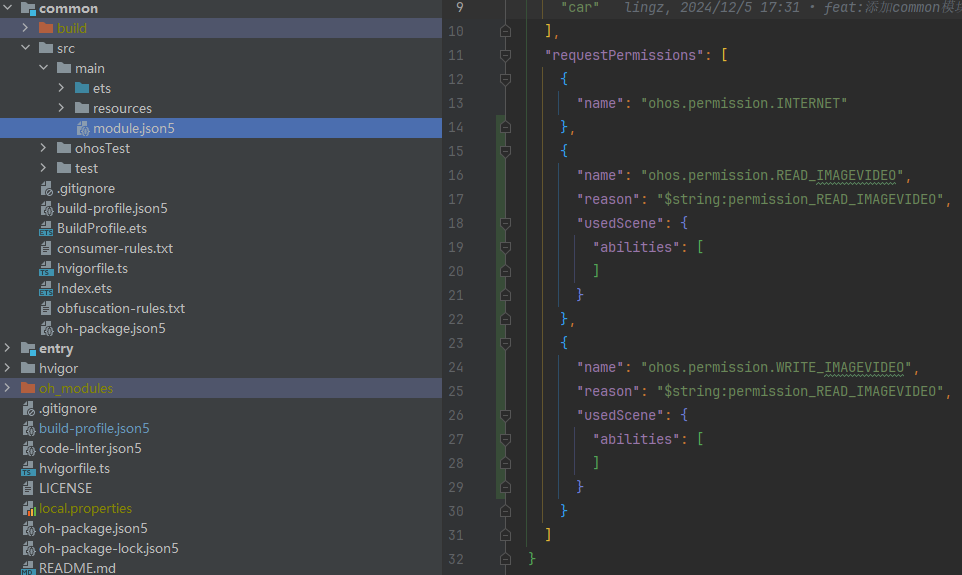
申请权限之后登录签名
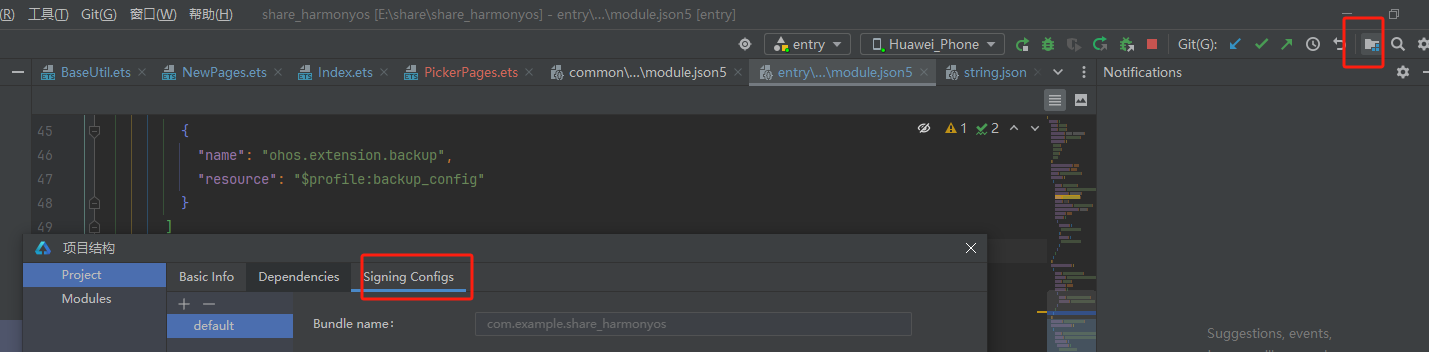
//type:0图片 1:视频
getPermission(type: number) {let ps: Permissions[] = ['ohos.permission.READ_IMAGEVIDEO'];PermissionUtil.requestPermissions(ps).then((result) => {if (result) {this.photoSelect(type)} else {BaseDialog.showToast("权限申请失败")}})
}//type:0图片 1:视频photoSelect(type: number) {let options: photoAccessHelper.PhotoSelectOptions = {isEditSupported: true,isOriginalSupported: true,maxSelectNumber: type == 0 ? 1 : 1,isSearchSupported: true,MIMEType: type == 0 ? photoAccessHelper.PhotoViewMIMETypes.IMAGE_TYPE : photoAccessHelper.PhotoViewMIMETypes.VIDEO_TYPE}PhotoHelper.select(options).then((uris: string[]) => {if (uris.length > 0) {uris.forEach(item => {BaseUtil.copyFileToCache("image", item, (path) => {if (type == 0) {if (FileUtil.lstatSync(path).size >= 5 * 1024 * 1024) {BaseDialog.showToast("只能上传大小为5M以下的图片~")} else {}} else {if (FileUtil.lstatSync(path).size >= 20 * 1024 * 1024) {BaseDialog.showToast("只能上传大小为20M以下的视频~")} else {}}}, (error) => {})})}}).catch((err: BusinessError) => {BaseDialog.showToast("调用相册失败:" + err.message)})}
使用:
BaseText({text: "视频选择",fontColor: $r('app.color.color_DD2942')
}).margin({top: 10
}).onClick(() => {this.getPermission(0)
})保存到相册
//保存到相册static async save(filePath: string, fileName: string, success: (path: string) => void, fail: (err: BusinessError) => void) {BaseDialog.showLoading()let photoHelper = photoAccessHelper.getPhotoAccessHelper(getContext());let uri = fileUri.getUriFromPath(filePath)let assetChangeRequest: photoAccessHelper.MediaAssetChangeRequest =photoAccessHelper.MediaAssetChangeRequest.createImageAssetRequest(getContext(), uri);photoHelper.applyChanges(assetChangeRequest).then((s) => {BaseDialog.hintLoading()success(filePath)BaseDialog.hintLoading()}).catch((err: BusinessError) => {fail(err)BaseDialog.hintLoading()})}//拷贝到图库static saveToAlbum(downLoadUrl: string, success: (path: string) => void, fail: (err: BusinessError) => void) {let e: BusinessError = {code: 0,name: '',message: ''}PermissionUtil.requestPermissions('ohos.permission.WRITE_IMAGEVIDEO').then((result) => {if (result) {let filePath = ""let fileName = ""let aa = downLoadUrl.split("/")if (aa.length != 0) {fileName = aa[aa.length-1]//有些图片链接不是.jpg结尾if (fileName.indexOf(".") == -1) {fileName += ".jpg"}BaseLog.i("fileName:" + fileName)filePath = BaseUtil.getImagePathByFileName(fileName)}BaseLog.i("filePath:" + filePath)if (BaseUtil.isEmpty(filePath)) {filePath = BaseUtil.getImagePath() + '/' + fileNamelet baseRequestSet = new BaseRequestSet()baseRequestSet.url = downLoadUrlbaseRequestSet.filePath = filePathbaseRequestSet.isLoading = truenew BaseHttp().downloadFile(baseRequestSet,(msg) => {BaseUtil.save(msg ?? "", fileName, success, fail)},(error) => {e.message = error.messagee.code = Number(error.code)fail(e)},() => {},(progress) => {BaseLog.i("progress:" + progress.progress)})} else {BaseUtil.save(filePath, fileName, success, fail)}} else {e.message = "权限申请失败"fail(e)}})}使用:
BaseText({text: "下载保存到图库",fontColor: $r('app.color.color_DD2942')
}).margin({top: 10
}).onClick(() => {BaseUtil.saveToAlbum("https://pics4.baidu.com/feed/314e251f95cad1c8dd6c162f5b8c5b07c83d5127.jpeg", (success) => {BaseDialog.showToast("保存成功:" + success)}, (error) => {BaseDialog.showToast(error.message)})
})




