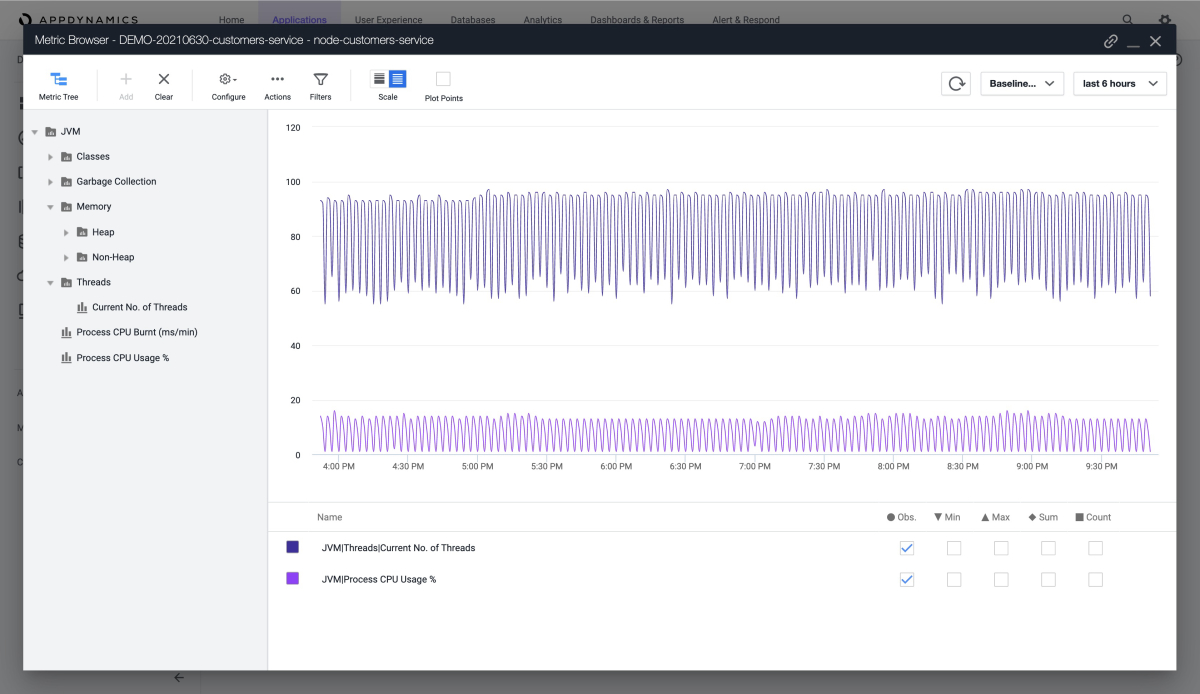本文介绍如何使用 AppDynamics Java 代理监视 Azure Spring Apps 中的 Spring Boot 应用程序。
使用 AppDynamics Java 代理可以:
- 监视应用程序
- 使用环境变量配置 AppDynamics Java 代理
-
在 AppDynamics 仪表板中检查所有监视数据
How to monitor Spring Boot apps with the AppDynamics Java Agent (Preview) - Azure Spring Apps | Microsoft Learn
如何使用 AppDynamics Java 代理(预览版)监视 Spring Boot 应用 - Azure Spring Apps | Microsoft Learn
java-in-process-agent">激活 AppDynamics Java 进程内代理
对于整个工作流,需要:
- 在 Azure Spring Apps 中激活 AppDynamics Java 进程内代理以生成应用程序指标数据。
- 将 AppDynamics 代理连接到 AppDynamics 控制器以收集和可视化控制器中的数据。
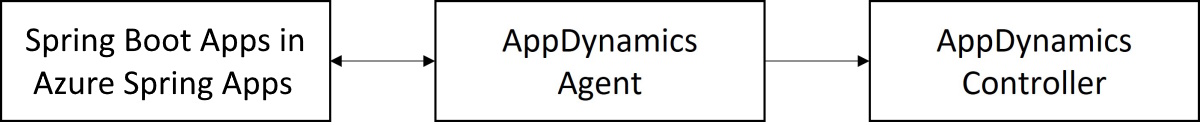
Activate the AppDynamics Java in-process agent
For the whole workflow, you need to:
- Activate the AppDynamics Java in-process agent in Azure Spring Apps to generate application metrics data.
- Connect the AppDynamics Agent to the AppDynamics Controller to collect and visualize the data in the controller.
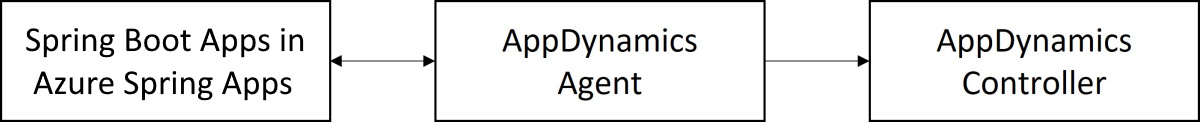
查看 AppDynamics 仪表板中的报表
本部分显示 AppDynamics 中的各种报表。
以下屏幕截图显示 AppDynamics 仪表板中的应用概述:
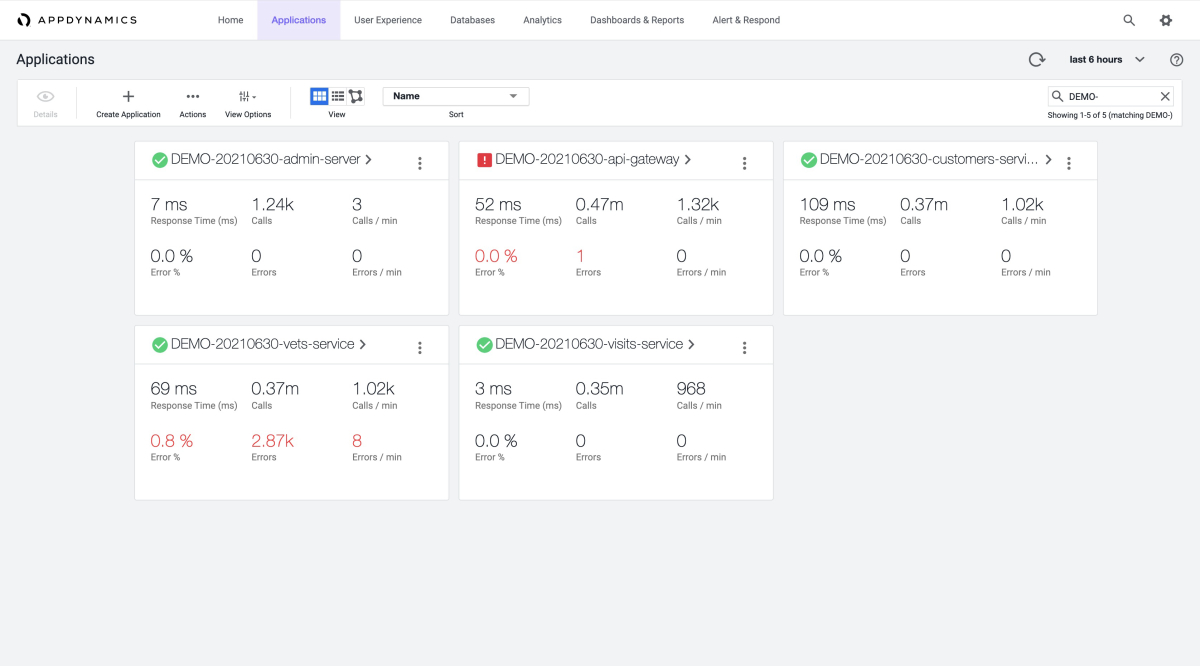
“应用程序”选项卡显示每个应用的整体信息,如以下使用示例应用程序的屏幕截图所示:
-
api-gateway
-
customers-service
以下屏幕截图显示如何能够从“数据库调用”仪表板获取基本信息。
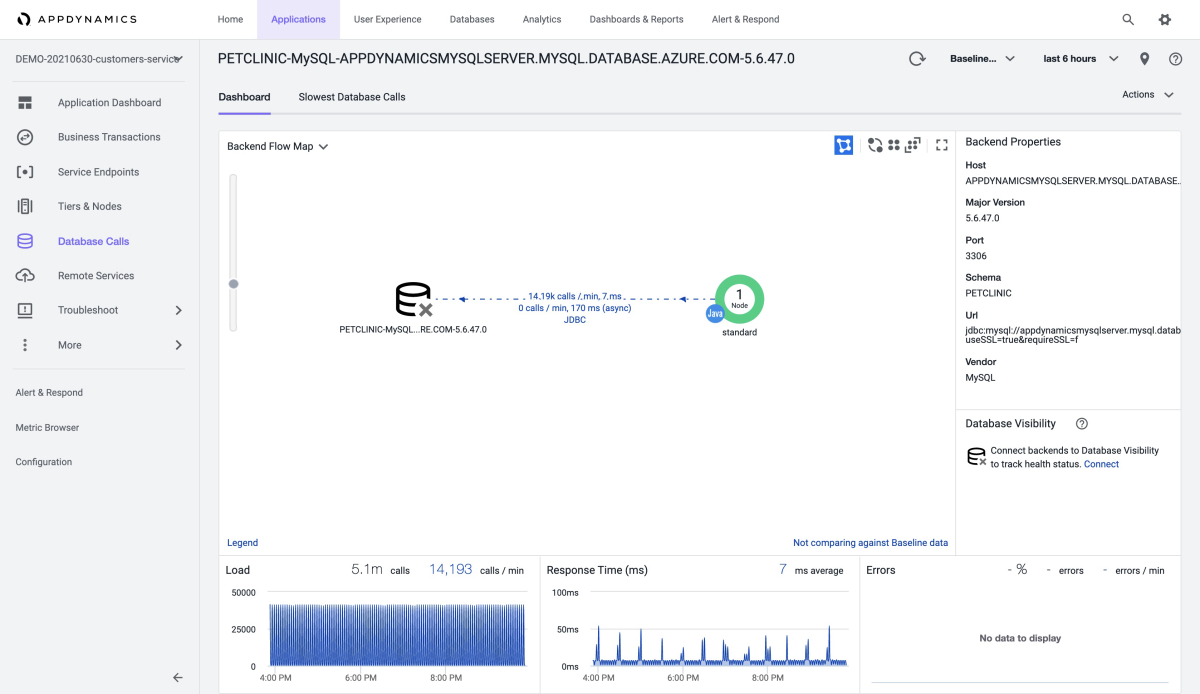
还可以获取有关最慢的数据库调用的信息,如以下屏幕截图所示:
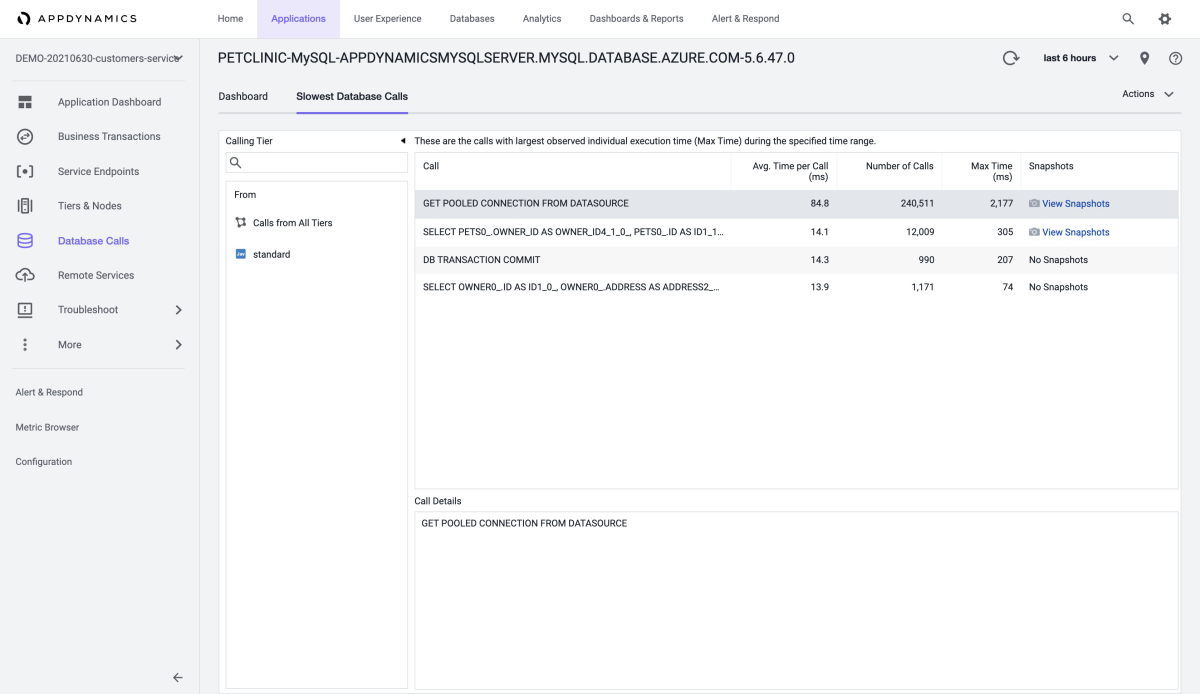
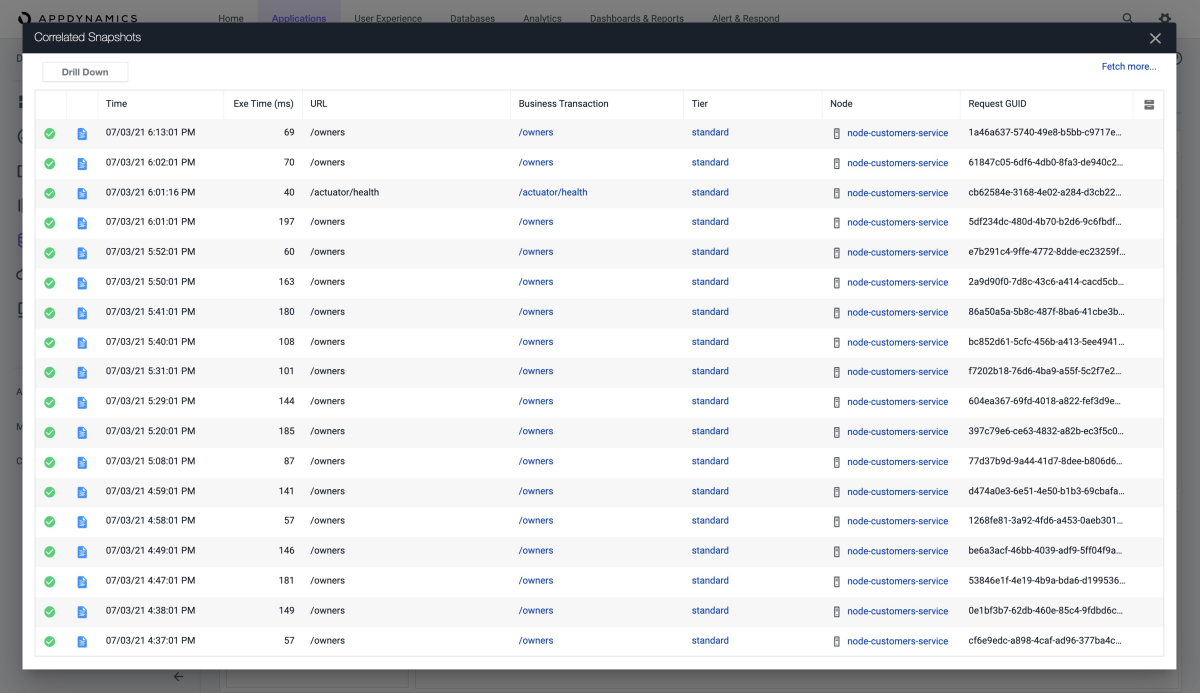
以下屏幕截图显示“内存”页的“堆”部分中的内存使用情况分析:
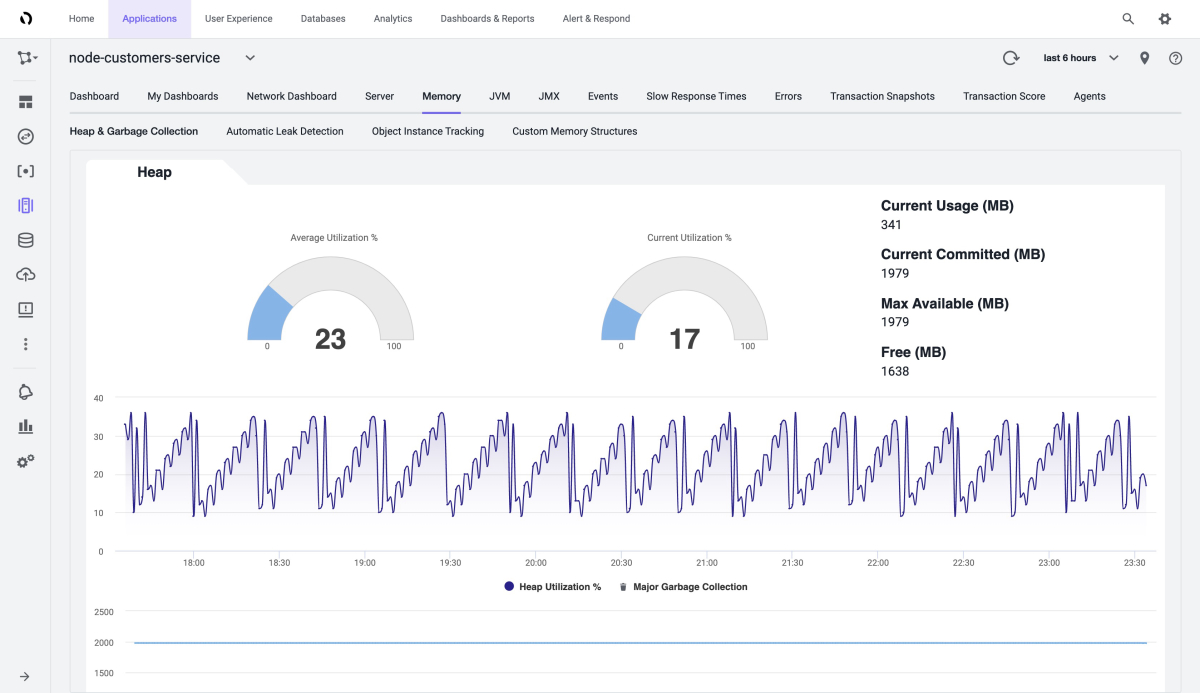
还可以查看垃圾回收过程,如以下屏幕截图所示:
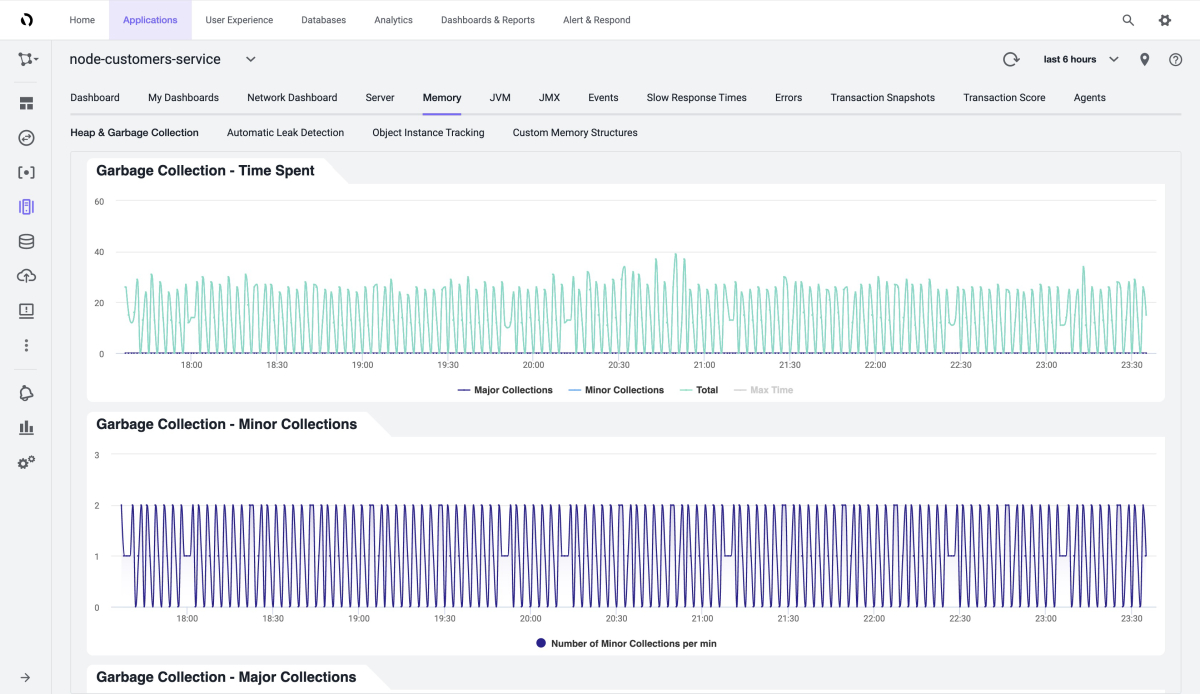
以下屏幕截图显示“速度缓慢的事务”页:
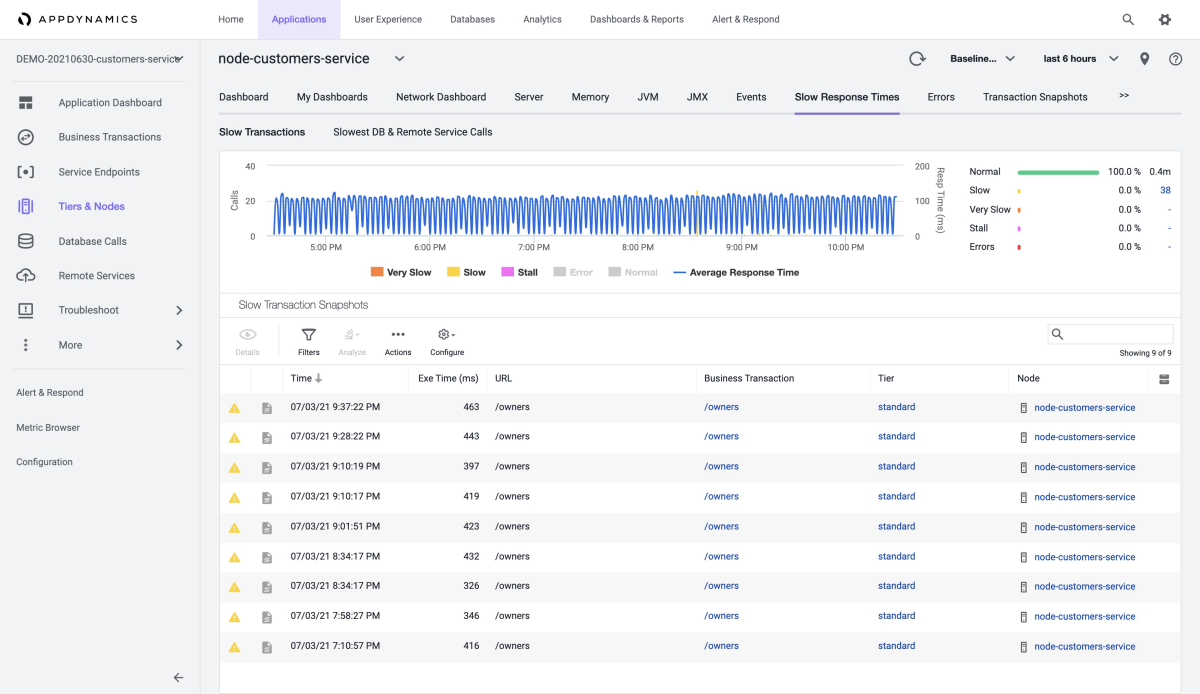
可以为 JVM 定义更多指标,如以下“指标浏览器”屏幕截图所示:
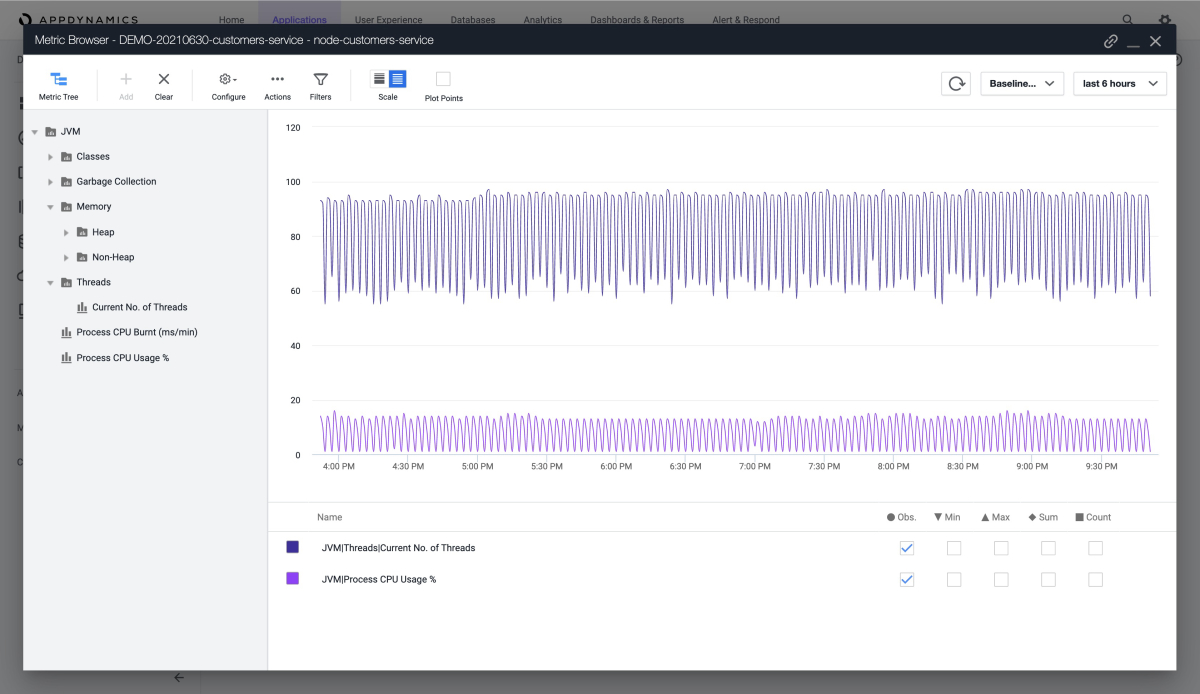
查看 AppDynamics 代理日志
默认情况下,Azure Spring Apps 将 AppDynamics 代理的信息级日志输出到 STDOUT。 这些日志将与应用程序日志混合。 可以从应用程序日志中找到显式代理版本。
也可以从以下位置获取 AppDynamics 代理的日志:
- Azure Spring Apps 日志
- Azure Spring Apps Application Insights
- Azure Spring Apps LogStream
了解 AppDynamics 代理升级
AppDynamics 代理定期(每季度)与 JDK 一起升级。 代理升级可能会影响以下场景:
- 升级前使用 AppDynamics 代理的现有应用程序保持不变,但需要重启或重新部署才能正常使用新版 AppDynamics 代理。
- 升级后创建的应用程序使用新版 AppDynamics 代理。
Review reports in the AppDynamics dashboard
This section shows various reports in AppDynamics.
The following screenshot shows an overview of your apps in the AppDynamics dashboard:
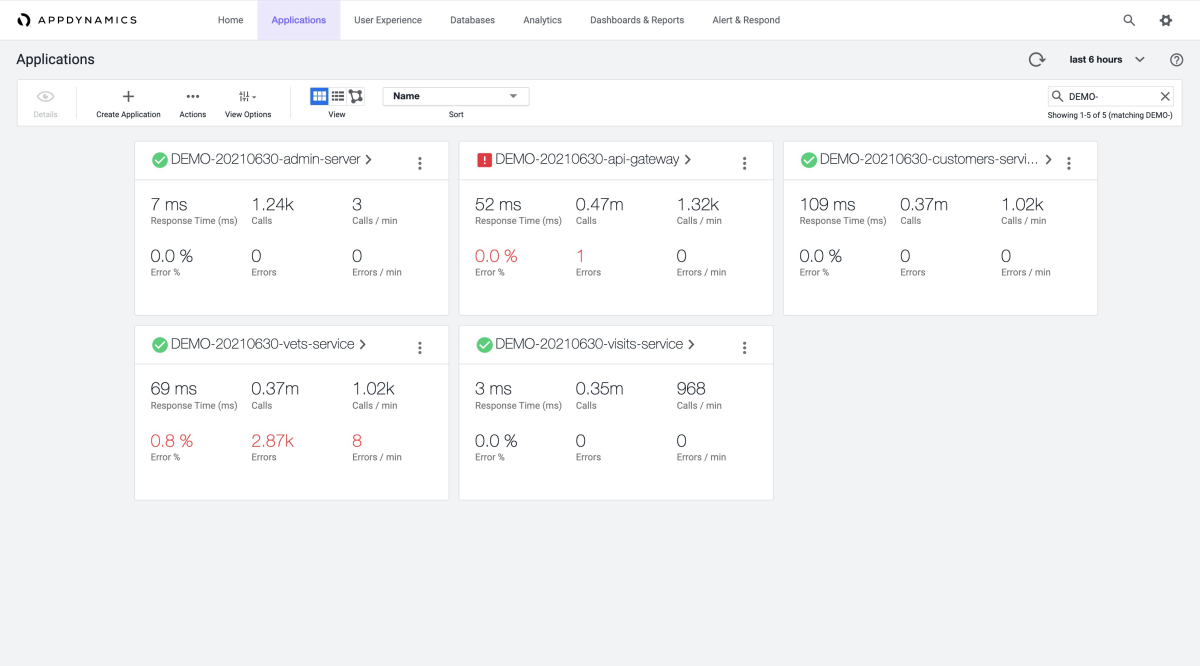
The Applications tab shows the overall information for each of your apps, as shown in the following screenshots using example applications:
-
api-gateway
-
customers-service
The following screenshot shows how you can get basic information from the Database Calls dashboard.
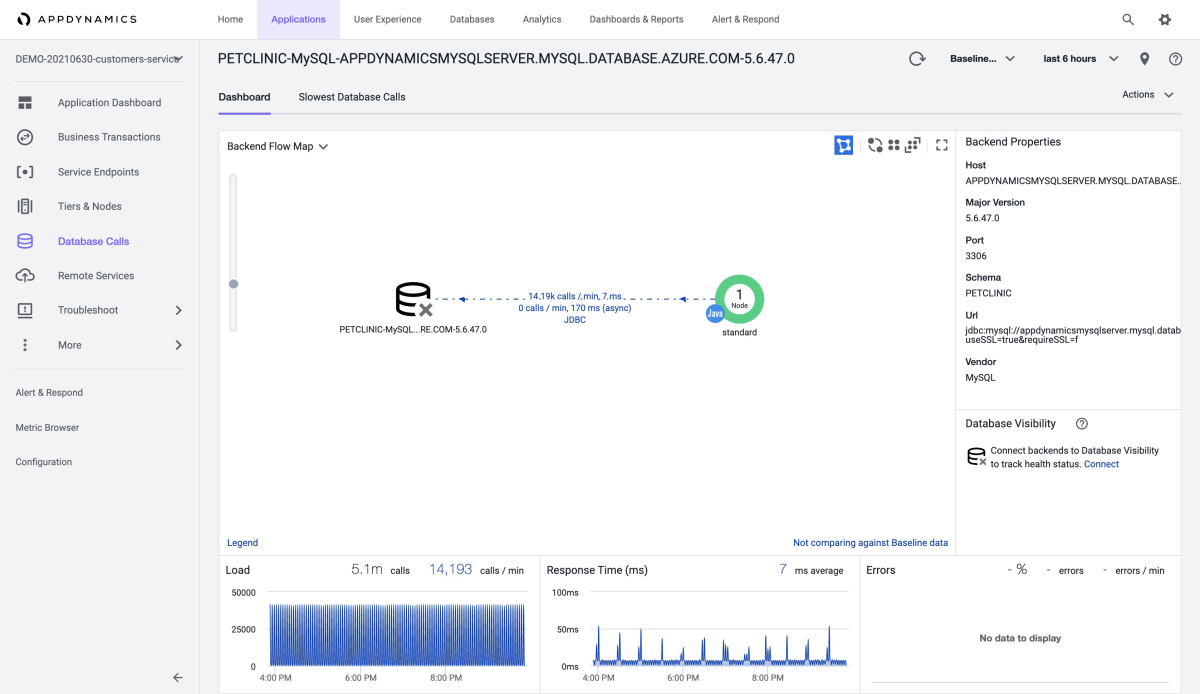
You can also get information about the slowest database calls, as shown in these screenshots:
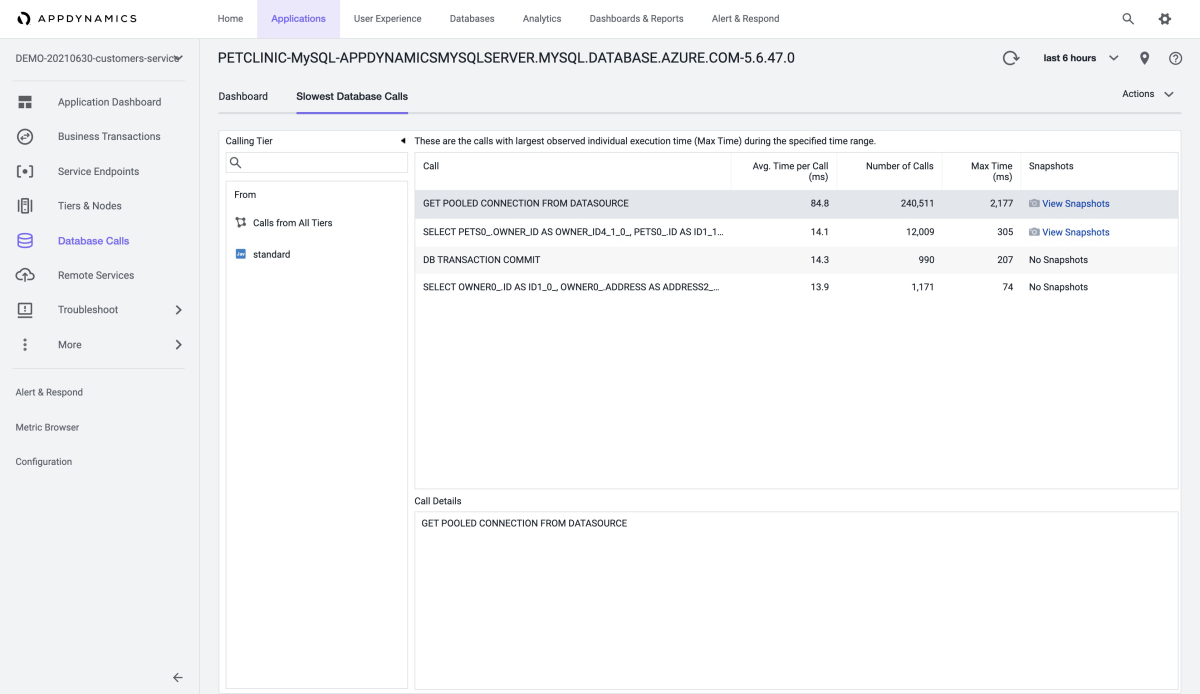
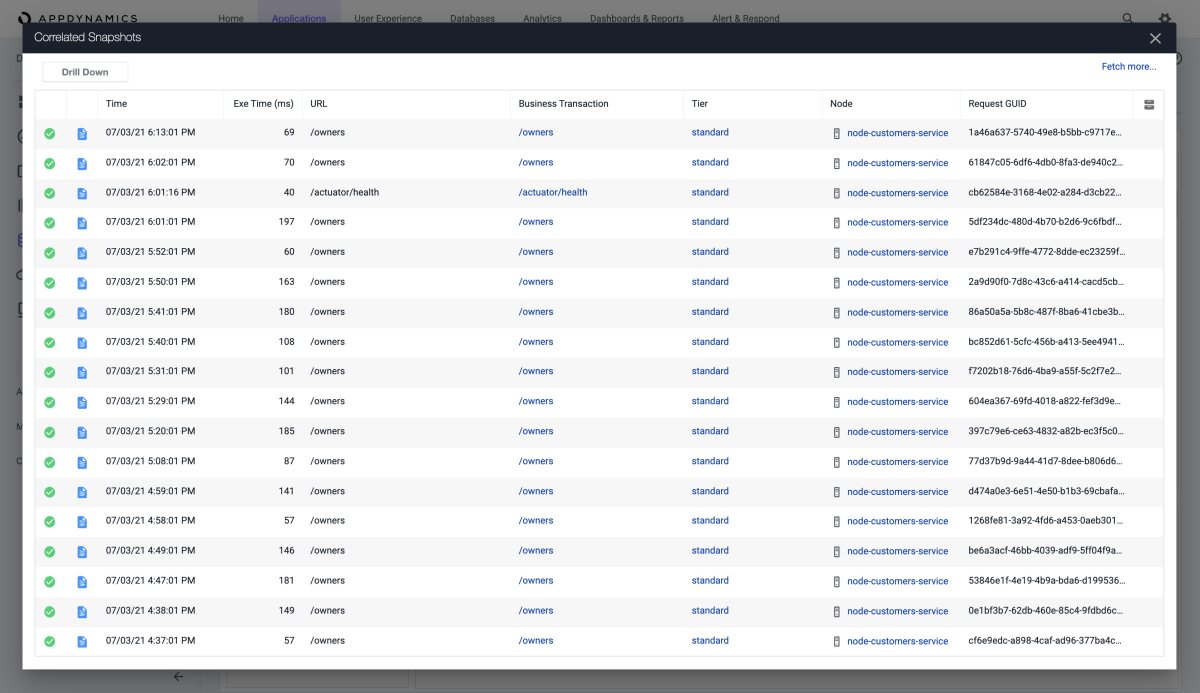
The following screenshot shows memory usage analysis in the Heap section of the Memory page:
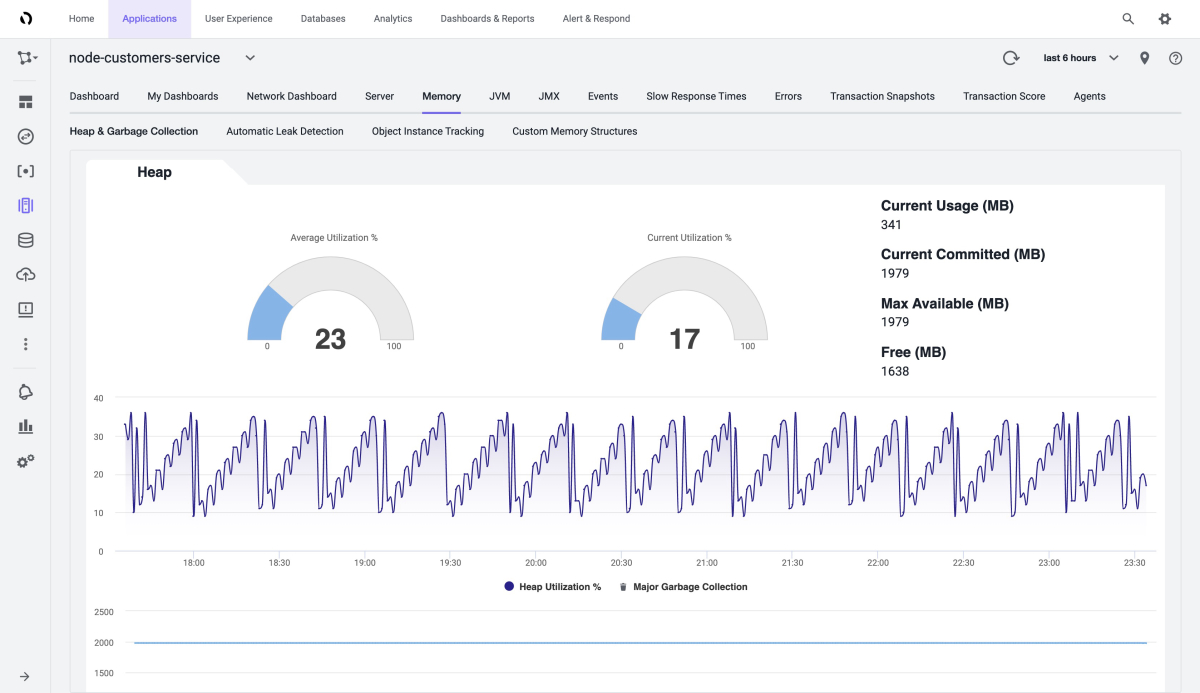
You can also see the garbage collection process, as shown in this screenshot:
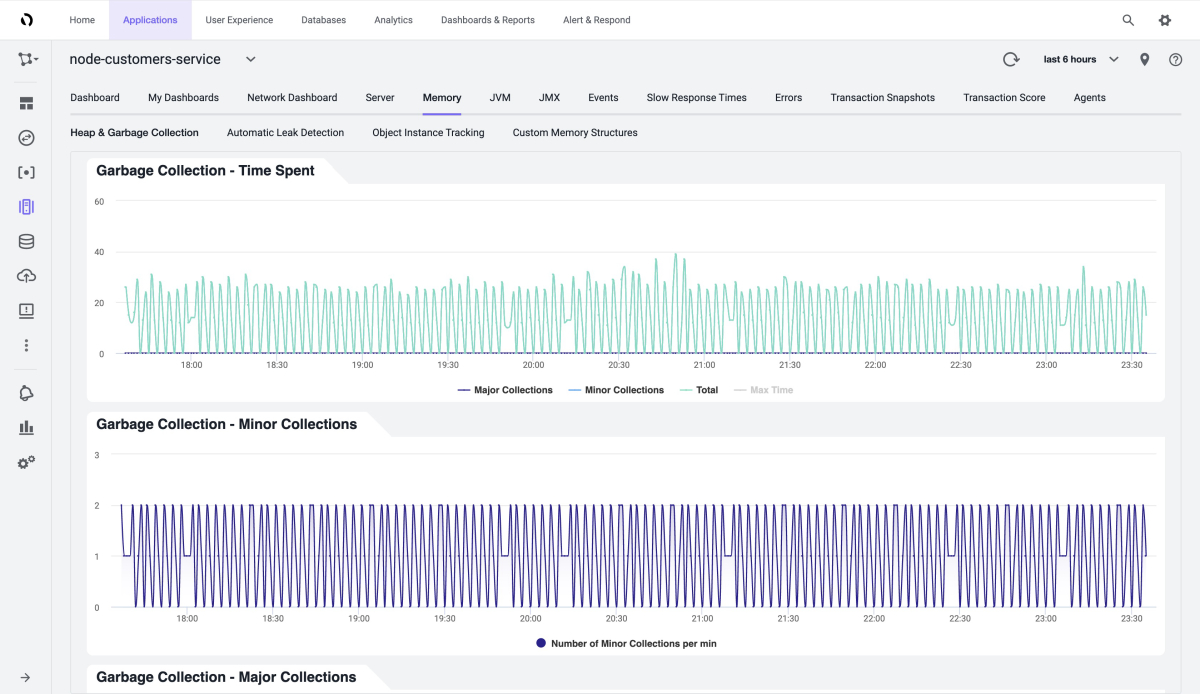
The following screenshot shows the Slow Transactions page:
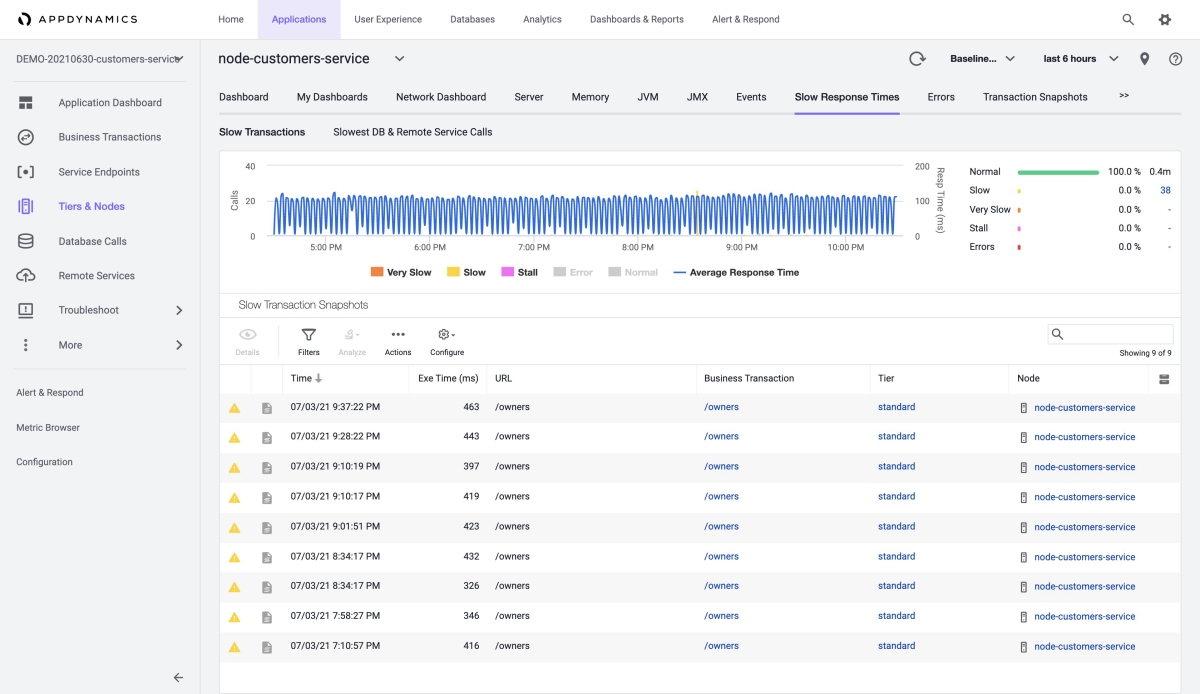
You can define more metrics for the JVM, as shown in this screenshot of the Metric Browser: