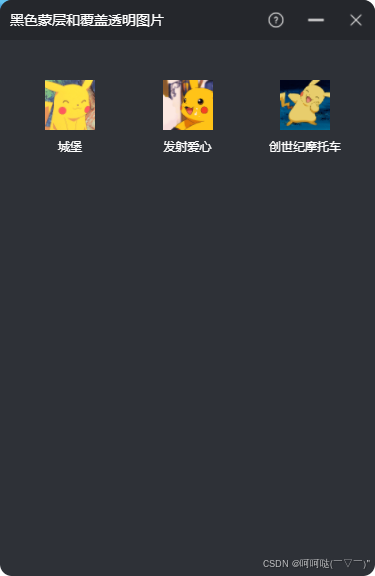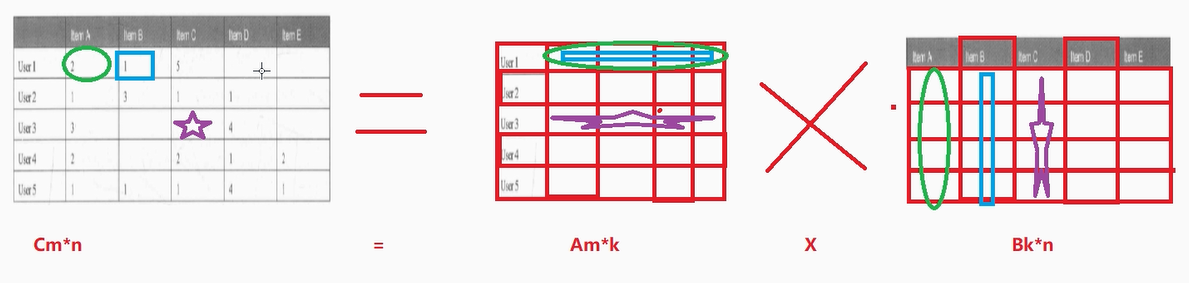javascript">import { MainProps } from "@src/component/MaskPannel";
import React, { useState } from "react";
import { StyleSheet, View, TouchableOpacity, Image, Text } from 'react-native';import { UI } from 'xxxxxx'; // 可以自定义Icon图库
const { Icon } = UI;const MaskPannel: React.FC<MainProps> = (props: MainProps) => {const [visible, setVisible] = useState(true);const handleClose = () => {setVisible(false);};const handleMinimize = () => {// 处理最小化逻辑};const handleHelp = () => {// 处理帮助逻辑};return (<View style={styles.container}><View style={styles.header}><Text style={styles.headerText}>黑色蒙层和覆盖透明图片</Text><View style={styles.iconContainer}><TouchableOpacity onPress={handleHelp} style={styles.iconButton}><Icon type='question-circle-o' size={18} tintColor='rgba(255, 255, 255, 0.7)' /></TouchableOpacity><TouchableOpacity onPress={handleMinimize} style={styles.iconButton}><Icon type='minus' size={18} tintColor='rgba(255, 255, 255, 0.7)' /></TouchableOpacity><TouchableOpacity onPress={handleClose} style={styles.iconButton}><Icon type='times' size={18} tintColor='rgba(255, 255, 255, 0.7)' /></TouchableOpacity></View></View><View style={styles.wrap}>{visible && (<View style={styles.overlayContainer}><TouchableOpacity style={styles.overlay} onPress={handleClose}><Image source={require('@src/assets/test/bk.png')} style={styles.overlayImage} /></TouchableOpacity></View>)}<View style={styles.effectsRow}><TouchableOpacity style={styles.effectContainer}><Image source={require('@src/assets/test/pika1.gif')} style={styles.effectImage} /><Text style={styles.effectText}>城堡</Text></TouchableOpacity><TouchableOpacity style={styles.effectContainer}><Image source={require('@src/assets/test/pika2.gif')} style={styles.effectImage} /><Text style={styles.effectText}>发射爱心</Text></TouchableOpacity><TouchableOpacity style={styles.effectContainer}><Image source={require('@src/assets/test/pika3.gif')} style={styles.effectImage} /><Text style={styles.effectText}>创世纪摩托车</Text></TouchableOpacity></View></View></View>);
}const styles = StyleSheet.create({container: {// flex: 1,borderTopLeftRadius: 12,borderTopRightRadius: 12,overflow: 'hidden',height: 576},wrap: {// flex: 1,backgroundColor: '#2E3137',paddingTop: 10,paddingHorizontal: 20,},header: {flexDirection: 'row',justifyContent: 'space-between',alignItems: 'center',paddingHorizontal: 10,paddingVertical: 5,backgroundColor: '#25272C',height: 40,},headerText: {color: '#FFFFFF',fontSize: 14,fontWeight: '400',fontFamily: 'Microsoft YaHei',lineHeight: 16,},iconContainer: {width: 98,height: 18,flexDirection: 'row',justifyContent: 'space-between',alignItems: 'center',},iconButton: {width: 18,height: 18,justifyContent: 'center',alignItems: 'center',},overlayContainer: {...StyleSheet.absoluteFillObject,zIndex: 2,},overlay: {...StyleSheet.absoluteFillObject,backgroundColor: 'rgba(0, 0, 0, 0.8)',},overlayImage: {width: 375,height: 536,},effectsRow: {flexDirection: 'row',justifyContent: 'space-between',marginTop: 20,},effectContainer: {alignItems: 'center',width: 100,backgroundColor: '#2E3137',padding: 10,borderRadius: 10,},effectImage: {width: 50,height: 50,marginBottom: 8,},effectText: {fontFamily: 'Microsoft YaHei',color: '#FFFFFF',fontSize: 12,},
});export default MaskPannel;1.黑色蒙层#000000 80%,首次打开弹出
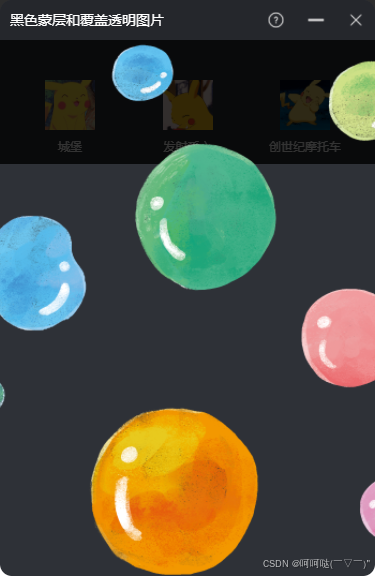
2.点击图片可以关闭