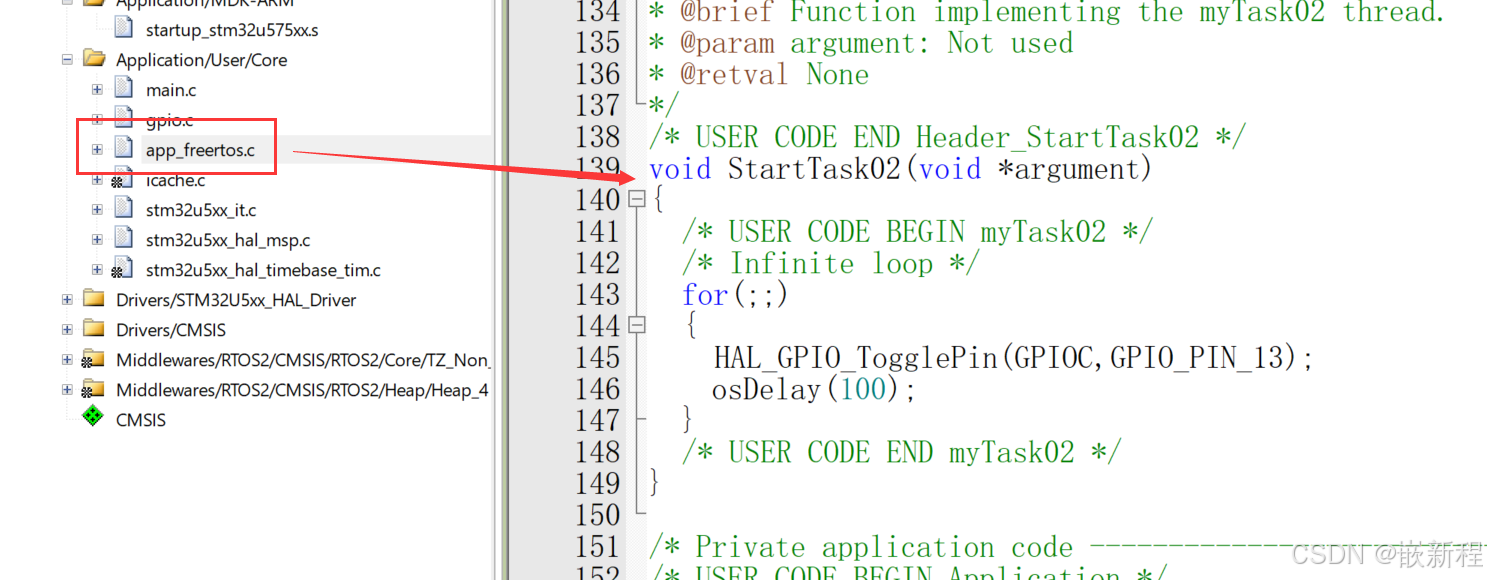实现电脑端上位机的方式及其学习难度和知识点
在嵌入式开发中,电脑端上位机程序用于与嵌入式设备进行通信和控制。以下是几种常见的实现方式,以及它们的学习难度和所需的知识点:
-
Python + PySerial
- 学习难度:低
- 知识点:
- Python 基础:变量、数据类型、控制结构、函数、类等。
- PySerial 库:如何配置和使用串口,读写数据。
- 异常处理:处理串口通信中的异常情况。
- 优点:
- Python 语法简洁,易于上手。
- 社区资源丰富,文档详细。
- 适用于快速原型开发和简单的上位机应用。
- 示例代码:
import serial import timedef main():port = 'COM3' # 根据实际情况修改串口号baud_rate = 9600 # 根据实际情况修改波特率timeout = 1 # 读取超时时间try:ser = serial.Serial(port, baud_rate, timeout=timeout)print(f"Connected to {port} at {baud_rate} baud rate")while True:message = "Hello, Arduino!\n"ser.write(message.encode())print(f"Sent: {message.strip()}")response = ser.readline().decode().strip()if response:print(f"Received: {response}")time.sleep(1)except serial.SerialException as e:print(f"Error opening serial port: {e}")except KeyboardInterrupt:print("Program terminated by user")finally:if ser.is_open:ser.close()print("Serial port closed")if __name__ == "__main__":main()
-
C# + Visual Studio
- 学习难度:中
- 知识点:
- C# 基础:变量、数据类型、控制结构、类、对象等。
- .NET Framework:如何使用
System.IO.Ports命名空间进行串口通信。 - Windows 窗体应用:如何创建和设计用户界面。
- 优点:
- 强大的开发环境,支持复杂的用户界面和功能。
- 适用于需要图形界面的上位机应用。
- 示例代码:
using System; using System.IO.Ports; using System.Windows.Forms;public class MainForm : Form {private SerialPort _serialPort;private Button _sendButton;private TextBox _messageTextBox;private TextBox _responseTextBox;public MainForm(){_serialPort = new SerialPort("COM3", 9600);_serialPort.DataReceived += SerialPort_DataReceived;_sendButton = new Button { Text = "Send", Location = new System.Drawing.Point(10, 10) };_sendButton.Click += SendButton_Click;_messageTextBox = new TextBox { Location = new System.Drawing.Point(10, 40) };_responseTextBox = new TextBox { Location = new System.Drawing.Point(10, 70), Multiline = true, Height = 100 };this.Controls.Add(_sendButton);this.Controls.Add(_messageTextBox);this.Controls.Add(_responseTextBox);}private void SendButton_Click(object sender, EventArgs e){string message = _messageTextBox.Text + "\n";_serialPort.WriteLine(message);}private void SerialPort_DataReceived(object sender, SerialDataReceivedEventArgs e){string response = _serialPort.ReadLine();_responseTextBox.Invoke(new Action(() => _responseTextBox.AppendText(response)));}[STAThread]static void Main(){Application.EnableVisualStyles();Application.SetCompatibleTextRenderingDefault(false);Application.Run(new MainForm());} }
-
LabVIEW
- 学习难度:中
- 知识点:
- 图形化编程:如何使用 LabVIEW 的图形化界面进行编程。
- VI(虚拟仪器):如何创建和使用 VI。
- 串口通信:如何配置和使用串口通信模块。
- 优点:
- 适合没有编程经验的用户。
- 内置丰富的串口通信功能和数据处理工具。
- 步骤:
- 安装 LabVIEW 软件。
- 使用图形化界面配置串口通信。
- 拖拽和连接模块来实现数据的读取和发送。
-
MATLAB
- 学习难度:中
- 知识点:
- MATLAB 基础:变量、数据类型、控制结构、函数等。
- 串口通信工具箱:如何使用
serial函数配置和操作串口。 - 数据处理:如何处理和分析接收到的数据。
- 优点:
- 强大的数学和数据分析功能。
- 适用于需要数学和数据分析功能的项目。
- 示例代码:
s = serial('COM3', 'BaudRate', 9600); fopen(s);trywhile truemessage = 'Hello, Arduino!\n';fprintf(s, message);response = fscanf(s, '%s');if ~isempty(response)disp(['Received: ', response]);endpause(1);end catchfclose(s);delete(s);disp('Serial port closed.'); end
-
JavaScript + Node.js + SerialPort
- 学习难度:中
- 知识点:
- JavaScript 基础:变量、数据类型、控制结构、异步编程等。
- Node.js:如何使用 Node.js 进行服务器端编程。
- SerialPort 库:如何配置和使用串口通信。
- 优点:
- 适用于需要跨平台的上位机应用。
- 适用于前端开发者。
- 示例代码:
const SerialPort = require('serialport'); const Readline = require('@serialport/parser-readline');const port = new SerialPort('COM3', { baudRate: 9600 }); const parser = port.pipe(new Readline({ delimiter: '\n' }));port.on('open', () => {console.log('Serial port opened'); });port.on('error', (err) => {console.error(`Error opening serial port: ${err.message}`); });parser.on('data', (data) => {console.log(`Received: ${data}`); });setInterval(() => {const message = 'Hello, Arduino!\n';port.write(message, (err) => {if (err) {console.error(`Error writing to serial port: ${err.message}`);} else {console.log(`Sent: ${message}`);}}); }, 1000);
总结
- Python + PySerial:适合初学者和快速原型开发,学习难度低。
- C# + Visual Studio:适合需要复杂功能和图形界面的项目,学习难度中等。
- LabVIEW:适合没有编程经验的用户和需要快速实现复杂功能的项目,学习难度中等。
- MATLAB:适合需要数学和数据分析功能的项目,学习难度中等。
- JavaScript + Node.js + SerialPort:适合需要跨平台的上位机应用和前端开发者,学习难度中等。
根据你的具体需求和编程经验,选择合适的方式可以大大提高开发效率。如果你是初学者,建议从 Python + PySerial 开始,因为它的学习曲线较为平缓,社区资源丰富。