准备环境
python3 -m pip install huggingface_hub
python3 -m pip install modelscope
python3 -m pip install -U magic-pdf[full] --extra-index-url https://wheels.myhloli.com
下载需要的模型
import json
import osimport requests
from huggingface_hub import snapshot_download
def download_json(url):response = requests.get(url)response.raise_for_status() return response.json()def download_and_modify_json(url, local_filename, modifications):if os.path.exists(local_filename):data = json.load(open(local_filename))config_version = data.get('config_version', '0.0.0')if config_version < '1.0.0':data = download_json(url)else:data = download_json(url)for key, value in modifications.items():data[key] = valuewith open(local_filename, 'w', encoding='utf-8') as f:json.dump(data, f, ensure_ascii=False, indent=4)if __name__ == '__main__':mineru_patterns = ["models/Layout/LayoutLMv3/*","models/Layout/YOLO/*","models/MFD/YOLO/*","models/MFR/unimernet_small/*","models/TabRec/TableMaster/*","models/TabRec/StructEqTable/*",]model_dir = snapshot_download('opendatalab/PDF-Extract-Kit-1.0', allow_patterns=mineru_patterns)layoutreader_pattern = ["*.json","*.safetensors",]layoutreader_model_dir = snapshot_download('hantian/layoutreader', allow_patterns=layoutreader_pattern)model_dir = model_dir + '/models'print(f'model_dir is: {model_dir}')print(f'layoutreader_model_dir is: {layoutreader_model_dir}')json_url = 'https://github.com/opendatalab/MinerU/raw/master/magic-pdf.template.json'config_file_name = 'magic-pdf.json'home_dir = os.path.expanduser('~')config_file = os.path.join(home_dir, config_file_name)json_mods = {'models-dir': model_dir,'layoutreader-model-dir': layoutreader_model_dir,}download_and_modify_json(json_url, config_file, json_mods)print(f'The configuration file has been configured successfully, the path is: {config_file}')
测试
wget https://github.com/opendatalab/MinerU/raw/master/demo/small_ocr.pdf -O small_ocr.pdf
magic-pdf -p small_ocr.pdf -o ./output
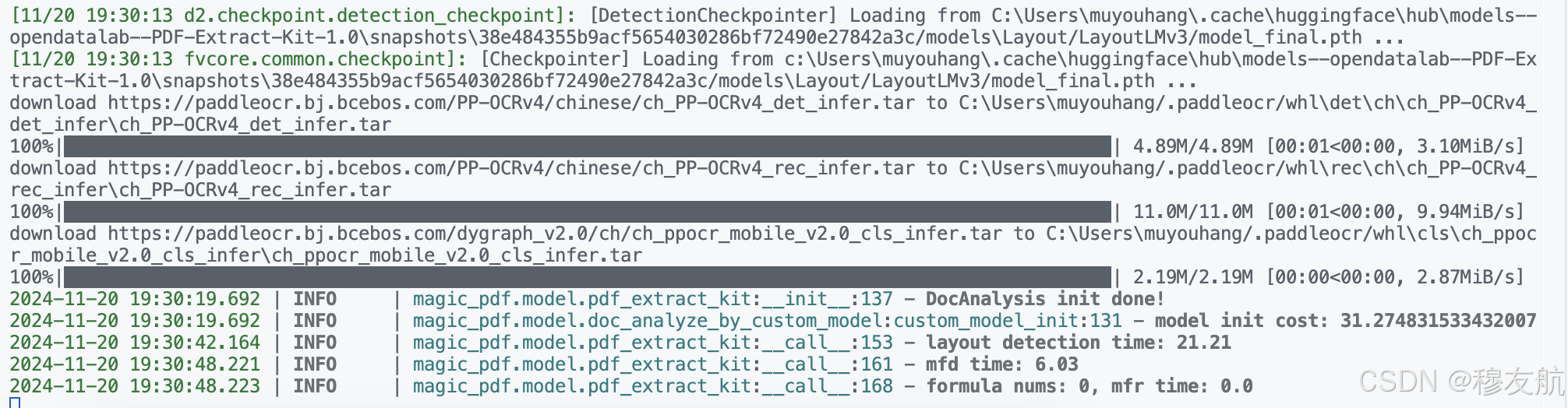
GPU加速
vim yourpath/magic-pdf.json
"device-mode": "cpu" -> "device-mode": "cuda",
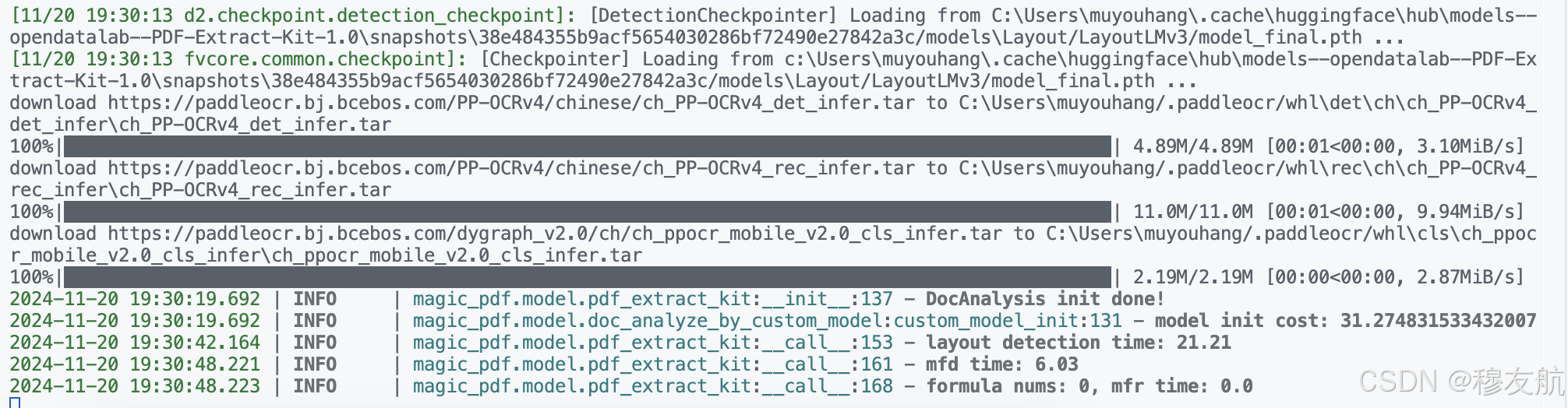


![[JavaWeb]微头条项目](https://i-blog.csdnimg.cn/direct/0c31d247d38e4f1783db876d54c63591.png)



