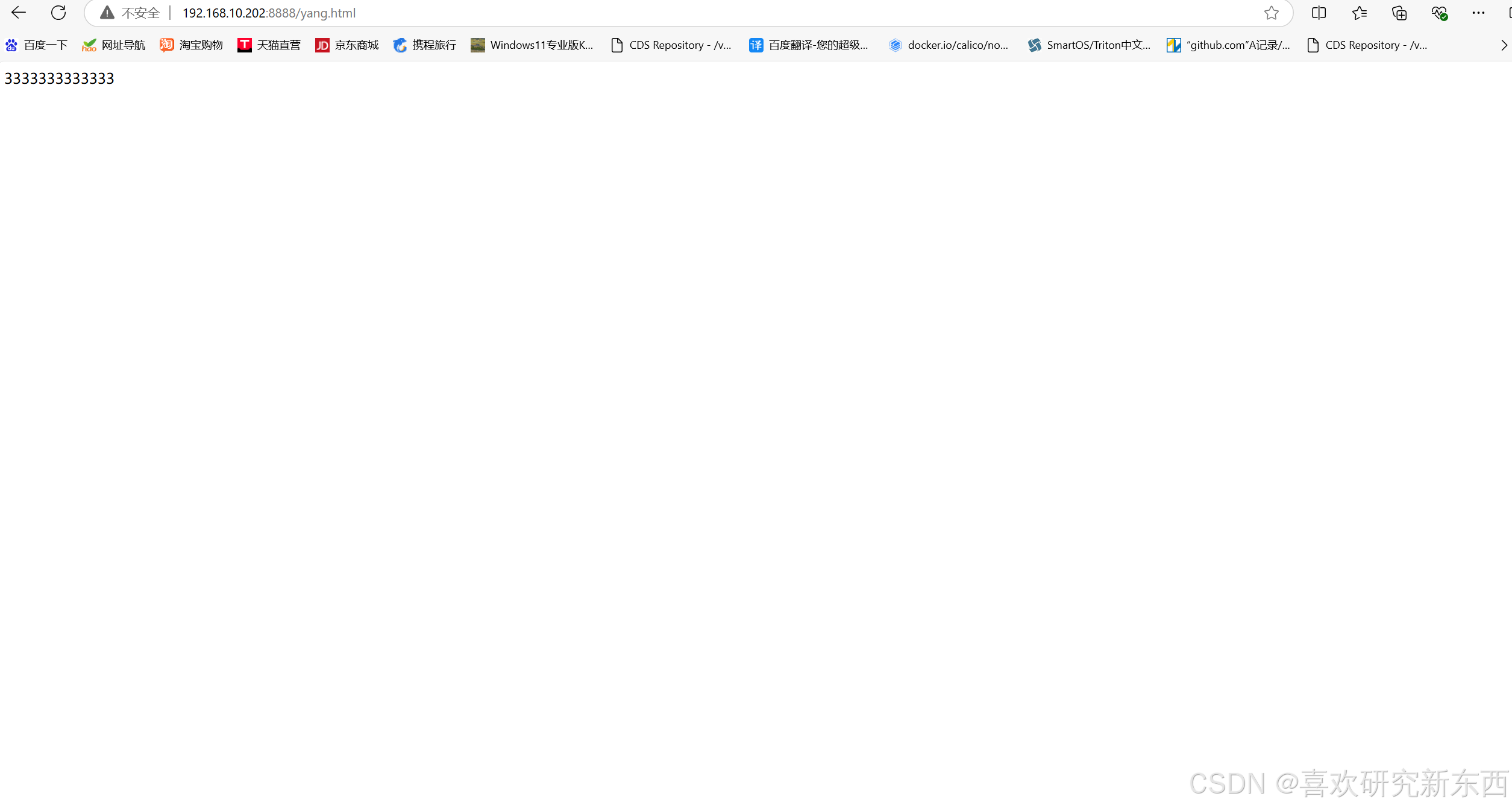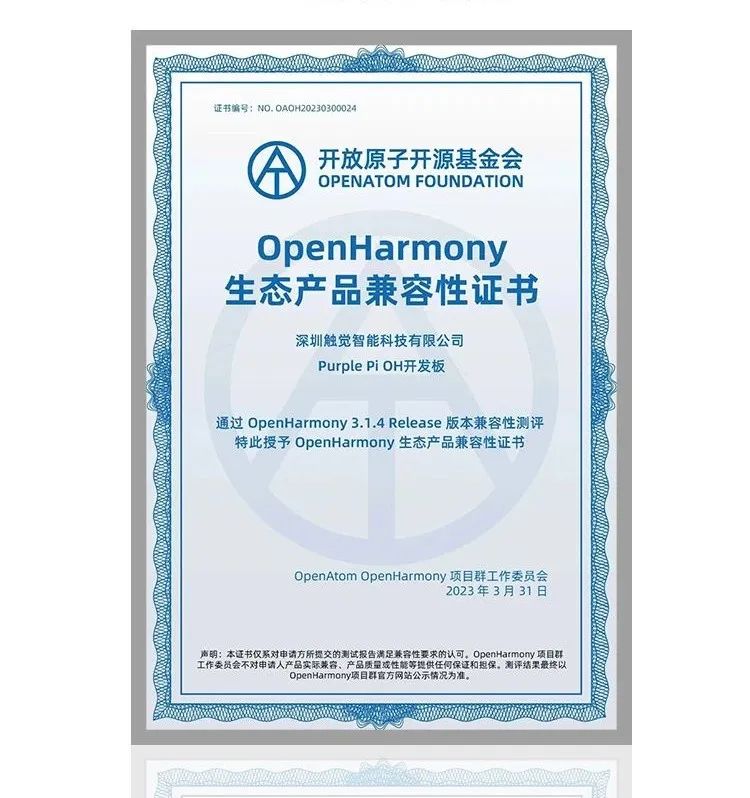在 Yocto 中,“do_patch ”任务负责在构建过程中为源代码打补丁。Yocto 支持多种补丁管理工具,例如 `patch`、`quilt` 和 `git`,每种工具都有不同的特性和用例。 在 Yocto 项目中,PATCHTOOL 变量决定了用于为源代码打补丁的工具。
In Yocto, the `do_patch` task is responsible for applying patches to the source code during the build process. Yocto supports multiple tools for patch management, such as `patch`, `quilt`, and `git`, each with distinct features and use cases. In the context of the Yocto Project, the PATCHTOOL variable determines the tool used to apply patches to the source code.
您可以在配方中设置 PATCHTOOL = “git”,使用 Git 来打补丁。
PATCHTOOL = “patch” 将使用标准的 Unix 补丁命令。
PATCHTOOL = “quilt” 将使用 quilt 工具,该工具通常用于管理源代码树上的多个补丁。
You can set PATCHTOOL = "git" in your recipe to use Git for applying patches.
PATCHTOOL = "patch" would use the standard Unix patch command.
PATCHTOOL = "quilt" would use the quilt tool, which is often used when managing multiple patches on top of a source tree.
以下是这些工具之间的区别:
Here's a breakdown of the differences between these tools:
1. Patch :
- 工具: 标准 Unix `patch` 命令。
- 使用方法:
- 应用补丁文件的最基本、最广泛的方法。
- 使用 `diff` 命令生成简单的 `.patch` 文件。
- 直接在源代码中打补丁,一步到位。
- 工作流程:
- 补丁按顺序逐个打上。
- 没有管理补丁集或维护补丁历史的概念。
- 优点
- 简单、快速、高效,可直接应用补丁。
- 局限性:
- 无法跟踪已打补丁。
- 不能复杂地处理补丁系列或跟踪补丁状态。
- Yocto 用例: 适用于只需应用少量补丁的简单程序。
1. Patch:
- Tool: Standard Unix `patch` command.
- Usage:
- The most basic and widely used method for applying patch files.
- Takes simple `.patch` files generated using the `diff` command.
- Applies patches directly to the source code as a one-step process.
- Workflow:
- Patches are applied sequentially, one by one.
- There's no concept of managing patch sets or maintaining the patch history.
- Advantages:
- Simplicity, fast and efficient for straightforward patch application.
- Limitations:
- No tracking of applied patches.
- No sophisticated handling of patch series or tracking of patch states.
- Yocto Use Case: Good for simple recipes that only require a few patches to be applied.
2. Quilt:
- 工具: `quilt` 是一个补丁管理工具,用于处理多个补丁(补丁系列)。
- 使用方法:
- 最适合管理复杂的补丁系列。
- 有助于跟踪单个补丁的状态(已应用或未应用)。
- 提供应用、删除或重新排序补丁的命令。
- 补丁可逐步应用,便于管理随时间发生的变化。
- 工作流程:
- 补丁按层(或系列)应用,每个补丁都建立在前一个补丁的基础上。
- 您可以轻松修改、刷新或重新排列补丁,而不会影响其他补丁。
- 优点
- 是维护大量补丁的理想选择。
- 可轻松修改或重新排序单个补丁。
- 局限性:
- 比较复杂,需要对被子工作流程有很好的了解。
- Yocto 使用案例: 在需要维护多个补丁或频繁修改补丁时非常有用,例如在构建和维护有大量上游变更的软件包时。
2. Quilt:
- Tool: `quilt` is a patch management tool for handling multiple patches (patch series).
- Usage:
- Best suited for managing complex patch series.
- Helps track the state of individual patches (applied or unapplied).
- Provides commands to apply, remove, or reorder patches.
- Patches can be applied incrementally, making it easy to manage changes over time.
- Workflow:
- Patches are applied in layers (or series), where each patch builds upon the previous one.
- You can easily modify, refresh, or reorder patches without affecting others.
- Advantages:
- Ideal for maintaining a large series of patches.
- Allows modifying or rebasing individual patches easily.
- Limitations:
- More complex and requires a good understanding of the quilt workflow.
- Yocto Use Case: Useful when you need to maintain multiple patches or frequently modify them, such as when building and maintaining packages with many upstream changes.
3. Git:
- 工具: Git 是一个版本控制系统。
- 使用方法:
- 不使用补丁,而是使用`git`命令(`git apply`、`git am`等)来应用更改。
- 以 Git 提交的形式应用补丁,并维护提交历史和元数据(作者、时间戳等)。
- 如果源代码作为 Git 仓库管理,补丁可作为提交应用。
- 工作流程:
- git am “用于应用使用 ”git format-patch "格式化的补丁,并保留提交历史。
- 如果直接使用 `git`,则可以从其他分支中重置或摘取修改。
- 优点
- 保留完整的提交历史。
- 能处理复杂的补丁应用和合并,尤其是多个分支。
- 集成的版本控制可以更好地跟踪变更。
- 局限性:
- 要求源代码位于 Git 仓库中。
- 对于简单的补丁管理任务来说可能过于繁琐。
- Yocto 使用案例:最适合源代码保存在 Git 代码库中,或需要以提交形式应用补丁以保留历史记录的情况。
3. Git:
- Tool: Git, a version control system.
- Usage:
- Instead of using patches, changes are applied using `git` commands (`git apply`, `git am`, etc.).
- Applies patches as Git commits, maintaining commit history and metadata (author, timestamp, etc.).
- If the source code is managed as a Git repository, patches can be applied as commits.
- Workflow:
- `git am` is used to apply patches that were formatted using `git format-patch`, preserving commit history.
- If using `git` directly, it's possible to rebase or cherry-pick changes from other branches.
- Advantages:
- Maintains a clean commit history.
- Can handle complex patch application and merging, especially with multiple branches.
- Integrated version control allows for better tracking of changes.
- Limitations:
- Requires the source code to be in a Git repository.
- May be overkill for simple patch management tasks.
- Yocto Use Case: Best for recipes where the source code is maintained in a Git repository, or when you need to apply patches as commits to preserve history.
Summary:
- 补丁: 简单明了,但缺乏先进的补丁管理功能。
- 被子 非常适合串联处理多个补丁,是管理大型或复杂补丁集的理想工具。
- Git 当源代码在 Git 仓库中管理时,它是理想的工具,因为它允许补丁应用,并支持完整的版本控制、提交历史和回溯。
在 Yocto 中,工具的选择取决于补丁的复杂程度和源代码的性质。对于简单的情况,“patch ”就足够了,而 “quilt ”则是管理补丁系列的首选。如果使用的是 Git 仓库,`git` 通常是最佳选择。
虽然你可以使用 quilt、git 或基本的补丁命令,但 Yocto 推荐使用 quilt 作为默认的补丁工具,因为它提供了一种更强大、更灵活的方式来管理源代码的补丁。 当没有指定补丁工具时,Yocto 默认使用 quilt。
- Patch: Simple and straightforward, but lacks advanced patch management features.
- Quilt: Great for handling multiple patches in series, ideal for managing large or complex patch sets.
- Git: Ideal when the source is managed in a Git repository, as it allows for patch application with full version control, commit history, and rebase support.
In Yocto, the choice of tool depends on the complexity of the patches and the nature of the source code you're working with. For simple cases, `patch` is sufficient, while `quilt` is preferred for managing a patch series. If you're working with a Git repository, `git` is often the best choice.
While you can use either quilt, git, or the basic patch command, the recommended approach in Yocto is to use quilt as the default patch tool, as it provides a more robust and flexible way of managing patches to the source code. Yocto by default uses quilt when no patch tool is specified.
扩展阅读:
9 Using Quilt in Your Workflow — The Yocto Project ® 5.0.999 documentation