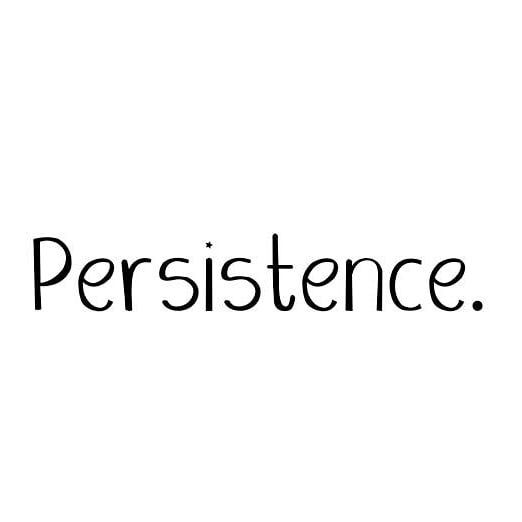云备份
- 前言
- 文件操作实用工具类设计
- 文件属性的获取
- 文件的读写操作
- 文件压缩与解压缩的实现
- 文件目录操作
- Json 实用工具类设计
- 编译优化
前言
如果有老铁不知道当前项目实现的功能是什么的话,可以先移步这篇文章内容: 云备份项目的介绍
其中介绍了云备份项目的基本功能、环境搭建的详情。
文件操作实用工具类设计
文件属性的获取
创建 src 目录,在 src 目录下进行 util.hpp 文件的代码编写,实现文件工具类:
int64_t FileSize():获取文件大小time_t LastMTime():获取文件最后一次的修改时间time_t LastATime():获取文件最后一次的访问时间std::string FileName():获取文件名称
#include <iostream>
#include <string>
#include <vector>
#include <sys/stat.h>namespace cloud
{class FileUtil{public:FileUtil(const std::string &filename): _filename(filename){}// 获取文件大小int64_t FileSize(){struct stat st; // 用于获取文件属性if (stat(_filename.c_str(), &st) < 0){std::cout << "get filesize false\n";return -1;}return st.st_size;}// 获取文件最后一次的修改时间time_t LastMTime(){struct stat st; // 用于获取文件属性if (stat(_filename.c_str(), &st) < 0){std::cout << "get file last modify time false\n";return -1;}return st.st_mtime; // 文件的修改时间}// 获取文件最后一次的访问时间time_t LastATime(){struct stat st; // 用于获取文件属性if (stat(_filename.c_str(), &st) < 0){std::cout << "get file last access time false\n";return -1;}return st.st_atime; // 文件的修改时间}// 获取文件名std::string FileName(){//找到切分文件名称的最后一个/auto pos = _filename.find_last_of("/"); if(pos == std::string::npos){//当前文件没有路径return _filename;}//找到/后,进行字符串切割return _filename.substr(pos+1);}private:std::string _filename;};}
代码测试:
#include "util.hpp"void FileUtilText(const std::string &filename)
{ cloud::FileUtil fu(filename);std::cout << fu.FileSize() << std::endl;std::cout << fu.LastMTime() << std::endl;std::cout << fu.LastATime() << std::endl;std::cout << fu.FileName() << std::endl;
}int main(int argc, char* argv[])
{FileUtilText(argv[1]);return 0;
}
结果如下:

注意:这里直接访问到的是文件修改时间、访问时间,其实是时间戳。
文件的读写操作
继续在 util.hpp 文件内完善 FileUtil 类:
bool GetPosLen(std::string *body, size_t pos, size_t len):获取指定位置到指定长度的文件数据bool GetContent(std::string *body):获取整个文件的数据内容bool SetContent(const std::string &body):向文件写入数据
下面所有代码是在类中实现的,为了方便演示,只展示当前标题要实现的代码:
#include <iostream>
#include <string>
#include <vector>
#include <sys/stat.h>
#include <fstream>namespace cloud
{class FileUtil{public: //其他函数...// 获取指定位置到指定长度的文件数据bool GetPosLen(std::string *body, size_t pos, size_t len){size_t fsize = FileSize(); // 获取文件总长度// 判断文件总长度是否符合 pos+len 长度if (pos + len > fsize){std::cout << "get file len is error\n";return false;}std::ifstream ifs;ifs.open(_filename.c_str(), std::fstream::binary); // 以二进制的方式打开文件if (ifs.is_open() == false){std::cout << "read open file false\n";return false;}// 定位文件到pos位置ifs.seekg(pos, std::ios::beg);body->resize(len); // 扩容字符串// 读取数据ifs.read(&(*body)[0], len);if (ifs.good() == false){// 读取出错std::cout << "get file content false\n";ifs.close();return false;}ifs.close();return true;}// 获取整个文件的数据内容bool GetContent(std::string *body){size_t fsize = FileSize();return GetPosLen(body, 0, fsize);}// 向文件写入数据bool SetContent(const std::string &body){std::ofstream ofs;ofs.open(_filename.c_str(), std::ios::binary); //打开目标文件if(ofs.good() == false){//打开文件失败std::cout << "write open file false\n";return false;}//将原文件内容写入到目标文件中ofs.write(&body[0], body.size());if(ofs.good() == false){//写入失败std::cout << "write file file false\n";ofs.close();return false;}//写入成功ofs.close();return true;}private:std::string _filename;};
}
测试代码:
void FileUtilText(const std::string &filename)
{ cloud::FileUtil fu(filename);std::string body;fu.GetContent(&body);//获取文件内容到body字符串中cloud::FileUtil ufu("./test.txt"); //在当前目录的一个./text.txt文件ufu.SetContent(body); //将body字符串内容写入到./text.txt文件中
}int main(int argc, char* argv[])
{FileUtilText(argv[1]);return 0;
}
测试结果如下:

在这里拿 Makefile 文件举例:
将 Makefile 文件内容进行读取,放入到 text.txt文件中。对比两个文件生成哈希值可以看到一模一样,读取文件内容到写入文件过程是没有问题的。
文件压缩与解压缩的实现
依旧是完善 FileUtil 类,实现两个接口:
bool Compress(const std::string &packname):压缩文件bool UnCompress(const std::string &filename):解压文件
当然,在这里需要引入第三方库 bundle 进行文件的解压缩操作,不知道如何搭环境的小伙伴可以看这篇文章:项目环境搭建
bundle 库下载后,在 src 目录下,引入 bundle.h、bundle.cpp 文件即可:

实现文件的解压缩功能,在 util.hpp 文件内的 FileUtil 类进行编写:
#include <iostream>
#include <string>
#include <vector>
#include <sys/stat.h>
#include <fstream>
#include "bundle.h"namespace cloud
{class FileUtil{public: //其他函数...//压缩文件bool Compress(const std::string &packname){std::string body;//获取文件内容if(GetContent(&body) == false){std::cout << "compress get file content falsed!\n";return false;}//对刚刚提取的数据进行压缩,使用LZIP压缩格式std::string packed = bundle::pack(bundle::LZIP, body);//将压缩数据存储到压缩文件中if(SetContent(packname) == false){std::cout << "compress write packed data falsed!\n";return false;}return true;}//解压文件bool UnCompress(const std::string &filename){std::string body;//提取压缩包文件数据if(GetContent(&body) == false){std::cout << "uncompress get file content falsed!\n";return false;}//解压数据std::string unpacked = bundle::unpack(body);//将解压数据放入到文件中if(SetContent(unpacked ) == false){std::cout << "uncompress write packed data falsed!\n";return false;}return true;}private:std::string _filename;};
}
引入了 bundle.cpp 文件后,在 Makefile 文件中也要有对应内容修改:
cloud:cloud.cc util.hpp bundle.cppg++ -o $@ $^ -std=c++11 -lpthread.PHONY:clean
clean:rm -f cloud
编写测试代码:
#include "util.hpp"void FileUtilText(const std::string &filename)
{std::string packname = filename + ".lz"; //.lz压缩包后缀cloud::FileUtil fu(filename);// 压缩文件fu.Compress(packname);cloud::FileUtil pfu(packname);// 解压后的文件内容放入到 test.txtpfu.UnCompress("./test.txt");
}int main(int argc, char *argv[])
{FileUtilText(argv[1]);return 0;
}
文件目录操作
继续完善 FileUtil 类,实现三个接口:
bool Exists():判断文件是否存在bool CreateDirectory():创建目录bool ScanDirectory(std::vector<std::string> *arry):获取目录下的文件信息
代码实现:
#include <iostream>
#include <string>
#include <vector>
#include <sys/stat.h>
#include <fstream>
#include <experimental/filesystem>
#include "bundle.h"namespace cloud
{// 引用std::experimental::filesystem命名空间namespace fs = std::experimental::filesystem;class FileUtil{public: //其他函数...// 判断文件是否存在bool Exists(){return fs::exists(_filename);}// 创建文件目录bool CreateDirectory(){// 文件存在,无需创建目录if (Exists()) return true;// 否则创建这个目录return fs::create_directories(_filename);}// 遍历整个目录,查看文件信息bool ScanDirectory(std::vector<std::string> *arry){// 迭代遍历目录下的文件for (auto &p:fs::directory_iterator(_filename)){if (fs::is_directory(p) == true) continue;// 如果是一个目录,不再往下遍历// 将带有路径的文件名称push到arr数组中arry->push_back(fs::path(p).relative_path().string());}return true;}private:std::string _filename;};
}
在这里是直接调用了 C++17 的 filesystem 函数,对此在Makefile 中,要连接对应的库:-lstdc++fs
cloud:cloud.cc util.hpp bundle.cppg++ -o $@ $^ -lpthread -std=c++11 -lstdc++fs.PHONY:clean
clean:rm -f cloud
测试代码:
#include "util.hpp"void FileUtilText(const std::string &filename)
{cloud::FileUtil fu(filename);fu.CreateDirectory(); //创建文件目录std::vector<std::string> array;fu.ScanDirectory(&array); //遍历目录文件,存储到array数组中// 遍历目录文件for (auto &e : array)std::cout << e << std::endl;
}int main(int argc, char *argv[])
{FileUtilText(argv[1]);return 0;
}
测试结果如下:

先前是没有 test 目录的,运行程序后,直接创建 test 目录。
接下来在 test 目录下创建一些文件、目录,再次运行 cloud ,查看结果:

可以看到在 test 目录下是文件的都遍历了一遍,abc 目录没有进行遍历。
至此,FileUtil 类主要功能就实现完了。接下来是 JsonUtil 类的实现:
Json 实用工具类设计
JsonUtil 类实现依旧是在 util.hpp 文件中进行编写。其类中主要实现两个接口:
static bool Serialize(const Json::Value &root, std::string *str):序列化static bool UnSerialize(const std::string &str, Json::Value *root):反序列化
使用前需要下载 Json 第三方库,具体的下载方式可以参考这篇文章:Json下载与使用
代码实现:
#include <iostream>
#include <string>
#include <vector>
#include <fstream>
#include <jsoncpp/json/json.h>class JsonUtil
{
public://序列化static bool Serialize(const Json::Value &root, std::string *str){Json::StreamWriterBuilder swb;std::unique_ptr<Json::StreamWriter> sw(swb.newStreamWriter());std::stringstream ss;if(sw->write(root, &ss) != 0){std::cout << "json write failed\n";return false;}//将序列化后的字符串保存到str中*str = ss.str(); return true;}//反序列化static bool UnSerialize(const std::string &str, Json::Value *val){Json::CharReaderBuilder crb;std::unique_ptr<Json::CharReader> cr(crb.newCharReader());std::string err;//将反序列化内容存储到str中bool ret = cr->parse(str.c_str(), str.c_str()+str.size(), val, &err); if(ret == false){std::cout << "parse error:" << err << std::endl;return false;}return true;}
};
为了编译时不报错,需要对 Makefile 文件进行修改,加入 -ljsoncpp选项:
cloud:cloud.cc util.hpp bundle.cppg++ -o $@ $^ -lpthread -lstdc++fs -std=c++14 -ljsoncpp
测试代码:
void JsonUtilTest()
{const char *name = "张三";int age = 18;float score[] = {90.5, 77, 100};Json::Value root;root["姓名"] = name;root["年龄"] = age;root["成绩"].append(score[0]);root["成绩"].append(score[1]);root["成绩"].append(score[2]);std::string json_str;cloud::JsonUtil::Serialize(root, &json_str); //序列化操作std::cout << json_str << std::endl;Json::Value val;cloud::JsonUtil::UnSerialize(json_str, &val);//反序列化操作std::cout << val["姓名"].asString() << std::endl; std::cout << val["年龄"].asInt() << std::endl; for(auto &e : val["成绩"]){std::cout << e << std::endl; }
}int main(int argc, char *argv[])
{JsonUtilTest();return 0;
}
测试结果如下:

编译优化
云备份项目引入了 bundle 第三方压缩库,整个 bundle.cpp 内容还是比较大的。
为了代码编写的正确性,我们每写完一段代码后都要进行测试。每次测试都要进行整体代码的编译,包括 bundle库。
由于 bundle.cpp 编译时长比较久,难免会很难受。对此,下面对 bundle.cpp 直接生成静态库,编译时直接链接就可以了。这样就可以很好的避免编译等待时间过久的问题。
关于动静态库的制作,可以参考小编的这篇文章:动静态库的介绍
下面开始进行操作:
- 使用 g++ 编译器,将 bundle.cpp 源文件生成
.o文件
g++ -c bundle.cpp -o bundle.o -std=c++11
- 制作 bundle 静态库
ar -cr libbundle.a bundle.o

只要看到 libbundle.a 文件,就说明制作成功了。对于 src 目录下的 bundle.cpp、bundle.o,可以直接删除。
- 创建 lib 目录,将 libbundle.a 剪切到 lib 目录下即可

4. 更改 Makefile 内容,编译所用到的库
cloud:cloud.cc util.hppg++ -o $@ $^ -lpthread -lstdc++fs -std=c++14 -ljsoncpp -L./lib -lbundle.PHONY:clean
clean:rm -f cloud
此后,我们对整个项目进行编译,无需再对 bundle.cpp 进行处理,可以节省很多时间。
后续内容会持续更新,喜欢的老铁可以点赞、收藏加关注,感谢大家的观看!