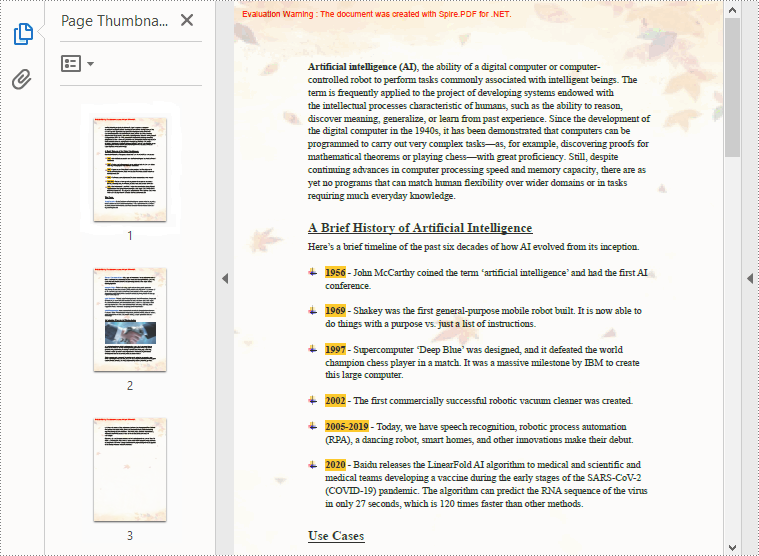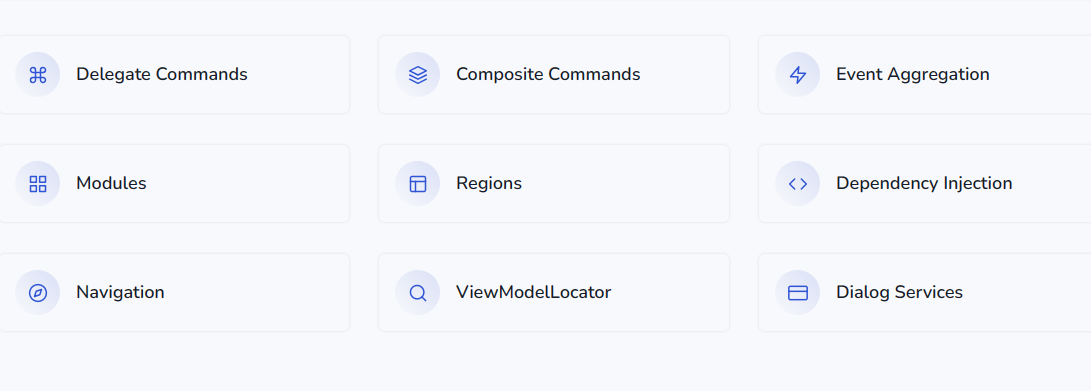在 PDF 文档中,背景是指页面内容背后的整体视觉外观。背景可以是简单的纯色,也可以是您选择的图像。向 PDF 添加背景可以帮助您增加文档的视觉趣味,并提高可读性。在本文中,您将学习如何使用Spire.PDF for .NET以编程方式设置 PDF 的背景颜色或图像。
Spire.PDF for .NET 是一款独立 PDF 控件,用于 .NET 程序中创建、编辑和操作 PDF 文档。使用 Spire.PDF 类库,开发人员可以新建一个 PDF 文档或者对现有的 PDF 文档进行处理,且无需安装 Adobe Acrobat。
E-iceblue 功能类库Spire 系列文档处理组件均由中国本土团队研发,不依赖第三方软件,不受其他国家的技术或法律法规限制,同时适配国产操作系统如中科方德、中标麒麟等,兼容国产文档处理软件 WPS(如 .wps/.et/.dps 等格式
Spire.PDF for.net下载
安装 Spire.PDF for .NET
首先,您需要将 Spire.PDF for.NET 包中包含的 DLL 文件作为引用添加到您的 .NET 项目中。 可以从此链接下载 DLL 文件,也可以通过NuGet安装。
PM> Install-Package Spire.PDF
在 C# 和 VB.NET 中为 PDF 文档添加背景颜色
Spire.PDF for .NET 提供的PdfPageBase.BackgroundColor属性允许您将纯色设置为 PDF 背景。以下是详细步骤。
- 创建一个PdfDocument实例。
- 使用PdfDocument.LoadFromFile()方法加载示例 PDF 文件。
- 循环遍历所有 PDF 页面并使用PdfPageBase.BackgroundColor属性为每个页面添加背景颜色。
- 使用PdfPageBase.BackgroudOpacity属性设置背景的不透明度。
- 使用PdfDocument.SaveToFile()方法保存结果文档。
【C# 】
using Spire.Pdf;
using System.Drawing;namespace PDFBackgroundColor
{
class Program
{
static void Main(string[] args)
{
//Create a PdfDocument instance
PdfDocument pdf = new PdfDocument();//Load a sample PDF file from disk
pdf.LoadFromFile("input.pdf");//Loop through the pages in the PDF file
foreach (PdfPageBase page in pdf.Pages)
{
//Set the background color for each page
page.BackgroundColor = Color.Yellow;//Set the opacity of the background
page.BackgroudOpacity = 0.1f;
}//Save the result PDF file
pdf.SaveToFile("BackgroundColor.pdf");
pdf.Close();}
}
}
【VB.NET 】
Imports Spire.PDF Imports System.DrawingNamespace PDFBackgroundColor Class Program Private Shared Sub Main(ByVal args() As String)'Create a PdfDocument instance Dim pdf As PdfDocument = New PdfDocument'Load a sample PDF file from disk pdf.LoadFromFile("input.pdf")'Loop through the pages in the PDF file For Each page As PdfPageBase In pdf.Pages'Set the background color for each page page.BackgroundColor = Color.Yellow'Set the opacity of the background page.BackgroudOpacity = 0.1! Next'Save the result PDF file pdf.SaveToFile("BackgroundColor.pdf") pdf.Close() End Sub End Class End Namespace
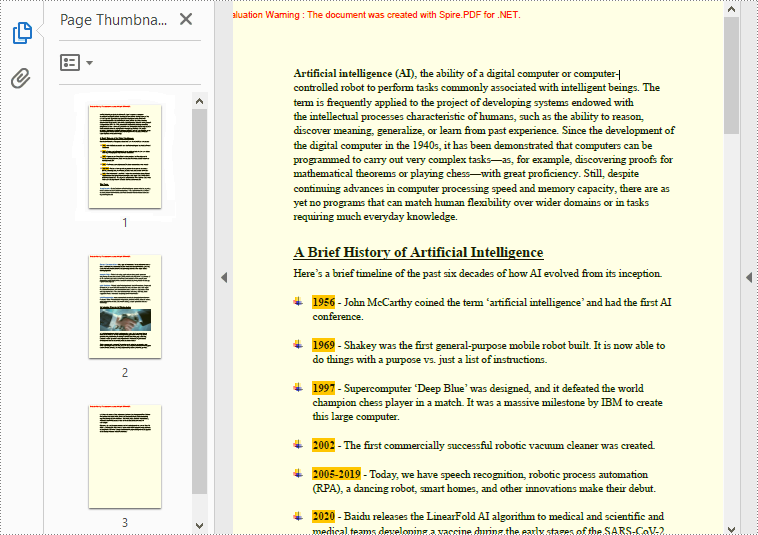
使用 C# 和 VB.NET 将背景图像添加到 PDF 文档
如果要添加图像作为背景以匹配文档主题,可以使用PdfPageBase.BackgroundImage属性。以下是详细步骤。
- 创建一个PdfDocument实例。
- 使用PdfDocument.LoadFromFile()方法加载示例 PDF 文件。
- 循环遍历所有 PDF 页面并使用PdfPageBase.BackgroundImage属性为每个页面添加背景图片。
- 使用PdfPageBase.BackgroudOpacity属性设置背景的不透明度。
- 使用PdfDocument.SaveToFile()方法保存结果文档。
【C# 】
using Spire.Pdf;
using System.Drawing;namespace PDFBackgroundColor
{
class Program
{
static void Main(string[] args)
{
//Create a PdfDocument instance
PdfDocument pdf = new PdfDocument();//Load a sample PDF file from disk
pdf.LoadFromFile("input.pdf");//Loop through the pages in the PDF file
foreach (PdfPageBase page in pdf.Pages)
{
//Set the background color for each page
page.BackgroundColor = Color.Yellow;//Set the opacity of the background
page.BackgroudOpacity = 0.1f;
}//Save the result PDF file
pdf.SaveToFile("BackgroundColor.pdf");
pdf.Close();}
}
}
【VB.NET 】
Imports Spire.PDF Imports System.DrawingNamespace PDFBackgroundColor Class Program Private Shared Sub Main(ByVal args() As String)'Create a PdfDocument instance Dim pdf As PdfDocument = New PdfDocument'Load a sample PDF file from disk pdf.LoadFromFile("input.pdf")'Loop through the pages in the PDF file For Each page As PdfPageBase In pdf.Pages'Set the background color for each page page.BackgroundColor = Color.Yellow'Set the opacity of the background page.BackgroudOpacity = 0.1! Next'Save the result PDF file pdf.SaveToFile("BackgroundColor.pdf") pdf.Close() End Sub End Class End Namespace