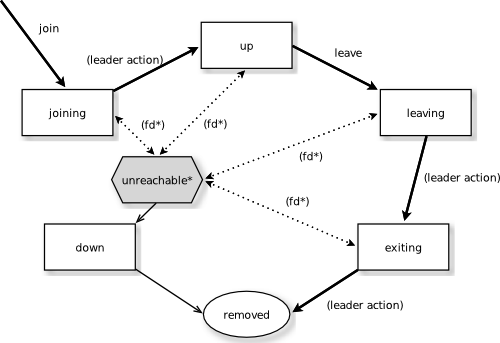linux 操作系统下的curl 命令介绍和使用案例
1. curl 命令简介
curl 是一个利用 URL 规则在命令行下工作的文件传输工具。它支持文件的上传和下载,是综合传输工具,但传输的协议主要是 HTTP/HTTPS 和 FTP。curl 还支持很多种类型的服务器认证方式,包括 HTTP 基本认证、HTTP 数字认证、FTP 登录等。
2. curl 命令常用选项
- -A/--user-agent <string>:指定客户端的用户代理标识(User-Agent)
- -b/--cookie <name=string/file>:cookie 字符串或文件读取位置
- -c/--cookie-jar <file>:操作结束后把 cookie 写入到该文件中
- -d/--data <data>:HTTP POST 方式传送数据
- -H/--header <line>:自定义请求头信息传递给服务器
- -i/--include:输出时包括 protocol 头信息
- -I/--head:只显示请求头信息
- -m/--max-time <seconds>:设置最大传输时间
- -o/--output <file>:把输出写到该文件中
- -O:将输出写到当前目录并命名为远程文件名
- -s/--silent:静默模式。不输出任何东西
- -u/--user <user[:password]>:设置服务器的用户和密码
- -v/--verbose:输出详细的通信过程
- -X/--request <command>:指定 HTTP 请求方式,如 GET、POST、PUT、DELETE 等
命令选项:
root@meng:~# which curl
/usr/bin/curl
root@meng:~# curl --help
Usage: curl [options...] <url>
-d, --data <data> HTTP POST data
-f, --fail Fail silently (no output at all) on HTTP errors
-h, --help <category> Get help for commands
-i, --include Include protocol response headers in the output
-o, --output <file> Write to file instead of stdout
-O, --remote-name Write output to a file named as the remote file
-s, --silent Silent mode
-T, --upload-file <file> Transfer local FILE to destination
-u, --user <user:password> Server user and password
-A, --user-agent <name> Send User-Agent <name> to server
-v, --verbose Make the operation more talkative
-V, --version Show version number and quit
This is not the full help, this menu is stripped into categories.
Use "--help category" to get an overview of all categories.
For all options use the manual or "--help all".
root@meng:~#


![[项目实战]EOS多节点部署](https://i-blog.csdnimg.cn/direct/8301f61788f54ca68908e2a3c712ea05.png)