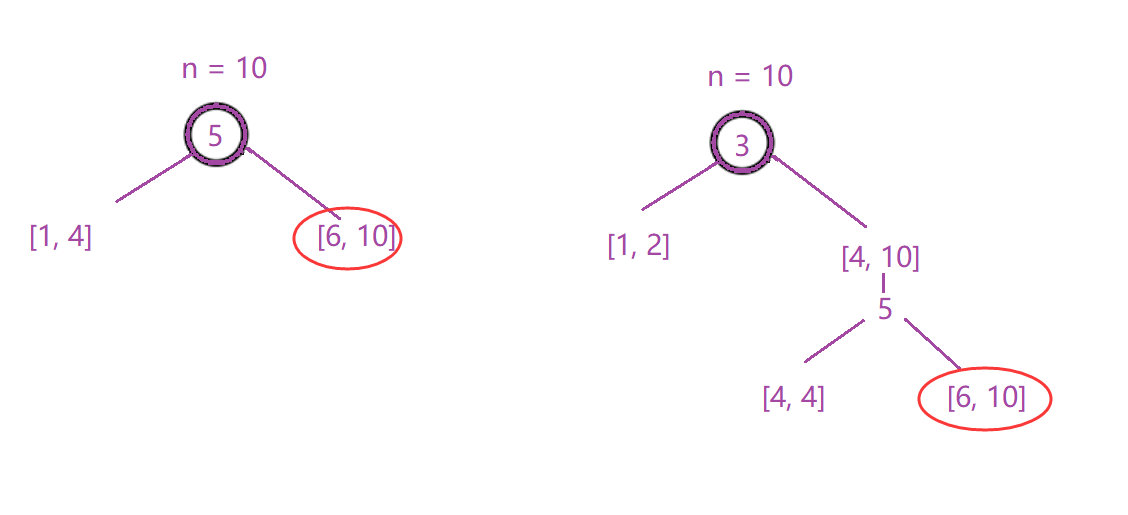文章目录
- 1.RPC客户端
- 2.RabbitMQ连接信息实体类
- 3.XML工具类
本文档只是为了留档方便以后工作运维,或者给同事分享文档内容比较简陋命令也不是特别全,不适合小白观看,如有不懂可以私信,上班期间都是在得
直接上代码了
1.RPC客户端
RPC客户端
/*** @ClassName: RPCClient* @Description: RPC 客户端* @Author: XHao* @Date: 2024/8/30 11:14*/
public class RPCClient {private Connection connection;private Channel channel;private String requestQueueName = "XYG.HS.MES.PRD.CNXsvr";private String replyQueueName;public RPCClient() {}public RPCClient(XygMqIesConnInfo xygMqIesConnInfo) throws IOException, TimeoutException {//建立一个连接和一个通道,并为回调声明一个唯一的'回调'队列ConnectionFactory factory = new ConnectionFactory();factory.setHost(xygMqIesConnInfo.getHost());factory.setPort(xygMqIesConnInfo.getPort());factory.setUsername(xygMqIesConnInfo.getUserName());factory.setPassword(xygMqIesConnInfo.getPwd());factory.setVirtualHost("IES");try {connection = factory.newConnection();System.err.println("===============创建通道===============");channel = connection.createChannel();System.err.println("===============创建成功===============");}catch (Exception e){System.err.println("报错信息=============="+e.getMessage());}//定义一个临时变量的接受队列名System.err.println("===============定义一个临时变量的接受队列名===============");replyQueueName = channel.queueDeclare().getQueue();}//发送RPC请求public String call(String message) throws IOException, InterruptedException {//生成一个唯一的字符串作为回调队列的编号String corrId = UUID.randomUUID().toString();//发送请求消息,消息使用了两个属性:replyto和correlationId//服务端根据replyto返回结果,客户端根据correlationId判断响应是不是给自己的AMQP.BasicProperties props = new AMQP.BasicProperties.Builder().correlationId(corrId).replyTo(replyQueueName).build();//发布一个消息,requestQueueName路由规则System.err.println("===============发布一个消息===============");System.err.println("===============消息内容===============");System.err.println("==============="+ message + "===============");System.err.println("===============================");System.err.println("===============================");System.err.println("===============================");System.err.println("===============回调队列的编号===============");System.err.println("===============请求时间:"+new Date());System.err.println("==============="+ "correlationId::"+props.getCorrelationId() + "===============");System.err.println("==============="+ "ReplyTo::"+props.getReplyTo() + "===============");channel.basicPublish("", requestQueueName, props, message.getBytes(StandardCharsets.UTF_8));//由于我们的消费者交易处理是在单独的线程中进行的,因此我们需要在响应到达之前暂停主线程。//这里我们创建的 容量为1的阻塞队列ArrayBlockingQueue,因为我们只需要等待一个响应。final BlockingQueue<String> response = new ArrayBlockingQueue<String>(1);//获取响应消息System.err.println("===============获取响应消息===============");channel.basicConsume(replyQueueName, true, new DefaultConsumer(channel) {@Overridepublic void handleDelivery(String consumerTag, Envelope envelope, AMQP.BasicProperties properties,byte[] body) throws IOException {//检查它的correlationId是否是我们所要找的那个if (properties.getCorrelationId().equals(corrId)) {//如果是,则响应BlockingQueueresponse.offer(new String(body, "UTF-8"));}}});return response.take();}public void close() throws IOException {connection.close();}public static JSONObject getResult(XygMqIesConnInfo xygMqIesConnInfo, String msg) {if (Objects.isNull(xygMqIesConnInfo) || Objects.isNull(msg)) {return null;}RPCClient fibonacciRpc = null;String response = null;try {fibonacciRpc = new RPCClient(xygMqIesConnInfo);response = fibonacciRpc.call(msg);System.err.println("响应消息+"+response);} catch (IOException | InterruptedException e) {e.printStackTrace();throw new RuntimeException("RPC调用异常");} catch (TimeoutException e) {e.printStackTrace();throw new RuntimeException("RPC调用超时");} finally {if (fibonacciRpc != null) {try {fibonacciRpc.close();} catch (IOException ignore) {}}}return XmlUtil.xmlToJson(response);}
}
2.RabbitMQ连接信息实体类
RabbitMQ连接信息实体类
/*** @ClassName: XygMqIESConnectionInfo* @Description: RabbitMQ连接信息* @Author: XHao* @Date: 2024/8/22 17:07*/
@Data
@JsonInclude(JsonInclude.Include.NON_NULL)
@TableName("xyg_mq_ies_conn_info")
@ApiModel(value = "连接信息对象", description = "IES RabbitMQ连接信息表")
public class XygMqIesConnInfo {private static final long serialVersionUID = 1L;@TableId(value = "ID", type = IdType.AUTO)private Long id;@ApiModelProperty(value = "园区ID")private String parkId;@ApiModelProperty(value = "车间编码")private String workshopCode;@ApiModelProperty(value = "主机地址")private String host;@ApiModelProperty(value = "端口")private Integer port;@ApiModelProperty(value = "用户名")private String userName;@ApiModelProperty(value = "密码")private String pwd;@ApiModelProperty(value = "队列名称")private String queueName;@ApiModelProperty(value = "交换机名称")private String exchangeName;@ApiModelProperty(value = "路由键")private String routingKey;
}
3.XML工具类
XML工具类
/*** @ClassName: XmlUtil* @Description: xml 解析与生成工具类* @Author: XHao* @Date: 2024/8/20 14:28*/
public class XmlUtil {/*** XML节点转换JSON对象** @param element 节点* @param object 新的JSON存储* @return JSON对象*/private static JSONObject xmlToJson(Element element, JSONObject object) {List<Element> elements = element.elements();for (Element child : elements) {Object value = object.get(child.getName());Object newValue;if (child.elements().size() > 0) {JSONObject jsonObject = xmlToJson(child, new JSONObject(true));if (!jsonObject.isEmpty()) {newValue = jsonObject;} else {newValue = child.getText();}} else {newValue = child.getText();}List<Attribute> attributes = child.attributes();if (!attributes.isEmpty()) {JSONObject attrJsonObject = new JSONObject();for (Attribute attribute : attributes) {attrJsonObject.put(attribute.getName(), attribute.getText());attrJsonObject.put("content", newValue);}newValue = attrJsonObject;}if (newValue != null) {if (value != null) {if (value instanceof JSONArray) {((JSONArray) value).add(newValue);} else {JSONArray array = new JSONArray();array.add(value);array.add(newValue);object.put(child.getName(), array);}} else {object.put(child.getName(), newValue);}}}return object;}/*** XML字符串转换JSON对象** @param xmlStr XML字符串* @return JSON对象*/public static JSONObject xmlToJson(String xmlStr) {JSONObject result = new JSONObject(true);SAXReader xmlReader = new SAXReader();try {Document document = xmlReader.read(new StringReader(xmlStr));Element element = document.getRootElement();return xmlToJson(element, result);} catch (Exception e) {e.printStackTrace();}return result;}/*** XML文件转换JSON对象** @param xmlString xml字符串* @param node 选择节点* @return JSON对象*/public static JSONObject xmlToJson(String xmlString, String node) {JSONObject result = new JSONObject(true);SAXReader xmlReader = new SAXReader();try {//将给定的String文本解析为XML文档并返回新创建的documentorg.dom4j.Document document = DocumentHelper.parseText(xmlString);
// Document document = xmlReader.read(file);Element element;if (StringUtils.isBlank(node)) {element = document.getRootElement();} else {element = (Element) document.selectSingleNode(node);}return xmlToJson(element, result);} catch (Exception e) {e.printStackTrace();}return result;}/*** 生成xml格式的字符串** @return*/public static String createXmlString(XmlParam xmlParam) {//创建document对象org.dom4j.Document document = DocumentHelper.createDocument();//设置编码document.setXMLEncoding("UTF-8");//创建根节点Element message = document.addElement("Message");// 开始组装 Header 节点// 在 Header 节点下加入子节点Element header = message.addElement("Header");// 组装固定值for (HeaderEnum h : HeaderEnum.values()) {Element childNode = header.addElement(h.name());childNode.setText(h.getValue());}// 组装传参值Map<String, String> headerMap = JSONObject.parseObject(JSONObject.toJSONString(xmlParam.getHeader()), Map.class);headerMap.forEach((k, v) -> {Element childNode = header.addElement(k.toUpperCase());childNode.setText(v);});// 组装事务ID,唯一值:当前时间戳Element transactionId = header.addElement("TRANSACTIONID");SimpleDateFormat sdf = new SimpleDateFormat("yyyyMMdd");transactionId.setText(sdf.format(new Date()) + String.valueOf(Calendar.getInstance().getTimeInMillis()));Element listener = header.addElement("listener");listener.setText("QueueListener");// 开始组装 Body 节点Element body = message.addElement("Body");Map<String, String> bodyMap = JSONObject.parseObject(JSONObject.toJSONString(xmlParam.getBody()), Map.class);bodyMap.forEach((k, v) -> {if (Objects.isNull(v)) {return;}Element childNode = body.addElement(k.toUpperCase());childNode.setText(v);});//将document对象转换成字符串String xml = document.asXML();// 去掉 XML 声明if (xml.startsWith("<?xml")) {xml = xml.substring(xml.indexOf(">") + 1);}return xml;}
如果点赞多,评论多会更新详细教程,待补充。