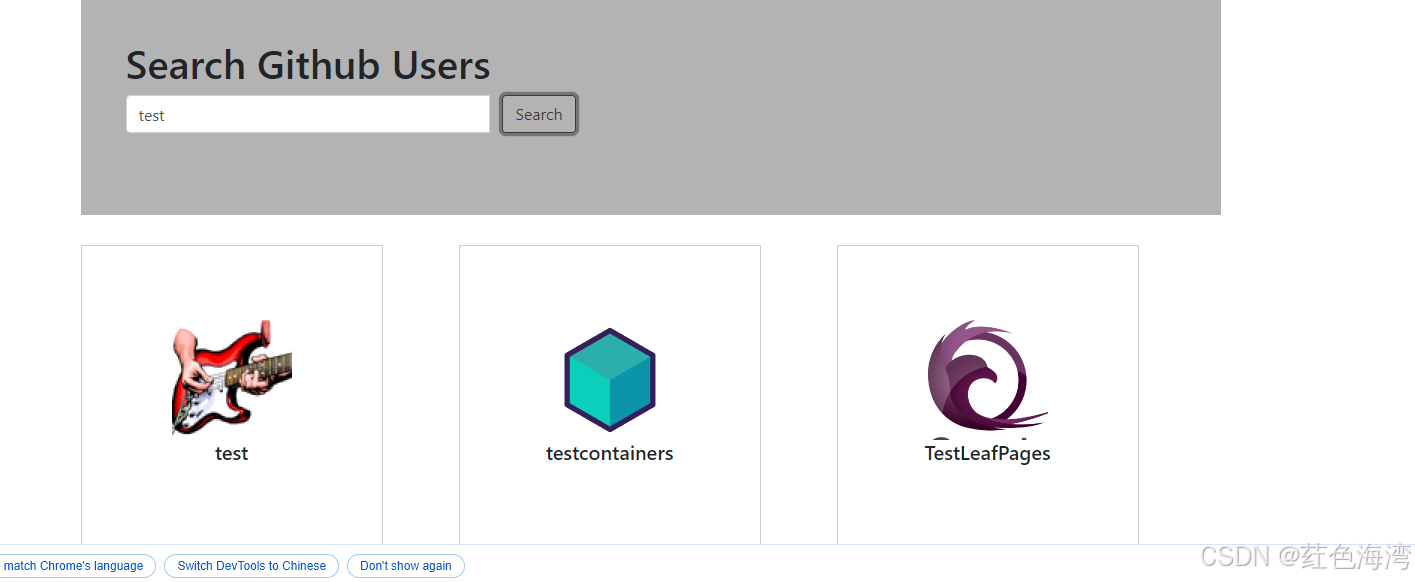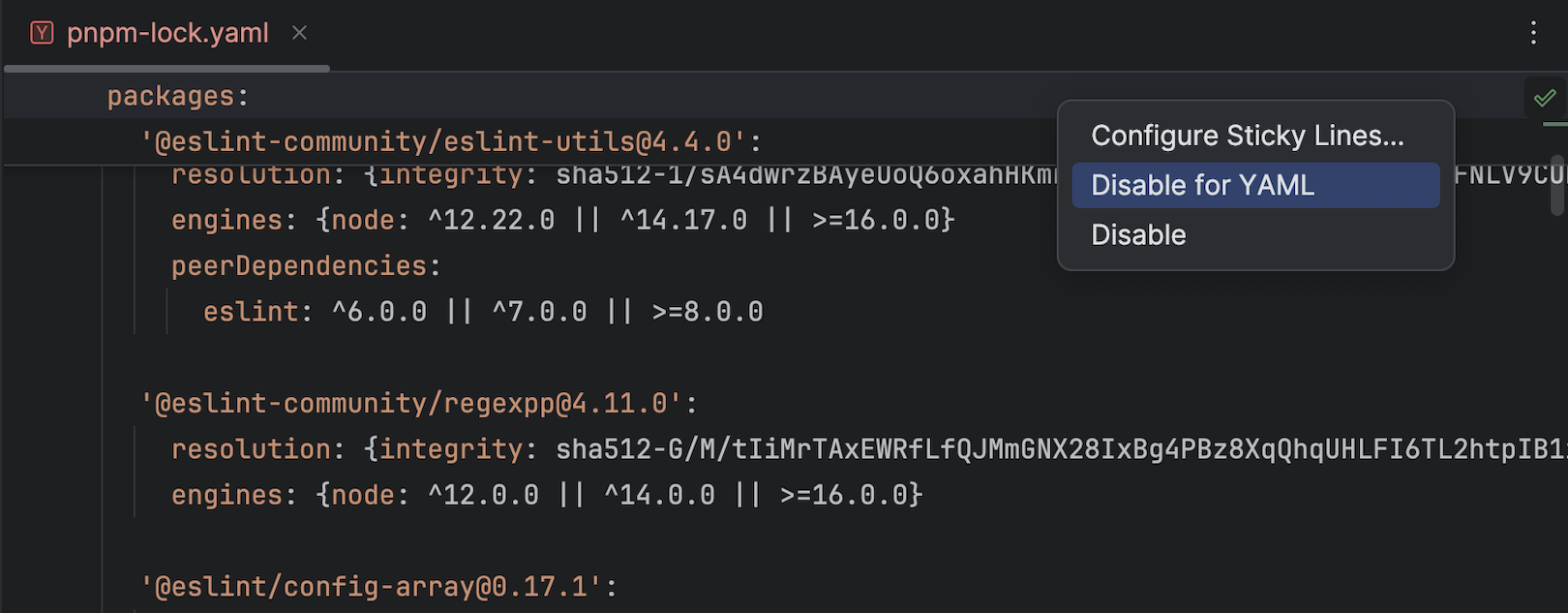QT-贪吃蛇小游戏
- 一、演示效果
- 二、核心代码
- 三、下载链接
一、演示效果
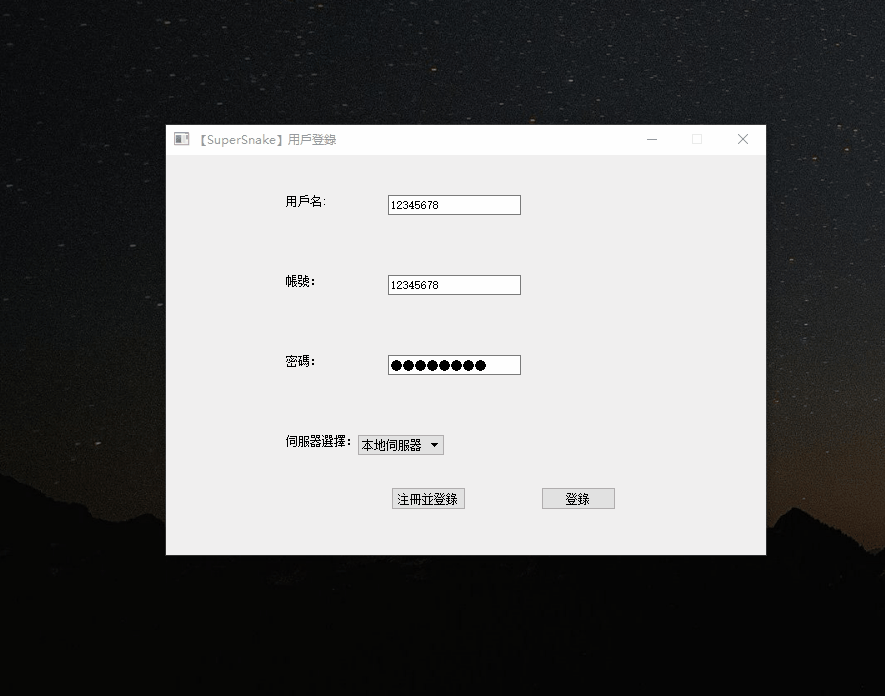
二、核心代码
#include "Food.h"
#include <QTime>
#include <time.h>
#include "Snake.h"Food::Food(int foodSize):foodSize(foodSize)
{coordinate.x = -1;coordinate.y = -1;qsrand(time(NULL));
}void Food::createFood(int map_row,int map_col,vector<Point> snakeCoords){int foodX = qrand()%map_col*foodSize;int foodY = qrand()%map_row*foodSize;// 防止將食物生成在上一個位置while(foodX == coordinate.x && foodY == coordinate.y){foodX = qrand()%map_col*foodSize;foodY = qrand()%map_row*foodSize;}//防止食物生成在蛇身上while(1){bool flag = true;for(auto& e:snakeCoords){if(e.x == foodX && e.y == foodY){foodX = qrand()%map_col*foodSize;foodY = qrand()%map_row*foodSize;flag = false;break;}}if(flag)break;}coordinate.x = foodX;coordinate.y = foodY;}//返回食物座標
Point Food::getCoor()const{return this->coordinate;
}#include "MapScene.h"
#include <QDebug>
#include <QMessageBox>
#include <QPushButton>
#include <vector>
#include <QPainter>
#include "data.h"
#include <QJsonDocument>
#include <QJsonObject>
#include "User.h"
#include <QDateTime>
#include "NetworkManager.h"MapScene::MapScene(QWidget *parent,int row,int col,Snake* snake,int speed) : BaseScene(parent),row(row),col(col),snake(snake),speed(speed)
{// srand((unsigned)time(NULL)); //亂數種//載入和設置CSS樣式表QFile cssFile;cssFile.setFileName("./css/mapScene.css");cssFile.open(QIODevice::ReadOnly);QString styleSheet = cssFile.readAll();cssFile.close();this->setStyleSheet(styleSheet);//對界面進行基本的設置(只需做一次)int mapWidth = col*snake->getSize(),mapHeight = row*snake->getSize();int controlBarHeight = 50;this->setFixedSize(mapWidth,mapHeight+controlBarHeight);this->setWindowTitle(u8"【SuperSnake】遊戲界面");//主要的初始化this->initControlBar(mapWidth,mapHeight,controlBarHeight); //初始化最底下的控制欄this->initMap();//介紹遊戲操作的對話框QMessageBox::information(this,u8"提示",u8"【操作說明】使用W、A、S、D改變蛇的運動方向(注:WASD對應上下左右)");connect(gameTimer,&QTimer::timeout,this,&MapScene::onGameRunning);}//更新排行榜( 注:不同速度有不同的記錄 )
/** 排行榜.json的儲存格式:* {* "speed1":{* "userId": {"maxScore": XXX,"userName": "XXX""date":"XXX"}* },** "speed2":{},* "speed3":{}* //....* }
*/
bool MapScene::updateRankList(){/* 打開文件 */QFile rankListFile;rankListFile.setFileName(rankListPath);rankListFile.open(QIODevice::ReadOnly);QByteArray rankListData = rankListFile.readAll(); //讀取所有內容QJsonDocument jsonDoc = QJsonDocument::fromJson(rankListData); //將數據解析為Json格式QJsonObject jsonObj = jsonDoc.object(); //轉為QJsonObject類型/* 獲取各種信息 */QString userId = User::getCurrentUserId();QString userName = User::getCurrentUserName();QString speed = QString::number(this->speed);QDateTime current_date_time =QDateTime::currentDateTime();QString current_date =current_date_time.toString("yyyy-MM-dd");QJsonObject speedObj = jsonObj[speed].toObject();//當【指定速度的排行榜】不包含當前的userId時,代表第一次遊玩該速度,可直接記錄該速度的排行榜中if(!speedObj.contains(userId)){QJsonObject newRankRecord;newRankRecord.insert("userName",userName);newRankRecord.insert("maxScore",score);newRankRecord.insert("date",current_date);speedObj.insert(userId,newRankRecord);}else{int maxScore = speedObj[userId].toObject()["maxScore"].toInt();//當局分數<=最高分時,不作記錄,直接返回if(score<=maxScore){rankListFile.close();return false;}//更新最高分QJsonObject userIdObj = speedObj[userId].toObject();userIdObj["maxScore"] = score;userIdObj["date"] = current_date;speedObj[userId] = userIdObj;}rankListFile.close();rankListFile.open(QIODevice::WriteOnly);/* 更新排行榜內容 */jsonObj[speed] = speedObj;jsonDoc.setObject(jsonObj);rankListFile.write(jsonDoc.toJson());rankListFile.close();return true;}bool MapScene::updateRankList(QString url){QByteArray rankListData = NetworkManager::get(url);QJsonDocument jsonDoc = QJsonDocument::fromJson(rankListData); //將數據解析為Json格式QJsonObject jsonObj = jsonDoc.object(); //轉為QJsonObject類型/* 獲取各種信息 */QString userId = User::getCurrentUserId();QString userName = User::getCurrentUserName();QString speed = QString::number(this->speed);QDateTime current_date_time = QDateTime::currentDateTime();QString current_date =current_date_time.toString("yyyy-MM-dd");QJsonObject speedObj = jsonObj[speed].toObject();//當【指定速度的排行榜】不包含當前的userId時,代表第一次遊玩該速度,可直接記錄該速度的排行榜中if(!speedObj.contains(userId)){QJsonObject newRankRecord;newRankRecord.insert("userName",userName);newRankRecord.insert("maxScore",score);newRankRecord.insert("date",current_date);speedObj.insert(userId,newRankRecord);}else{int maxScore = speedObj[userId].toObject()["maxScore"].toInt();//當局分數<=最高分時,不作記錄,直接返回if(score<=maxScore){return false;}//更新最高分QJsonObject userIdObj = speedObj[userId].toObject();userIdObj["maxScore"] = score;userIdObj["date"] = current_date;speedObj[userId] = userIdObj;}/* 更新排行榜內容 */jsonObj[speed] = speedObj;jsonDoc.setObject(jsonObj);NetworkManager::put(url,jsonDoc);return true;
}void MapScene::onGameRunning(){snake->move();moveFlag = true; //表示上一次的【方向指令】已執行完成,可以接收下一個【方向指令】/*取得蛇的各項信息*/int snakeSize = snake->getSize();std::vector<Point> snakeCoords = snake->getCoords();Point foodCoord = food->getCoor();//獲取食物座標int snakeNum = snake->getNum();//判斷蛇有無吃東西if(isSnakeEat(snakeCoords,foodCoord)){snake->addNum();food->createFood(this->row,this->col,snakeCoords);score+=100; //每食一個食物+100分scoreLabel->setText(QString(u8"分數:%1").arg(score));scoreLabel->adjustSize(); //防止分數顯示不完全snake->setSnakeColor(QColor(rand()%256,rand()%256,rand()%256)); //改變蛇的顏色}//判斷蛇是否死亡if(isSnakeDead(snakeCoords,snakeSize,snakeNum)){gameTimer->stop();QString server = User::getCurrentServer();NetworkManager nw;bool ret;if(server == "local"){ret = updateRankList();}else{nw.createLoadDialog();ret = updateRankList(webJsonUrl_RL);}QString resultStr = QString(u8"你的分數為:%1").arg(score);if(!ret){resultStr+=" >>排行榜沒有任何改變@@<<";}else{resultStr+=" >>排行榜已更新^.^<<";}/* 注:QMessageBox要放在initMap()的之後,因為它是模態對話框,會阻塞進程,從而導致一些bug */this->initMap();if(server == u8"web")nw.closeLoadDialog();QMessageBox::information(this,u8"遊戲結束",resultStr);}update(); //手動調用paintEvent
}void MapScene::initControlBar(int mapWidth,int mapHeight,int controlBarHeight){//開始遊戲的按鈕QPushButton* startGameBtn = new QPushButton(u8"開始遊戲",this);startGameBtn->setFont(QFont(u8"Adobe 楷体 Std R",14));startGameBtn->adjustSize();startGameBtn->move(mapWidth*0.03,mapHeight+controlBarHeight/2-startGameBtn->height()/2);connect(startGameBtn,&QPushButton::clicked,[this](){gameTimer->start();});//暫停遊戲的按鈕QPushButton* pauseGameBtn = new QPushButton(u8"暫停遊戲",this);pauseGameBtn->setFont(QFont(u8"Adobe 楷体 Std R",14));pauseGameBtn->adjustSize();pauseGameBtn->move(mapWidth*0.05+startGameBtn->width()+10,mapHeight+controlBarHeight/2-pauseGameBtn->height()/2);connect(pauseGameBtn,&QPushButton::clicked,[this](){gameTimer->stop();});//返回的按鈕QPushButton* backBtn = new QPushButton(u8"返回",this);backBtn->setFont(QFont(u8"Adobe 楷体 Std R",14));backBtn->adjustSize();backBtn->move(mapWidth*0.95-backBtn->width(),mapHeight+controlBarHeight/2-backBtn->height()/2);connect(backBtn,&QPushButton::clicked,[this](){gameTimer->stop();this->close();//發送返回【設定界面】的信號emit backToSettingScene();});scoreLabel = new QLabel(u8"分數:0",this);scoreLabel->setFont(QFont(u8"Adobe 楷体 Std R",14));scoreLabel->adjustSize();scoreLabel->move(mapWidth*0.05+startGameBtn->width()+pauseGameBtn->width()+20,mapHeight+controlBarHeight/2-scoreLabel->height()/2);
}// 畫蛇的函數
void MapScene::drawSnake(QPainter& painter,std::vector<Point>& snakeCoords,int snakeNum,int snakeSize){QColor snakeColor = snake->getSnakeColor();//設置畫家各項屬性painter.setPen(QPen(snakeColor));painter.setBrush(QBrush(snakeColor));//畫蛇for(int i = 0;i<snakeNum;i++){painter.drawRect(snakeCoords[i].x,snakeCoords[i].y,snakeSize,snakeSize);}
}//畫食物的函數
void MapScene::drawFood(QPainter& painter,int snakeSize){//設置畫家各項屬性painter.setPen(QColor());//創建畫刷QBrush brush(QColor(255,255,0));;painter.setBrush(brush);Point foodCoor = food->getCoor();painter.drawEllipse(foodCoor.x,foodCoor.y,snakeSize,snakeSize);}//判斷蛇是否死亡
bool MapScene::isSnakeDead(std::vector<Point>& snakeCoords,int& snakeSize,int& snakeNum){//檢查蛇有無超出邊界if(snakeCoords[0].x<0 || snakeCoords[0].x>=this->col*snakeSize || snakeCoords[0].y<0 || snakeCoords[0].y>=this->row*snakeSize )return true;//檢查有沒有碰到自己for(int i = 1;i < snakeNum;i++){if(snakeCoords[0].x == snakeCoords[i].x && snakeCoords[0].y == snakeCoords[i].y )return true;}return false;
}//判斷蛇有無吃東西
bool MapScene::isSnakeEat(std::vector<Point>& snakeCoords,Point& foodCoord){//檢查蛇頭有沒有吃到食物if(snakeCoords[0].x == foodCoord.x && snakeCoords[0].y == foodCoord.y)return true;return false;
}// 繪圖事件
void MapScene::paintEvent(QPaintEvent* event){QPainter painter(this);int snakeSize = snake->getSize();std::vector<Point> snakeCoords = snake->getCoords();int snakeNum = snake->getNum();//分隔線:分開遊戲區域和控制區域painter.drawLine(0,row*snakeSize,col*snakeSize,row*snakeSize);drawFood(painter,snakeSize);drawSnake(painter,snakeCoords,snakeNum,snakeSize);}// 通過 wasd 改變蛇的方向
void MapScene::changeSnakeDir(QKeyEvent* event){// wasd->上下左右//通過wasd改變蛇的運動方向int snakeDir = snake->getDir();switch(event->key()){case Qt::Key_W:if(snakeDir!=DOWN){snake->setDir(UP);moveFlag = false;}break;case Qt::Key_A:if(snakeDir!=RIGHT){snake->setDir(LEFT);moveFlag = false;}break;case Qt::Key_S:if(snakeDir!=UP){snake->setDir(DOWN);moveFlag = false;}break;case Qt::Key_D:if(snakeDir!=LEFT){snake->setDir(RIGHT);moveFlag = false;}break;}
}//鍵盤點擊事件
void MapScene::keyPressEvent(QKeyEvent* event){//當moveFlag為false時,代表上一次發出的【方向指令】還在使用中,故直接return,防止有bugif(!moveFlag)return;changeSnakeDir(event);}void MapScene::initMap(){//設置定時器if(!gameTimer)gameTimer = new QTimer(this);gameTimer->setInterval(100/speed);//初始化食物對象if(!food)food = new Food(snake->getSize());food->createFood(this->row,this->col,snake->getCoords());//初始化蛇snake->init();//重置分數score = 0;scoreLabel->setText(QString(u8"分數:%1").arg(score));scoreLabel->adjustSize();}MapScene::~MapScene(){//因為food沒有加入到【對象樹】中,所以要手動釋放if(food!=nullptr){delete food;food = nullptr;}}三、下载链接
https://download.csdn.net/download/u013083044/89656909


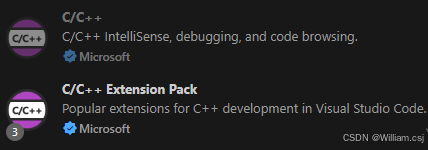
![HTML+CSS+JS实现商城首页[web课设代码+模块说明+效果图]](https://i-blog.csdnimg.cn/direct/41f0acdef9e64987abfa53283973f387.png)