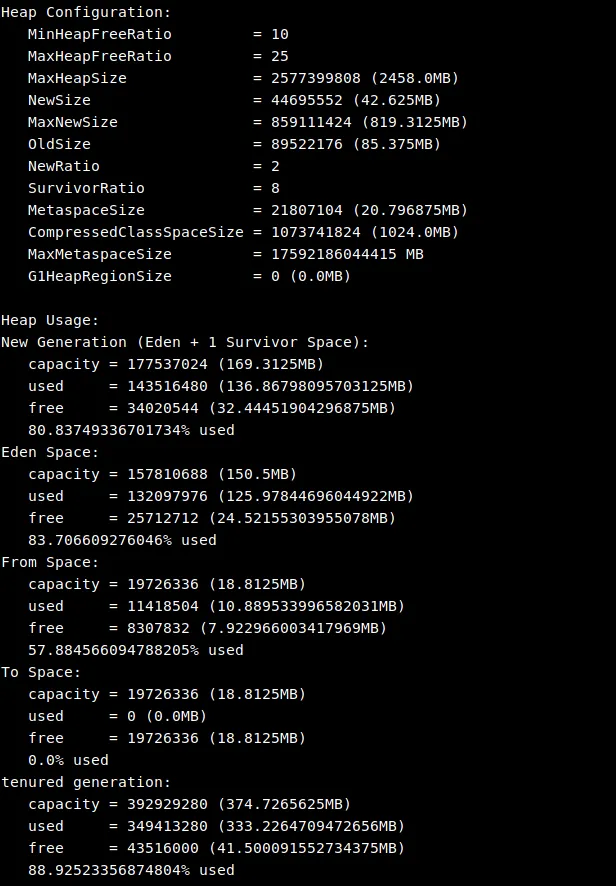json_0">1. c#对象 -> json
public class Item
{public int id;public int num;public Item(int id, int num){this.id = id;this.num = num;}
}
public class PlayerInfo
{public string name;public int atk;public int def;public float moveSpeed;public double roundSpeed;public Item weapon;public List<int> listInt;public List<Item> itemList;public Dictionary<int, Item> itemDic;public Dictionary<string, Item> itemDic2;private int privateI = 1;protected int protectedI = 2;
}
{"name":“abc”,"atk": 10,"def":3,"moveSpeed": 1.4,"roundSpeed": 1.4,"weapon": {"id": 1, "num": 13,"listInt": [1,2,3,4,51,"itemList": [{"id":2, "num": 10},{"id":3, "num": 99},{"id":4, "num":55}],"itemDic" { "2":{"id":2, "num": 1},"3": {"id":3, "num": 10}},"itemDic2": {"2": {"id":2, "num": 1}},"privatel":1,"protectedI": 99
}
字典的话:键会变成双引号。
2、JsonUtility的使用
2.1 作用
JsonUtlity 是Unity自带的用于解析Json的公共类
1.将内存中对象序列化为Json格式的字符串
2.将Json字符串反序列化为类对象
2.2 特点
注意:
1.float序列化时看起来会有一些误差
2.自定义类需要加上序列化特性[System.Serializable]
3.想要序列化私有变量 需要加上特性[SerializeField]
4.JsonUtility不支持字典
5.JsonUtlity存储null对象不会是null 而是默认值的数据 ,例如int类型的就是0
2.3 代码
using System.Collections;
using System.Collections.Generic;
using System.IO;
using UnityEngine;[System.Serializable]
public class Student
{public int age;public string name;public Student(int age, string name){this.age = age;this.name = name;}
}
/// <summary>
/// 这个不用加序列化是因为它是被直接进行序列化的,属于第一层,但是内部的Student就需要特别处理下了
/// </summary>
public class MrTang
{public string name;public int age;public bool sex;public float testF;public double testD;public int[] ids;public List<int> ids2;public Dictionary<int, string> dic;public Dictionary<string, string> dic2;public Student s1;public List<Student> s2s;//除了public类型之外的都需要加这个才会被序列化[SerializeField]private int privateI = 1;[SerializeField]protected int protectedI = 2;
}public class RoleData
{public List<RoleInfo> list;
}
//如果这个类不是在Json直接转化的第一层对象,是对象内的对象,那么就需要加一个这个,不然不会被序列化
[System.Serializable]
public class RoleInfo
{public int hp;public int speed;public int volume;public string resName;public int scale;
}public class JsonManager : MonoBehaviour
{// Start is called before the first frame updatevoid Start(){#region 知识点一 JsonUtlity是什么?//JsonUtlity 是Unity自带的用于解析Json的公共类//它可以//1.将内存中对象序列化为Json格式的字符串//2.将Json字符串反序列化为类对象#endregion#region 知识点二 必备知识点——在文件中存读字符串//1.存储字符串到指定路径文件中//第一个参数 填写的是 存储的路径//第二个参数 填写的是 存储的字符串内容//注意:第一个参数 必须是存在的文件路径 如果没有对应文件夹 会报错File.WriteAllText(Application.persistentDataPath + "/Test.json", "唐老狮存储的json文件");print(Application.persistentDataPath);//2.在指定路径文件中读取字符串string str = File.ReadAllText(Application.persistentDataPath + "/Test.json");print(str);#endregion#region 知识点三 使用JsonUtlity进行序列化//序列化:把内存中的数据 存储到硬盘上//方法://JsonUtility.ToJson(对象)MrTang t = new MrTang();t.name = "abc";t.age = 18;t.sex = false;t.testF = 1.4f;t.testD = 1.4;t.ids = new int[] { 1, 2, 3, 4 };t.ids2 = new List<int>() { 1, 2, 3 };t.dic = new Dictionary<int, string>() { { 1, "123" }, { 2, "234" } };t.dic2 = new Dictionary<string, string>() { { "1", "123" }, { "2", "234" } };t.s1 = null;//new Student(1, "小红");t.s2s = new List<Student>() { new Student(2, "小明"), new Student(3, "小强") };//Jsonutility提供了线程的方法 可以把类对象 序列化为 json字符串string jsonStr = JsonUtility.ToJson(t);File.WriteAllText(Application.persistentDataPath + "/MrTang.json", jsonStr);#endregion#region 知识点四 使用JsonUtlity进行反序列化//反序列化:把硬盘上的数据 读取到内存中//方法://JsonUtility.FromJson(字符串)//读取文件中的 Json字符串jsonStr = File.ReadAllText(Application.persistentDataPath + "/MrTang.json");//使用Json字符串内容 转换成类对象MrTang t2 = JsonUtility.FromJson(jsonStr, typeof(MrTang)) as MrTang;MrTang t3 = JsonUtility.FromJson<MrTang>(jsonStr);//注意://如果Json中数据少了,读取到内存中类对象中时不会报错#endregion#region 知识点五 注意事项//1.JsonUtlity无法直接读取数据集合,如果json中是以[]开始的,那么就会报错,必须要在多裹一层,想要解决就需要下面那种方法,在代码内多套一层jsonStr = File.ReadAllText(Application.streamingAssetsPath + "/RoleInfo2.json");print(jsonStr);//List<RoleInfo> roleInfoList = JsonUtility.FromJson<List<RoleInfo>>(jsonStr);RoleData data = JsonUtility.FromJson<RoleData>(jsonStr);//2.文本编码格式需要时UTF-8 不然无法加载#endregion#region 总结//1.必备知识点 —— File存读字符串的方法 ReadAllText和WriteAllText//2.JsonUtlity提供的序列化反序列化方法 ToJson 和 FromJson//3.自定义类需要加上序列化特性[System.Serializable]//4.私有保护成员 需要加上[SerializeField]//5.JsonUtlity不支持字典//6.JsonUtlity不能直接将数据反序列化为数据集合//7.Json文档编码格式必须是UTF-8#endregion}// Update is called once per framevoid Update(){}
}
– json文件
{"list":[{"hp":4,"speed":6,"volume":5,"resName":"Airplane/Airplane1","scale":15},{"hp":3,"speed":7,"volume":4,"resName":"Airplane/Airplane2","scale":15},{"hp":2,"speed":8,"volume":3,"resName":"Airplane/Airplane3","scale":15},{"hp":10,"speed":3,"volume":10,"resName":"Airplane/Airplane4","scale":6},{"hp":6,"speed":5,"volume":7,"resName":"Airplane/Airplane5","scale":10}]
}
3、LitJson的使用
3.1 作用
它是一个第三方库,用于处理Json的序列化和反序列化
LitJson是C#编写的,体积小、速度快、易于使用
它可以很容易的嵌入到我们的代码中
只需要将LitJson代码拷贝到工程中即可
1.前往LitJson官网
2.通过官网前往GitHub获取最新版本代码
3.将代码(src里面的那个即如下图,多余的删除即可)拷贝到Unity工程中 即可开始使用LitJson

using LitJson;
using System.Collections;
using System.Collections.Generic;
using System.IO;
using UnityEngine;public class Student2
{public int age;public string name;public Student2() { }public Student2(int age, string name){this.age = age;this.name = name;}
}public class MrTang2
{public string name;public int age;public bool sex;public float testF;public double testD;public int[] ids;public List<int> ids2;//public Dictionary<int, string> dic;public Dictionary<string, string> dic2;public Student2 s1;public List<Student2> s2s;private int privateI = 1;protected int protectedI = 2;
}public class RoleInfo2
{public int hp;public int speed;public int volume;public string resName;public int scale;
}public class LitJsonTest : MonoBehaviour
{// Start is called before the first frame updatevoid Start(){#region 知识点一 LitJson是什么?//它是一个第三方库,用于处理Json的序列化和反序列化//LitJson是C#编写的,体积小、速度快、易于使用//它可以很容易的嵌入到我们的代码中//只需要将LitJson代码拷贝到工程中即可#endregion#region 知识点二 获取LitJson//1.前往LitJson官网//2.通过官网前往GitHub获取最新版本代码//3.讲代码拷贝到Unity工程中 即可开始使用LitJson#endregion#region 知识点三 使用LitJson进行序列化//方法://JsonMapper.ToJson(对象)MrTang2 t = new MrTang2();t.name = "abc";t.age = 18;t.sex = true;t.testF = 1.4f;t.testD = 1.4;t.ids = new int[] { 1, 2, 3, 4 };t.ids2 = new List<int>() { 1, 2, 3 };//t.dic = new Dictionary<int, string>() { { 1, "123" }, { 2, "234" } };t.dic2 = new Dictionary<string, string>() { { "1", "123" }, { "2", "234" } };t.s1 = null;//new Student(1, "小红");t.s2s = new List<Student2>() { new Student2(2, "小明"), new Student2(3, "小强") };string jsonStr = JsonMapper.ToJson(t);print(Application.persistentDataPath);File.WriteAllText(Application.persistentDataPath + "/MrTang2.json", jsonStr);//注意://1.相对JsonUtlity不需要加特性//2.不能序列化私有变量//3.支持字典类型,字典的键 建议都是字符串 因为 Json的特点 Json中的键会加上双引号//4.需要引用LitJson命名空间//5.LitJson可以准确的保存null类型#endregion#region 知识点四 使用LitJson反序列化//方法://JsonMapper.ToObject(字符串)jsonStr = File.ReadAllText(Application.persistentDataPath + "/MrTang2.json");//JsonData是LitJson提供的类对象 可以用键值对的形式去访问其中的内容JsonData data = JsonMapper.ToObject(jsonStr);print(data["name"]);print(data["age"]);//通过泛型转换 更加的方便 建议使用这种方式MrTang2 t2 = JsonMapper.ToObject<MrTang2>(jsonStr);print(t2.name);print(t2.age);//注意://1.类结构需要无参构造函数,否则反序列化时报错//2.字典虽然支持 但是键在使用为数值时会有问题 需要使用字符串类型#endregion#region 知识点五 注意事项//1.LitJson可以直接读取数据集合// jsonStr = File.ReadAllText(Application.streamingAssetsPath + "/RoleInfo.json");jsonStr = File.ReadAllText(Application.persistentDataPath + "/RoleInfo2.json");print(jsonStr);RoleInfo2[] arr = JsonMapper.ToObject<RoleInfo2[]>(jsonStr);print(arr[0].hp);// 这个需要在json外层List<RoleInfo2> list = JsonMapper.ToObject<List<RoleInfo2>>(jsonStr);// jsonStr = File.ReadAllText(Application.streamingAssetsPath + "/Dic.json");// Dictionary<string, int> dicTest = JsonMapper.ToObject<Dictionary<string, int>>(jsonStr);//2.文本编码格式需要是UTF-8 不然无法加载#endregion#region 总结//1.LitJson提供的序列化反序列化方法 JsonMapper.ToJson和ToObject<>//2.LitJson无需加特性//3.LitJson不支持私有变量//4.LitJson支持字典序列化反序列化//5.LitJson可以直接将数据反序列化为数据集合//6.LitJson反序列化时 自定义类型需要无参构造//7.Json文档编码格式必须是UTF-8#endregion}// Update is called once per framevoid Update(){}
}
json_399">4. JsonMgr.cs json管理类
using LitJson;
using System.Collections;
using System.Collections.Generic;
using System.IO;
using UnityEngine;/// <summary>
/// 序列化和反序列化Json时 使用的是哪种方案
/// </summary>
public enum JsonType
{JsonUtlity,LitJson,
}/// <summary>
/// Json数据管理类 主要用于进行 Json的序列化存储到硬盘 和 反序列化从硬盘中读取到内存中
/// </summary>
public class JsonMgr
{private static JsonMgr instance = new JsonMgr();public static JsonMgr Instance => instance;private JsonMgr() { }//存储Json数据 序列化public void SaveData(object data, string fileName, JsonType type = JsonType.LitJson){//确定存储路径string path = Application.persistentDataPath + "/" + fileName + ".json";//序列化 得到Json字符串string jsonStr = "";switch (type){case JsonType.JsonUtlity:jsonStr = JsonUtility.ToJson(data);break;case JsonType.LitJson:jsonStr = JsonMapper.ToJson(data);break;}//把序列化的Json字符串 存储到指定路径的文件中File.WriteAllText(path, jsonStr);}//读取指定文件中的 Json数据 反序列化public T LoadData<T>(string fileName, JsonType type = JsonType.LitJson) where T : new(){//确定从哪个路径读取//首先先判断 默认数据文件夹中是否有我们想要的数据 如果有 就从中获取string path = Application.streamingAssetsPath + "/" + fileName + ".json";//先判断 是否存在这个文件//如果不存在默认文件 就从 读写文件夹中去寻找if(!File.Exists(path))path = Application.persistentDataPath + "/" + fileName + ".json";//如果读写文件夹中都还没有 那就返回一个默认对象if (!File.Exists(path))return new T();//进行反序列化string jsonStr = File.ReadAllText(path);//数据对象T data = default(T);switch (type){case JsonType.JsonUtlity:data = JsonUtility.FromJson<T>(jsonStr);break;case JsonType.LitJson:data = JsonMapper.ToObject<T>(jsonStr);break;}//把对象返回出去return data;}
}