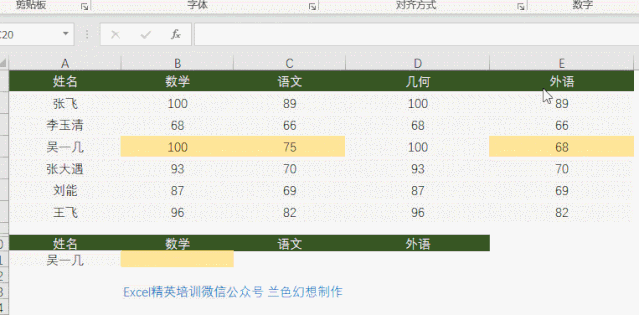在Spring MVC中,域对象(Domain Object)通常指的是与业务逻辑相关的模型对象,它们代表了应用程序中的核心数据结构。例如,在一个电商应用中,Product、User、Order等类可以被视为域对象。这些对象通常与数据库中的表相对应,并包含业务逻辑和数据验证等功能。
使用ServletAPI向request域对象共享数据
在Spring MVC中,使用HttpServletRequest对象可以直接操作请求范围的属性。通过request.setAttribute()方法设置的属性可以在同一请求的后续处理过程中使用,但它们不会在重定向或后续请求中保持。
java">@RequestMapping("/testServletAPI")
public String testServletAPI(HttpServletRequest request){request.setAttribute("testScope", "hello,servletAPI");return "success";
}
在这个例子中,testScope属性被设置为"hello, servletAPI",并且可以在返回的视图中访问。假设你有一个名为success.jsp的视图,你可以在该视图中使用EL表达式来访问这个属性:
<html>
<body><h1>${testScope}</h1> <!-- 输出: hello, servletAPI -->
</body>
</html>
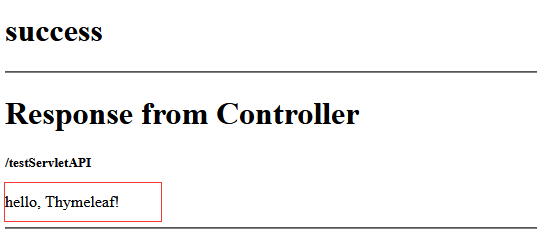
使用ModelAndView向request域对象共享数据
在Spring MVC中,使用ModelAndView对象可以方便地将数据传递到视图中。ModelAndView不仅可以设置模型数据,还可以指定视图名称。通过这种方式,你可以将数据放入请求域中,以便在视图中使用。
java"> @RequestMapping("/testModelAndView")public ModelAndView testModelAndView(){/*** ModelAndView有Model和View的功能* Model主要用于向请求域共享数据* View主要用于设置视图,实现页面跳转*/ModelAndView mav = new ModelAndView();//向请求域共享数据mav.addObject("testScope1", "hello,ModelAndView");//设置视图,实现页面跳转mav.setViewName("success");return mav;}
<h5>/testModelAndView</h5>
<p th:text="${testScope1}"></p>
<hr>
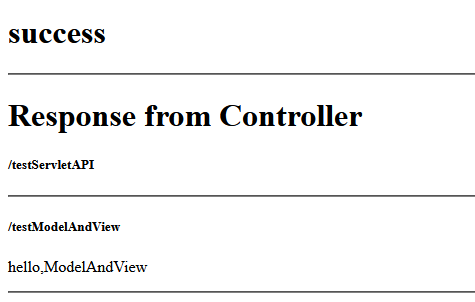
也可以通过这种方式
java"> /*** ModelAndView有Model和View的功能* Model主要用于向请求域共享数据* View主要用于设置视图,实现页面跳转*/@RequestMapping("/test/mvc")public ModelAndView testMAV(){ModelAndView mav = new ModelAndView();//像请求域中共享数据mav.addObject("name", "miaow");//设计逻辑视图,就是跳转的页面mav.setViewName("success");return mav;}
<h5>/test/mvc</h5>
<a th:href="@{/test/mvc}">获取ModelAndView中的请求域中共享数据 </a>
<p th:text="${name}"></p>
<hr>
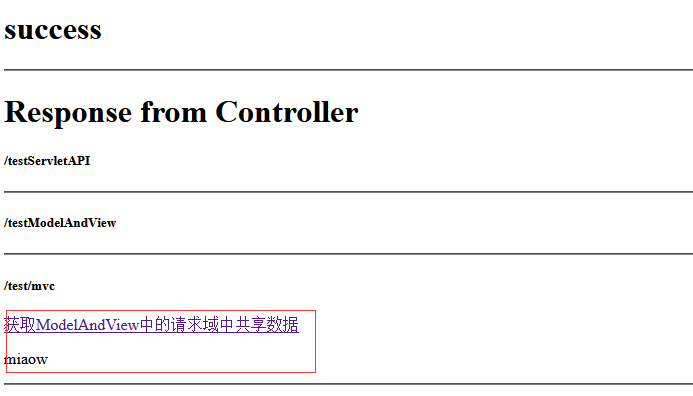
使用Model向request域对象共享数据
在Spring MVC中,使用Model对象可以方便地向请求域共享数据。Model是一个用于传递数据到视图的接口,允许你将属性添加到请求范围中。
java"> @RequestMapping("/testModel")public String testModel(Model model){model.addAttribute("testScope3", "hello,Model");return "success";}
<h5>/testModel</h5>
<p th:text="${testScope3}"></p>
<hr>
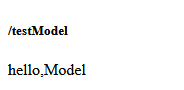
使用map向request域对象共享数据
在Spring MVC中,你可以使用Map对象向请求域共享数据。通过将数据放入Map中,你可以将多个属性传递到视图中。
java"> @RequestMapping("/testMap")public String testMap(Map<String, Object> map){map.put("testScope4", "hello,Map");return "success";}
<h5>/testMap</h5>
<p th:text="${testScope4}"></p>
<hr>

使用ModelMap向request域对象共享数据
在Spring MVC中,ModelMap是一个用于传递模型数据到视图的对象。它是Model接口的一个实现,允许你将属性添加到请求域中。
java"> @RequestMapping("/testModelMap")public String testModelMap(ModelMap modelMap){modelMap.addAttribute("testScope5", "hello,ModelMap");return "success";}
<h5>/testModelMap</h5>
<p th:text="${testScope5}"></p>
<hr>
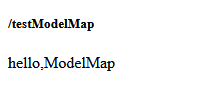
向session域共享数据
在Spring MVC中,向会话(session)域共享数据可以通过使用@SessionAttributes注解或直接使用HttpSession对象来实现。
@SessionAttributes
@SessionAttributes注解可以将特定的模型属性存储在HTTP会话中,这样在用户的多个请求之间可以共享数据。
java">import org.springframework.stereotype.Controller;
import org.springframework.ui.Model;
import org.springframework.web.bind.annotation.ModelAttribute;
import org.springframework.web.bind.annotation.RequestMapping;
import org.springframework.web.bind.annotation.SessionAttributes;@Controller
@SessionAttributes("user")
public class UserController {@ModelAttribute("user")public User createUserModel() {return new User(); // 创建一个新的User对象}@RequestMapping("/saveUser")public String saveUser(@ModelAttribute("user") User user, Model model) {user.setName("John Doe"); // 设置用户属性model.addAttribute("message", "User saved successfully!");return "success"; // 返回视图名称}@RequestMapping("/showUser")public String showUser(@ModelAttribute("user") User user, Model model) {model.addAttribute("message", "Current User: " + user.getName());return "success"; // 返回视图名称}
}
java">public class User {private String name;public String getName() {return name;}public void setName(String name) {this.name = name;}
}
创建一个名为success.html的Thymeleaf模板文件,用于显示传递的数据。
java"><!DOCTYPE html>
<html xmlns:th="http://www.thymeleaf.org">
<head><title>Session Example</title>
</head>
<body><h1>Response from Controller</h1><p th:text="${message}">This will be replaced by the message value.</p>
</body>
</html>
使用HttpSession
你也可以直接使用HttpSession对象来共享数据。
java"> @RequestMapping("/testSession")public String testSession(HttpSession session){session.setAttribute("testSessionScope", "hello,session");return "success";}
<h5>/testSession</h5>
<p th:text="'Hello,session的值 ' + ${session.testSessionScope} + '!'"></p>
<hr>
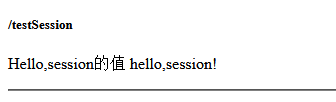
向application域共享数据
在Spring MVC中,向应用程序(application)域共享数据通常是通过ServletContext来实现的。应用程序域的数据在整个应用程序的生命周期内都是可用的,适合于存储全局共享的数据。
java"> @RequestMapping("/testApplication")public String testApplication(HttpSession session){ServletContext application = session.getServletContext();application.setAttribute("testApplicationScope", "hello,application");return "success";}
<h5>/testApplication</h5>
<p th:text="'Hello,application的值 ' + ${application.testApplicationScope} + '!'"></p>
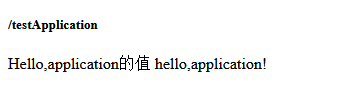
附上控制层代码:
<!DOCTYPE html>
<html lang="en" xmlns:th="http://www.thymeleaf.org">
<head><meta charset="UTF-8"><title>成功跳转页面</title>
</head>
<body><h1>success</h1><hr>
<h1>Response from Controller</h1>
<h5>/testServletAPI</h5>
<p th:text="${testScope}">This will be replaced by the testScope value.</p> <!-- 输出: hello, Thymeleaf! -->
<hr><h5>/testModelAndView</h5>
<p th:text="${testScope1}"></p>
<hr><h5>/test/mvc</h5>
<a th:href="@{/test/mvc}">获取ModelAndView中的请求域中共享数据 </a>
<p th:text="${name}"></p>
<hr><h5>/testModel</h5>
<p th:text="${testScope3}"></p>
<hr><h5>/testMap</h5>
<p th:text="${testScope4}"></p>
<hr><h5>/testModelMap</h5>
<p th:text="${testScope5}"></p>
<hr><h5>/testSession</h5>
<p th:text="'Hello,session的值 ' + ${session.testSessionScope} + '!'"></p>
<hr><h5>/testApplication</h5>
<p th:text="'Hello,application的值 ' + ${application.testApplicationScope} + '!'"></p></body>
</html>java">@Controller
public class FieldController {@RequestMapping("/testServletAPI")public String testServletAPI(HttpServletRequest request) {request.setAttribute("testScope", "hello, Thymeleaf!");return "success"; // 返回视图名称}@RequestMapping("/testModelAndView")public ModelAndView testModelAndView(){/*** ModelAndView有Model和View的功能* Model主要用于向请求域共享数据* View主要用于设置视图,实现页面跳转*/ModelAndView mav = new ModelAndView();//向请求域共享数据mav.addObject("testScope1", "hello,ModelAndView");//设置视图,实现页面跳转mav.setViewName("success");return mav;}/*** ModelAndView有Model和View的功能* Model主要用于向请求域共享数据* View主要用于设置视图,实现页面跳转*/@RequestMapping("/test/mvc")public ModelAndView testMAV(){ModelAndView mav = new ModelAndView();//像请求域中共享数据mav.addObject("name", "miaow");//设计逻辑视图,就是跳转的页面mav.setViewName("success");return mav;}@RequestMapping("/testModel")public String testModel(Model model){model.addAttribute("testScope3", "hello,Model");return "success";}@RequestMapping("/testMap")public String testMap(Map<String, Object> map){map.put("testScope4", "hello,Map");return "success";}@RequestMapping("/testModelMap")public String testModelMap(ModelMap modelMap){modelMap.addAttribute("testScope5", "hello,ModelMap");return "success";}@RequestMapping("/testSession")public String testSession(HttpSession session){session.setAttribute("testSessionScope", "hello,session");return "success";}@RequestMapping("/testApplication")public String testApplication(HttpSession session){ServletContext application = session.getServletContext();application.setAttribute("testApplicationScope", "hello,application");return "success";}
}总结
- Request域:适合在单个请求中共享数据,使用Model、ModelMap、Map或ModelAndView。
- Session域:适合在多个请求之间共享数据,使用@SessionAttributes或HttpSession。
- Application域:适合在整个应用程序中共享数据,使用ServletContext。