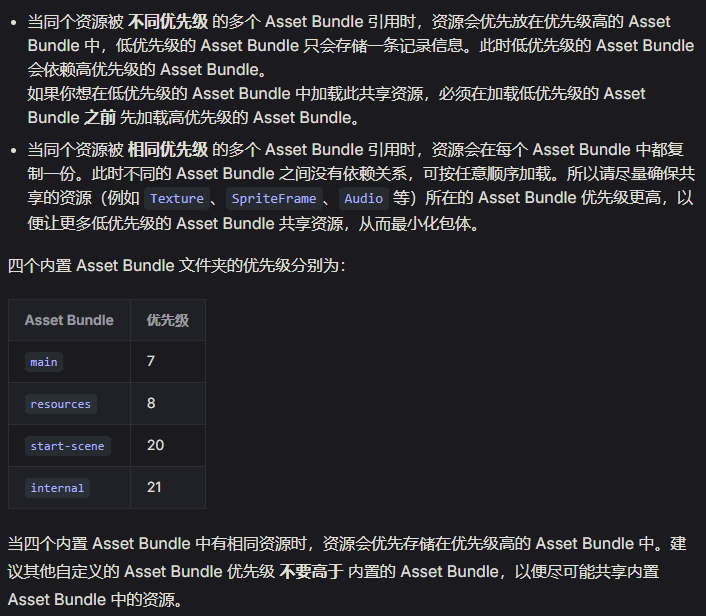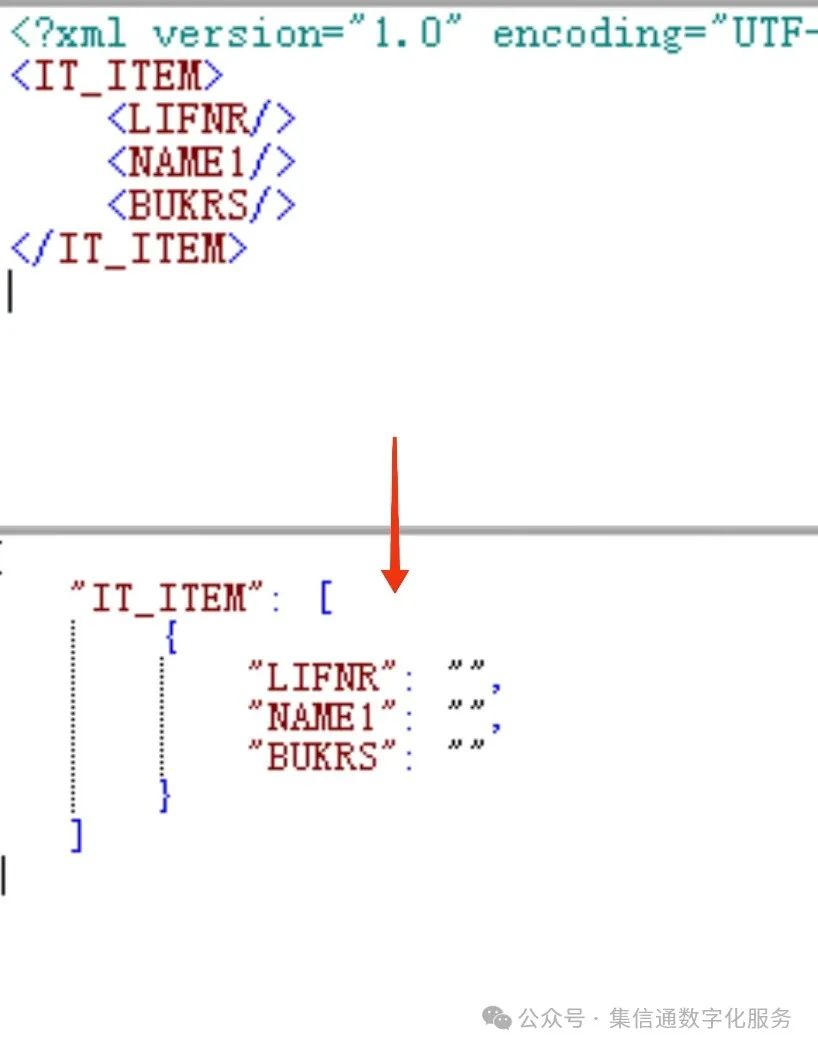文章目录
- 引入布局
- 创建自定义控件
引入布局
首先创建一个项目,创建一个空的活动。然后右键单击res/layout创建一个Layout Resource File文件,取名title.xml。
<?xml version="1.0" encoding="utf-8"?>
<LinearLayout xmlns:android="http://schemas.android.com/apk/res/android"android:orientation="horizontal"android:layout_width="match_parent"android:layout_height="wrap_content"><Buttonandroid:id="@+id/title_back"android:layout_width="wrap_content"android:layout_height="wrap_content"android:layout_gravity="center"android:layout_margin="5dp"android:text="Back"android:textColor="#fff" /><TextViewandroid:id="@+id/title_text"android:layout_width="0dp"android:layout_height="wrap_content"android:layout_gravity="center"android:layout_weight="1"android:gravity="center"android:text="Tittle Text"android:textColor="#000"android:textSize="24sp" /><Buttonandroid:id="@+id/title_edit"android:layout_width="wrap_content"android:layout_height="wrap_content"android:layout_gravity="center"android:layout_margin="5dp"android:text="Edit"android:textColor="#fff" />
</LinearLayout>
写好自定义布局之后进行引入。
<?xml version="1.0" encoding="utf-8"?>
<LinearLayout xmlns:android="http://schemas.android.com/apk/res/android"android:layout_width="match_parent"android:layout_height="match_parent" ><include layout="@layout/title" />
</LinearLayout>
引入布局文件之后,修改活动文件。
java">public class MainActivity extends AppCompatActivity {@Overrideprotected void onCreate(Bundle savedInstanceState) {super.onCreate(savedInstanceState);setContentView(R.layout.activity_main);// 新加代码ActionBar actionbar = getSupportActionBar();if(actionbar != null){actionbar.hide();}// ---------------}
}
调用getSupportActionBar()方法来获得ActionBar的实例,然后再调用它的hide()方法将标题栏隐藏起来。

创建自定义控件
先创建一个TitleLayout文件,把它与title.xml文件关联起来。
java">public class TitleLayout extends LinearLayout {public TitleLayout(Context context, AttributeSet attrs){super(context, attrs);LayoutInflater.from(context).inflate(R.layout.title, this);}
}
之后在activity_main.xml文件中添加这个自定义控件。
<LinearLayout xmlns:android="http://schemas.android.com/apk/res/android"android:layout_width="match_parent"android:layout_height="match_parent" ><!--修改内容--><com.example.uicustomviews.TitleLayoutandroid:layout_width="match_parent"android:layout_height="match_parent" /><!--修改内容-->
</LinearLayout>
添加自定义控件和添加普通控件的方式基本是一样的,只不过在添加自定义控件的时候,我们需要指明控件的完整类名,包名在这里是不可以省略的。
给标题栏添加点击事件。
public class TitleLayout extends LinearLayout {public TitleLayout(Context context, AttributeSet attrs){super(context, attrs);LayoutInflater.from(context).inflate(R.layout.title, this);// 添加代码Button titleBack = (Button) findViewById(R.id.title_back);Button titleEdit = (Button) findViewById(R.id.title_edit);titleBack.setOnClickListener(new OnClickListener() {@Overridepublic void onClick(View v) {((Activity) getContext()).finish();}});titleEdit.setOnClickListener(new OnClickListener() {@Overridepublic void onClick(View v) {Toast.makeText(getContext(), "You clicked Edit button",Toast.LENGTH_SHORT).show();}});// --------}
}