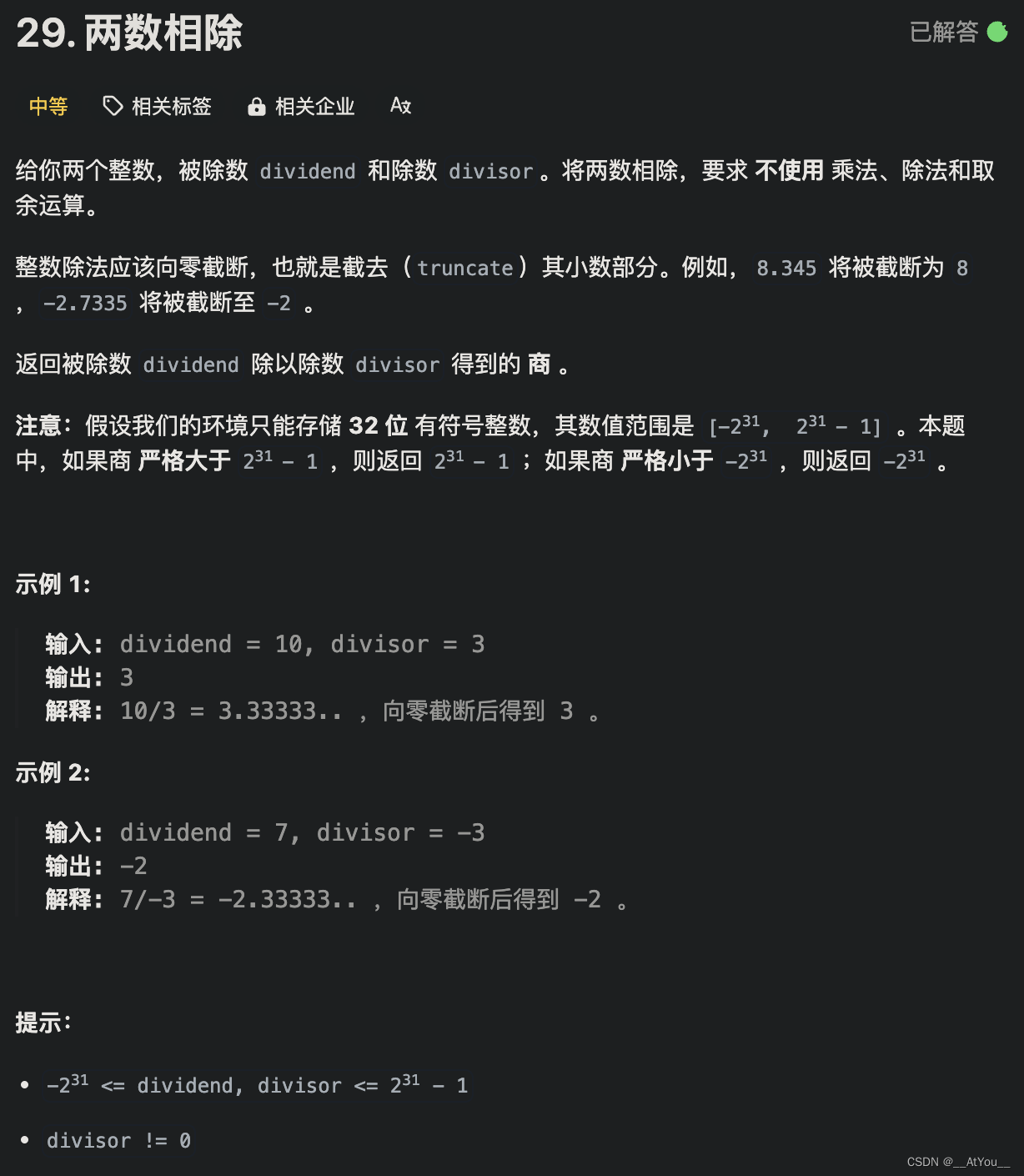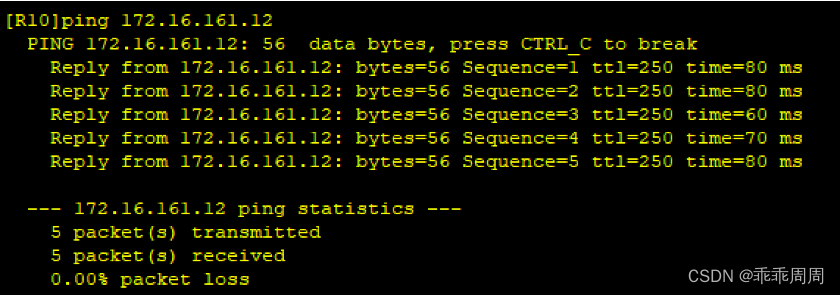htmledit_views">
大家好,今天要讲的文章是关于如何比较两个solidworks文档。
下面是API的介绍:
(1)第一个为Close,这个API的含义为在比较solidworks文档以后执行必要的清理。下面是官方的具体解释:

其没有输入参数,返回值为定义的错误 gtError_e,其错误类型如下所示:
| Member | Description |
|---|---|
| gtErrArgument1Incorrect | 11001 = Feature paint 11001 thorugh 12000 |
| gtErrArgument2Incorrect | 11002 |
| gtErrArgumentOutofRange | 22 |
| gtErrAssemblyInEditPartMode | 26 |
| gtErrBsdAlreadyOpen | Not used |
| gtErrBsdDefaultDrwTemplate | Not used |
| gtErrBsdDocNotSaved | Not used |
| gtErrBsdInvalidArg | Not used |
| gtErrBsdInvalidSaveLocationPath | Not used |
| gtErrBsdInvalidSheetFormatPath | Not used |
| gtErrBsdLowMemory | Not used |
| gtErrBsdNoActivePartDoc | Not used |
| gtErrBsdNoSheetMetalFeatureFound | Not used |
| gtErrBsdNotInitialized | Not used |
| gtErrBsdOpenedReadOnly | Not used |
| gtErrBsdUserCanceled | Not used |
| gtErrBsdVirtualComponent | Not used |
| gtErrCompareFacesFailed | 7001 = Compare geometry 7001 through 8000 |
| gtErrCompareFeaturesFailed | 6001 = Compare features 6001 through 7000 |
| gtErrCompareGeometryNotExecuted | 7007 |
| gtErrCompareVolFailed | 7002 |
| gtErrCompareVolumeNotExecuted | 7013 |
| gtErrCompDocsAlreadyOpen | 5001 = Compare documents 5001 through 6000 |
| gtErrCompDocsInvalidModConfig | 5008 |
| gtErrCompDocsInvalidModFile | 5006 |
| gtErrCompDocsInvalidRefConfig | 5007 |
| gtErrCompDocsInvalidRefFile | 5005 |
| gtErrCompDocsNotExecuted | 5002 |
| gtErrCompDocsOperationOptions | 5003 = Operation out of range |
| gtErrCompDocsResultOptions | 5004 = Result option out of range |
| gtErrCompDocsSameRefModFilesConfigs | 5009 |
| gtErrCompFeatAlreadyRunning | 6004 |
| gtErrCompFeatInvalidModConfig | 6010 |
| gtErrCompFeatInvalidModFile | 6003 |
| gtErrCompFeatInvalidRefConfig | 6009 |
| gtErrCompFeatInvalidRefFile | 6002 |
| gtErrCompFeatModNoSolidBodies | 6007 |
| gtErrCompFeatNotExecuted | 6008 |
| gtErrCompFeatRefNoSolidBodies | 6006 |
| gtErrCompFeatResultOptions | 6005 |
| gtErrCompFeatSameRefModFilesConfigs | 6011 |
| gtErrCompGeomAlreadyOpen | 7008 |
| gtErrCompGeomInvalidModConfig | 7015 |
| gtErrCompGeomInvalidModFile | 7010 |
| gtErrCompGeomInvalidRefConfig | 7014 |
| gtErrCompGeomInvalidRefFile | 7009 |
| gtErrCompGeomOperationOptions | 7011 |
| gtErrCompGeomResultOptions | 7012 |
| gtErrCompGeomSameRefModFilesConfigs | 7016 |
| gtErrCouldNotCreateReportFolders | 14 |
| gtErrDesignBinderReportAlreadyExists | 30 |
| gtErrDoc1NotSelected | 33 |
| gtErrDoc2NotSelected | 34 |
| gtErrDocInEditSketchMode | 12 |
| gtErrDocIsEmpty | 5 |
| gtErrDocNotSelected | 2 |
| gtErrDocOpenedViewOnly | 8 |
| gtErrDocsAreSame | 4 |
| gtErrDocsConfigNotExist | 29 |
| gtErrDocsConfigsAreSame | 28 |
| gtErrEdrawingFileAlreadyExists | 12018 |
| gtErrFaceComparisonNotPossibleInAssemblies | 27 |
| gtErrFacesIdentical | 7003 |
| gtErrFileAlreadyExists | 20 |
| gtErrFileNotFound | 18 |
| gtErrFindText | 12019 = Property IFindReplaceAnnotations::FindText is not set |
| gtErrGckAlreadyOpen | 8001 = Geometry analysis 8001 through 9000 |
| gtErrGckDRTError | 8003 |
| gtErrGckInsufficientMemoryProvided | 8006 |
| gtErrGckInvalidEntityParamater | 8008 |
| gtErrGckNoActivePartDoc | 8002 |
| gtErrGckNoGetCountFunctionCalled | 8005 |
| gtErrGckNotInitialized | 8007 |
| gtErrGckResultsAlreadyPresent | 8004 |
| gtErrIncompatibleFile | 6 |
| gtErrIncorrectFileName | 3 |
| gtErrIncorrectReportPath | 15 |
| gtErrInvalidFile | 17 |
| gtErrNonSimilarParts | 7004 |
| gtErrNoPartDocs | 25 |
| gtErrNoSolidBodies | 19 |
| gtErrNoSourceFeature | 11003 |
| gtErrNoTargetFeature | 11004 |
| gtErrNoUI | 12022 |
| gtErrNoValidIndex | 12023 |
| gtErrOpeningFile | 1 |
| gtErrPslAlreadyRunning | 10014 |
| gtErrPslAngleOutofRange | 10006 |
| gtErrPslBothConvexConcaveNotSet | 10004 |
| gtErrPslColorOutofRange | 10007 |
| gtErrPslErrFilterTypeOutofRange | 10010 |
| gtErrPslErrOperatorOutofRange | 10005 |
| gtErrPslErrorInSelection | 10017 |
| gtErrPslFeatureTypeOutofRange | 10008 |
| gtErrPslIncorrectFeatureNameString | 10009 |
| gtErrPslIncorrectFeatureTypeArray | 10018 |
| gtErrPslNoActivePartDoc | 10016 |
| gtErrPslNoFeatureTypeFilterSet | 10011 |
| gtErrPslNoFilterSet | 10002 |
| gtErrPslNoSelectEntitySet | 10001 = PowerSelect 10001 through 10019 |
| gtErrPslNotInitialized | 10015 |
| gtErrPslNotRun | 10013 |
| gtErrPslResultOptions | 10019 |
| gtErrPslSpecifiedFilterNotSet | 10003 |
| gtErrPslUIRunning | 10012 |
| gtErrReferenceBOMNotSelected | 31 |
| gtErrReplaceText | 12020 = Property IFindReplaceAnnotations::ReplaceText is not set |
| gtErrReportAlreadyExists | 13 |
| gtErrResultUIOn | 23 |
| gtErrRollback | 11008 |
| gtErrSameNameDocAlreadyOpen | 7 |
| gtErrSameSourceTargetFeature | 11005 |
| gtErrSavingFile | 16 |
| gtErrSavingVolDiffResults | 7005 |
| gtErrSharedByCompDocs | 11 |
| gtErrSharedByFeatDiff | 10 |
| gtErrSharedByGeomDiff | 9 |
| gtErrSourceFeatErr | 11006 |
| gtErrSourceFeatureRolledBack | 11009 |
| gtErrSourceNoBodyFeature | 11011 |
| gtErrTargetFeatErr | 11007 |
| gtErrTargetFeatureRolledBack | 11010 |
| gtErrTargetNoBodyFeature | 11012 |
| gtErrtckBodyDoesNotExist | 12005 |
| gtErrtckBodyNotSet | 12006 |
| gtErrtckNoActivePartDoc | 12001 = Thickness analysis 12001 through 13000 |
| gtErrTckNotInitialized | 12004 |
| gtErrTckNotPerformed | 12015 |
| gtErrTckNotValid | 12016 |
| gtErrTckResolution | 12003 |
| gtErrTckResultOptions | 12002 |
| gtErrtckTesselationFailed | 12008 |
| gtErrTcktThickRegnLimitNotInRange | 12014 |
| gtErrTcktTrgThicknessNotInRange | 12013 |
| gtErrtckUIRunning | 12007 |
| gtErrThicknessRangeNotValid | 12017 |
| gtErrToBeComparedBOMNotSelected | 32 |
| gtErrToolNotSupported | 21 = Returned by IUtilities::GetToolInterface |
| gtErrUIInvoked | 12021 = PropertyManager page is already displayed |
| gtErrUtilityAlreadyRunning | 24 |
| gtErrVolDiffResultsAlreadySaved | 7006 |
| gtNOErr | 0 = No error |
| gtUnknownErr | -1 = Common -1 through 5000 |
| gtWarningTckThickAnalRangeAboveMaxThick | 12011 |
| gtWarningTckThickAnalRangeBelowMaxThick | 12012 |
| gtWarningTckThinAnalMinMaxThckSameAsTrg | 12010 |
| gtWarningTckThinAnalRangeBelowMaxThick | 12009 |
(2)第二个为CompareDocument2:,这个API的含义为比较指定的solidworks文档的属性并生成报告,下面是官方的具体解释:

下面是官方使用的例子,因为没有C#的,只有VBA的,如下所示:
This example shows how to compare the volumes of two parts and save the results of the comparison using the SOLIDWORKS Utilities API.
'------------------------------------------------------------------------------ ' Preconditions: ' 1. Add the SOLIDWORKS Utilities as an add-in ' (in SOLIDWORKS, click Tools > Add-Ins > SOLIDWORKS Utilities). ' 2. Add the SOLIDWORKS Utilities type library as a reference ' (in the SOLIDWORKS Microsoft Visual Basic for Applications IDE, click ' Tools > References > SolidWorks Utilities <version> Type Library). ' 3. Verify that the specified parts exist. ' 4. Verify that C:\test\ exists. ' ' Postconditions: ' 1. Creates the document comparison report, C:\test\Report\gtReportIndex.htm. ' 2. Gets document comparison statuses. ' 3. Examine C:\test\Report\gtReportIndex.htm. ' ' NOTE: Because the parts are used elsewhere, do not save changes. '------------------------------------------------------------------------------ Option Explicit
Sub main()
Dim swapp As SldWorks.SldWorksDim swUtil As SWUtilities.gtcocswUtilitiesDim swUtilCompdoc As SWUtilities.gtcocswCompareDocumentDim longStatus As LongDim bAddToBinder As BooleanDim bOverwrite As BooleanDim file1 As StringDim file2 As String
' Connect to SOLIDWORKSSet swapp = Application.SldWorks
' Get the SOLIDWORKS Utilities interfaceSet swUtil = swapp.GetAddInObject("Utilities.UtilitiesApp")
' Set the SOLIDWORKS Utilities tool to compare documentsSet swUtilCompdoc = swUtil.GetToolInterface(gtSwToolCompDocs, 0)
' Compare the volumes of the specified part documents; do not show the Results' dialog box, but do save the results to a file in the specified pathfile1 = "C:\Users\Public\Documents\SOLIDWORKS\SOLIDWORKS 2018\samples\tutorial\swutilities\bracket_a.sldprt"file2 = "C:\Users\Public\Documents\SOLIDWORKS\SOLIDWORKS 2018\samples\tutorial\swutilities\bracket_b.sldprt"bAddToBinder = FalsebOverwrite = TruelongStatus = swUtilCompdoc.CompareDocument2(file1, "", file2, "", gtCodVolumeCompare, gtResultSaveReport, "C:\test\Report", bAddToBinder, bOverwrite)
' Perform any necessary clean uplongStatus = swUtilCompdoc.Close()
End Sub
(3)第三个为SaveCompareVolumeResults,这个API的含义为比较完文档以后,将比较结果保存为solidworks部件文档,下面是官方的具体解释:
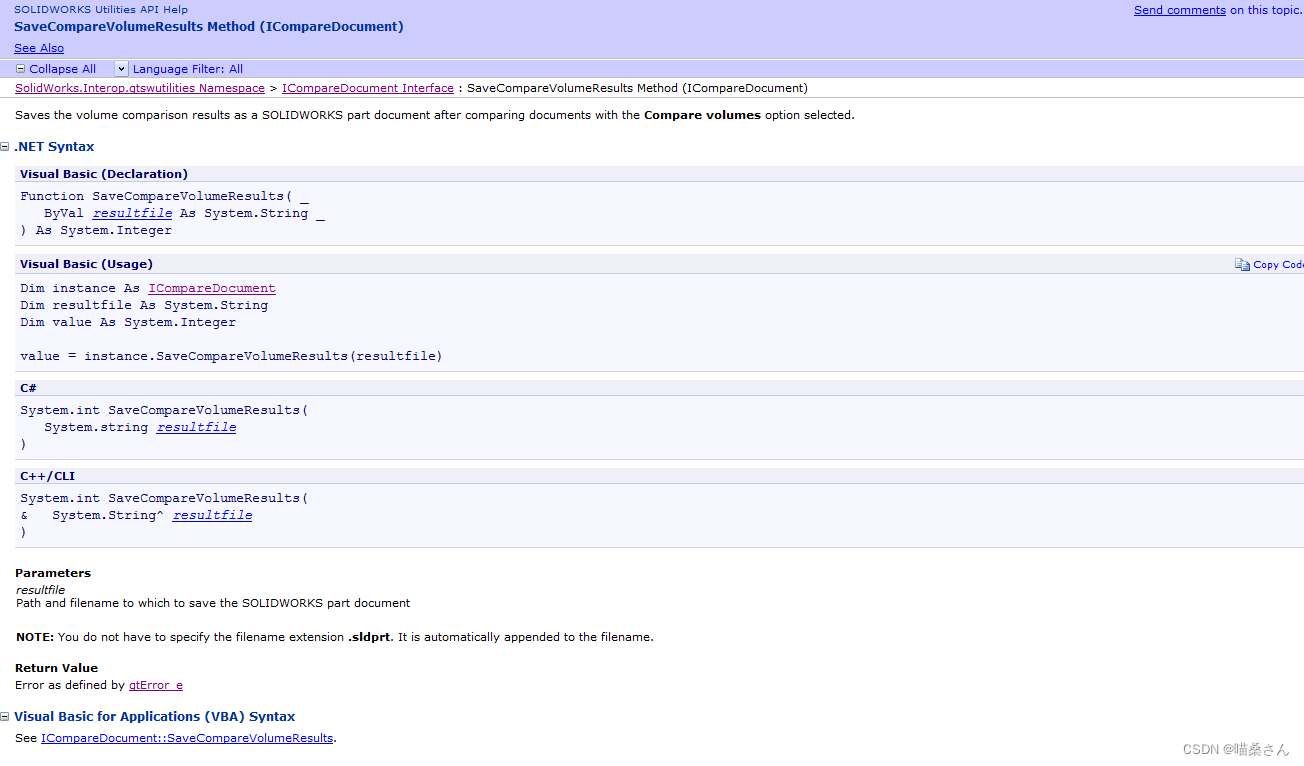
返回值和第一个API介绍的一致。
本篇文章要介绍的就是这些,我们下篇文章再见。


![VScode配置launch+tasks[自己备用]](https://img-blog.csdnimg.cn/direct/2c0e0018446c4b9caecd303bdca2980b.jpeg)