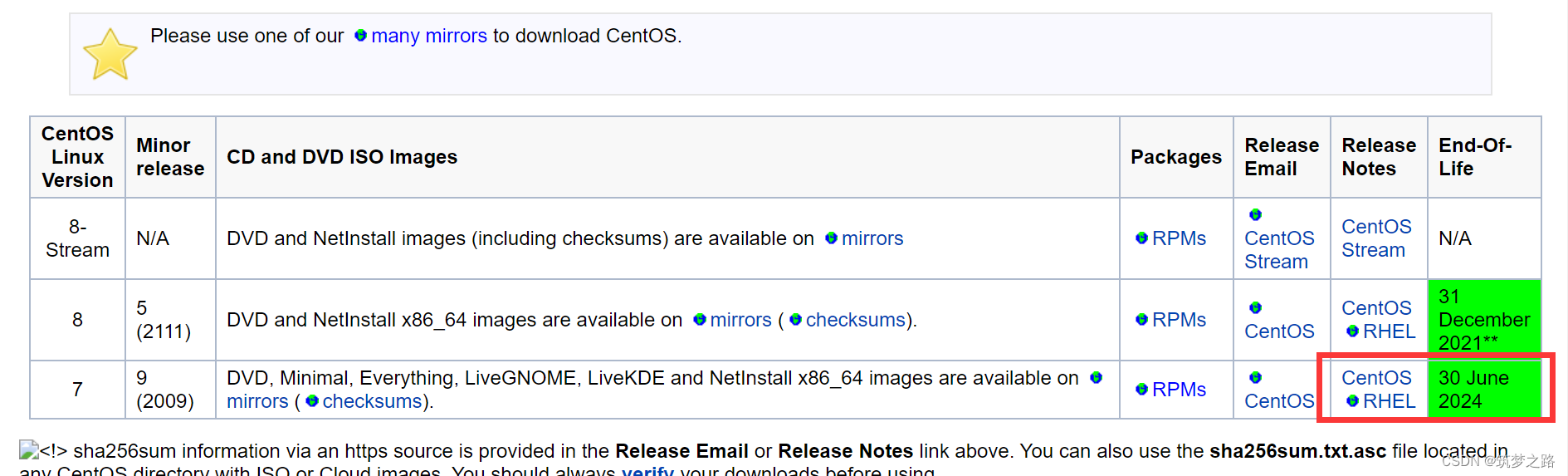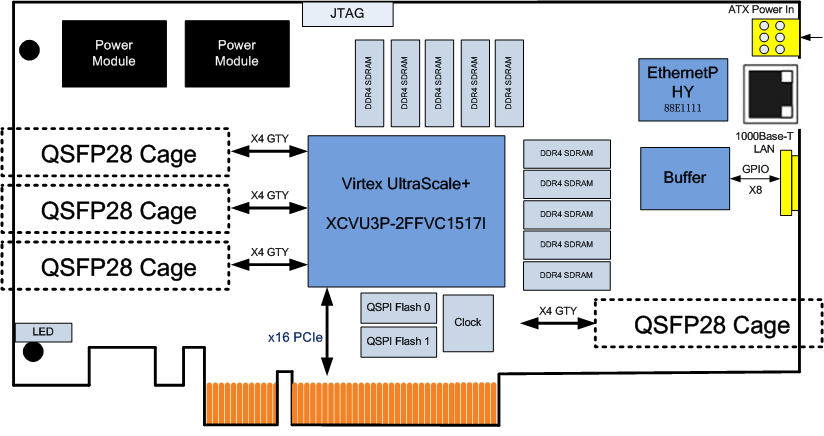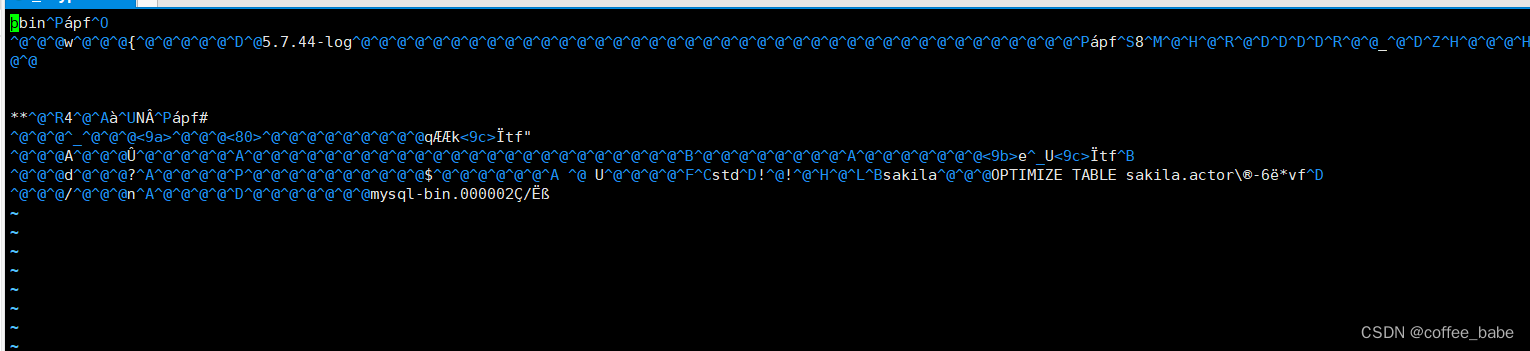👨💻个人主页:@开发者-曼亿点
👨💻 hallo 欢迎 点赞👍 收藏⭐ 留言📝 加关注✅!
👨💻 本文由 曼亿点 原创
⭐🅰⭐
花店小程序
文章目录
- ⭐🅰⭐
- ⭐前言⭐
- 🎶 一、鲜花的购物车模块
- (1)gou.wxml
- (2)gou.wxss
- (3)gou.js
- 🎶 二、鲜花的个人中心模块
- (1)own.wxml
- (2)own.wxss
- (3)own.js
- 结束语🥇
⭐前言⭐
在这个数字化的时代,鲜花不仅仅是情感的传递者,更是美好生活的点缀。为了让您能更便捷地选购心仪的花束,我们精心打造了这款网上花店小程序>微信小程序。
鲜花,承载着爱与祝福,是浪漫与温馨的象征。然而,传统的花店购买方式往往受到时间和空间的限制,让您无法在第一时间将这份美好传递给重要的人。我们深知您对鲜花的热爱和对便捷服务的需求,因此致力于通过技术的力量,为您创造一个全新的购花体验。
这个网上花店小程序>微信小程序,将汇聚来自世界各地的优质鲜花品种,以精美的图片和详细的介绍呈现在您眼前。无论您是为了庆祝生日、表达爱意,还是为了装饰家居,只需轻点屏幕,就能轻松挑选到最适合您的那束花。
同时,我们还提供贴心的配送服务,确保每一朵鲜花都能以最鲜活的姿态送达您指定的地点。在这里,您不仅能享受到便捷的购物流程,还能感受到我们对品质和服务的执着追求。
让我们一同开启这充满花香的数字之旅,让鲜花的美丽与温暖,随时伴您左右。

🎶 一、鲜花的购物车模块
在探寻鲜花之美的旅程中,购物车宛如您贴心的花束收纳篮,承载着您精心挑选的每一份美好期许。
当您漫步于我们的花店小程序,被那一朵朵娇艳欲滴、芬芳四溢的鲜花所吸引时,购物车便是您的私人珍藏空间。它让您能够随心收集心仪的花朵,无论是象征爱情的玫瑰,还是代表友情的向日葵,亦或是寓意祝福的百合。
购物车不仅是一个存放商品的地方,更是您规划美丽与情感的角落。您可以在这里对比不同鲜花的搭配,调整数量,斟酌预算,精心打造属于您的专属花礼。
它简单易用,却又功能强大,随时陪伴您在花的海洋中畅游,确保您不会错过任何一朵让您心动的鲜花。有了购物车,您的鲜花选购之旅将更加轻松、有序、充满乐趣。
(1)gou.wxml
<!--pages/gou/gou.wxml-->
<view class="bg-color"></view>
<view class="car-box"><checkbox-group bindchange="checkboxChange"><view class="row-data" wx:for="{{dataList}}" wx:for-index="index" wx:key="item"><view class="row-btn"><checkbox value="{{item.id}}" checked="{{checked}}" /></view><view class="row-list" bind:tap="detailClick" data-item="{{item}}"><view class="row-img"><image src="{{item.img}}" mode="aspectFill" /></view><view class="row-info"><view class="row-text">{{item.content}}</view><view class="row-price"><view><text class="row-icon">¥</text><text class="row-money">{{item.showPrice}}</text></view><view><text class="btn">x{{item.number}}</text></view></view></view></view></view></checkbox-group>
</view>
<!-- 结算 -->
<view class="footer-box"><view><checkbox-group bindchange="checkboxChangeAll"><label class="level"><checkbox value="all" checked="{{checkAll}}" />全选</label></checkbox-group></view><view class="level"><view><text>合计:</text><text class="total-btn row-icon">¥</text><text class="total-btn row-money">{{totalMoney}}</text></view><view class="total-end" bind:tap="totalClick">结 算</view></view>
</view>(2)gou.wxss
/* pages/gou/gou.wxss */
page {font-size: 32rpx;background-color: #f1f1f1;
}.bg-color {background-color: #FF0000;height: 200rpx;width: 100%;
}.car-box {min-height: 300rpx;border-radius: 20rpx;background-color: white;margin: -190rpx 20rpx 20rpx 20rpx;padding: 20rpx 10rpx;
}.row-data {display: flex;flex-direction: row;align-items: center;margin-top: 20rpx;
}.row-btn {width: 10%;text-align: center;
}.row-list {width: 90%;display: flex;flex-direction: row;
}.row-img {width: 30%;background-color: #f1f1f1;
}.row-info {width: 70%;display: flex;flex-direction: column;justify-content: space-between;margin-left: 20rpx;
}.row-img image {width: 100%;height: 200rpx;
}.row-text {display: -webkit-box;-webkit-box-orient: vertical;-webkit-line-clamp: 2;text-overflow: ellipsis;overflow: hidden;font-size: 30rpx;
}.row-price {display: flex;flex-direction: row;justify-content: space-between;
}.row-price view:first-child {color: #FA5422;
}.row-icon {font-size: 26rpx;
}.row-money {font-weight: bold;
}.btn {padding: 5rpx 20rpx;font-size: 28rpx;color: rgb(230, 204, 231);
}checkbox {zoom: .8;
}.footer-box {position: fixed;bottom: 0;left: 0;right: 0;z-index: 999;height: 100rpx;display: flex;flex-direction: row;align-items: center;justify-content: space-between;background-color: white;padding: 0 20rpx;
}.level {display: flex;flex-direction: row;align-items: center;
}.total-btn {color: #FA5422;
}.total-end {background-color: #FF0000;margin-left: 20rpx;padding: 15rpx 50rpx;border-radius: 50rpx;font-size: 30rpx;color: white;
}(3)gou.js
// pages/gou/gou.jsPage({/*** 页面的初始数据*/data: {checked: false,checkAll: false,dataList: [{id: '000',img: '/images/hua/12.jpg',content: '香槟玫瑰',price: 7800,showPrice: '78.00',number: 1},{id: '111',img: '/images/hua/hau6.jpg',content: '昆明桃红金芍',price: 11200,showPrice: '112.00',number: 2}, {id: '222',img: '/images/hua/hua7.jpg',content: '昆明金丝竹桃',price: 12900,showPrice: '129.00',number: 1},],totalMoney: '0.00',selectDatas: []},// 查看详情detailClick(e) {let data = e.currentTarget.dataset.item;wx.showToast({title: '点击了查看详情',icon: 'none'})console.log('详情数据:', data)},// 单选checkboxChange(e) {let money = 0,str = [];let attr = e.detail.value;let list = this.data.dataList;for (let i = 0; i < list.length; i++) {for (let k = 0; k < attr.length; k++) {if (list[i].id === attr[k]) {money += list[i].price * list[i].number;str.push(list[i]);}}}this.setData({selectDatas: str,totalMoney: (money / 100).toFixed(2),checkAll: (list.length == attr.length && list.length > 0) ? true : false})},// 全选checkboxChangeAll(e) {let money = 0,str = [];let val = e.detail.value;let list = this.data.dataList;if (val.length > 0) {for (let i = 0; i < list.length; i++) {money += list[i].price * list[i].number;str.push(list[i]);}this.setData({checked: true,selectDatas: str,totalMoney: (money / 100).toFixed(2)})} else {this.setData({checked: false,selectDatas: [],totalMoney: '0.00'})}},// 结算totalClick() {let list = this.data.selectDatas;if (list.length < 1) {wx.showToast({title: '无结算订单',icon: 'error'})return false;}wx.showModal({title: '提示',content: '确定结算当前订单吗?',complete: (res) => {if (res.confirm) {wx.showToast({title: '结算完成',})}}})},
})结果展示:

🎶 二、鲜花的个人中心模块
在这繁花似锦的数字花园中,个人用户中心是独属于您的温馨角落。
它如同您与鲜花世界之间的专属纽带,精心记录着您每一次与美丽邂逅的点点滴滴。在这里,您的喜好、您的选择、您的每一次心动都被悉心珍藏。
个人用户中心是您个性化体验的集中展现,它清晰呈现您的订单历史,让您随时回顾那些充满温馨与惊喜的时刻。您的收货地址被安全保管,确保每一束鲜花都能准确无误地送达您的怀抱。
这里也是您与我们互动交流的窗口,您的建议和反馈如同璀璨星光,指引着我们不断改进与提升,为您创造更优质的服务。
它不仅是一个功能区域,更是您在鲜花之旅中的贴心伙伴,陪伴您走过每一个与花相伴的美好瞬间。
(1)own.wxml
<!-- 用户列表选项 -->
<scroll-view class='scbg' scroll-y='true'><view class="parent_catainer"><!-- 头部 --><!-- style="background-image: url('/images/persons/mind_head_bg.jpg');" --><view class="container_head"><image class="head_img" src="/images/bar/back.jpg"></image><view class="head_pers_info" bindtap="head_pers_info"><view class="head_pic"><image class="head_pic_content" mode="aspectFit" src="/images/bar/lemon.jpg" bindtap="user"></image></view><view class="inf_content"><text class="user_info" value="{{value}}">昌</text><text class="family_info_ct_phone">花坊会员</text></view></view></view><view class="userItemListView"></view><view class="userItemListView"><view class="my_priview_md" bindtap="openmyorder"><image class="my_priview" src="/images/bar/a.png"></image><text>我的订单</text><view class="arrow"></view> </view><view class="my_priview_md" bindtap="myaid"><image class="my_priview" src="/images/bar/b.png"></image><text>我的收藏</text><view class="arrow"></view></view><view class="my_priview_md" bindtap="mycollection"><image class="my_priview" src="/images/bar/c.png" ></image><text>我的地址</text><view class="arrow"></view></view><view class="my_priview_md" bindtap="contact"><image class="my_priview" src="/images/bar/d.png" ></image><text>联系客服</text><view class="arrow"></view></view><view class="my_priview_md" bindtap="myfriend"><image class="my_priview" src="/images/bar/e.png" ></image><text> 关于版本号</text><view class="arrow"></view></view></view></view>
</scroll-view>(2)own.wxss
/* 用户列表选项样式 */
page {width: 100%;height: 100%;background:#f0f0f0;
}
.parent_catainer{background:#f0f0f0;
}/* 头部背景图片 */
.container_head{height: 370rpx;width: 100%;display: flex;justify-content: flex-end;align-items: flex-end;
}.head_img {position: absolute;width: 100%;height: 370rpx;
}.head_pers_info{height: 200rpx;width: 100%;margin-bottom: 50rpx;justify-content: left;display: flex;align-items: center;flex-direction: row;position: absolute;
}.head_pic{width: 120rpx;height: 120rpx;border-radius: 60rpx;color: #ffffff;align-items: center;display: flex;justify-content: center;
}
.head_pic_content{position: absolute;width: 110rpx;height: 110rpx;border-radius: 55rpx;background-color: white;
}.head_pic{margin-left: 5%;
}.inf_content{display: flex;flex-direction: column;margin-left: 10rpx;align-items: flex-start;justify-content: center;color: #ffffff;padding-bottom: 5rpx;
}.user_info{text-align: left;font-size: 32rpx;font-weight: bold;margin-bottom: 8rpx;
}.family_info_ct_phone{text-align: center;justify-content: center;font-size: 28rpx;margin-bottom: 2rpx;
}.family_info_ct{text-align: center;justify-content: center;font-size: 28rpx;margin-bottom: 2rpx;width: 500rpx;overflow: hidden;white-space: nowrap;text-align: left;text-overflow: ellipsis;
}.userItemListView{background: #fff;padding: 0 0rpx;margin: 24rpx 0;
}.userItemListView > view{height: 94rpx;line-height: 94rpx;padding-left: 50rpx;border-bottom: 1rpx solid #F1F1F1;position: relative;
}/* 移除最后一个元素的下边框 */
.userItemListView > view:last-child{border: none;
}.my_priview_md{display: flex;align-items: center;
}.my_priview{width: 50rpx;height: 50rpx;margin-right: 10rpx;
}.arrow{width: 16rpx;height: 16rpx;border-top: 4rpx solid #999;border-right: 4rpx solid #999;/* 旋转45度 */transform: rotate(45deg);/* 调整位置 */position: absolute;right: 30rpx;top: 38rpx;
}.userItemListView text{font-size: 30rpx;
}.last_view{background:#f0f0f0;width: 100%;height:1200rpx;
}(3)own.js
Page({contact:function(e){
wx.makePhoneCall({phoneNumber: '18478292935',
})},myaid:function(e){
wx.navigateTo({url: '/pages/collection/collection',
})},myfriend:function(e){wx.navigateTo({url: '/pages/won/won',})},user:function(e){wx.navigateTo({url: '/pages/users/users',})},openmyorder:function(e){wx.navigateTo({url: '/pages/order/order',})},/*** 页面的初始数据*/data: {value:'陶继昌'},mycollection(){wx.navigateTo({url: '/pages/address/address',})},/*** 生命周期函数--监听页面加载*/onLoad() {var that = this;},/*** 生命周期函数--监听页面初次渲染完成*/onReady() {},// 退出登录logout: function () {wx.showModal({content: '确定退出登录吗?',cancelColor: '#666666',//666666confirmColor: '#666666',success(res) {if (res.confirm) {wx.reLaunch({url: '/pages/login/login'})console.log('用户点击确定')} else if (res.cancel) {console.log('用户点击取消')}},fail: function (res) { },//接口调用失败的回调函数complete: function (res) { },//接口调用结束的回调函数(调用成功、失败都会执行})},/*** 生命周期函数--监听页面显示*/onShow() {wx.hideHomeButton();wx.hideShareMenu();},/*** 生命周期函数--监听页面隐藏*/onHide() {},/*** 生命周期函数--监听页面卸载*/onUnload() {},/*** 页面相关事件处理函数--监听用户下拉动作*/onPullDownRefresh() {},/*** 页面上拉触底事件的处理函数*/onReachBottom() {},/*** 用户点击右上角分享*/onShareAppMessage() {}
})运行结果:

结束语🥇
以上就是小程序>微信小程序之列表渲染
持续更新小程序>微信小程序教程,欢迎大家订阅系列专栏🔥小程序>微信小程序
你们的支持就是曼亿点创作的动力💖💖💖