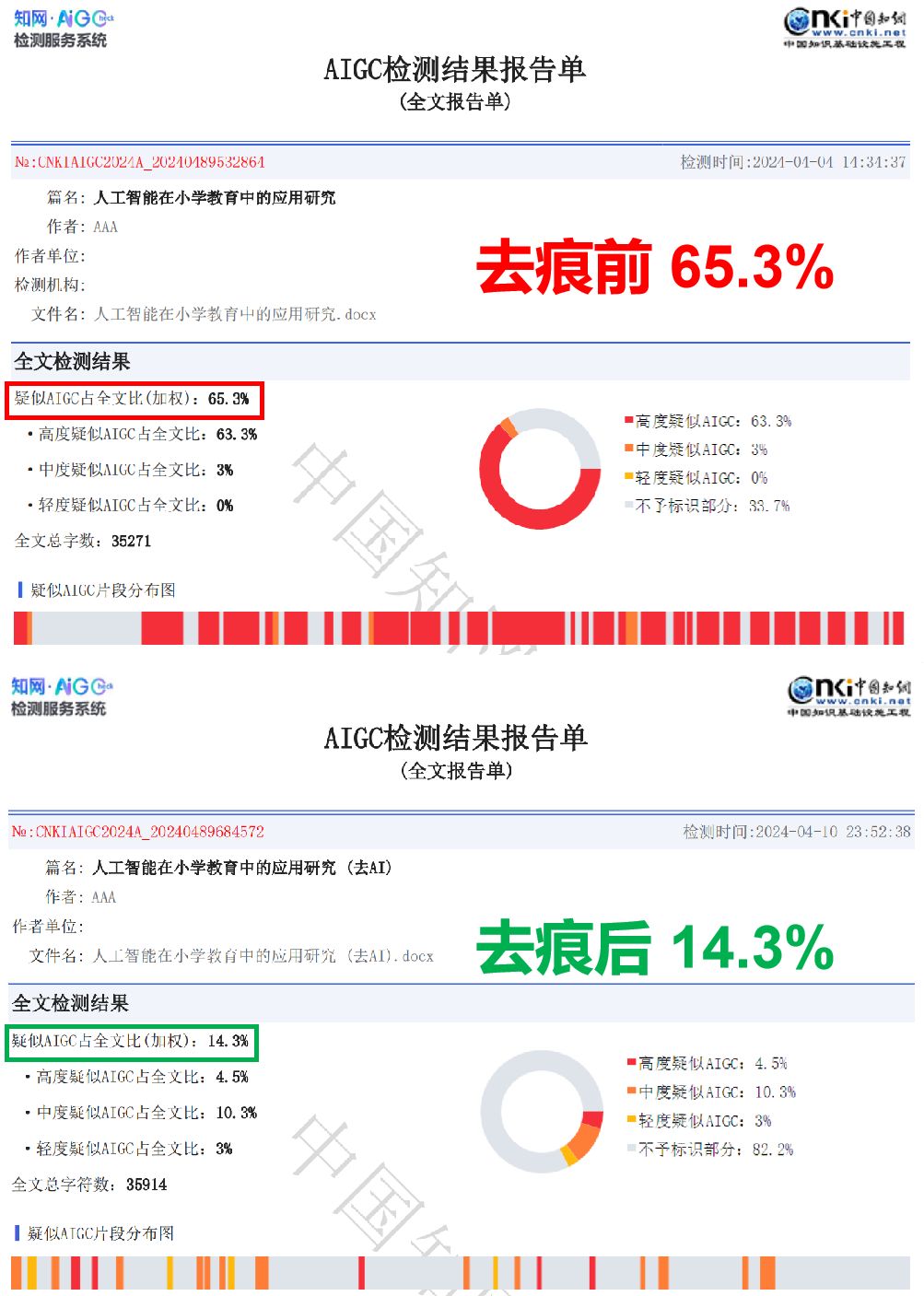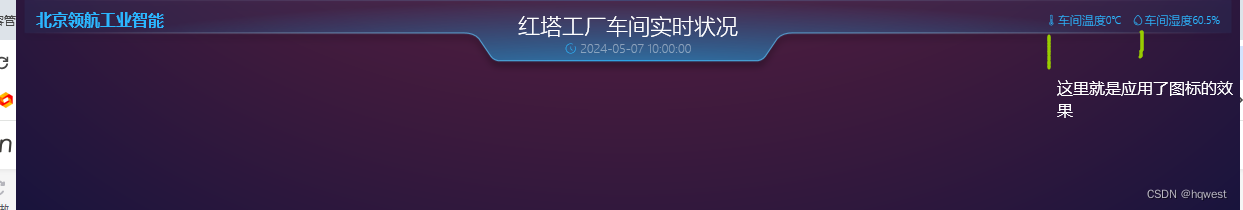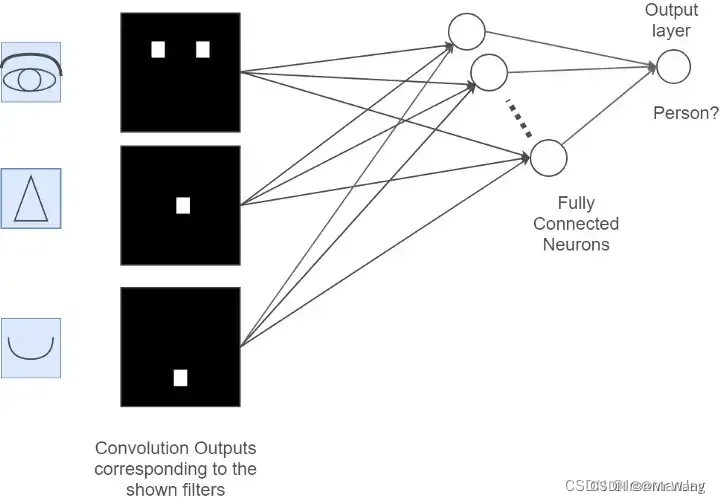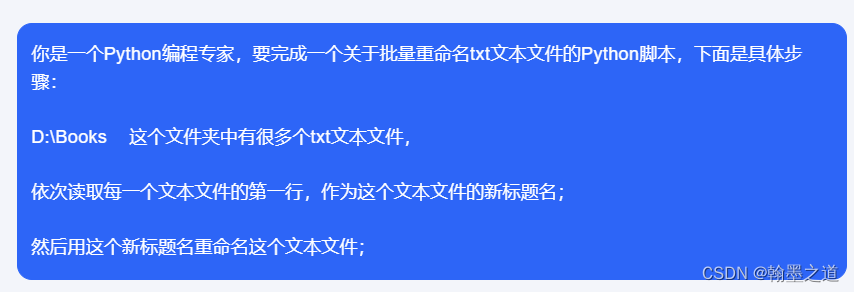Windows下使用Airsim+QGC进行PX4硬件在环HITL
This tutorial will guide you through the installation of Airsim and QGC on Windows, so that the hardware-in-the-loop experiment can be conducted.
Hardware-in-the-Loop (HITL or HIL) is a simulation mode in which normal PX4 firmware is run on real flight controller hardware. This approach has the benefit of testing most of the actual flight code on the real hardware.
In 2017 Microsoft Research created AirSim (Aerial Informatics and Robotics Simulation) – an open-source robotics simulation platform. From ground vehicles, wheeled robotics, aerial drones, and even static IoT devices, AirSim enabled data capture data for models without costly field operations.
文章目录
- Windows下使用Airsim+QGC进行PX4硬件在环HITL
- (一)Required softwares
- 1, QGroundControl
- 2, Visual Studio
- 3, Epic Games & Unreal Engine & Airsim
- 4, Troubleshooting Reference
- (二)Preperation for HITL
- (三)HITL Testing
- (四)Virtual flight in HITL
(一)Required softwares
Install the following software in your custom path. (C Disk is not recommended, better in D or E).
-
16GB memory is recommended.
-
50GB disk space or more is recommended.
-
Operation System: Windows (STRONGLY recommended)
1, QGroundControl
This software is the ground station for aerial vehicle control. You can send command and inspect the status of the drone in this software.
Official website: QGC - QGroundControl - Drone Control
2, Visual Studio
For building the airsim code.
Official wesite: Visual Studio: 面向软件开发人员和 Teams 的 IDE 和代码编辑器 (microsoft.com)
Tick the items as the figure shows. Make sure they are properly installed or you will get in to some errors.


3, Epic Games & Unreal Engine & Airsim
Follow the official documentation: Build on Windows - AirSim (microsoft.github.io)
Developer Command Prompt for VS 2022 can be started from the search box on the bottom right of your desktop.

4, Troubleshooting Reference
创建 Unreal Project with AirSim Blocks Environment - 知乎 (zhihu.com)
(二)Preperation for HITL
Windows下使用Airsim+QGC进行PX4硬件在环HITL(二)
(三)HITL Testing
Windows下使用Airsim+QGC进行PX4硬件在环HITL(三)
(四)Virtual flight in HITL
Windows下使用Airsim+QGC进行PX4硬件在环HITL(四)