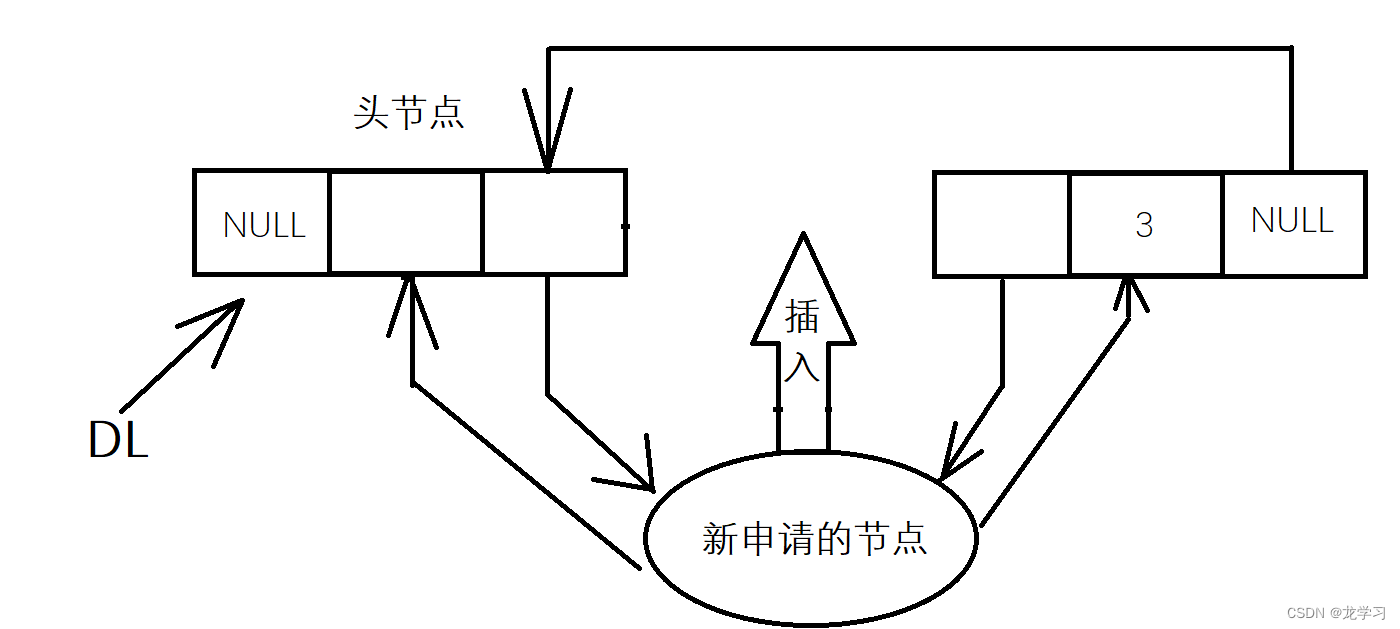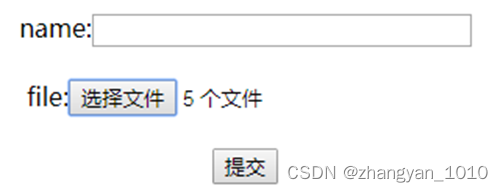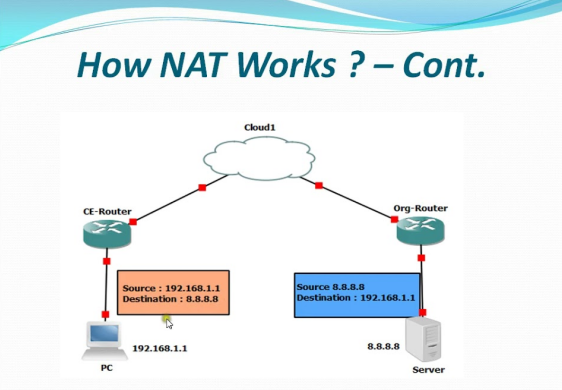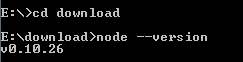添加依赖 pom.xml
<dependency><groupId>org.springframework.boot</groupId><artifactId>spring-boot-starter-data-redis</artifactId>
</dependency>
redis_11">application.yml 配置redis连参数
spring:# redis 配置redis:# 地址host: 127.0.0.1# 端口,默认为6379port: 6379# 数据库索引database: 2# 密码password:# 连接超时时间timeout: 10s
配置类
import com.fasterxml.jackson.annotation.JsonAutoDetect;
import com.fasterxml.jackson.annotation.PropertyAccessor;
import com.fasterxml.jackson.databind.ObjectMapper;
import org.springframework.cache.annotation.EnableCaching;
import org.springframework.context.annotation.Bean;
import org.springframework.context.annotation.Configuration;
import org.springframework.data.redis.cache.RedisCacheConfiguration;
import org.springframework.data.redis.cache.RedisCacheManager;
import org.springframework.data.redis.cache.RedisCacheWriter;
import org.springframework.data.redis.connection.RedisConnectionFactory;
import org.springframework.data.redis.serializer.Jackson2JsonRedisSerializer;
import org.springframework.data.redis.serializer.RedisSerializationContext;import java.time.Duration;
import java.util.HashMap;
import java.util.Map;@Configuration
public class CacheConfig {/*** 最新版,设置redis缓存过期时间*/@Beanpublic RedisCacheManager cacheManager(RedisConnectionFactory redisConnectionFactory) {return new RedisCacheManager(RedisCacheWriter.nonLockingRedisCacheWriter(redisConnectionFactory),this.getRedisCacheConfigurationWithTtl( 60) // 默认策略,未配置的 key 会使用这个);}private RedisCacheConfiguration getRedisCacheConfigurationWithTtl(Integer seconds) {Jackson2JsonRedisSerializer<Object> jackson2JsonRedisSerializer = new Jackson2JsonRedisSerializer<>(Object.class);ObjectMapper om = new ObjectMapper();om.setVisibility(PropertyAccessor.ALL, JsonAutoDetect.Visibility.ANY);om.enableDefaultTyping(ObjectMapper.DefaultTyping.NON_FINAL);jackson2JsonRedisSerializer.setObjectMapper(om);RedisCacheConfiguration redisCacheConfiguration = RedisCacheConfiguration.defaultCacheConfig();redisCacheConfiguration = redisCacheConfiguration.serializeValuesWith(RedisSerializationContext.SerializationPair.fromSerializer(jackson2JsonRedisSerializer)).entryTtl(Duration.ofSeconds(seconds));return redisCacheConfiguration;}}
启动类上 加 @EnableCaching 注解
测试
- 接口查询 2. 缓存查询验证
@ApiOperation(value = "根据ID获取详情",notes = "查询")
@Cacheable(cacheNames = "testaCache", key = "#id")
@RequestMapping(value = "/get/{id}",method = RequestMethod.GET)
public TestA get(@PathVariable Long id){log.info("进行了mysql查询");return testService.getById(id);
}
@GetMapping("/get/redis/cache")@ApiOperation(value="查看redis缓存信息")public String getRedisCache(){// 从IOC容器中通过类型获取bean RedisCacheManager redisCacheManager = SpringUtils.getBean(RedisCacheManager.class);// 从IOC容器中通过名称获取beanRedisCacheManager redisCacheManager2 = SpringUtils.getBean("cacheManager");Cache demoCache = redisCacheManager.getCache("testaCache");log.info(demoCache.get(78, TestA.class)+"");return demoCache.getName();}
SpringUtils.class
import org.springframework.aop.framework.AopContext;
import org.springframework.beans.BeansException;
import org.springframework.beans.factory.NoSuchBeanDefinitionException;
import org.springframework.beans.factory.config.BeanFactoryPostProcessor;
import org.springframework.beans.factory.config.ConfigurableListableBeanFactory;
import org.springframework.context.ApplicationContext;
import org.springframework.context.ApplicationContextAware;
import org.springframework.stereotype.Component;@Component
public final class SpringUtils implements BeanFactoryPostProcessor, ApplicationContextAware
{/** Spring应用上下文环境 */private static ConfigurableListableBeanFactory beanFactory;private static ApplicationContext applicationContext;@Overridepublic void postProcessBeanFactory(ConfigurableListableBeanFactory beanFactory) throws BeansException {SpringUtils.beanFactory = beanFactory;}@Overridepublic void setApplicationContext(ApplicationContext applicationContext) throws BeansException {SpringUtils.applicationContext = applicationContext;}/*** 获取对象** @param name* @return Object 一个以所给名字注册的bean的实例* @throws BeansException**/@SuppressWarnings("unchecked")public static <T> T getBean(String name) throws BeansException{return (T) beanFactory.getBean(name);}/*** 获取类型为requiredType的对象** @param clz* @return* @throws BeansException**/public static <T> T getBean(Class<T> clz) throws BeansException{T result = (T) beanFactory.getBean(clz);return result;}/*** 如果BeanFactory包含一个与所给名称匹配的bean定义,则返回true** @param name* @return boolean*/public static boolean containsBean(String name){return beanFactory.containsBean(name);}/*** 判断以给定名字注册的bean定义是一个singleton还是一个prototype。 如果与给定名字相应的bean定义没有被找到,将会抛出一个异常(NoSuchBeanDefinitionException)** @param name* @return boolean* @throws NoSuchBeanDefinitionException**/public static boolean isSingleton(String name) throws NoSuchBeanDefinitionException{return beanFactory.isSingleton(name);}/*** @param name* @return Class 注册对象的类型* @throws NoSuchBeanDefinitionException**/public static Class<?> getType(String name) throws NoSuchBeanDefinitionException{return beanFactory.getType(name);}/*** 如果给定的bean名字在bean定义中有别名,则返回这些别名** @param name* @return* @throws NoSuchBeanDefinitionException**/public static String[] getAliases(String name) throws NoSuchBeanDefinitionException{return beanFactory.getAliases(name);}/*** 获取aop代理对象* * @param invoker* @return*/@SuppressWarnings("unchecked")public static <T> T getAopProxy(T invoker){return (T) AopContext.currentProxy();}/*** 获取当前的环境配置,无配置返回null** @return 当前的环境配置*/public static String[] getActiveProfiles(){return applicationContext.getEnvironment().getActiveProfiles();}/*** 获取配置文件中的值** @param key 配置文件的key* @return 当前的配置文件的值**/public static String getRequiredProperty(String key){return applicationContext.getEnvironment().getRequiredProperty(key);}
}
参考示例