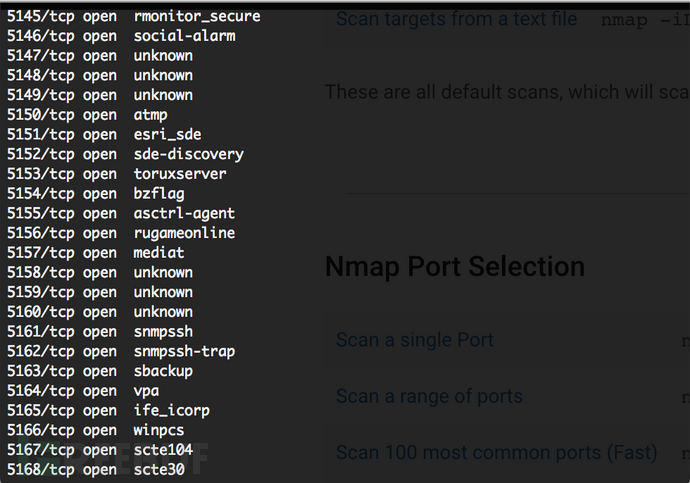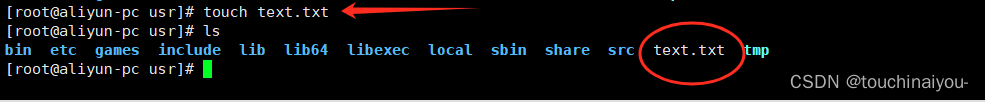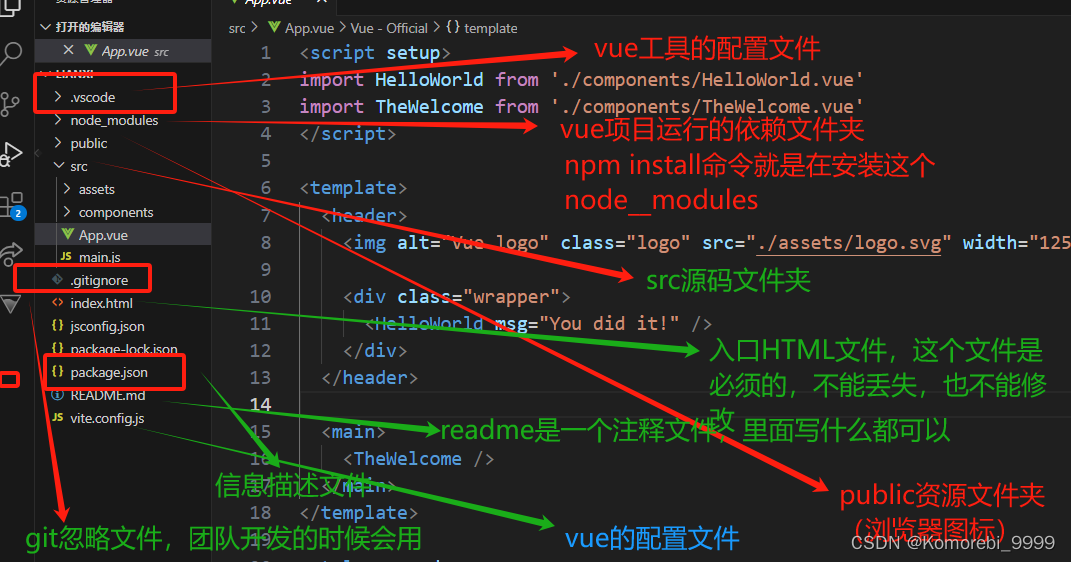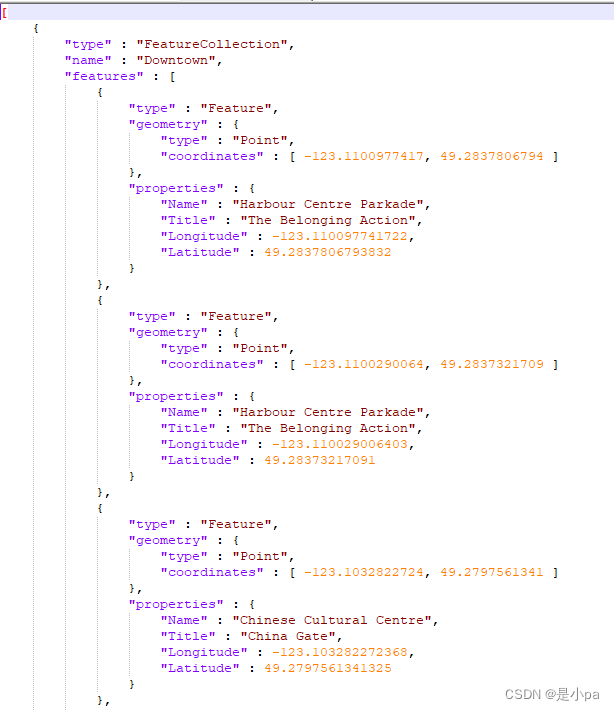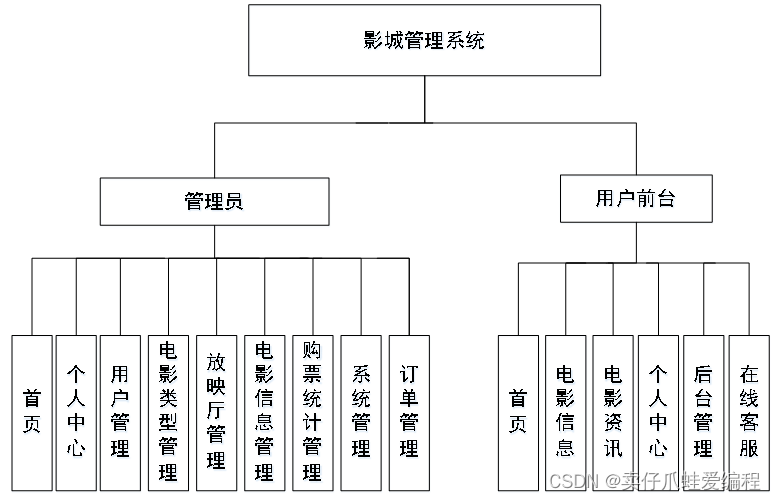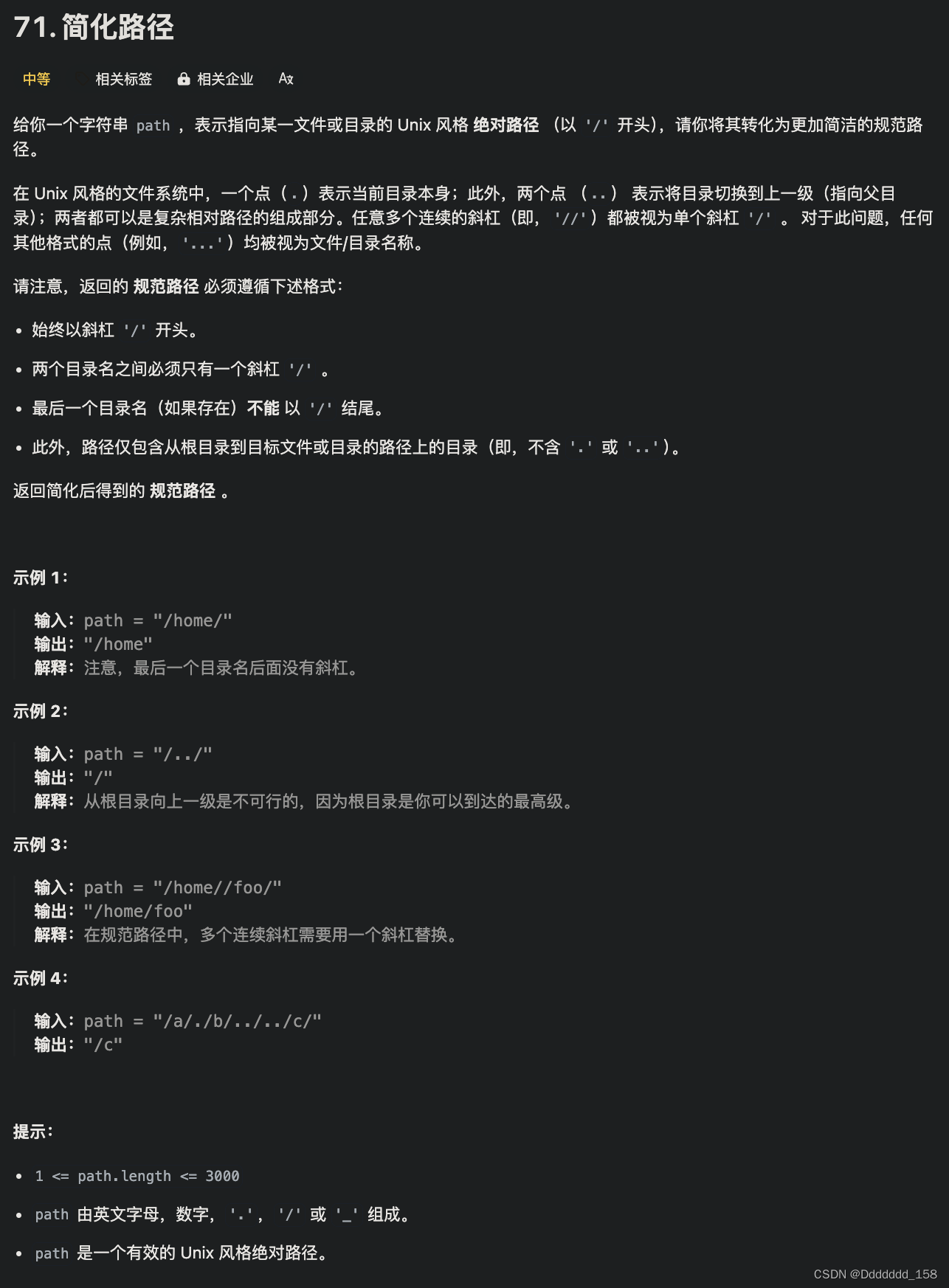一、准备环境包
maven:<!-- guava本地缓存-->
<dependency><groupId>com.google.guava</groupId><artifactId>guava</artifactId><version>32.1.2-jre</version>
</dependency><!--easyexcel依赖-->
<dependency><groupId>com.alibaba</groupId><artifactId>easyexcel</artifactId><version>2.2.10</version>
</dependency>
二、多行表头的excel导出 带有设置下拉框
设计代码:import java.lang.annotation.*;/*** 标注导出的列为下拉框类型,并为下拉框设置内容*/
@Documented
@Retention(RetentionPolicy.RUNTIME)
@Target(ElementType.FIELD)
public @interface ExcelSelected {/*** 固定下拉内容*/String[] source() default {};/*** 动态下拉内容*/Class<? extends ExcelDynamicSelect>[] sourceClass() default {};/*** 设置下拉框的起始行,默认为第二行*/int firstRow() default 1;/*** 设置下拉框的结束行,默认为最后一行*/int lastRow() default 0x10000;
}
public interface ExcelDynamicSelect {/*** 获取动态生成的下拉框可选数据* @return 动态生成的下拉框可选数据*/String[] getSource();
}
import com.google.common.cache.Cache;
import com.google.common.cache.CacheBuilder;
import org.springframework.context.annotation.Bean;
import org.springframework.context.annotation.Configuration;
import java.util.concurrent.TimeUnit;@Configuration
public class CacheConfig {@Beanpublic Cache<String, Object> myCache() {return CacheBuilder.newBuilder().expireAfterWrite(10, TimeUnit.MINUTES).maximumSize(100).build();}
}
import cn.hutool.extra.spring.SpringUtil;
import com.google.common.cache.Cache;
import com.youqian.common.rest.RestResponse;
import com.youqian.pms.api.feign.warehouse.client.WarehouseClient;
import com.youqian.pms.api.feign.warehouse.dto.DropdownQuery;
import com.youqian.pms.api.feign.warehouse.dto.SupplierBasicInfo;
import com.youqian.pms.boot.utils.easyexcelutil.ExcelDynamicSelect;
import lombok.extern.slf4j.Slf4j;
import org.apache.commons.lang3.StringUtils;
import org.springframework.stereotype.Component;import javax.annotation.PostConstruct;
import java.util.List;/*** 获取所有供应商名称列表*/
@Slf4j
@Component
public class SupplierNameServiceImpl implements ExcelDynamicSelect {private static final WarehouseClient warehouseClient;private static final Cache<String, Object> myCache;static {warehouseClient = SpringUtil.getBean(WarehouseClient.class);myCache = SpringUtil.getBean(Cache.class);}@PostConstructprivate void init() {myCache.put("all-supplier-name", this.getDataList());}private String getDataList() {DropdownQuery query = new DropdownQuery();RestResponse<List<SupplierBasicInfo>> listRestResponse = warehouseClient.queryAllSuppliers(query);StringBuilder stringBuilder = new StringBuilder();if (listRestResponse.isSuccess()) {List<SupplierBasicInfo> data = listRestResponse.getData();for (SupplierBasicInfo datum : data) {String supplierName = datum.getSupplierName();if (StringUtils.isNotBlank(supplierName)) {stringBuilder.append(supplierName).append(",");}}}log.info("guava cache queryAllSuppliers");return stringBuilder.toString();}@Overridepublic String[] getSource() {String value = "";try {value = String.valueOf(myCache.get("all-supplier-name", this::getDataList));} catch (Exception e) {log.warn("guava cache queryAllSuppliers warn :", e);}return value.split(",");}}
import cn.hutool.extra.spring.SpringUtil;
import com.google.common.cache.Cache;
import com.youqian.common.rest.RestResponse;
import com.youqian.pms.api.feign.warehouse.client.WarehouseClient;
import com.youqian.pms.api.feign.warehouse.dto.WarehouseManagementListReqDto;
import com.youqian.pms.api.feign.warehouse.dto.WarehouseManagementListRespDto;
import com.youqian.pms.boot.utils.easyexcelutil.ExcelDynamicSelect;
import lombok.extern.slf4j.Slf4j;
import org.apache.commons.lang3.StringUtils;
import org.springframework.stereotype.Component;import javax.annotation.PostConstruct;
import java.util.List;@Slf4j
@Component
public class WarehouseNameServiceImpl implements ExcelDynamicSelect {private static final WarehouseClient warehouseClient;private static final Cache<String, Object> myCache;static {warehouseClient = SpringUtil.getBean(WarehouseClient.class);myCache = SpringUtil.getBean(Cache.class);}@PostConstructprivate void init() {myCache.put("all-warehouse-name", this.getDataList());}private String getDataList() {WarehouseManagementListReqDto query = new WarehouseManagementListReqDto();RestResponse<List<WarehouseManagementListRespDto>> listRestResponse = warehouseClient.findList(query);StringBuilder stringBuilder = new StringBuilder();if (listRestResponse.isSuccess()) {List<WarehouseManagementListRespDto> data = listRestResponse.getData();for (WarehouseManagementListRespDto datum : data) {String warehouseName = datum.getWarehouseName();if (StringUtils.isNotBlank(warehouseName)) {stringBuilder.append(warehouseName).append(",");}}}log.info("guava cache warehouseName");return stringBuilder.toString();}@Overridepublic String[] getSource() {String value = "";try {value = String.valueOf(myCache.get("all-warehouse-name", this::getDataList));} catch (Exception e) {log.warn("guava cache warehouseName warn :", e);}return value.split(",");}}
import com.youqian.pms.boot.utils.easyexcelutil.ExcelDynamicSelect;
import com.youqian.pms.common.enums.buyorder.BuyTypeEnum;
import lombok.extern.slf4j.Slf4j;/*** 获取采购类型列表*/
@Slf4j
public class BuyTypeStrServiceImpl implements ExcelDynamicSelect {@Overridepublic String[] getSource() {StringBuilder value = new StringBuilder();for (BuyTypeEnum typeEnum : BuyTypeEnum.values()) {value.append(typeEnum.getDesc()).append(",");}return value.toString().split(",");}}/*** 采购订单模板导出*/
@ApiOperation("采购订单导入模板导出")
@PostMapping("/buyOrder/exportPurchasingOrderTemplate")
public void exportPurchasingOrderTemplate(HttpServletResponse response) {log.info("exportPurchasingOrderTemplate start");this.buyOrderOperateService.exportPurchasingOrderTemplate(response);
}
导出模板对象:多个表头对应多个对象import com.alibaba.excel.annotation.ExcelProperty;
import com.alibaba.excel.annotation.write.style.ColumnWidth;
import com.alibaba.excel.annotation.write.style.ContentRowHeight;
import com.alibaba.excel.annotation.write.style.HeadRowHeight;
import com.youqian.pms.boot.utils.easyexcelutil.ExcelSelected;
import lombok.Data;import java.io.Serializable;/*** 采购订单基本信息*/
@Data
@HeadRowHeight(20)
@ContentRowHeight(18)
public class PurchaseOrderBaseInfoResp implements Serializable {private static final long serialVersionUID = -2121379439910317195L;/*** 供应商名称*/@ExcelSelected(sourceClass = SupplierNameServiceImpl.class)@ExcelProperty(index = 0,value = "供应商名称")@ColumnWidth(30)private String supplierName;/*** 仓库名称*/@ExcelSelected(sourceClass = WarehouseNameServiceImpl.class)@ExcelProperty(index = 1,value = "仓库名称")@ColumnWidth(30)private String warehouseName;/*** 采购类型*/@ExcelSelected(sourceClass = BuyTypeStrServiceImpl.class)@ExcelProperty(index = 2,value = "采购类型")@ColumnWidth(30)private String buyTypeStr;/*** 货主*/@ExcelSelected(sourceClass = BuyerNameServiceImpl.class)@ExcelProperty(index = 3,value = "货主")@ColumnWidth(30)private String buyerName;
}
import com.alibaba.excel.annotation.ExcelProperty;
import com.alibaba.excel.annotation.write.style.ColumnWidth;
import com.alibaba.excel.annotation.write.style.ContentRowHeight;
import com.alibaba.excel.annotation.write.style.HeadRowHeight;
import lombok.Data;/*** 采购订单商品信息*/
@Data
@HeadRowHeight(20)
@ContentRowHeight(18)
public class PurchaseOrderGoodsResp {/*** sku编码*/@ExcelProperty(index = 0,value = "SKU 编码")@ColumnWidth(30)private String skuCode;/*** 数量*/@ExcelProperty(index = 1,value = "数量")@ColumnWidth(30)private String count;/*** 单价*/@ExcelProperty(index = 2,value = "单价")@ColumnWidth(30)private String price;
}
import com.alibaba.excel.EasyExcel;
import com.alibaba.excel.annotation.ExcelProperty;
import com.alibaba.excel.write.metadata.WriteSheet;
import lombok.extern.slf4j.Slf4j;
import org.apache.commons.lang3.StringUtils;import java.lang.reflect.Field;
import java.util.HashMap;
import java.util.Map;
import java.util.regex.Matcher;
import java.util.regex.Pattern;@Slf4j
public class EasyExcelUtil {/*** 创建即将导出的sheet页(sheet页中含有带下拉框的列)* @param head 导出的表头信息和配置* @param sheetNo sheet索引* @param sheetName sheet名称* @param <T> 泛型* @return sheet页*/public static <T> WriteSheet writeSelectedSheet(Class<T> head, Integer sheetNo, String sheetName) {Map<Integer, ExcelSelectedResolve> selectedMap = resolveSelectedAnnotation(head);return EasyExcel.writerSheet(sheetNo, sheetName).head(head).registerWriteHandler(new SelectedSheetWriteHandler(selectedMap)).build();}/*** 解析表头类中的下拉注解* @param head 表头类* @param <T> 泛型* @return Map<下拉框列索引, 下拉框内容> map*/private static <T> Map<Integer, ExcelSelectedResolve> resolveSelectedAnnotation(Class<T> head) {Map<Integer, ExcelSelectedResolve> selectedMap = new HashMap<>();// getDeclaredFields(): 返回全部声明的属性;getFields(): 返回public类型的属性Field[] fields = head.getDeclaredFields();for (int i = 0; i < fields.length; i++){Field field = fields[i];// 解析注解信息ExcelSelected selected = field.getAnnotation(ExcelSelected.class);ExcelProperty property = field.getAnnotation(ExcelProperty.class);if (selected != null) {ExcelSelectedResolve excelSelectedResolve = new ExcelSelectedResolve();String[] source = excelSelectedResolve.resolveSelectedSource(selected);if (source != null && source.length > 0){excelSelectedResolve.setSource(source);excelSelectedResolve.setFirstRow(selected.firstRow());excelSelectedResolve.setLastRow(selected.lastRow());if (property != null && property.index() >= 0){selectedMap.put(property.index(), excelSelectedResolve);} else {selectedMap.put(i, excelSelectedResolve);}}}}return selectedMap;}public static boolean isIDNumber(String IDNumber) {if (IDNumber == null || "".equals(IDNumber)) {return false;}// 定义判别用户身份证号的正则表达式(15位或者18位,最后一位可以为字母)String regularExpression = "(^[1-9]\\d{5}(18|19|20)\\d{2}((0[1-9])|(10|11|12))(([0-2][1-9])|10|20|30|31)\\d{3}[0-9Xx]$)|" +"(^[1-9]\\d{5}\\d{2}((0[1-9])|(10|11|12))(([0-2][1-9])|10|20|30|31)\\d{3}$)";//假设18位身份证号码:41000119910101123X 410001 19910101 123X//^开头//[1-9] 第一位1-9中的一个 4//\\d{5} 五位数字 10001(前六位省市县地区)//(18|19|20) 19(现阶段可能取值范围18xx-20xx年)//\\d{2} 91(年份)//((0[1-9])|(10|11|12)) 01(月份)//(([0-2][1-9])|10|20|30|31)01(日期)//\\d{3} 三位数字 123(第十七位奇数代表男,偶数代表女)//[0-9Xx] 0123456789Xx其中的一个 X(第十八位为校验值)//$结尾//假设15位身份证号码:410001910101123 410001 910101 123//^开头//[1-9] 第一位1-9中的一个 4//\\d{5} 五位数字 10001(前六位省市县地区)//\\d{2} 91(年份)//((0[1-9])|(10|11|12)) 01(月份)//(([0-2][1-9])|10|20|30|31)01(日期)//\\d{3} 三位数字 123(第十五位奇数代表男,偶数代表女),15位身份证不含X//$结尾boolean matches = IDNumber.matches(regularExpression);//判断第18位校验值if (matches) {if (IDNumber.length() == 18) {try {char[] charArray = IDNumber.toCharArray();//前十七位加权因子int[] idCardWi = {7, 9, 10, 5, 8, 4, 2, 1, 6, 3, 7, 9, 10, 5, 8, 4, 2};//这是除以11后,可能产生的11位余数对应的验证码String[] idCardY = {"1", "0", "X", "9", "8", "7", "6", "5", "4", "3", "2"};int sum = 0;for (int i = 0; i < idCardWi.length; i++) {int current = Integer.parseInt(String.valueOf(charArray[i]));int count = current * idCardWi[i];sum += count;}char idCardLast = charArray[17];int idCardMod = sum % 11;if (idCardY[idCardMod].toUpperCase().equals(String.valueOf(idCardLast).toUpperCase())) {return true;} else {return false;}} catch (Exception e) {e.printStackTrace();return false;}}return false;}return matches;}public static boolean isMobile(String phone){Pattern p = null;Matcher m = null;boolean b = false;// 验证手机号String s2="^[1](([3|5|6|7|8|9][\\d])|([4][4,5,6,7,8,9])|([6][2,5,6,7])|([7][^9])|([9][1,8,9]))[\\d]{8}$";if(StringUtils.isNotBlank(phone)){p = Pattern.compile(s2);m = p.matcher(phone);b = m.matches();}return b;}}
import lombok.Data;
import lombok.extern.slf4j.Slf4j;@Data
@Slf4j
public class ExcelSelectedResolve {/*** 下拉内容*/private String[] source;/*** 设置下拉框的起始行,默认为第二行*/private int firstRow;/*** 设置下拉框的结束行,默认为最后一行*/private int lastRow;public String[] resolveSelectedSource(ExcelSelected excelSelected) {if (excelSelected == null) {return null;}// 获取固定下拉框的内容String[] source = excelSelected.source();if (source.length > 0) {return source;}// 获取动态下拉框的内容Class<? extends ExcelDynamicSelect>[] classes = excelSelected.sourceClass();if (classes.length > 0) {try {ExcelDynamicSelect excelDynamicSelect = classes[0].newInstance();String[] dynamicSelectSource = excelDynamicSelect.getSource();if (dynamicSelectSource != null && dynamicSelectSource.length > 0) {return dynamicSelectSource;}} catch (InstantiationException | IllegalAccessException e) {log.error("解析动态下拉框数据异常", e);}}return null;}}
import com.alibaba.excel.write.handler.SheetWriteHandler;
import com.alibaba.excel.write.metadata.holder.WriteSheetHolder;
import com.alibaba.excel.write.metadata.holder.WriteWorkbookHolder;
import lombok.AllArgsConstructor;
import lombok.Data;
import org.apache.poi.ss.usermodel.*;
import org.apache.poi.ss.util.CellRangeAddressList;import java.util.Map;@Data
@AllArgsConstructor
public class SelectedSheetWriteHandler implements SheetWriteHandler {private final Map<Integer, ExcelSelectedResolve> selectedMap;/*** 设置阈值,避免生成的导入模板下拉值获取不到,可自行设置数量大小*/private static final Integer LIMIT_NUMBER = 25;/*** Called before create the sheet*/@Overridepublic void beforeSheetCreate(WriteWorkbookHolder writeWorkbookHolder, WriteSheetHolder writeSheetHolder) {}/*** Called after the sheet is created*/@Overridepublic void afterSheetCreate(WriteWorkbookHolder writeWorkbookHolder, WriteSheetHolder writeSheetHolder) {// 这里可以对cell进行任何操作Sheet sheet = writeSheetHolder.getSheet();DataValidationHelper helper = sheet.getDataValidationHelper();selectedMap.forEach((k, v) -> {// 设置下拉列表的行: 首行,末行,首列,末列
// CellRangeAddressList rangeList = new CellRangeAddressList(v.getFirstRow(), v.getLastRow(), k, k);CellRangeAddressList rangeList = new CellRangeAddressList(v.getFirstRow(), 5, k, k);// 如果下拉值总数大于25,则使用一个新sheet存储,避免生成的导入模板下拉值获取不到if (v.getSource().length > LIMIT_NUMBER) {//定义sheet的名称//1.创建一个隐藏的sheet 名称为 hidden + kString sheetName = "hidden" + k;Workbook workbook = writeWorkbookHolder.getWorkbook();Sheet hiddenSheet = workbook.createSheet(sheetName);for (int i = 0, length = v.getSource().length; i < length; i++) {// 开始的行数i,列数khiddenSheet.createRow(i).createCell(k).setCellValue(v.getSource()[i]);}Name category1Name = workbook.createName();category1Name.setNameName(sheetName);String excelLine = getExcelLine(k);// =hidden!$H:$1:$H$50 sheet为hidden的 H1列开始H50行数据获取下拉数组String refers = "=" + sheetName + "!$" + excelLine + "$1:$" + excelLine + "$" + (v.getSource().length + 1);// 将刚才设置的sheet引用到你的下拉列表中DataValidationConstraint constraint = helper.createFormulaListConstraint(refers);DataValidation dataValidation = helper.createValidation(constraint, rangeList);writeSheetHolder.getSheet().addValidationData(dataValidation);// 设置存储下拉列值得sheet为隐藏int hiddenIndex = workbook.getSheetIndex(sheetName);if (!workbook.isSheetHidden(hiddenIndex)) {workbook.setSheetHidden(hiddenIndex, true);}}// 设置下拉列表的值DataValidationConstraint constraint = helper.createExplicitListConstraint(v.getSource());// 设置约束DataValidation validation = helper.createValidation(constraint, rangeList);// 阻止输入非下拉选项的值validation.setErrorStyle(DataValidation.ErrorStyle.STOP);validation.setShowErrorBox(true);
// validation.setSuppressDropDownArrow(true);validation.createErrorBox("提示", "请输入下拉选项中的内容");sheet.addValidationData(validation);});}/*** 返回excel列标A-Z-AA-ZZ** @param num 列数* @return java.lang.String*/private String getExcelLine(int num) {String line = "";int first = num / 26;int second = num % 26;if (first > 0) {line = (char) ('A' + first - 1) + "";}line += (char) ('A' + second) + "";return line;}
}
@Override
public void exportPurchasingOrderTemplate(HttpServletResponse response) {String filename = "采购订单导入模板";try {// 这里必须指定需要头,table 会继承sheet的配置,sheet配置了不需要,table 默认也是不需要filename = URLEncoder.encode(filename, "UTF-8");response.setContentType("application/octet-stream;charset=ISO8859-1");response.setHeader("Content-Disposition", "attachment;filename=" + filename);response.addHeader("Pragma", "no-cache");response.addHeader("Cache-Control", "no-cache");// 设置隔行表头List<List<String>> headList = Lists.newArrayList();headList.add(Lists.newArrayList());headList.add(Lists.newArrayList());headList.add(Lists.newArrayList());headList.add(Lists.newArrayList());headList.add(Lists.newArrayList());ExcelWriter excelWriter = EasyExcel.write(response.getOutputStream()).build();WriteSheet writeSheet = EasyExcelUtil.writeSelectedSheet(PurchaseOrderBaseInfoResp.class, 0, filename);excelWriter.write(headList, writeSheet);WriteTable writeTable2 = EasyExcel.writerTable(2).needHead(Boolean.TRUE).head(PurchaseOrderGoodsResp.class).build();excelWriter.write(new ArrayList<String>(), writeSheet, writeTable2);excelWriter.finish();} catch (Exception e) {log.error("导出【采购订单导入模板】 error :",e);}
}三、多行表头的excel导入
/*** 采购商品批量导入* @return 采购商品列表*/
@ApiOperation("采购订单导入")
@PostMapping("/buyOrder/importPurchasingOrder")
public ResponseResult<AddOrModifyBuyOrderDto> importPurchasingOrder(MultipartFile file) {log.info("importPurchasingOrder start");try {return ResponseResult.buildSuccessResponse(this.buyOrderOperateService.importPurchasingOrder(file));} catch (Exception e) {log.info("采购订单导入失败", e);return ResponseResult.build(-1, e.getMessage(),null);}
}
@Override
public AddOrModifyBuyOrderDto importPurchasingOrder(MultipartFile file) {try {// 读取excel内容List<PurchaseOrderBaseInfoResp> baseInfoRespList = new ArrayList<>();List<PurchaseOrderGoodsResp> goodsRespList = new ArrayList<>();PurchaseOrderBaseInfoRespListener purchaseOrderBaseInfoRespListener = new PurchaseOrderBaseInfoRespListener(baseInfoRespList);PurchaseOrderGoodsRespListener purchaseOrderGoodsRespListener = new PurchaseOrderGoodsRespListener(goodsRespList);EasyExcel.read(file.getInputStream(), PurchaseOrderBaseInfoResp.class, purchaseOrderBaseInfoRespListener).head(PurchaseOrderBaseInfoResp.class).sheet().doRead();EasyExcel.read(file.getInputStream(), PurchaseOrderGoodsResp.class, purchaseOrderGoodsRespListener).headRowNumber(7).sheet().doRead();// 组装数据return this.assemblyObject(baseInfoRespList, goodsRespList);} catch (Exception e){log.error("导出【采购订单导入模板】 error :",e);throw new Exception(e.getMessage());}
}import com.alibaba.excel.context.AnalysisContext;
import com.alibaba.excel.metadata.CellData;
import com.alibaba.excel.metadata.CellExtra;
import com.alibaba.excel.read.listener.ReadListener;
import com.alibaba.fastjson.JSON;
import com.youqian.pms.boot.controller.internal.buyorder.dto.PurchaseOrderBaseInfoResp;
import lombok.Getter;
import lombok.extern.slf4j.Slf4j;import java.util.List;
import java.util.Map;@Getter
@Slf4j
public class PurchaseOrderBaseInfoRespListener implements ReadListener<PurchaseOrderBaseInfoResp> {/*** 每隔5条存储数据库,实际使用中可以100条,然后清理list ,方便内存回收*/private static final int BATCH_COUNT = 100;/*** 缓存的数据*/private final List<PurchaseOrderBaseInfoResp> cachedDataList;public PurchaseOrderBaseInfoRespListener(List<PurchaseOrderBaseInfoResp> cachedDataList) {this.cachedDataList = cachedDataList;}@Overridepublic void onException(Exception e, AnalysisContext analysisContext) {}@Overridepublic void invokeHead(Map<Integer, CellData> map, AnalysisContext analysisContext) {}/*** 这个每一条数据解析都会来调用** @param data one row value. Is is same as {@link AnalysisContext#readRowHolder()}* @param context*/@Overridepublic void invoke(PurchaseOrderBaseInfoResp data, AnalysisContext context) {Integer rowIndex = context.readRowHolder().getRowIndex();if (rowIndex < 6) {log.info("解析到一条数据:{}", JSON.toJSONString(data));cachedDataList.add(data);}}@Overridepublic void extra(CellExtra cellExtra, AnalysisContext analysisContext) {}/*** 所有数据解析完成了 都会来调用** @param context*/@Overridepublic void doAfterAllAnalysed(AnalysisContext context) {log.info("所有数据解析完成!");}@Overridepublic boolean hasNext(AnalysisContext analysisContext) {Integer rowIndex = analysisContext.readRowHolder().getRowIndex();return rowIndex < 6;}}import com.alibaba.excel.context.AnalysisContext;
import com.alibaba.excel.metadata.CellData;
import com.alibaba.excel.metadata.CellExtra;
import com.alibaba.excel.read.listener.ReadListener;
import com.alibaba.fastjson.JSON;
import com.youqian.pms.boot.controller.internal.buyorder.dto.PurchaseOrderGoodsResp;
import lombok.Getter;
import lombok.extern.slf4j.Slf4j;import java.util.List;
import java.util.Map;@Getter
@Slf4j
public class PurchaseOrderGoodsRespListener implements ReadListener<PurchaseOrderGoodsResp> {/*** 每隔5条存储数据库,实际使用中可以100条,然后清理list ,方便内存回收*/private static final int BATCH_COUNT = 100;/*** 缓存的数据*/private final List<PurchaseOrderGoodsResp> cachedDataList;/*** 如果使用了spring,请使用这个构造方法。每次创建Listener的时候需要把spring管理的类传进来*/public PurchaseOrderGoodsRespListener(List<PurchaseOrderGoodsResp> cachedDataList) {this.cachedDataList = cachedDataList;}@Overridepublic void onException(Exception e, AnalysisContext analysisContext) throws Exception {}@Overridepublic void invokeHead(Map<Integer, CellData> map, AnalysisContext analysisContext) {System.out.println();}/*** 这个每一条数据解析都会来调用** @param data one row value. Is is same as {@link AnalysisContext#readRowHolder()}* @param context*/@Overridepublic void invoke(PurchaseOrderGoodsResp data, AnalysisContext context) {log.info("解析到一条数据:{}", JSON.toJSONString(data));cachedDataList.add(data);}@Overridepublic void extra(CellExtra cellExtra, AnalysisContext analysisContext) {}/*** 所有数据解析完成了 都会来调用** @param context*/@Overridepublic void doAfterAllAnalysed(AnalysisContext context) {// 这里也要保存数据,确保最后遗留的数据也存储到数据库log.info("所有数据解析完成!");}@Overridepublic boolean hasNext(AnalysisContext analysisContext) {return true;}}private AddOrModifyBuyOrderDto assemblyObject(List<PurchaseOrderBaseInfoResp> baseInfoRespList, List<PurchaseOrderGoodsResp> goodsRespList) {// 校验数据if (CollectionUtils.isEmpty(baseInfoRespList) || CollectionUtils.isEmpty(goodsRespList)) {throw new Exception("导入的数据为空,请检查后重新操作");}PurchaseOrderBaseInfoResp baseInfoResp = baseInfoRespList.get(0);String buyerName = baseInfoResp.getBuyerName();if (StringUtils.isEmpty(buyerName)) {throw new Exception("[货主]不可为空");}String buyTypeStr = baseInfoResp.getBuyTypeStr();if (StringUtils.isEmpty(buyTypeStr)) {throw new Exception("[采购类型]不可为空");}String supplierName = baseInfoResp.getSupplierName();if (StringUtils.isEmpty(supplierName)) {throw new Exception("[供应商]不可为空");}String warehouseName = baseInfoResp.getWarehouseName();if (StringUtils.isEmpty(warehouseName)) {throw new Exception("[仓库]不可为空");}List<String> skuCodeList = new ArrayList<>();for (PurchaseOrderGoodsResp orderGoodsResp : goodsRespList) {String count = orderGoodsResp.getCount();if (StringUtils.isEmpty(count)) {throw new Exception("[SKU 数量]不可为空");}String price = orderGoodsResp.getPrice();if (StringUtils.isEmpty(price)) {throw new Exception("[SKU 单价]不可为空");}String skuCode = orderGoodsResp.getSkuCode();if (StringUtils.isEmpty(skuCode)) {throw new Exception("[SKU 编码]不可为空");}skuCodeList.add(skuCode);}Map<String, PurchaseOrderGoodsResp> skuCode2IdentityMap = goodsRespList.stream().collect(Collectors.toMap(PurchaseOrderGoodsResp::getSkuCode, Function.identity(), (oldOne, newOne) -> newOne));AddOrModifyBuyOrderDto addDto = new AddOrModifyBuyOrderDto();CompletableFuture<Void> f1 = CompletableFuture.runAsync(()->{RestResponse<BuySupplierMainResp> buySupplierMainRespRestResponse = supplierBuyerUserService.querySupplierMainListByBuyerName(buyerName);BuySupplierMainResp data = buySupplierMainRespRestResponse.getData();if (buySupplierMainRespRestResponse.isSuccess() && null != data) {Long buyerId = data.getId();addDto.setBuyerId(buyerId);} else {throw new Exception("[货主]: "+buyerName+" 不存在,请检查后重新填写");}addDto.setBuyerName(buyerName);int buyType = BuyTypeEnum.getCodeByDesc(buyTypeStr);if (buyType == -1) {throw new Exception("[采购类型]: "+buyTypeStr+" 不存在,请检查后重新填写");}addDto.setBuyType(buyType);});CompletableFuture<Void> f2 = CompletableFuture.runAsync(()->{DropdownQuery query = new DropdownQuery();query.setText(supplierName);RestResponse<List<SupplierBasicInfo>> listRestResponse = warehouseClient.queryAllSuppliers(query);log.info("AssemblyObject queryAllSuppliers req = {}, result = {}", JsonUtils.toJsonString(query), JsonUtils.toJsonString(listRestResponse));if (listRestResponse.isSuccess()) {List<SupplierBasicInfo> supplierBasicInfos = listRestResponse.getData();if (CollectionUtils.isNotEmpty(supplierBasicInfos)) {Integer supplierId = supplierBasicInfos.get(0).getId();if (null != supplierId) {addDto.setSupplierId(Long.valueOf(supplierId));} else {throw new Exception("[供应商]: "+supplierName+" 不存在,请检查后重新填写");}} else {throw new Exception("[供应商]: "+supplierName+" 不存在,请检查后重新填写");}}});addDto.setSupplierName(supplierName);CompletableFuture<Void> f3 = CompletableFuture.runAsync(()->{WarehouseManagementListReqDto warehouseManagementListReqDto = new WarehouseManagementListReqDto();warehouseManagementListReqDto.setWarehouseName(warehouseName);RestResponse<List<WarehouseManagementListRespDto>> warehouseManagementListResp = warehouseClient.findList(warehouseManagementListReqDto);log.info("AssemblyObject findList req = {}, result = {}", JsonUtils.toJsonString(warehouseManagementListReqDto), JsonUtils.toJsonString(warehouseManagementListResp));if (warehouseManagementListResp.isSuccess()) {List<WarehouseManagementListRespDto> warehouseManagementListRespDtos = warehouseManagementListResp.getData();if (CollectionUtils.isNotEmpty(warehouseManagementListRespDtos)) {Long warehouseId = warehouseManagementListRespDtos.get(0).getId();if (null != warehouseId) {addDto.setWarehouseId(warehouseId);} else {throw new Exception("[仓库]: "+warehouseName+" 不存在,请检查后重新填写");}} else {throw new Exception("[仓库]: "+warehouseName+" 不存在,请检查后重新填写");}}});CompletableFuture<Void> f4 = CompletableFuture.runAsync(() -> {List<BuyOrderItemDto> itemList = new ArrayList<>();BigDecimal postAmount = new BigDecimal("0");MaterielSpuInfoQueryReqDto materielSpuInfoQueryReqDto = new MaterielSpuInfoQueryReqDto();materielSpuInfoQueryReqDto.setSkuCodeList(skuCodeList);RestResponse<PageInfo<MaterielSpuInfoRespDto>> pageInfoRestResponse = warehouseClient.warehouseoutboundorderitemInfo(materielSpuInfoQueryReqDto);log.info("AssemblyObject warehouseoutboundorderitemInfo req = {}, result = {}", skuCodeList, JsonUtils.toJsonString(pageInfoRestResponse));if (pageInfoRestResponse.isSuccess()) {PageInfo<MaterielSpuInfoRespDto> materielSpuInfoResp = pageInfoRestResponse.getData();if (null != materielSpuInfoResp) {List<MaterielSpuInfoRespDto> list = materielSpuInfoResp.getList();if (CollectionUtils.isEmpty(list)) {throw new Exception("[SKU]: "+skuCodeList+" 不存在,请检查后重新填写");}for (MaterielSpuInfoRespDto dto : list) {String spuCode = dto.getSpuCode();String spuName = dto.getSpuName();List<MaterielSkuBySpuRespDto> skuListInfo = dto.getSkuListInfo();for (MaterielSkuBySpuRespDto materielSkuBySpuRespDto : skuListInfo) {String skuCode = materielSkuBySpuRespDto.getSkuCode();PurchaseOrderGoodsResp purchaseOrderGoodsResp = skuCode2IdentityMap.get(skuCode);String count = purchaseOrderGoodsResp.getCount();String price = purchaseOrderGoodsResp.getPrice();String skuName = materielSkuBySpuRespDto.getSkuName();Long materielModelId = materielSkuBySpuRespDto.getMaterielModelId();Long materielBrandId = materielSkuBySpuRespDto.getMaterielBrandId();Long materielClassId = materielSkuBySpuRespDto.getMaterielClassId();String materielBrandName = materielSkuBySpuRespDto.getMaterielBrandName();String materielClassName = materielSkuBySpuRespDto.getMaterielClassName();String materielModelName = materielSkuBySpuRespDto.getMaterielModelName();String thumbnailUrl = materielSkuBySpuRespDto.getThumbnailUrl();Long materielId = materielSkuBySpuRespDto.getId();String specValues = materielSkuBySpuRespDto.getSpecValues();Integer enableUniqueCodeFlag = materielSkuBySpuRespDto.getEnableUniqueCodeFlag();String materielNewConfigName = materielSkuBySpuRespDto.getMaterielNewConfigName();String materielBrandCode = materielSkuBySpuRespDto.getMaterielBrandCode();String materielClassCode = materielSkuBySpuRespDto.getMaterielClassCode();BuyOrderItemDto buyOrderItemDto = new BuyOrderItemDto();buyOrderItemDto.setSkuCode(skuCode);buyOrderItemDto.setSkuName(skuName);buyOrderItemDto.setMaterielModelId(materielModelId);buyOrderItemDto.setMaterielBrandId(materielBrandId);buyOrderItemDto.setMaterielClassId(materielClassId);buyOrderItemDto.setMaterielModelName(materielModelName);buyOrderItemDto.setMaterielBrandName(materielBrandName);buyOrderItemDto.setMaterielClassName(materielClassName);buyOrderItemDto.setSkuImg(thumbnailUrl);buyOrderItemDto.setMaterielId(materielId);buyOrderItemDto.setMaterielName(skuName);buyOrderItemDto.setSpec(specValues);buyOrderItemDto.setEnableUniqueCodeFlag(enableUniqueCodeFlag);buyOrderItemDto.setMaterielNewConfigName(materielNewConfigName);buyOrderItemDto.setSpuCode(spuCode);buyOrderItemDto.setSpuName(spuName);buyOrderItemDto.setCount(Integer.valueOf(count));buyOrderItemDto.setSkuAmount(new BigDecimal(price));buyOrderItemDto.setRebateAmount(new BigDecimal("0"));itemList.add(buyOrderItemDto);postAmount = new BigDecimal(price).multiply(new BigDecimal(count)).add(postAmount);}}}addDto.setItemList(itemList);addDto.setRebate(0);BuyOrderPaymentDto buyOrderPayment = new BuyOrderPaymentDto();buyOrderPayment.setAdvanceAmount(new BigDecimal("0"));buyOrderPayment.setBalancePaymentDay(1);buyOrderPayment.setPostAmount(postAmount);buyOrderPayment.setSettlementCycle(1);buyOrderPayment.setTotalAmount(postAmount);addDto.setBuyOrderPayment(buyOrderPayment);}});try {CompletableFuture<Void> future = CompletableFuture.allOf(f1, f2, f3, f4);future.get();} catch (Exception e){throw new Exception(e.getMessage().split("=",4)[3].replace(")",""));}return addDto;}