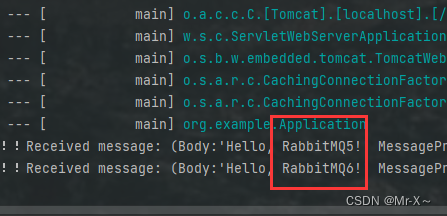读取从WPS在Excel中嵌入的图片资源
引言
许多数据文件中可能包含嵌入式图片,这些图片对于数据分析和可视化非常重要。然而,从 WPS 在 Excel 中读取这些图片可能会有一些技术挑战。在本文中,我将展示如何从 WPS Excel 文件中读取嵌入的图片,并提供代码示例。
提取图片资源的方法
以下是用于从 WPS Excel 文件中读取图片资源的方法。我们使用了 Apache POI 库来处理 Excel 文件,并使用了 cn.hutool.json 库来处理 XML 数据。这些库可以帮助我们解析 Excel 文件中的嵌入式图片。
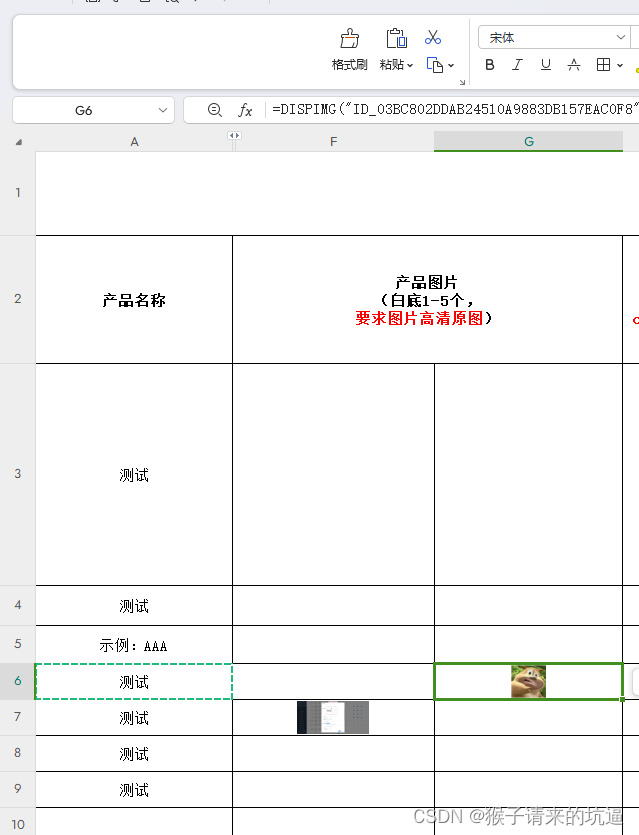
主函数
首先,我们定义了主函数 main,用于测试图片提取功能:
java">public static void main(String[] args) {PicturesUtils picturesUtils = new PicturesUtils();byte[] fileData = picturesUtils.getFileStream(new File("你的文件路径"));Map<String, XSSFPictureData> pictures = picturesUtils.getPictures(fileData);pictures.forEach((id, xssfPictureData) -> {System.out.println("id:" + id);String fileName = xssfPictureData.getPackagePart().getPartName().getName();System.out.println("fileName:" + fileName);File file = new File("D:\\" + fileName);File dir = file.getParentFile();dir.mkdirs();try {Files.write(Path.of(file.getPath()), xssfPictureData.getData());} catch (IOException e) {e.printStackTrace();}});
}在这个函数中,我们创建了一个 PicturesUtils 实例,并从文件路径中获取文件数据。然后,我们调用 getPictures 方法来提取图片资源,并遍历结果将图片写入本地文件。
获取浮动图片
接下来,我们展示了如何从 Excel 文件中获取浮动图片:
java">public static Map<String, XSSFPictureData> getFloatingPictures(XSSFSheet xssfSheet) {Map<String, XSSFPictureData> mapFloatingPictures = new HashMap<>();XSSFDrawing drawingPatriarch = xssfSheet.getDrawingPatriarch();if (drawingPatriarch != null) {List<XSSFShape> shapes = drawingPatriarch.getShapes();for (XSSFShape shape : shapes) {if (shape instanceof XSSFPicture picture) {XSSFClientAnchor anchor = (XSSFClientAnchor) picture.getAnchor();XSSFPictureData pictureData = picture.getPictureData();String key = anchor.getRow1() + "-" + anchor.getCol1();mapFloatingPictures.put(key, pictureData);}}}return mapFloatingPictures;
}该方法接收一个 XSSFSheet 对象,并返回一个包含浮动图片的映射。它遍历工作表中的所有形状,并将图片数据存储在映射中。
处理图片数据
最后,我们展示了如何处理 Excel 文件中的图片数据,包括嵌入式图片和浮动式图片:
java">public Map<String, XSSFPictureData> getPictures(byte[] data) {try {Map<String, String> mapConfig = processZipEntries(new ByteArrayInputStream(data));Map<String, XSSFPictureData> mapPictures = processPictures(new ByteArrayInputStream(data), mapConfig);Iterator<Sheet> sheetIterator = WorkbookFactory.create(new ByteArrayInputStream(data)).sheetIterator();while (sheetIterator.hasNext()) {mapPictures.putAll(getFloatingPictures((XSSFSheet) sheetIterator.next()));}return mapPictures;} catch (IOException e) {return new HashedMap<>();}
}在该方法中,我们使用 processZipEntries 和 processPictures 方法来处理 Zip 文件中的条目和图片数据。然后,通过遍历 Excel 文件中的所有工作表,获取浮动图片。
完整代码示例
实际在程序中读取的内容为=DISPIMG(“ID_03BC802DDAB24510A9883DB157EAC0F8”,1)公式
将公式中的id提取出来ID_03BC802DDAB24510A9883DB157EAC0F8,最后就可以使用下面方法拿到当前id获取到的图片资源 jdk版本17
java">
import cn.hutool.json.JSONArray;
import cn.hutool.json.JSONObject;
import cn.hutool.json.XML;
import lombok.extern.slf4j.Slf4j;
import org.apache.commons.collections4.map.HashedMap;
import org.apache.commons.io.IOUtils;
import org.apache.commons.lang3.StringUtils;
import org.apache.poi.openxml4j.opc.PackagePartName;
import org.apache.poi.ss.usermodel.Sheet;
import org.apache.poi.ss.usermodel.Workbook;
import org.apache.poi.ss.usermodel.WorkbookFactory;
import org.apache.poi.xssf.usermodel.*;import java.io.*;
import java.nio.charset.StandardCharsets;
import java.nio.file.Files;
import java.nio.file.Path;
import java.util.HashMap;
import java.util.Iterator;
import java.util.List;
import java.util.Map;
import java.util.zip.ZipEntry;
import java.util.zip.ZipInputStream;/*** @author bianhl* @version 1.0* @description 获取图片资源* @date 2024年4月28日08:44:42*/
@Slf4j
public class PicturesUtils {public static void main(String[] args) {PicturesUtils picturesUtils = new PicturesUtils();byte[] fileData = picturesUtils.getFileStream(new File("你的文件路径"));Map<String, XSSFPictureData> pictures = picturesUtils.getPictures(fileData);pictures.forEach((id, xssfPictureData) -> {System.out.println("id:" + id);String fileName = xssfPictureData.getPackagePart().getPartName().getName();System.out.println("fileName:" + fileName);File file = new File("C:\\Users\\XXX\\Desktop\\" + fileName);File dir = file.getParentFile();dir.mkdirs();try {Files.write(Path.of(file.getPath()), xssfPictureData.getData());} catch (IOException e) {e.printStackTrace();}});}/*** 获取浮动图片,以 map 形式返回,键为行列格式 x-y。** @param xssfSheet WPS 工作表* @return 浮动图片的 map*/public static Map<String, XSSFPictureData> getFloatingPictures(XSSFSheet xssfSheet) {Map<String, XSSFPictureData> mapFloatingPictures = new HashMap<>();XSSFDrawing drawingPatriarch = xssfSheet.getDrawingPatriarch();if (drawingPatriarch != null) {List<XSSFShape> shapes = drawingPatriarch.getShapes();for (XSSFShape shape : shapes) {if (shape instanceof XSSFPicture picture) {XSSFClientAnchor anchor = (XSSFClientAnchor) picture.getAnchor();XSSFPictureData pictureData = picture.getPictureData();String key = anchor.getRow1() + "-" + anchor.getCol1();mapFloatingPictures.put(key, pictureData);}}}return mapFloatingPictures;}/*** 处理 WPS 文件中的图片数据,返回图片信息 map。** @param stream 输入流* @param mapConfig 配置映射* @return 图片信息的 map* @throws IOException*/private Map<String, XSSFPictureData> processPictures(ByteArrayInputStream stream, Map<String, String> mapConfig) throws IOException {Map<String, XSSFPictureData> mapPictures = new HashedMap<>();Workbook workbook = WorkbookFactory.create(stream);List<XSSFPictureData> allPictures = (List<XSSFPictureData>) workbook.getAllPictures();for (XSSFPictureData pictureData : allPictures) {PackagePartName partName = pictureData.getPackagePart().getPartName();String uri = partName.getURI().toString();if (mapConfig.containsKey(uri)) {String strId = mapConfig.get(uri);mapPictures.put(strId, pictureData);}}return mapPictures;}/*** 获取 WPS 文档中的图片,包括嵌入式图片和浮动式图片。** @param data 二进制数据* @return 图片信息的 map* @throws IOException*/public Map<String, XSSFPictureData> getPictures(byte[] data) {try {Map<String, String> mapConfig = processZipEntries(new ByteArrayInputStream(data));Map<String, XSSFPictureData> mapPictures = processPictures(new ByteArrayInputStream(data), mapConfig);Iterator<Sheet> sheetIterator = WorkbookFactory.create(new ByteArrayInputStream(data)).sheetIterator();while (sheetIterator.hasNext()) {mapPictures.putAll(getFloatingPictures((XSSFSheet) sheetIterator.next()));}return mapPictures;} catch (IOException e) {return new HashedMap<>();}}/*** 处理 Zip 文件中的条目,更新图片配置信息。** @param stream Zip 输入流* @return 配置信息的 map* @throws IOException*/private Map<String, String> processZipEntries(ByteArrayInputStream stream) throws IOException {Map<String, String> mapConfig = new HashedMap<>();ZipInputStream zipInputStream = new ZipInputStream(stream);ZipEntry zipEntry;while ((zipEntry = zipInputStream.getNextEntry()) != null) {try {final String fileName = zipEntry.getName();if ("xl/cellimages.xml".equals(fileName)) {processCellImages(zipInputStream, mapConfig);} else if ("xl/_rels/cellimages.xml.rels".equals(fileName)) {return processCellImagesRels(zipInputStream, mapConfig);}} finally {zipInputStream.closeEntry();}}return new HashedMap<>();}/*** 处理 Zip 文件中的 cellimages.xml 文件,更新图片配置信息。** @param zipInputStream Zip 输入流* @param mapConfig 配置信息的 map* @throws IOException*/private void processCellImages(ZipInputStream zipInputStream, Map<String, String> mapConfig) throws IOException {String content = IOUtils.toString(zipInputStream, StandardCharsets.UTF_8);JSONObject jsonObject = XML.toJSONObject(content);if (jsonObject != null) {JSONObject cellImages = jsonObject.getJSONObject("etc:cellImages");if (cellImages != null) {JSONArray cellImageArray = null;Object cellImage = cellImages.get("etc:cellImage");if (cellImage != null && cellImage instanceof JSONArray) {cellImageArray = (JSONArray) cellImage;} else if (cellImage != null && cellImage instanceof JSONObject cellImageObj) {if (cellImageObj != null) {cellImageArray = new JSONArray();cellImageArray.add(cellImageObj);}}if (cellImageArray != null) {processImageItems(cellImageArray, mapConfig);}}}}/*** 处理 cellImageArray 中的图片项,更新图片配置信息。** @param cellImageArray 图片项的 JSONArray* @param mapConfig 配置信息的 map*/private void processImageItems(JSONArray cellImageArray, Map<String, String> mapConfig) {for (int i = 0; i < cellImageArray.size(); i++) {JSONObject imageItem = cellImageArray.getJSONObject(i);if (imageItem != null) {JSONObject pic = imageItem.getJSONObject("xdr:pic");if (pic != null) {processPic(pic, mapConfig);}}}}/*** 处理 pic 中的图片信息,更新图片配置信息。** @param pic 图片的 JSONObject* @param mapConfig 配置信息的 map*/private void processPic(JSONObject pic, Map<String, String> mapConfig) {JSONObject nvPicPr = pic.getJSONObject("xdr:nvPicPr");if (nvPicPr != null) {JSONObject cNvPr = nvPicPr.getJSONObject("xdr:cNvPr");if (cNvPr != null) {String name = cNvPr.getStr("name");if (StringUtils.isNotEmpty(name)) {String strImageEmbed = updateImageEmbed(pic);if (strImageEmbed != null) {mapConfig.put(strImageEmbed, name);}}}}}/*** 获取嵌入式图片的 embed 信息。** @param pic 图片的 JSONObject* @return embed 信息*/private String updateImageEmbed(JSONObject pic) {JSONObject blipFill = pic.getJSONObject("xdr:blipFill");if (blipFill != null) {JSONObject blip = blipFill.getJSONObject("a:blip");if (blip != null) {return blip.getStr("r:embed");}}return null;}/*** 处理 Zip 文件中的 relationship 条目,更新配置信息。** @param zipInputStream Zip 输入流* @param mapConfig 配置信息的 map* @return 配置信息的 map* @throws IOException*/private Map<String, String> processCellImagesRels(ZipInputStream zipInputStream, Map<String, String> mapConfig) throws IOException {String content = IOUtils.toString(zipInputStream, StandardCharsets.UTF_8);JSONObject jsonObject = XML.toJSONObject(content);JSONObject relationships = jsonObject.getJSONObject("Relationships");if (relationships != null) {JSONArray relationshipArray = null;Object relationship = relationships.get("Relationship");if (relationship != null && relationship instanceof JSONArray) {relationshipArray = (JSONArray) relationship;} else if (relationship != null && relationship instanceof JSONObject relationshipObj) {if (relationshipObj != null) {relationshipArray = new JSONArray();relationshipArray.add(relationshipObj);}}if (relationshipArray != null) {return processRelationships(relationshipArray, mapConfig);}}return null;}/*** 处理 relationshipArray 中的关系项,更新配置信息。** @param relationshipArray 关系项的 JSONArray* @param mapConfig 配置信息的 map* @return 配置信息的 map*/private Map<String, String> processRelationships(JSONArray relationshipArray, Map<String, String> mapConfig) {Map<String, String> mapRelationships = new HashedMap<>();for (int i = 0; i < relationshipArray.size(); i++) {JSONObject relaItem = relationshipArray.getJSONObject(i);if (relaItem != null) {String id = relaItem.getStr("Id");String value = "/xl/" + relaItem.getStr("Target");if (mapConfig.containsKey(id)) {String strImageId = mapConfig.get(id);mapRelationships.put(value, strImageId);}}}return mapRelationships;}/*** @param file 数据文件* @return {@link byte[]}* @description* @author bianhl* @date 2024/4/26 13:52*/private byte[] getFileStream(File file) {try (InputStream inputStream = new FileInputStream(file)) {// 创建 ByteArrayOutputStream 来暂存流数据ByteArrayOutputStream byteArrayOutputStream = new ByteArrayOutputStream();// 将 inputStream 读取到 byteArrayOutputStream 中byte[] buffer = new byte[1024];int length;while ((length = inputStream.read(buffer)) != -1) {byteArrayOutputStream.write(buffer, 0, length);}// 将 byteArrayOutputStream 的内容获取为字节数组return byteArrayOutputStream.toByteArray();} catch (IOException e) {return null;}}}输出结果:
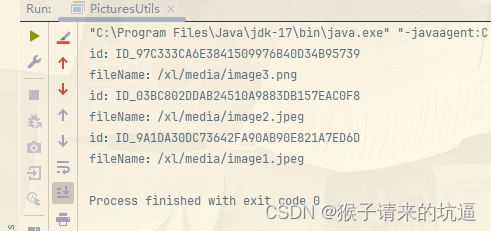
拿到的图片数据
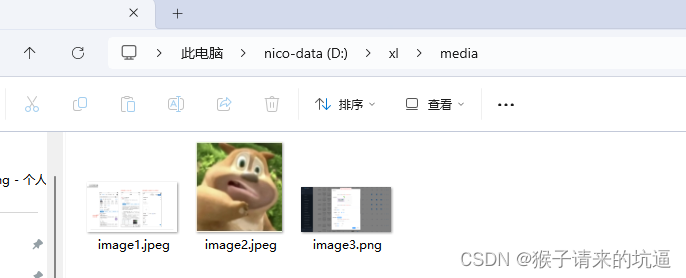

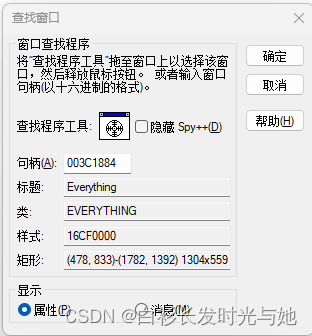
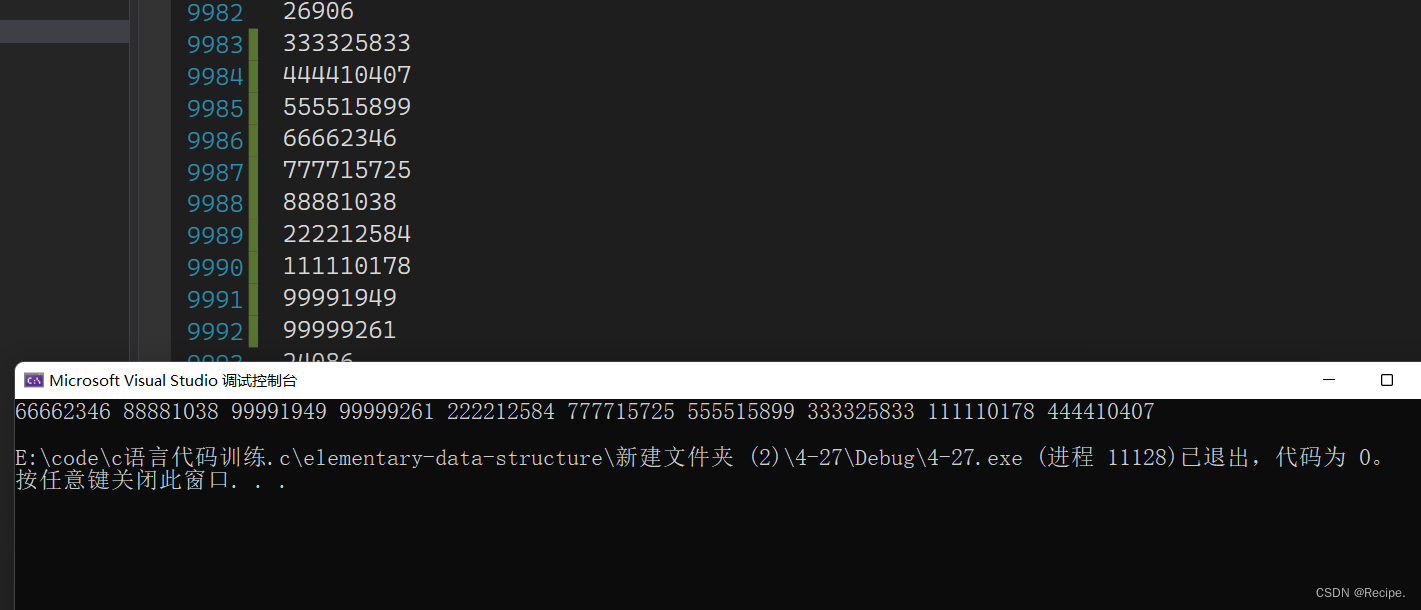
![[论文笔记]SEARCHING FOR ACTIVATION FUNCTIONS](https://img-blog.csdnimg.cn/img_convert/c4a69a20ed8884fdb513ce8e1e004bf5.png)