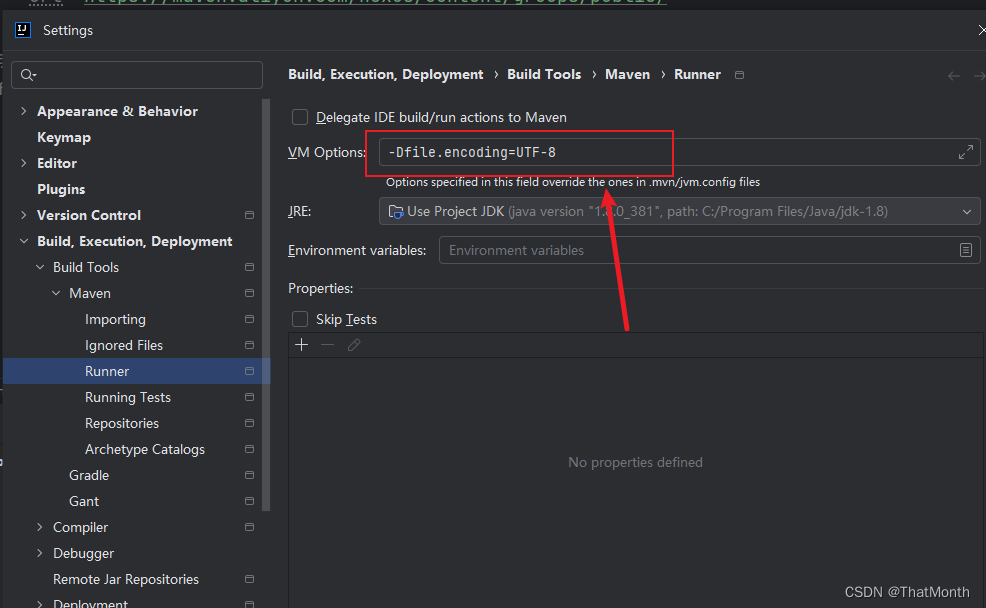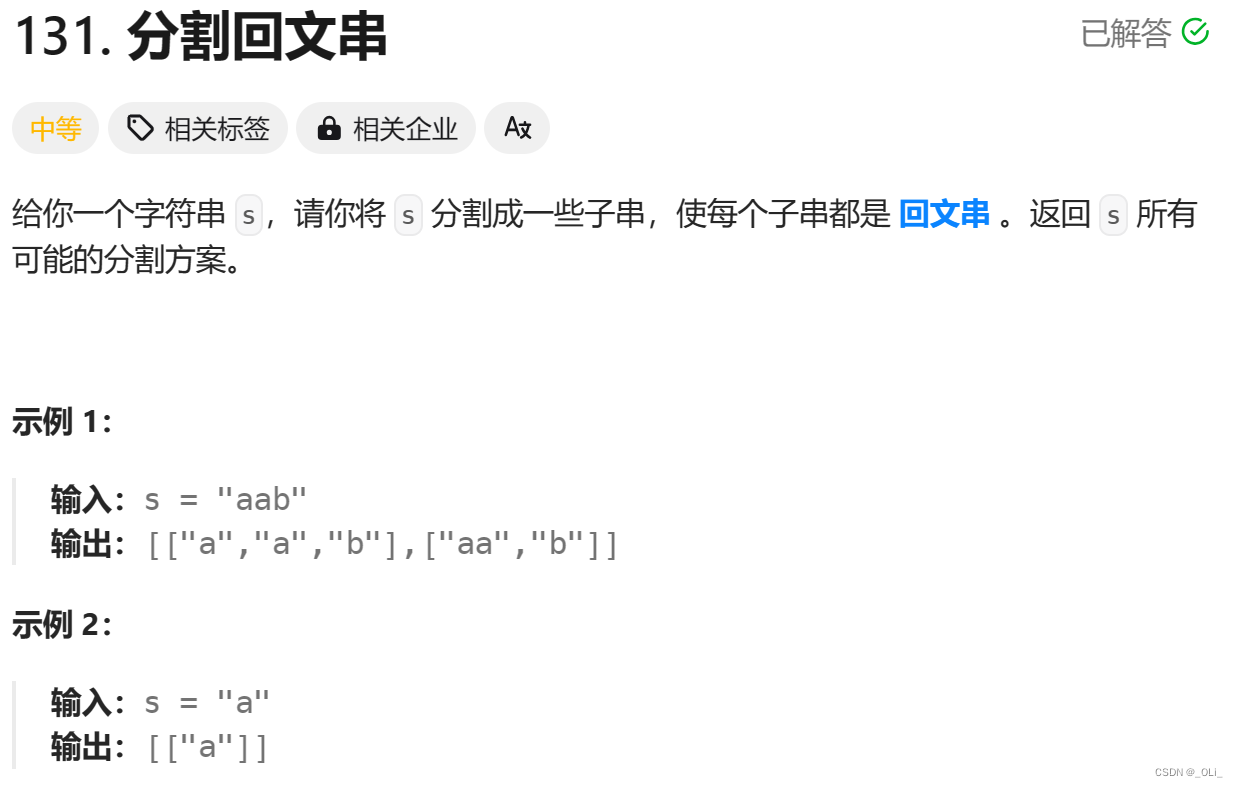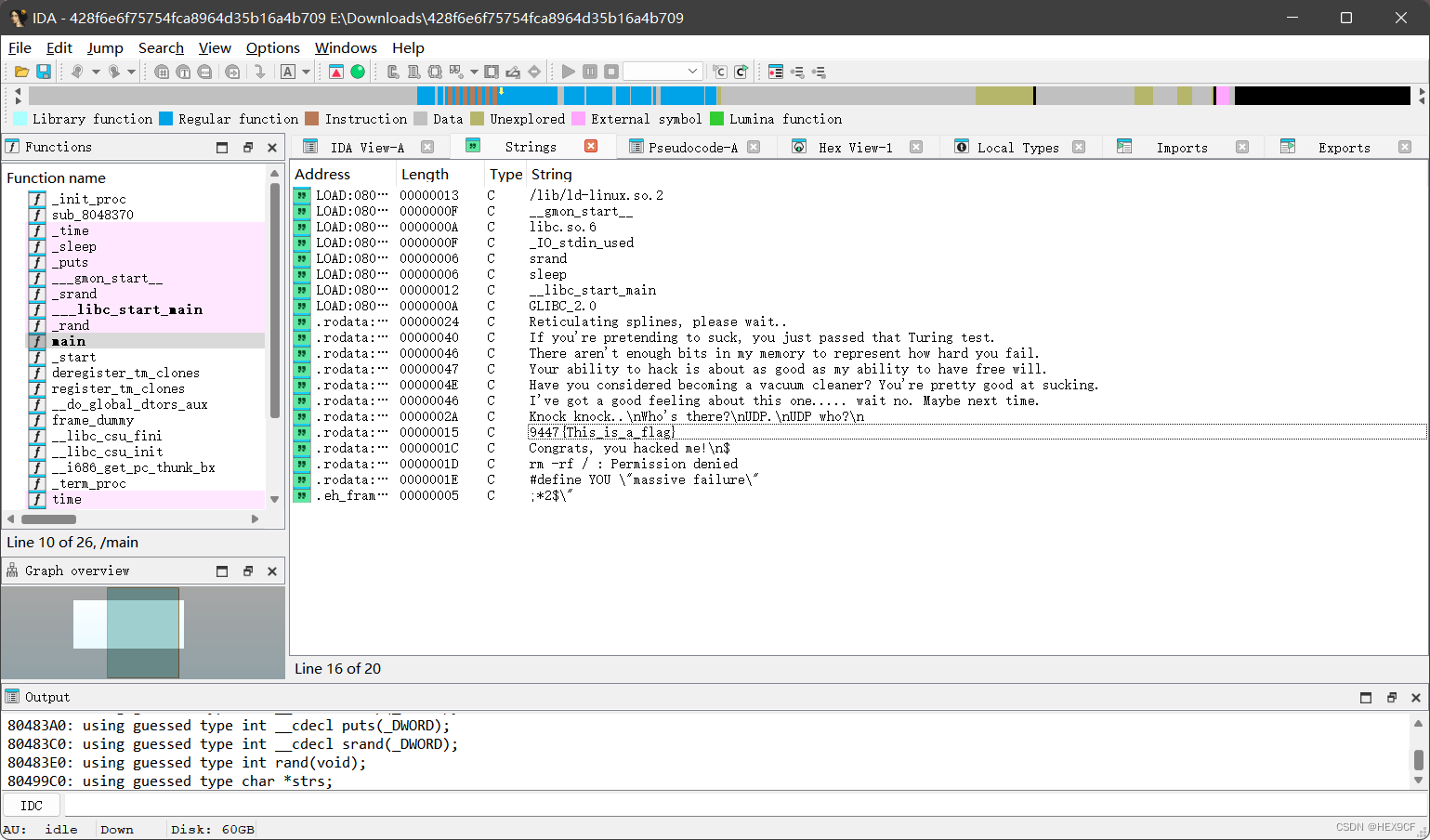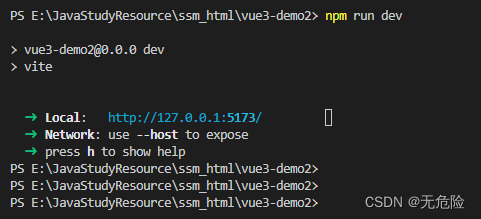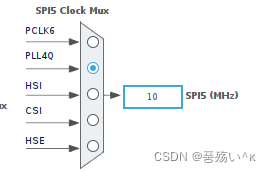参考链接:fastText/python/README.md at main · facebookresearch/fastText (github.com)
fastText模块介绍
fastText 是一个用于高效学习单词表述和句子分类的库。在本文档中,我们将介绍如何在 python 中使用 fastText。
环境要求
fastText 可在现代 Mac OS 和 Linux 发行版上运行。由于它使用了 C++11 功能,因此需要一个支持 C++11 的编译器。您需要 Python(版本 2.7 或 ≥ 3.4)、NumPy & SciPy 和 pybind11。
安装
要安装最新版本,可以执行:
$ pip install fasttext或者,要获取 fasttext 的最新开发版本,您可以从我们的 github 代码库中安装:
$ git clone https://github.com/facebookresearch/fastText.git
$ cd fastText
$ sudo pip install .
$ # or :
$ sudo python setup.py install使用概览
词语表征模型
为了像这里描述的那样学习单词向量,我们可以像这样使用 fasttext.train_unsupervised 函数:
import fasttext# Skipgram model :
model = fasttext.train_unsupervised('data.txt', model='skipgram')# or, cbow model :
model = fasttext.train_unsupervised('data.txt', model='cbow')
其中,data.txt 是包含 utf-8 编码文本的训练文件。返回的模型对象代表您学习的模型,您可以用它来检索信息。
print(model.words) # list of words in dictionary
print(model['king']) # get the vector of the word 'king'保存和加载模型对象
调用函数 save_model 可以保存训练好的模型对象。
model.save_model("model_filename.bin")并通过函数 load_model 加载模型参数:
model = fasttext.load_model("model_filename.bin")文本分类模型
为了使用这里介绍的方法训练文本分类器,我们可以这样使用 fasttext.train_supervised 函数:
import fasttextmodel = fasttext.train_supervised('data.train.txt')其中 data.train.txt 是一个文本文件,每行包含一个训练句子和标签。默认情况下,我们假定标签是以字符串 __label__ 为前缀的单词。模型训练完成后,我们就可以检索单词和标签列表:
print(model.words)
print(model.labels)为了通过在测试集上计算精度为 1 (P@1) 和召回率来评估我们的模型,我们使用了测试函数:
def print_results(N, p, r):print("N\t" + str(N))print("P@{}\t{:.3f}".format(1, p))print("R@{}\t{:.3f}".format(1, r))print_results(*model.test('test.txt'))我们还可以预测特定文本的标签:
model.predict("Which baking dish is best to bake a banana bread ?")默认情况下,predict 只返回一个标签:概率最高的标签。您也可以通过指定参数 k 来预测多个标签:
model.predict("Which baking dish is best to bake a banana bread ?", k=3)如果您想预测多个句子,可以传递一个字符串数组:
model.predict(["Which baking dish is best to bake a banana bread ?", "Why not put knives in the dishwasher?"], k=3)当然,您也可以像文字表示法那样,将模型保存到文件或从文件加载模型。
用量化技术压缩模型文件
当您想保存一个经过监督的模型文件时,fastText 可以对其进行压缩,从而只牺牲一点点性能,获得更小的模型文件。
# with the previously trained `model` object, call :
model.quantize(input='data.train.txt', retrain=True)# then display results and save the new model :
print_results(*model.test(valid_data))
model.save_model("model_filename.ftz")model_filename.ftz 的大小将远远小于 model_filename.bin。
重要:预处理数据/编码约定
一般来说,对数据进行适当的预处理非常重要。特别是根文件夹中的示例脚本可以做到这一点。
fastText 假定使用 UTF-8 编码的文本。对于 Python2,所有文本都必须是 unicode;对于 Python3,所有文本都必须是 str。传入的文本将由 pybind11 编码为 UTF-8,然后再传给 fastText C++ 库。这意味着在构建模型时,使用 UTF-8 编码的文本非常重要。在类 Unix 系统中,可以使用 iconv 转换文本。
fastText 将根据以下 ASCII 字符(字节)进行标记化(将文本分割成片段)。特别是,它无法识别 UTF-8 的空白。我们建议用户将UTF-8 空格/单词边界转换为以下适当的符号之一。
空间
选项卡
垂直制表符
回车
换页
空字符
换行符用于分隔文本行。特别是,如果遇到换行符,EOS 标记就会被附加到文本行中。唯一的例外情况是,标记的数量超过了字典标题中定义的 MAX_LINE_SIZE 常量。这意味着,如果文本没有换行符分隔,例如 fil9 数据集,它将被分割成具有 MAX_LINE_SIZE 的标记块,而 EOS 标记不会被附加。
标记符的长度是UTF-8 字符的数量,通过考虑字节的前两位来识别多字节序列的后续字节。在选择子字的最小和最大长度时,了解这一点尤为重要。此外,EOS 标记(在字典标头中指定)被视为一个字符,不会被分解为子字。
更多实例
为了更好地了解 fastText 模型,请参阅主 README,特别是我们网站上的教程。您还可以在 doc 文件夹中找到更多 Python 示例。与其他软件包一样,您可以使用 help 函数获得有关任何 Python 函数的帮助。
例如
+>>> import fasttext
+>>> help(fasttext.FastText)Help on module fasttext.FastText in fasttext:NAMEfasttext.FastTextDESCRIPTION# Copyright (c) 2017-present, Facebook, Inc.# All rights reserved.## This source code is licensed under the MIT license found in the# LICENSE file in the root directory of this source tree.FUNCTIONSload_model(path)Load a model given a filepath and return a model object.tokenize(text)Given a string of text, tokenize it and return a list of tokens
[...]API——应用程序接口
train_unsupervised (无监督训练参数)
input # training file path (required)model # unsupervised fasttext model {cbow, skipgram} [skipgram]lr # learning rate [0.05]dim # size of word vectors [100]ws # size of the context window [5]epoch # number of epochs [5]minCount # minimal number of word occurences [5]minn # min length of char ngram [3]maxn # max length of char ngram [6]neg # number of negatives sampled [5]wordNgrams # max length of word ngram [1]loss # loss function {ns, hs, softmax, ova} [ns]bucket # number of buckets [2000000]thread # number of threads [number of cpus]lrUpdateRate # change the rate of updates for the learning rate [100]t # sampling threshold [0.0001]verbose # verbose [2]train_supervised parameters(监督训练参数)
input # training file path (required)lr # learning rate [0.1]dim # size of word vectors [100]ws # size of the context window [5]epoch # number of epochs [5]minCount # minimal number of word occurences [1]minCountLabel # minimal number of label occurences [1]minn # min length of char ngram [0]maxn # max length of char ngram [0]neg # number of negatives sampled [5]wordNgrams # max length of word ngram [1]loss # loss function {ns, hs, softmax, ova} [softmax]bucket # number of buckets [2000000]thread # number of threads [number of cpus]lrUpdateRate # change the rate of updates for the learning rate [100]t # sampling threshold [0.0001]label # label prefix ['__label__']verbose # verbose [2]pretrainedVectors # pretrained word vectors (.vec file) for supervised learning []模型对象、
train_supervised、train_unsupervised 和 load_model 函数返回 _FastText 类的一个实例,我们一般将其命名为模型对象。
该对象将这些训练参数作为属性公开:lr、dim、ws、epoch、minCount、minCountLabel、minn、maxn、neg、wordNgrams、loss、bucket、thread、lrUpdateRate、t、label、verbose、pretrainedVectors。因此,model.wordNgrams 将给出用于训练该模型的单词 ngram 的最大长度。
此外,该对象还公开了多个函数:
get_dimension # Get the dimension (size) of a lookup vector (hidden layer).# This is equivalent to `dim` property.get_input_vector # Given an index, get the corresponding vector of the Input Matrix.get_input_matrix # Get a copy of the full input matrix of a Model.get_labels # Get the entire list of labels of the dictionary# This is equivalent to `labels` property.get_line # Split a line of text into words and labels.get_output_matrix # Get a copy of the full output matrix of a Model.get_sentence_vector # Given a string, get a single vector represenation. This function# assumes to be given a single line of text. We split words on# whitespace (space, newline, tab, vertical tab) and the control# characters carriage return, formfeed and the null character.get_subword_id # Given a subword, return the index (within input matrix) it hashes to.get_subwords # Given a word, get the subwords and their indicies.get_word_id # Given a word, get the word id within the dictionary.get_word_vector # Get the vector representation of word.get_words # Get the entire list of words of the dictionary# This is equivalent to `words` property.is_quantized # whether the model has been quantizedpredict # Given a string, get a list of labels and a list of corresponding probabilities.quantize # Quantize the model reducing the size of the model and it's memory footprint.save_model # Save the model to the given pathtest # Evaluate supervised model using file given by pathtest_label # Return the precision and recall score for each label. 属性 words, labels 返回字典中的单词和标签:
model.words # equivalent to model.get_words()
model.labels # equivalent to model.get_labels()该对象重载了 __getitem__ 和 __contains__ 函数,以便返回单词的表示形式和检查单词是否在词汇表中
model['king'] # equivalent to model.get_word_vector('king')
'king' in model # equivalent to `'king' in model.get_words()`