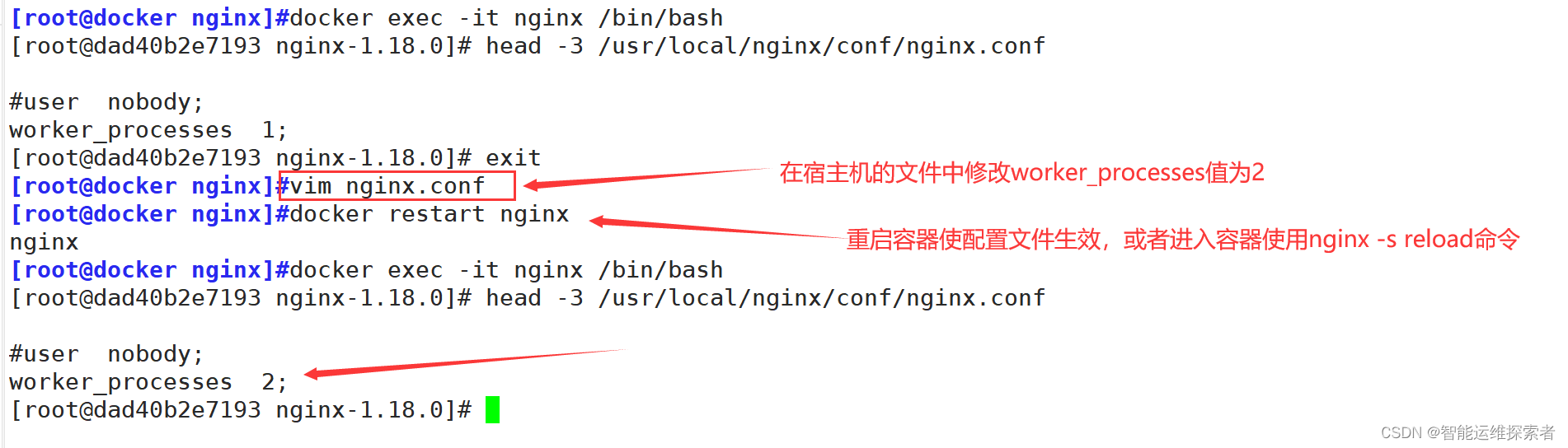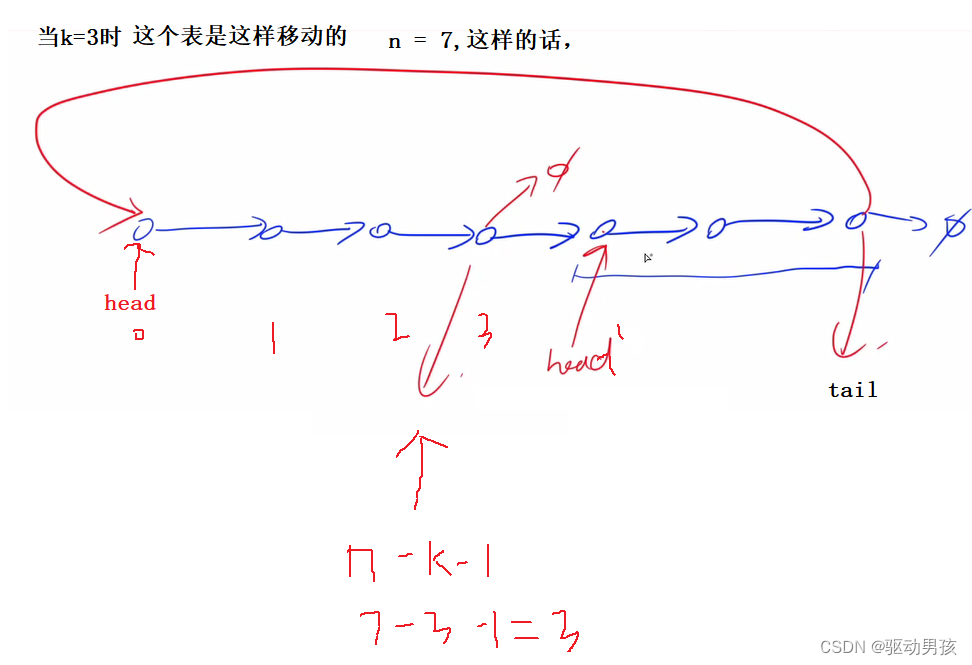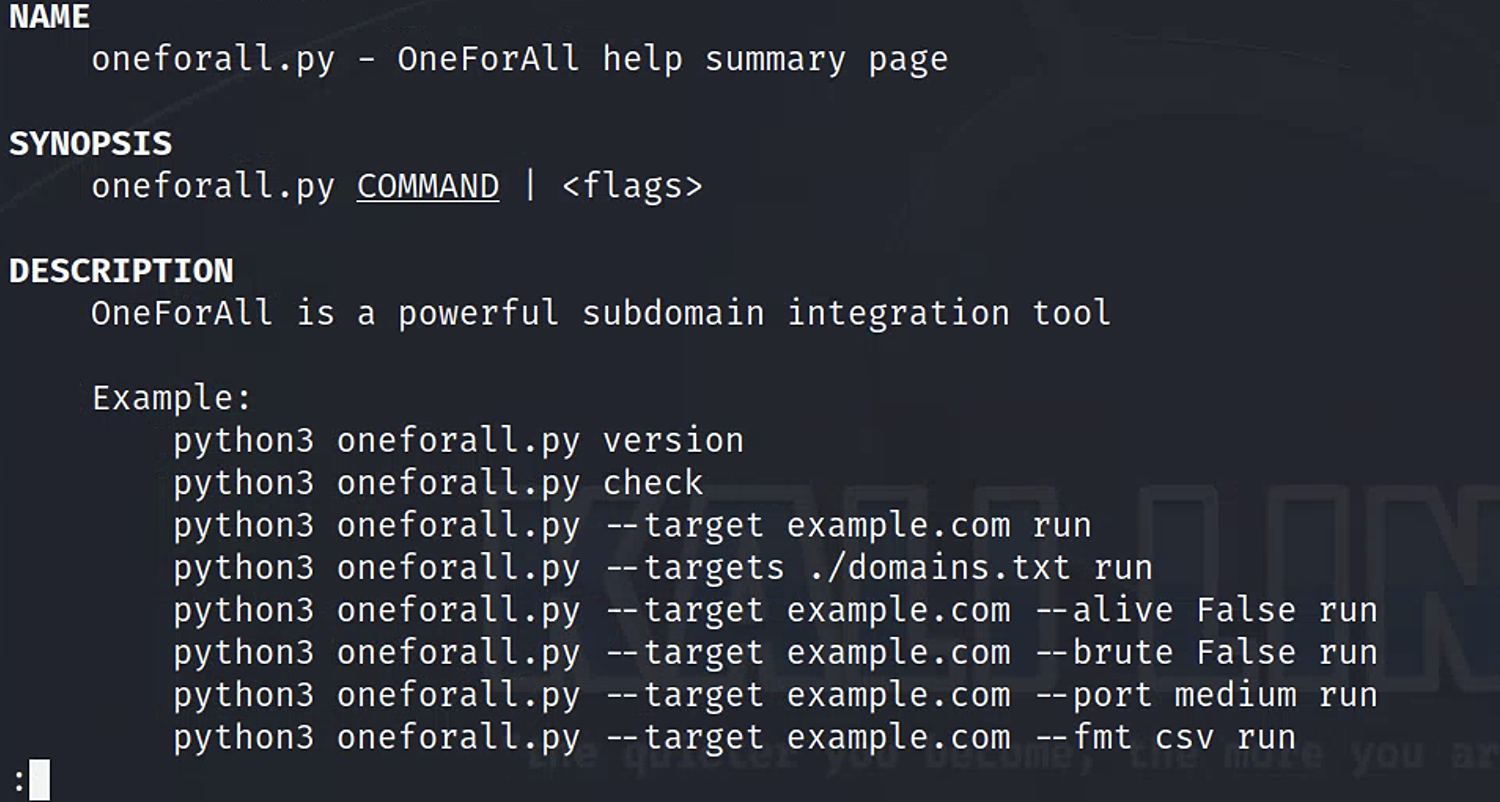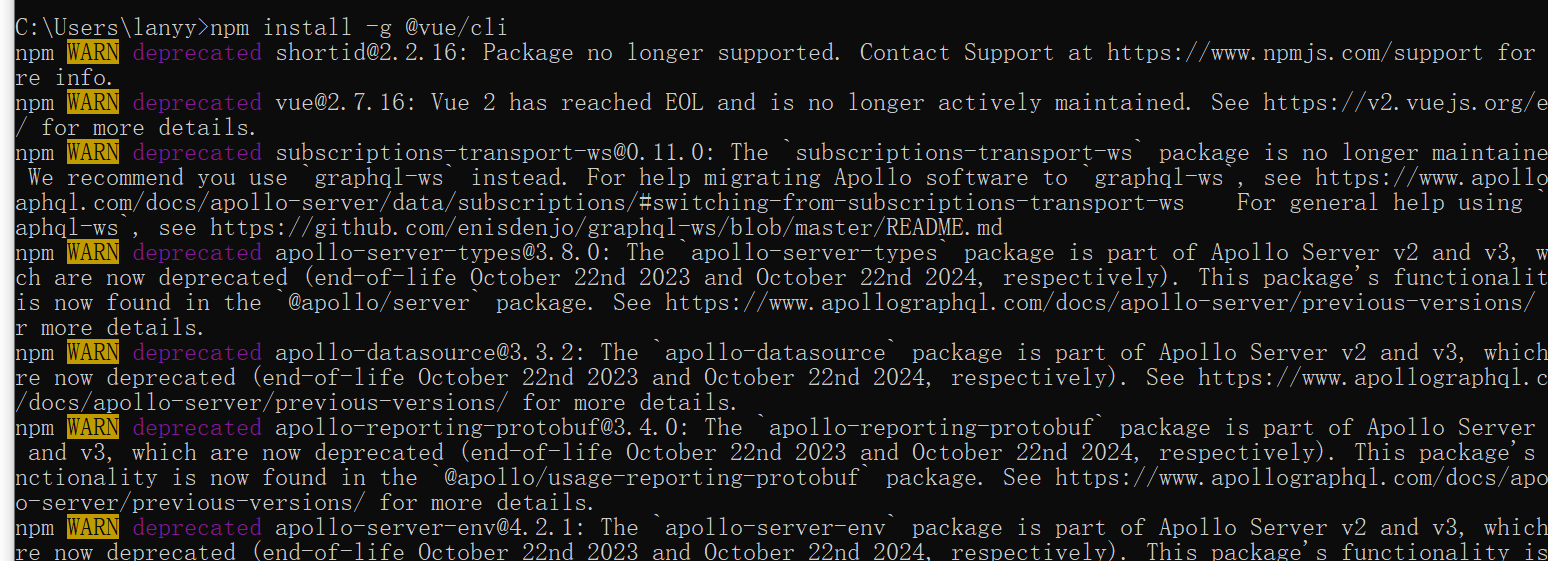项目结构
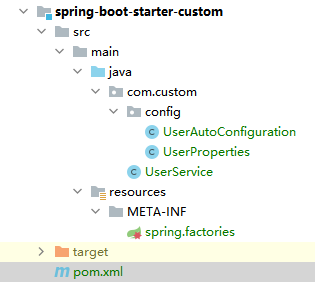
Pom
<?xml version="1.0" encoding="UTF-8"?>
<project xmlns="http://maven.apache.org/POM/4.0.0"xmlns:xsi="http://www.w3.org/2001/XMLSchema-instance"xsi:schemaLocation="http://maven.apache.org/POM/4.0.0 http://maven.apache.org/xsd/maven-4.0.0.xsd"><modelVersion>4.0.0</modelVersion><groupId>com.custom</groupId><artifactId>spring-boot-starter-custom</artifactId><version>0.1-SNAPSHOT</version><packaging>jar</packaging><description>封装一个简单User组件</description><properties><maven.compiler.source>8</maven.compiler.source><maven.compiler.target>8</maven.compiler.target></properties><dependencies><dependency><groupId>org.springframework.boot</groupId><artifactId>spring-boot-starter</artifactId><version>2.5.8</version></dependency><dependency><groupId>org.springframework.boot</groupId><artifactId>spring-boot-autoconfigure</artifactId><version>2.5.8</version></dependency><dependency><groupId>org.springframework.boot</groupId><artifactId>spring-boot-configuration-processor</artifactId><version>2.5.8</version></dependency></dependencies>
</project>
spring.factories 注意书写格式
# Auto Configure
org.springframework.boot.autoconfigure.EnableAutoConfiguration=\
com.custom.config.UserAutoConfiguration
UserService (最后注入成bean)
java">public class UserService {private String name;private String age;private Long id;public String getName() {return name;}public void setName(String name) {this.name = name;}public String getAge() {return age;}public void setAge(String age) {this.age = age;}public Long getId() {return id;}public void setId(Long id) {this.id = id;}public void pint() {System.out.println(String.format("获取的数据用户名:%s----密码:%s----id:%s", name, age, id));}
}
UserProperties (用户配置)
java">@ConfigurationProperties(prefix = "song.user")
public class UserProperties {private String start;private String name;private String age;private Long id;public String getName() {return name;}public void setName(String name) {this.name = name;}public String getAge() {return age;}public void setAge(String age) {this.age = age;}public Long getId() {return id;}public void setId(Long id) {this.id = id;}public String getStart() {return start;}public void setStart(String start) {this.start = start;}
}
最关键的配置 自动配置类 一定要看注释
java">/*** 功能描述: 自动配置类** @author Songxianyang* @date 2024-04-26 13:40*/
@Configuration
// yaml档中song.user.start 有没有 如果没有则无法自动配置改类
@ConditionalOnProperty(prefix = "song.user", name = {"start"})
// 把yml配置的属性注入进来 然后使用它。启动自动配置属性
@EnableConfigurationProperties(UserProperties.class)
public class UserAutoConfiguration {@Beanpublic UserService userService(UserProperties userProperties) {UserService userService = new UserService();userService.setId(userProperties.getId());userService.setName(userProperties.getName());userService.setAge(userProperties.getAge());return userService;}
}
如何使用自己封装的starter
随便找一个spring boot 项目 然后再pom中引入自己的starter
这里以我自己kkxx-poi 项目为例子
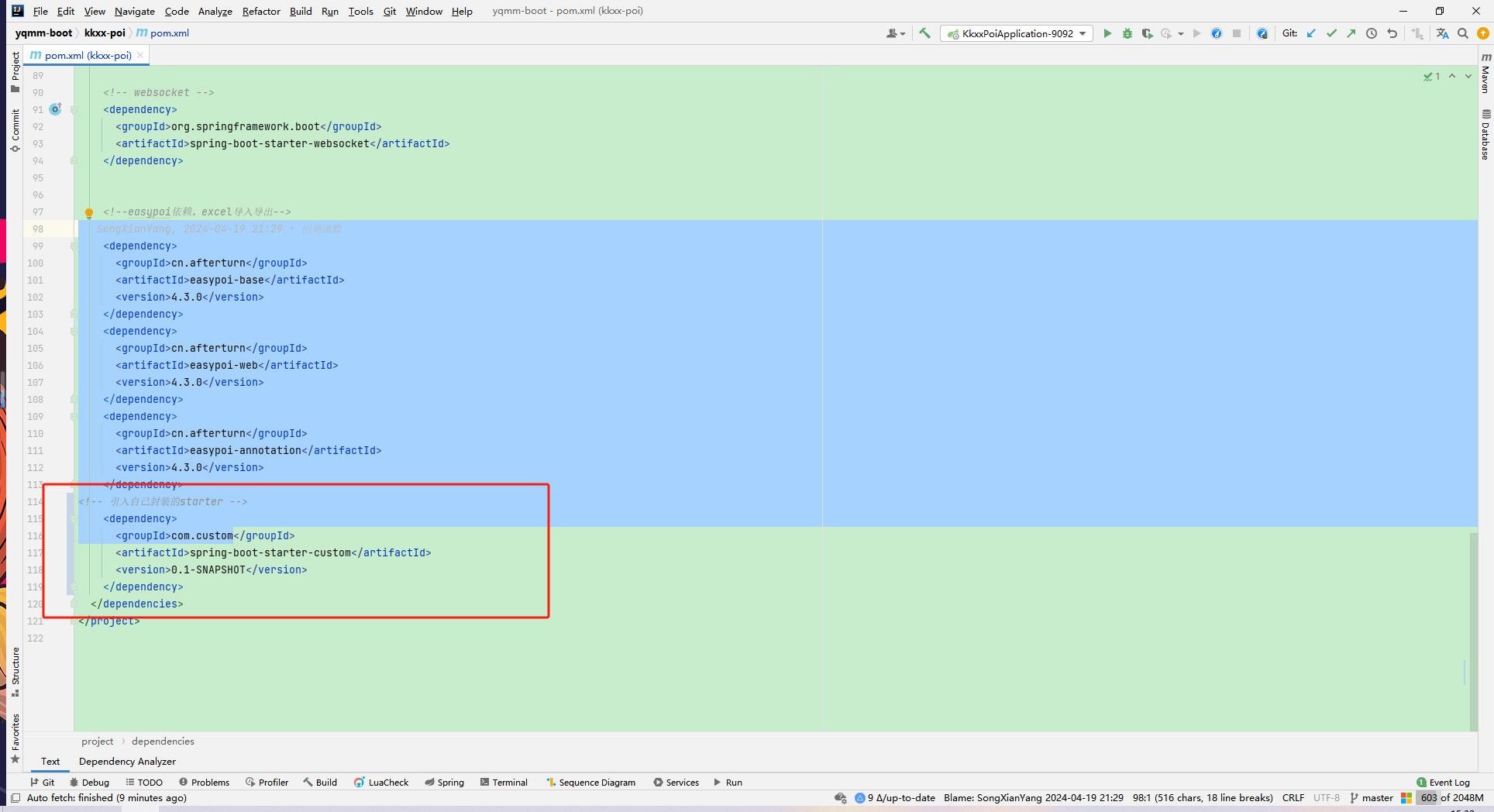
再写一个web控制层调用一下
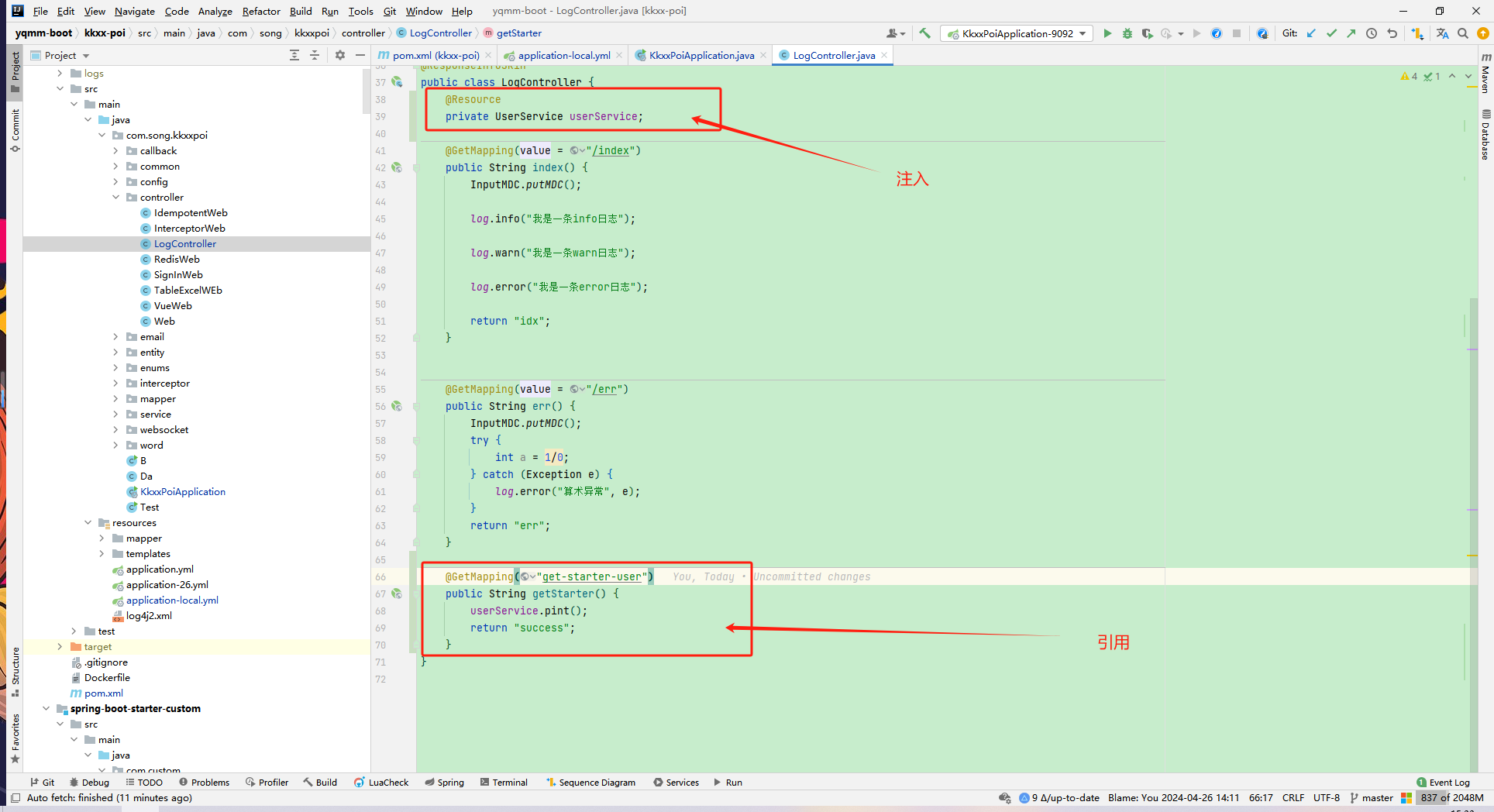
关键配置yml (application-local.yml)
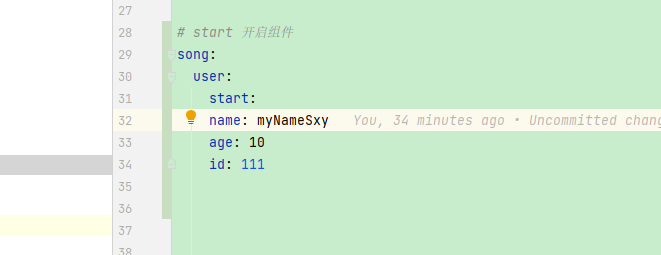
测试 读取到具体的配置拉
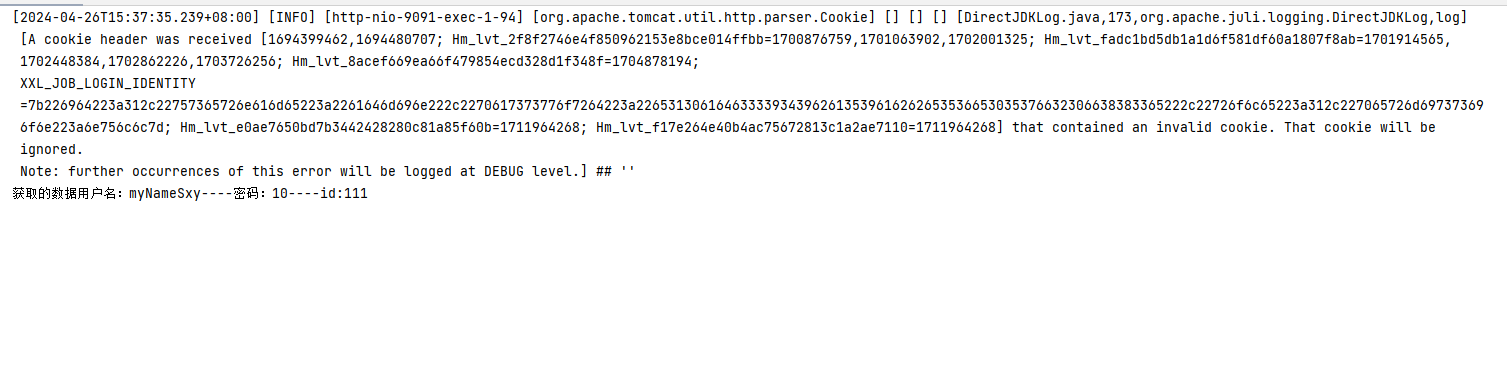
知识点汇总
- 自动配置原理
- Spring Boot环境选择
- yml配置的类
- 条件注解
- 开启关闭组件逻辑