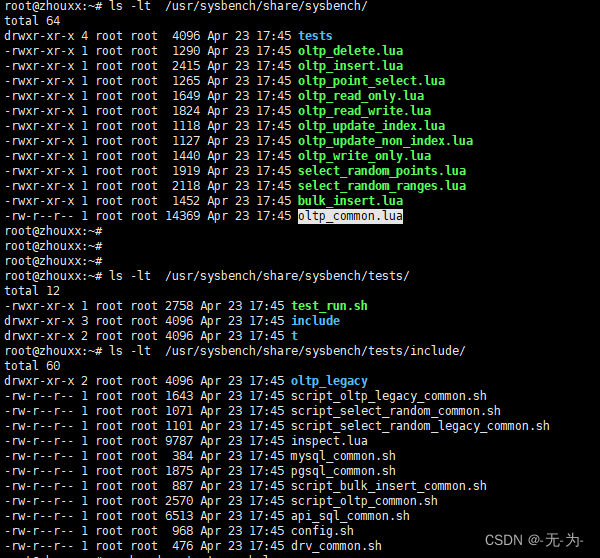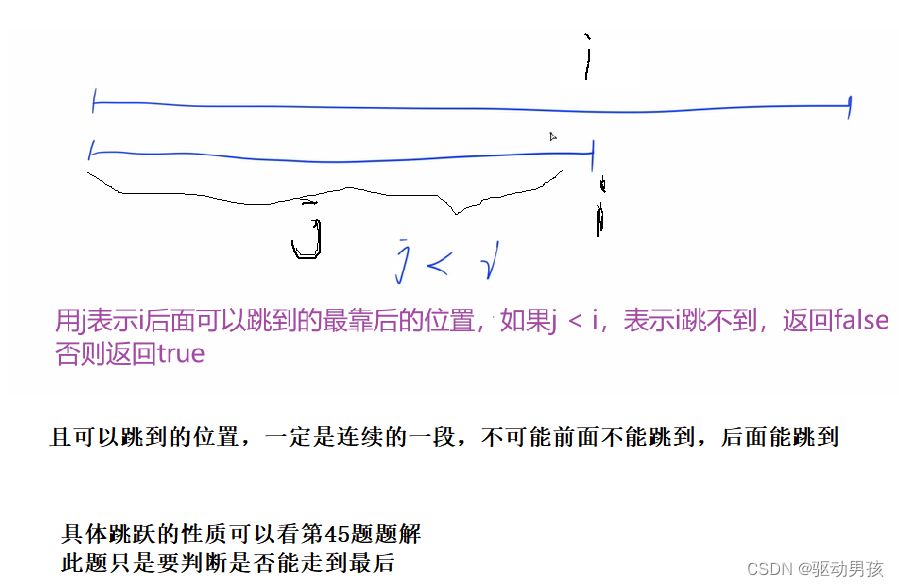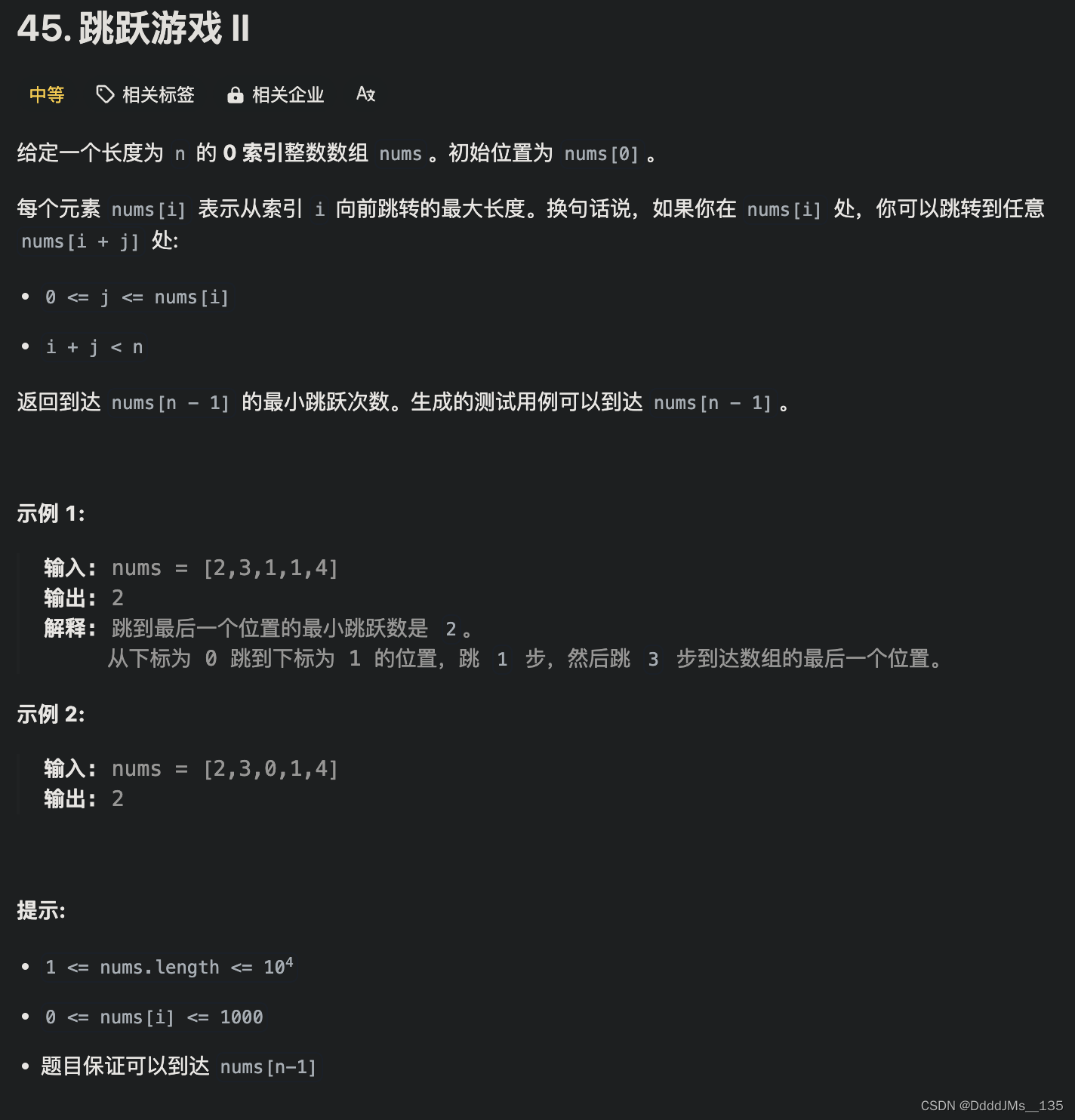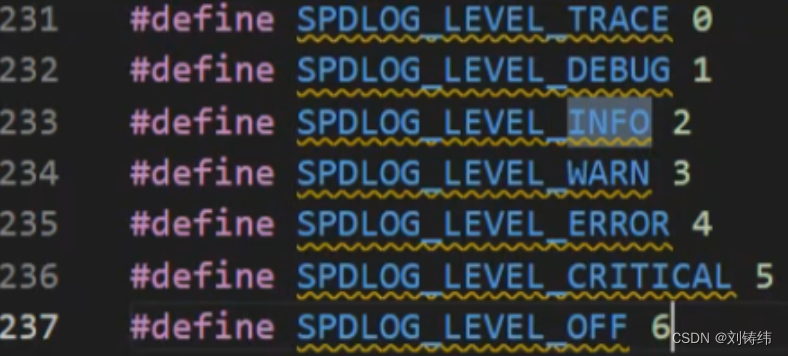首先介绍一下Knife4j. 就是一款接口文档框架,跟swagger类似。 但是整合了很多swagger的功能,页面比swagger美观。现在大有取代swagger之势
官方文档地址: https://doc.xiaominfo.com/docs/quick-start
其实主要的集成方式,在文档里都已经描述了,并且我之前也写过集成SpringBoot集成swagger的文章,大同小异。我用的是SpringBoot2. 没用3是因为没装JDK17. 都这个阶段了,还是建议用3.
在唠叨一下,knife4j 对与openapi2和openapi3都支持,我这里选用的是openapi3.
开始集成,老样子,先引入依赖:
<!-- 接口文档 --><dependency><groupId>com.github.xiaoymin</groupId><artifactId>knife4j-openapi3-spring-boot-starter</artifactId><version>4.4.0</version></dependency>
然后在配置文件里添加配置:
knife4j:enable: trueopenapi:title: 接口文档description: "接口文档生成"email: ""concat: adminurl: https://docs.xiaominfo.comversion: v4.0license: Apache 2.0license-url: https://stackoverflow.com/terms-of-service-url: https://stackoverflow.com/group:test1:group-name: ai聊天室api-rule: packageapi-rule-resources:- comn.xxx.xx.cms
我这个配置的好像不太对, 但是也无关紧要,能处理。 详细配置可以参考官网上有个gitee上的代码。
然后就是写注解了,需要在Controller上和vo上写注解,注意openapi2和openapi3的注解是不一样的。这里就简单给个例子吧:
java">@RestController
@RequestMapping("/api/faqType")
@Tag(name="FAQ类型相关接口")
public class FaqTypeController {private final FaqTypeBiz faqTypeBiz;// 构造方法注入public FaqTypeController(FaqTypeBiz faqTypeBiz) {this.faqTypeBiz = faqTypeBiz;}@Operation(summary = "保存Faq类型")@PostMapping("/save")public Result save(@RequestBody FaqTypeVO faqTypeVO){faqTypeBiz.saveFaqType(faqTypeVO);return Result.success();}}
java">@Schema(description = "faq类型分页查询参数")
@Data
public class FaqTypePageReqVO extends BasePageVO {/*** 编号*/@Schema(description = "编号")private String code;/*** 标题*/@Schema(description = "标题")private String title;/*** 内容*/@Schema(description = "内容")private String content;/*** 主管部门*/@Schema(description = "主管部门")private String department;}
然后就可以启动了,如果启动报错,这个错误我在swagger里也写过:
spring: mvc:pathmatch:matching-strategy: ant_path_matcher
文章传送:https://lsqingfeng.blog.csdn.net/article/details/123689652?spm=1001.2014.3001.5502
然后启动项目: 输入: ip:port/doc.html 就可以打开接口文档了,长的比swagger强。
这里在说一下,如果项目中添加了拦截器,就会导致接口文档出不来,就需要放开才行,我之前也讲过这个问题。
传送: https://lsqingfeng.blog.csdn.net/article/details/123678701?spm=1001.2014.3001.5502
在文章的第四部分,就是拦截器和跨域冲突。
我按照文章里的方式试了一下,发现还是不行。 所以如果遇到这个问题的同学,请使用如下最新的解决方式:还是添加配置类
java">@Configuration
@Slf4j
public class SecurityConfiger implements WebMvcConfigurer {@Autowiredprivate VerifyInterceptor verifyInterceptor;@Overridepublic void addInterceptors(InterceptorRegistry registry) {InterceptorRegistration registration = registry.addInterceptor(verifyInterceptor);registration.addPathPatterns("/**").excludePathPatterns("/oauth/callback").excludePathPatterns("/doc.html/**").excludePathPatterns("/swagger-resources/**").excludePathPatterns("/error").excludePathPatterns("/webjars/**").excludePathPatterns("/doc.html").excludePathPatterns("/api").excludePathPatterns("/api-docs").excludePathPatterns("/api-docs/**").excludePathPatterns("/doc.html/**").excludePathPatterns("/v2/**").excludePathPatterns("/v3/**").excludePathPatterns("/actuator/**");}@Overridepublic void addResourceHandlers(ResourceHandlerRegistry registry) {registry.addResourceHandler("/**").addResourceLocations("classpath:/static/");registry.addResourceHandler("swagger-ui.html").addResourceLocations("classpath:/META-INF/resources/");registry.addResourceHandler("/webjars/**").addResourceLocations("classpath:/META-INF/resources/webjars/");registry.addResourceHandler("/doc.html").addResourceLocations("classpath:/META-INF/resources/");}}这个写的比之前的代码多一下,排除支持的也更多一些。
好了,再会!