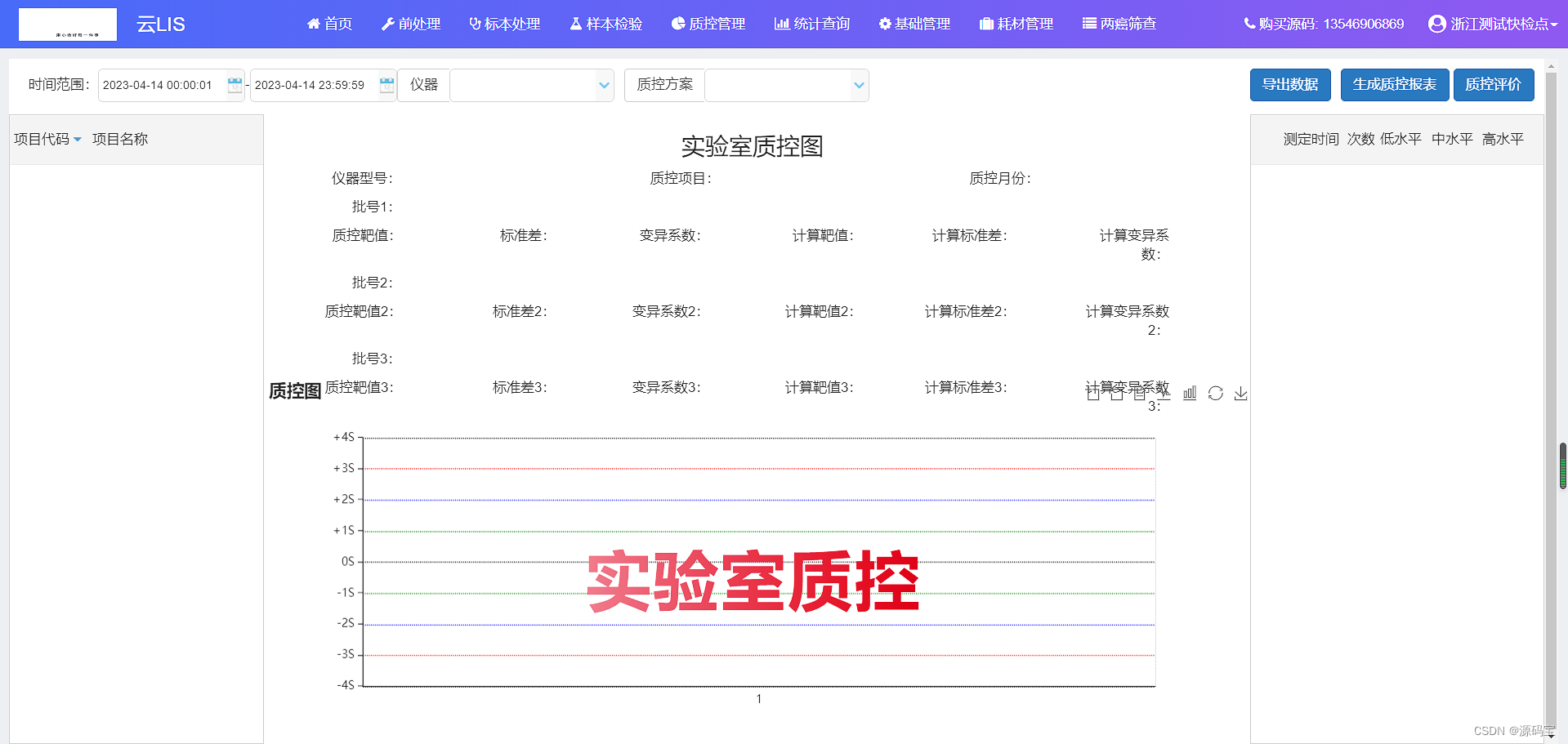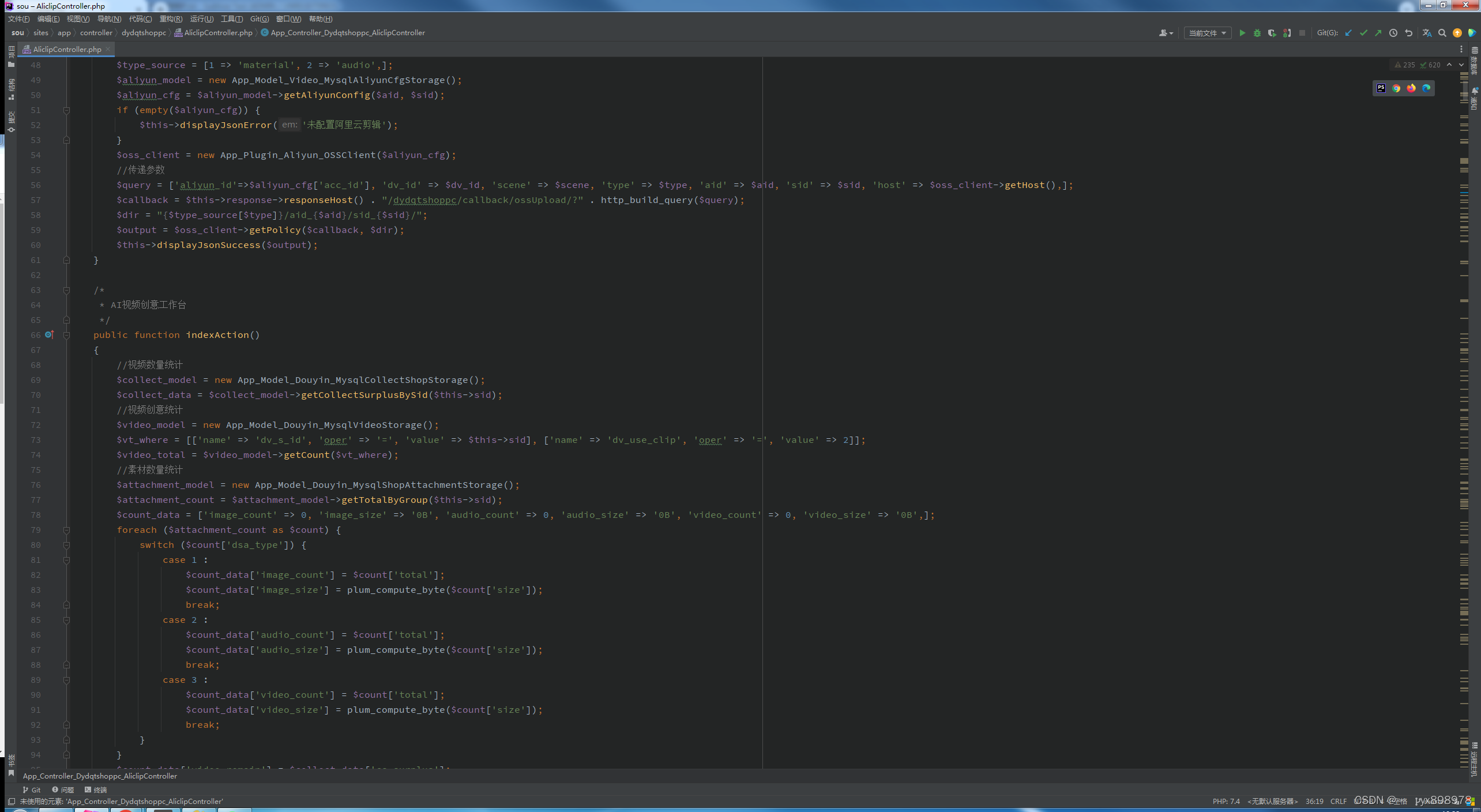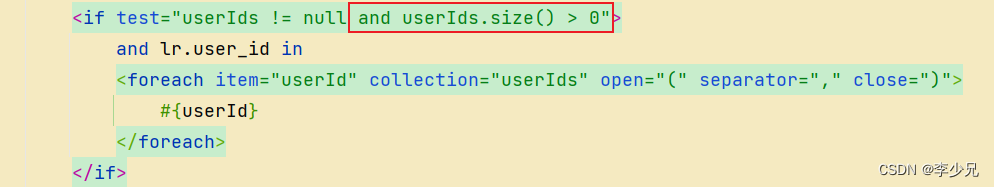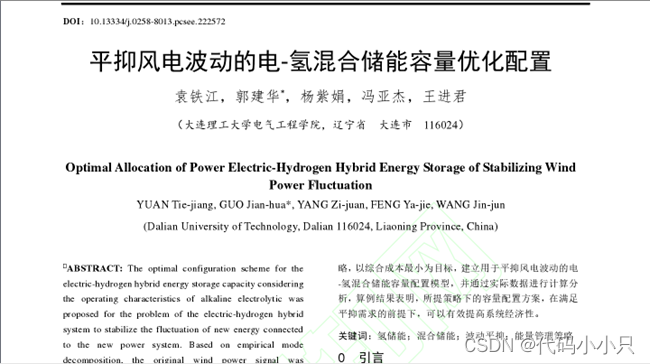RecyclerView是官方在5.0之后新添加的控件,推出用来替代传统的ListView和GridView列表控件。
使用 RecyclerView 步骤
-
在布局文件中定义的一个 RecyclerView 实例,用作视图的容器。
<?xml version="1.0" encoding="utf-8"?>
<androidx.constraintlayout.widget.ConstraintLayout xmlns:android="http://schemas.android.com/apk/res/android"xmlns:app="http://schemas.android.com/apk/res-auto"xmlns:tools="http://schemas.android.com/tools"android:layout_width="match_parent"android:layout_height="match_parent"tools:context=".MyRecycleView"><TextViewandroid:id="@+id/textView7"android:layout_width="match_parent"android:layout_height="wrap_content"android:text="RecycleView"android:textAlignment="center"android:textColor="@color/design_default_color_primary_dark"android:textSize="20sp"app:layout_constraintEnd_toEndOf="@+id/recycleView"app:layout_constraintStart_toStartOf="parent"app:layout_constraintTop_toTopOf="parent" /><androidx.recyclerview.widget.RecyclerViewandroid:id="@+id/recycleView"android:layout_width="match_parent"android:layout_height="wrap_content"app:layout_constraintBottom_toBottomOf="parent"app:layout_constraintEnd_toEndOf="parent"app:layout_constraintStart_toStartOf="parent"app:layout_constraintTop_toBottomOf="@+id/textView7"app:layout_constraintVertical_bias="0.0" />
</androidx.constraintlayout.widget.ConstraintLayout>-
布局管理器
布局管理器负责处理视图中界面组件的组织(布局)
RecyclerView提供了三种布局管理器即:
- LinearLayoutManager 线性布局管理器
- StaggeredGridLayoutManager 瀑布流布局管理器
- GridLayoutManager 网格布局管理器
都是通过setLayoutManager方法来设置
public class MyRecycleView extends AppCompatActivity {private RecyclerView recyclerView;@Overrideprotected void onCreate(Bundle savedInstanceState) {super.onCreate(savedInstanceState);setContentView(R.layout.activity_my_recycle_view);// 设置布局LinearLayout linearLayout = new LinearLayout(this);recyclerView = findViewById(R.id.recycleView);LinearLayoutManager linearLayoutManager = new LinearLayoutManager(this);recyclerView.setLayoutManager(new LinearLayoutManager(this, LinearLayoutManager.VERTICAL, false));}
}-
准备数据项item的布局
如果所有列表项看起来都一样,您可以对所有这些列表项使用相同的布局,但这不是强制性要求。项布局必须与 fragment 的布局分开创建,以便一次创建一个项视图,并在其中填充数据。
recycle_view_item.xml
<?xml version="1.0" encoding="utf-8"?>
<!-- 创建item布局-->
<androidx.cardview.widget.CardView xmlns:android="http://schemas.android.com/apk/res/android"xmlns:app="http://schemas.android.com/apk/res-auto"android:layout_width="match_parent"android:layout_height="wrap_content"android:layout_margin="8dp"app:cardCornerRadius="20dp"app:cardElevation="3dp"><LinearLayoutandroid:id="@+id/linearLayout1111"android:layout_width="match_parent"android:layout_height="match_parent"android:background="@color/black"android:orientation="vertical"><TextViewandroid:id="@+id/hourTxt"android:textColor="@color/white"android:textSize="14sp"android:textAlignment="center"android:layout_margin="8dp"android:layout_width="match_parent"android:layout_height="wrap_content"android:text="TextView" /><TextViewandroid:id="@+id/tempTxt"android:layout_width="match_parent"android:layout_height="wrap_content"android:text="20"android:textSize="18sp"android:textColor="@color/white"android:textAlignment="center"/></LinearLayout>
</androidx.cardview.widget.CardView>-
准备显示的数据。
int[] colors = {R.color.p1, R.color.p2, R.color.p3, R.color.p4, R.color.p5, R.color.p6};-
适配器
该适配器可将您的数据与 RecyclerView 相关联。它会调整数据,使其可在 ViewHolder 中显示。RecyclerView 会使用适配器确定如何在屏幕上显示数据。
新建一个类继承 RecyclerView.Adapter<VH>的Adapter类(VH是ViewHolder的类名) ---- MyRecycleViewAdapter
创建ViewHolder:在Adapter中创建一个继承RecyclerView.ViewHolder的静态内部类,记为VH。ViewHolder的实现和ListView的ViewHolder实现几乎一样(为了减少每一个item布局找控件的时间)
在 Adapter中实现3个方法:
onCreateViewHolder() 为每个Item inflate出一个View,View直接封装在ViewHolder中,每一个item布局里的控件就在ViewHolder中找到
onBindViewHolder() 这个方法主要用于适配渲染数据到View中->item View中
getItemCount() 获取item长度
package com.example.androidstudiostudy;import android.graphics.Color;
import android.view.LayoutInflater;
import android.view.View;
import android.view.ViewGroup;
import android.widget.LinearLayout;import androidx.annotation.NonNull;
import androidx.recyclerview.widget.RecyclerView;// 创建 RecyclerView适配器
/* 1. 新建一个类继承 RecyclerView.Adapter<VH>的Adapter类(VH是ViewHolder的类名) ---- MyRecycleViewAdapter* 2. 创建ViewHolder:在Adapter中创建一个继承RecyclerView.ViewHolder的静态内部类,记为VH。ViewHolder的实现和ListView的ViewHolder实现几乎一样(为了减少每一个item布局找控件的时间)* 3. 在 Adapter中实现3个方法:* onCreateViewHolder() 为每个Item inflater出一个View,View直接封装在ViewHolder中,每一个item布局里的控件就在ViewHolder中找到* onBindViewHolder() 这个方法主要用于适配渲染数据到View中->item View中* getItemCount() 获取item长度* 可以看出,RecyclerView将ListView中getView()的功能拆分成了onCreateViewHolder()和onBindViewHolder()。*/public class MyRecycleViewAdapter extends RecyclerView.Adapter<MyRecycleViewAdapter.ViewHolder> {// 创建静态类 ViewHolder// 可以视为 onCreate 方法,在这里获取行布局中的所有控件public static class ViewHolder extends RecyclerView.ViewHolder{private Color color;private LinearLayout linearLayout;public ViewHolder(@NonNull View itemView) {super(itemView);linearLayout = itemView.findViewById(R.id.linearLayout1111);}}private final int[] colors;// 构造函数 获取数据public MyRecycleViewAdapter(int[] colors) {this.colors = colors;}@NonNull@Override//膨胀布局 为每一行提供外观的地方public MyRecycleViewAdapter.ViewHolder onCreateViewHolder(@NonNull ViewGroup parent, int viewType) {View view = LayoutInflater.from(parent.getContext()).inflate(R.layout.recycle_view_itemt,parent,false);return new ViewHolder(view);}@Override// 将每一行的数据值和每一行的布局进行绑定public void onBindViewHolder(@NonNull MyRecycleViewAdapter.ViewHolder holder,int position) {holder.linearLayout.setBackgroundColor(colors[position]);holder.itemView.setOnClickListener(v -> System.out.print("点击了颜色:"));}@Overridepublic int getItemCount() {return colors.length;}}