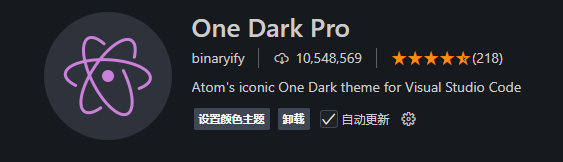本文解决以下疑难杂症:
使用deepseek的最新接模型接入ide
使用deepseek的最新接模型接入vscode
使用deepseek的最新接模型接入vscode中的Cline
使用deepseek的最新接模型接入Cline
使用cursor接入Deepseek官方的的deepseek-reasoner模型api,而不是使用cursor pro版本的 Deepseek-R1
问题一
启动vscode后显示
Extension activation failed: “connect ETIMEDOUT 119.28.30.242:80”
这个是copilot连接服务器的报错

解决:使用香港服务器xxxxx—>xxxxx---->xxxx 略
解决了这个联网之后,才能够使用Cline 来连接官方的deepseek 模型
问题二:
已经安装了桌面版git,但是使用cline 显示
Git must be installed to use checkpoints. See here for instru
解决 安装git 纯净版的, 因为并不是安装了桌面版就不用安装git了。因为还有很多变量没有设置,直接安装git 就能解决该问题
问题三
deepseek的api输入正确
url 正确
key 正确
但是还是没有响应显示
Error
Unexpected API Response: The language model did not provide any assistant messages. This may indicate an issue with the API or the model’s output.

Cline is having trouble…
Cline uses complex prompts and iterative task execution that may be challenging for less capable models. For best results, it’s recommended to use Claude 3.5 Sonnet for its advanced agentic coding capabilities.

解决 当前使用的cline版本老旧,更新即可
问题四
相关的为解决疑难杂症:
1:使用cursor接入deepseek 官方的api
请参考
cursor论坛内的谈论到的内容
https://forum.cursor.com/t/deepseek-r1-with-cursor/43445/5
github 中论坛谈论到cursor使用deepseek内容
https://github.com/getcursor/cursor/issues/2605
解决
cursor接入deepseek官方的新模型请参考【未验证–如你验证后,请post图片到本文下方–谢谢】
https://forum.cursor.com/t/let-us-use-the-real-deepseek-api-workaround-included/44779/4