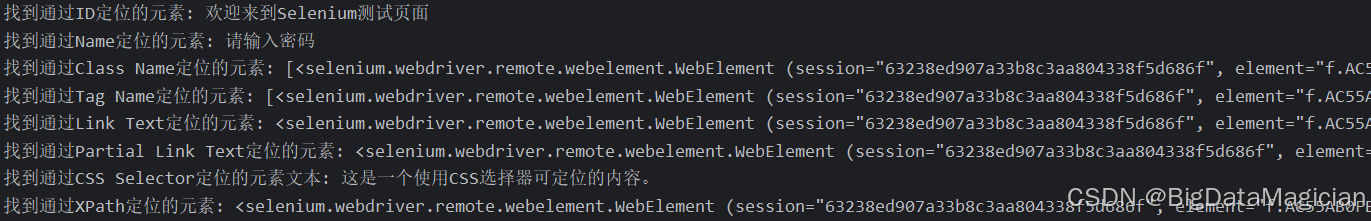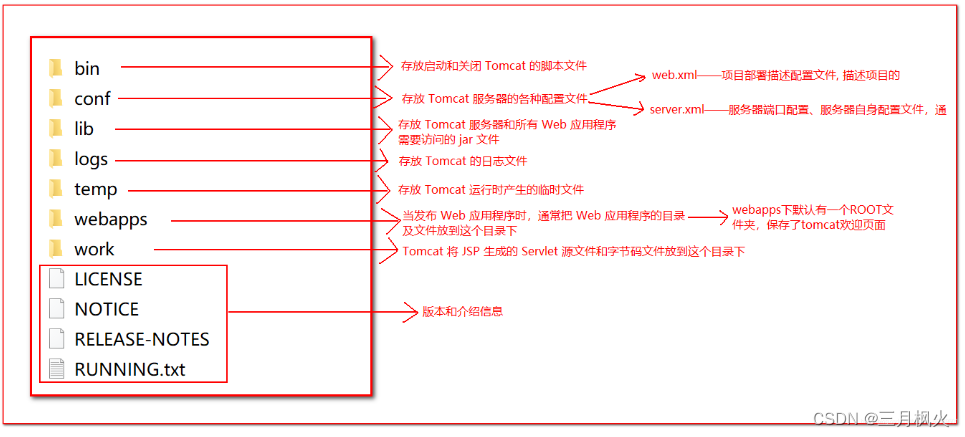✅自定义SpringBoot Starter
SpringBoot 的 starter 可以帮我们简化配置,非常的方便,定义起来其实也不复杂,我的项目中定义了很多 starter,比如business-job就是一个 stater,以他为例,介绍下如何定义 starter:
1、添加依赖
添加Spring Boot的依赖:
java"><dependencies>
<dependency><groupId>org.springframework.boot</groupId><artifactId>spring-boot-starter</artifactId></dependency>
</dependencies>
2、实现自动配置
在starter项目中,创建自动配置类。这个类要使用@Configuration注解,并根据条件使用@ConditionalOn...注解来条件化地配置beans。
java">import org.springframework.boot.context.properties.ConfigurationProperties;
/*** @author wzc*/
@ConfigurationProperties(prefix = XxlJobProperties.PREFIX)
public class XxlJobProperties {
public static final String PREFIX = "spring.xxl.job";
private boolean enabled;
private String adminAddresses;
private String accessToken;
private String appName;
private String ip;
private int port;
private String logPath;
private int logRetentionDays = 30;
//getter setter
}
接下来定义Configuration,并且在其中创建需要的bean:
java">import com.xxl.job.core.executor.impl.XxlJobSpringExecutor;
import org.slf4j.Logger;
import org.slf4j.LoggerFactory;
import org.springframework.beans.factory.annotation.Autowired;
import org.springframework.boot.autoconfigure.condition.ConditionalOnMissingBean;
import org.springframework.boot.autoconfigure.condition.ConditionalOnProperty;
import org.springframework.boot.context.properties.EnableConfigurationProperties;
import org.springframework.context.annotation.Bean;
import org.springframework.context.annotation.Configuration;
/*** @author wzc*/
@Configuration
@EnableConfigurationProperties(XxlJobProperties.class)
public class XxlJobConfiguration {
private static final Logger logger = LoggerFactory.getLogger(XxlJobConfiguration.class);
@Autowiredprivate XxlJobProperties properties;
@Bean@ConditionalOnMissingBean@ConditionalOnProperty(prefix = XxlJobProperties.PREFIX, value = "enabled", havingValue = "true")public XxlJobSpringExecutor xxlJobExecutor() {logger.info(">>>>>>>>>>> xxl-job config init.");XxlJobSpringExecutor xxlJobSpringExecutor = new XxlJobSpringExecutor();xxlJobSpringExecutor.setAdminAddresses(properties.getAdminAddresses());xxlJobSpringExecutor.setAppname(properties.getAppName());xxlJobSpringExecutor.setIp(properties.getIp());xxlJobSpringExecutor.setPort(properties.getPort());xxlJobSpringExecutor.setAccessToken(properties.getAccessToken());xxlJobSpringExecutor.setLogPath(properties.getLogPath());xxlJobSpringExecutor.setLogRetentionDays(properties.getLogRetentionDays());return xxlJobSpringExecutor;}
}
这里面用@Bean 注解声明了一个bean,并且使用@ConditionalOnMissingBean类指定这个bean的创建条件,即在确实的时候创建。
@ConditionalOnProperty(prefix = XxlJobProperties.PREFIX, value = "enabled", havingValue = "true")约定了当我们配置了spring.xxl.job.enable=true的时候才会生效。
3、创建配置类入口文件

在你的starter项目的src/main/resources下,创建META-INF/spring目录,并且创建一个
org.springframework.boot.autoconfigure.AutoConfiguration.imports文件,内容如下:
cn.business.job.config.XxlJobConfiguration
以上就定义好了一个starter,只需要在需要的地方引入,并且配置上相应的配置项就行了,配置项内容就是我们定义在XxlJobProperties中的。
以前,我们配置这些Configuration的时候会用spring.factories,但是这个已经被官方标记为过期,不建议使用了。