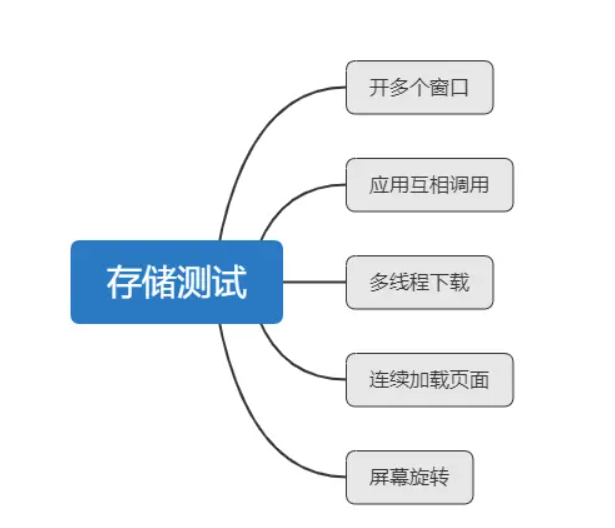更多SpringBoot3内容请关注我的专栏:《SpringBoot3》
期待您的点赞??收藏评论
重学SpringBoot3-Spring Retry实践
- 1. 简介
- 2. 环境准备
- 3. 使用方式
-
- 3.1 注解方式
-
- 基础使用
- 自定义重试策略
- 失败恢复机制
- 重试和失败恢复效果
- 注意事项
- 3.2 编程式使用
- 3.3 监听重试过程
-
- 监听重试效果
- 4. 最佳实践
- 5. 总结
1. 简介
Spring Retry是Spring生态系统中的一个重要组件,它提供了自动重试失败操作的能力。在分布式系统中,由于网络抖动、服务暂时不可用等临时性故障,重试机制显得尤为重要。本文将详细介绍如何在 SpringBoot 3 应用中集成和使用 Spring Retry。
2. 环境准备
首先在 SpringBoot 3 项目中添加必要的依赖:
<dependency><groupId>org.springframework.retry</groupId><artifactId>spring-retry</artifactId><version>2.0.5</version>
</dependency><dependency><groupId>org.springframework</groupId><artifactId>spring-aspects</artifactId><version>6.1.13</version>
</dependency>
在启动类或配置类上添加 @EnableRetry 注解以启用重试功能:
@SpringBootApplication
@EnableRetry
public class Application {public static void main(String[] args) {SpringApplication.run(Application.class, args);}
}
3. 使用方式
3.1 注解方式
基础使用
最简单的使用方式是通过 @Retryable 注解:
@Service
public class UserService {@Retryablepublic void riskyOperation() {// 可能失败的操作}
}
自定义重试策略
可以通过 @Retryable 注解的参数来自定义重试行为:
@Service
@Slf4j
public class EmailServiceImpl implements IEmailService {@Resourceprivate JavaMailSender mailSender;@Value("${spring.mail.username}")private String from;/*** 发送简单文本邮件** @param to* @param subject* @param text*/@Override@Retryable(retryFor = MailSendException.class, maxAttempts = 3, backoff = @Backoff(delay = 1000))public void sendSimpleEmail(String to, String subject, String text) {try {SimpleMailMessage message = new SimpleMailMessage();message.setFrom(from);message.setTo(to);message.setSubject(subject);message.setText(text);mailSender.send(message);log.info("Simple email sent successfully to: {}", to);} catch (Exception e) {log.error("Failed to send simple email", e);throw new MailSendException("Failed to send email", e);}}
}
当执行发生指定异常,将会尝试进行重试,一旦达到最大尝试次数,但仍有异常发生,就会抛出 ExhaustedRetryException。重试最多可进行三次,两次重试之间的延迟时间默认为一秒。
失败恢复机制
使用 @Recover 注解定义重试失败后的恢复方法:
/*** 发送简单文本邮件** @param to* @param subject* @param text*/@Override@Retryable(retryFor = MailSendException.class, // 指定异常类型maxAttempts = 3, // 最大重试次数backoff = @Backoff(delay = 1000) // 指定退避策略,例如延迟时间)public void sendSimpleEmail(String to, String subject, String text) {try {SimpleMailMessage message = new SimpleMailMessage();message.setFrom(from);message.setTo(to);message.setSubject(subject);message.setText(text);mailSender.send(message);log.info("Simple email sent successfully to: {}", to);} catch (Exception e) {log.error("Failed to send simple email", e.getMessage());throw new MailSendException("Failed to send email", e);}}@Recoverpublic void recover(MailSendException e, String param) {// 处理最终失败的情况log.error("Final recovery : {}", param);}
重试和失败恢复效果
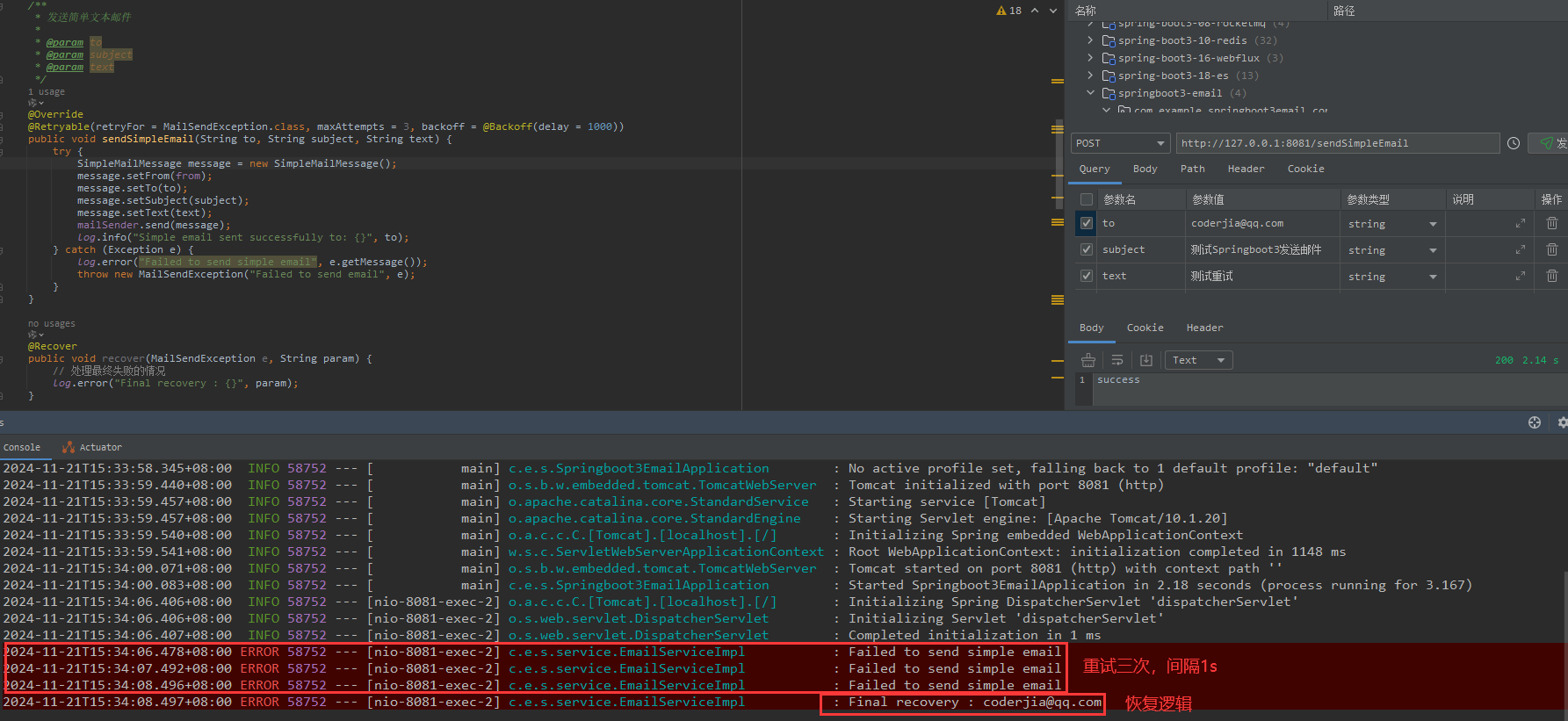
注意事项
注意@Recover 失效的情况:
- @Recover 方法的参数类型与实际异常不匹配;
- @Recover 方法的返回类型与 @Retryable 方法不一致;
- @Recover 方法的其他参数与 @Retryable 方法参数不匹配。
3.2 编程式使用
除了注解方式,Spring Retry 还提供了 RetryTemplate 用于编程式重试:
@Configuration
public class RetryConfig {@Beanpublic RetryTemplate retryTemplate() {RetryTemplate template = new RetryTemplate();// 配置重试策略SimpleRetryPolicy retryPolicy = new SimpleRetryPolicy();retryPolicy.setMaxAttempts(3);// 配置退避策略FixedBackOffPolicy backOffPolicy = new FixedBackOffPolicy();backOffPolicy.setBackOffPeriod(1000L);template.setRetryPolicy(retryPolicy);template.setBackOffPolicy(backOffPolicy);return template;}
}
使用RetryTemplate:
@Service
public class UserService {@Autowiredprivate RetryTemplate retryTemplate;public void executeWithRetry() {retryTemplate.execute(context -> {// 需要重试的业务逻辑return null;});}
}
3.3 监听重试过程
通过实现RetryListener接口,可以监听重试的整个生命周期:
public class CustomRetryListener extends RetryListenerSupport {@Overridepublic <T, E extends Throwable> void onError(RetryContext context, RetryCallback<T, E> callback, Throwable throwable) {// 记录错误日志log.error("Retry error occurred", throwable);}@Overridepublic <T, E extends Throwable> void close(RetryContext context,RetryCallback<T, E> callback, Throwable throwable) {// 重试结束时的处理log.info("Retry completed");}
}
将监听器注册到RetryTemplate:
@Configuration
public class RetryConfig {@Beanpublic RetryTemplate retryTemplate() {RetryTemplate template = new RetryTemplate();// ... 其他配置 ...template.registerListener(new CustomRetryListener());return template;}
}
监听重试效果
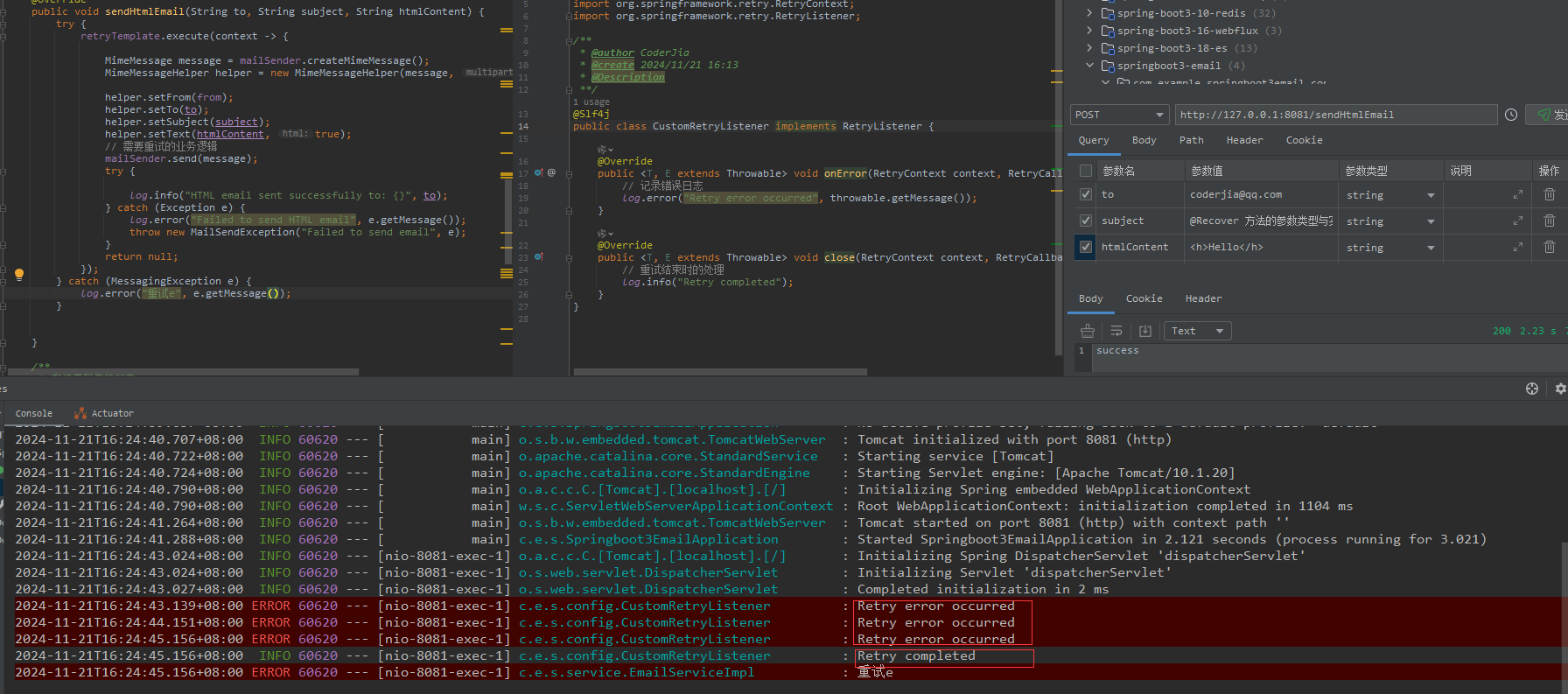
4. 最佳实践
-
明确重试场景:只对临时性故障使用重试机制,对于业务错误或永久性故障应直接失败。
-
设置合理的重试次数:通常3-5次即可,过多的重试可能会加重系统负担。
-
使用退避策略:建议使用指数退避策略(ExponentialBackOffPolicy),避免立即重试对系统造成冲击。
-
添加监控和日志:通过RetryListener记录重试情况,便于问题排查。
-
设置超时时间:避免重试过程持续时间过长。
5. 总结
Spring Retry为Spring应用提供了强大而灵活的重试机制,既可以通过注解优雅地实现重试,也可以使用RetryTemplate进行更细粒度的控制。在实际应用中,合理使用重试机制可以提高系统的健壮性和可用性。
需要注意的是,重试机制并非万能药,在使用时要根据具体场景选择合适的重试策略,并做好监控和告警,以便及时发现和处理问题。