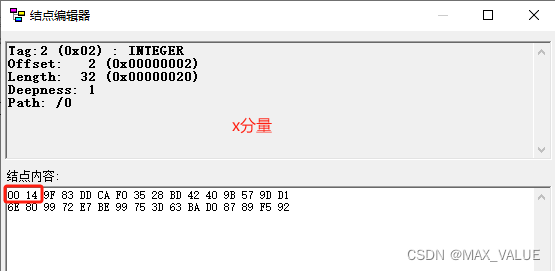目录
应用场景
关于阿里云企业营业执照OCR识别
开发运行环境
类设计
类属性
类方法
实现代码
创建 Company 类
调用举例
小结
应用场景
企业营业执照犹如个人的身份证一样,是工商管理机关发给企业、个体经营者的准许从事某项生产活动的凭证。在企业会员后台注册系统中,验证电子营业执照是一项常用功能,用户上传电子营业执照图片,再通过云API服务的方式进行验证及提取相关的所有信息:主要包括工商信息(如公司名称、法人姓名、经营范围等),位置信息(如二维码位置、印章位置、国徽位置等)。
自动化提取的企业工商可以提高录入效率和准确率,另外位置信息可以帮助我们截取图象做更多的业务处理。
本文将以阿里云提供的 API 服务,实现通过对上传的企业营业执照电子图片进行OCR的识别功能。
关于阿里云企业营业执照OCR识别
官方介绍其每天更新全国企业、个体工商户的数据,为营业执照的OCR识别提供基础服务。
更多信息内容请参照:企业工商数据查询、公司营业执照验证、企业信息查询验证API接口【按天更新】支持新注册企业、个体工商户【最新版】_电商_数据_CRM-云市场-阿里云
开发前请准备如下操作:
1. 注册阿里云账号。
2. 获取开发者 AppCode,后继开发会用到。
开发运行环境
操作系统: Windows Server 2019 DataCenter
开发工具:VS2019 C#
类设计
类 Company (企业类) 设计见下表:
类属性
| 序号 | 属性名 | 类型 | 说明 |
|---|---|---|---|
| 1 | ErrorMessage | string | 发生任何异常返回的错误信息 |
| 2 | ResultJson | string | 请求返回结果Json完整数据 |
| 3 | angle | string | 图片的角度(顺时针旋转),[0, 90, 180,270] |
| 4 | reg_num | string | 注册号,没有识别出来时返回"FailInRecognition" |
| 5 | name | string | 公司名称,没有识别出来时返回"FailInRecognition" |
| 6 | type | string | 公司类型,没有识别出来时返回"FailInRecognition" |
| 7 | person | string | 公司法人,没有识别出来时返回"FailInRecognition" |
| 8 | establish_date | string | 公司注册日期(例:证件上为"2014年04月16日",算法返回"20140416") |
| 9 | valid_period | string | 公司营业期限终止日期(例:证件上为"2014年04月16日至2034年04月15日",算法返回"20340415"),当前算法将日期格式统一为输出为"年月日"(如"20391130"),并将"长期"表示为"29991231",若证件上没有营业期限,则默认其为"长期",返回"29991231" |
| 10 | address | string | 公司地址,没有识别出来时返回"FailInRecognition" |
| 11 | capital | string | 注册资本,没有识别出来时返回"FailInRecognition" |
| 12 | business | string | #经营范围,没有识别出来时返回"FailInRecognition" |
| 13 | emblem | string | #国徽位置[top,left,height,width],没有识别出来时返回"FailInDetection" |
| 14 | title | string | 标题位置[top,left,height,width],没有识别出来时返回"FailInDetection" |
| 15 | stamp | string | 印章位置[top,left,height,width],没有识别出来时返回"FailInDetection" |
| 16 | qrcode | string | 二维码位置[top,left,height,width],没有识别出来时返回"FailInDetection" |
| 17 | is_gray | string | 是否是复印件 |
| 18 | success | string | 识别成功与否 true/false |
类方法
ocr_business_license 方法无返回类型,调用均返回对应的类属性数据,参数见如下表格:
| 序号 | 参数名 | 类型 | 说明 |
|---|---|---|---|
| 1 | UrlorBase64 | string | 传递完整的图片 Url 或者图片的Base64编码 |
本方法返回 string 类型的对应属性值(如果成功的话)。
实现代码
创建 Company 类
public class Company
{public string ResultJson="";public string ErrorMessage = "";public string angle = "";// : float, #输入图片的角度(顺时针旋转),[0, 90, 180,270]public string reg_num = "";// : string, #注册号,没有识别出来时返回"FailInRecognition"public string name = "";// : string, #公司名称,没有识别出来时返回"FailInRecognition"public string type = "";// : string, #公司类型,没有识别出来时返回"FailInRecognition"public string person="";// : string, #公司法人,没有识别出来时返回"FailInRecognition"public string establish_date = "";// string, #公司注册日期(例:证件上为"2014年04月16日",算法返回"20140416")public string valid_period = "";//: string, #公司营业期限终止日期(例:证件上为"2014年04月16日至2034年04月15日",算法返回"20340415")// #当前算法将日期格式统一为输出为"年月日"(如"20391130"),并将"长期"表示为"29991231",若证件上没有营业期限,则默认其为"长期",返回"29991231"。public string address = "";// : string, #公司地址,没有识别出来时返回"FailInRecognition"public string capital = "";// : string, #注册资本,没有识别出来时返回"FailInRecognition"public string business = "";// string, #经营范围,没有识别出来时返回"FailInRecognition"public string emblem = "";// : string, #国徽位置[top,left,height,width],没有识别出来时返回"FailInDetection"public string title = "";// : string, #标题位置[top,left,height,width],没有识别出来时返回"FailInDetection"public string stamp = "";// : string, #印章位置[top,left,height,width],没有识别出来时返回"FailInDetection"public string qrcode = "";// : string, #二维码位置[top,left,height,width],没有识别出来时返回"FailInDetection"public string is_gray = "";//: false, #是否是复印件public string success="";// : bool, #识别成功与否 true/falsepublic void ocr_business_license(string UrlorBase64){string host = "https://dm-58.data.aliyun.com";string path = "/rest/160601/ocr/ocr_business_license.json";string method = "POST";String appcode = "您的AppCode";String querys = "";String bodys = "{\"image\":\""+UrlorBase64+"\"}"; String url = host + path;HttpWebRequest httpRequest = null;HttpWebResponse httpResponse = null;if (0 < querys.Length){url = url + "?" + querys;}if (host.Contains("https://")){ServicePointManager.ServerCertificateValidationCallback = new RemoteCertificateValidationCallback(CheckValidationResult);httpRequest = (HttpWebRequest)WebRequest.CreateDefault(new Uri(url));}else{httpRequest = (HttpWebRequest)WebRequest.Create(url);}httpRequest.Method = method;httpRequest.Headers.Add("Authorization", "APPCODE " + appcode);if (0 < bodys.Length){byte[] data = Encoding.UTF8.GetBytes(bodys);using (Stream stream = httpRequest.GetRequestStream()){stream.Write(data, 0, data.Length);}}try{httpResponse = (HttpWebResponse)httpRequest.GetResponse();}catch (WebException ex){ErrorMessage = ex.Message;httpResponse = (HttpWebResponse)ex.Response;return;}Stream st = httpResponse.GetResponseStream();StreamReader reader = new StreamReader(st, Encoding.GetEncoding("utf-8"));ResultJson = (reader.ReadToEnd());if (ResultJson.IndexOf("\"success\":true") == -1&& ResultJson.IndexOf("\"success\":false")==-1){return;}Newtonsoft.Json.Linq.JObject jsonObj = Newtonsoft.Json.Linq.JObject.Parse(ResultJson);angle = jsonObj["angle"].ToString();reg_num = jsonObj["reg_num"].ToString();name = jsonObj["name"].ToString();type = jsonObj["type"].ToString();person = jsonObj["person"].ToString();establish_date = jsonObj["establish_date"].ToString();valid_period = jsonObj["valid_period"].ToString();capital = jsonObj["capital"].ToString();business = jsonObj["business"].ToString();emblem = jsonObj["emblem"].ToString();title = jsonObj["title"].ToString();stamp = jsonObj["stamp"].ToString();qrcode = jsonObj["qrcode"].ToString();is_gray = jsonObj["is_gray"].ToString();success = jsonObj["success"].ToString();}
}调用举例
调用判断 success 字段是否为true,为true则表示成功,继续输出具体值。
示例代码如下:
string result_base64 = ImgToBase64String("d:\\1.jpg", true);
Company cp = new Company();
cp.ocr_business_license(result_base64);
if (cp.success == "true")
{Response.Write("图片的角度:" + cp.angle + "<br>");Response.Write("注册号:" + cp.reg_num + "<br>");Response.Write("公司名称:" + cp.name + "<br>");Response.Write("公司类型:" + cp.type + "<br>");Response.Write("公司法人:" + cp.person + "<br>");Response.Write("公司注册日期:" + cp.establish_date + "<br>");Response.Write("公司营业期限终止日期:" + cp.valid_period + "<br>");Response.Write("公司地址:" + cp.bussiness + "<br>");Response.Write("注册资本:" + cp.capital + "<br>");Response.Write("经营范围:" + cp.bussiness + "<br>");Response.Write("国徽位置:" + cp.emblem + "<br>");Response.Write("标题位置:" + cp.title + "<br>");Response.Write("印章位置:" + cp.stamp + "<br>");Response.Write("二维码位置:" + cp.qrcode + "<br>");Response.Write("是否是复印件:" + cp.bussiness + "<br>");
}
else
{Response.Write("错误信息:" + cp.ErrorMessage + "<br>");Response.Write("JSON返回信息:" + cp.ResultJson + "<br>");
}小结
调用云接口服务需要费用,我们需要根据实际应用进行成本考虑,官方说明如果查询失败则不扣除费用,具体内容可参考本文第二小节关于阿里云关于阿里云企业营业执照OCR识别API中的链接。
如何获取图像 base64 数据的方法请参照我的文章:《C# 自动填充文字内容到指定图片》
感谢您的阅读,希望本文能够对您有所帮助。