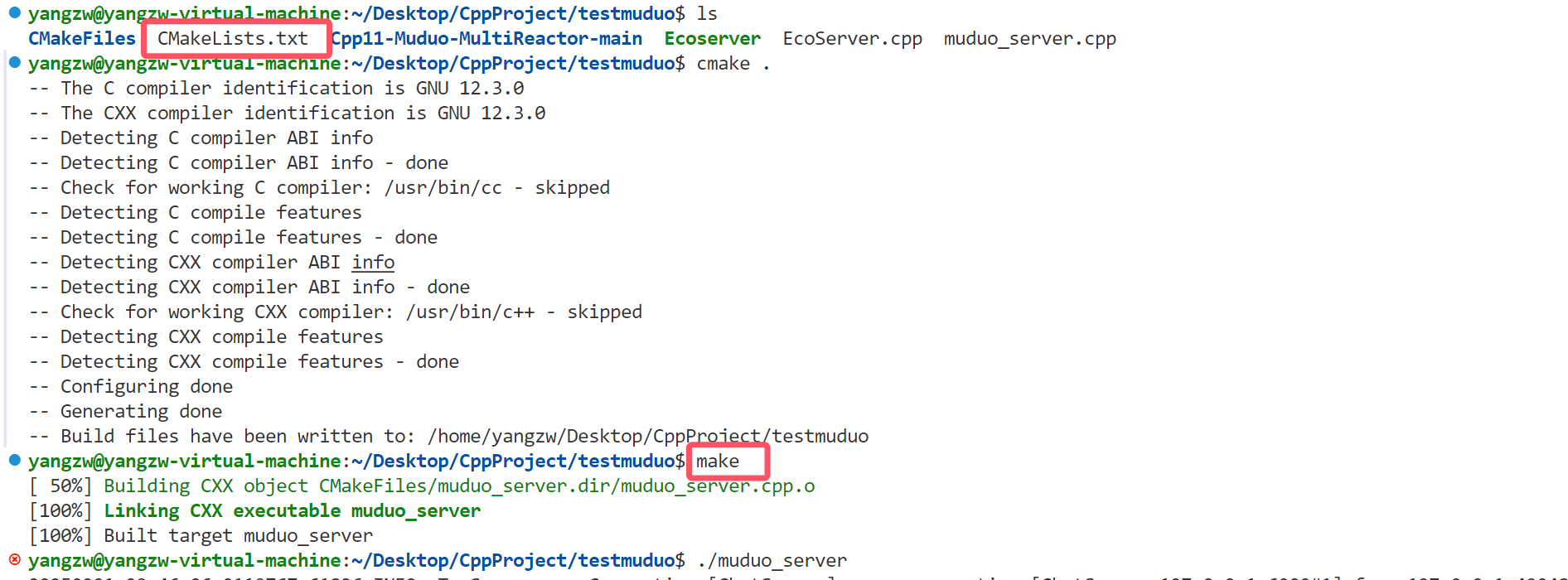当然,继续学习ArkTS(Ark TypeScript)是一个很好的选择,它主要用于构建华为ArkUI框架中的应用程序。ArkTS结合了TypeScript的语法糖和ArkUI的声明式UI框架,使得开发更高效和便捷。以下是一些基础语法和组件创建的指南,帮助你更好地掌握ArkTS。
基础语法
-
变量声明:
let message: string = "Hello, ArkTS!"; const pi: number = 3.14; -
函数定义:
function greet(name: string): string {return `Hello, ${name}!`; } -
条件语句:
let isHappy: boolean = true; if (isHappy) {console.log("I am happy!"); } else {console.log("I am not happy."); } -
循环语句:
for (let i = 0; i < 5; i++) {console.log(`Number: ${i}`); }let numbers = [1, 2, 3, 4, 5]; for (let num of numbers) {console.log(`Number: ${num}`); }
组件创建
在ArkTS中,组件是通过类来定义的,每个组件都有模板(template)和样式(style),用于描述UI的结构和外观。
-
创建一个简单的组件:
import { defineComponent } from '@arkui/core';export default defineComponent({name: 'MyComponent',template: `<div class="container"><text>{{ message }}</text></div>`,style: `.container {flex-direction: column;justify-content: center;align-items: center;height: 100%;}text {font-size: 20px;color: #333;}`,setup() {return {message: 'Hello from MyComponent!'};} }); -
使用组件:
创建完组件后,你可以在父组件中使用它。import { defineComponent } from '@arkui/core'; import MyComponent from './MyComponent.ark';export default defineComponent({name: 'App',template: `<div class="app-container"><MyComponent /></div>`,style: `.app-container {flex-direction: column;justify-content: center;align-items: center;height: 100%;}` }); -
事件处理:
你可以为组件添加事件监听器来处理用户交互。export default defineComponent({name: 'MyComponent',template: `<div class="container"><button @click="handleClick">Click Me</button></div>`,style: `.container {flex-direction: column;justify-content: center;align-items: center;height: 100%;}button {padding: 10px 20px;font-size: 16px;}`,setup() {const handleClick = () => {console.log('Button clicked!');};return {handleClick};} });
总结
通过掌握ArkTS的基础语法和组件创建方法,你可以开始构建复杂的用户界面。ArkTS结合了TypeScript的强大类型和ArkUI的声明式UI框架,使得开发过程更加直观和高效。你可以继续深入学习更多高级特性,比如状态管理、路由、动画等,以构建更丰富的应用程序。