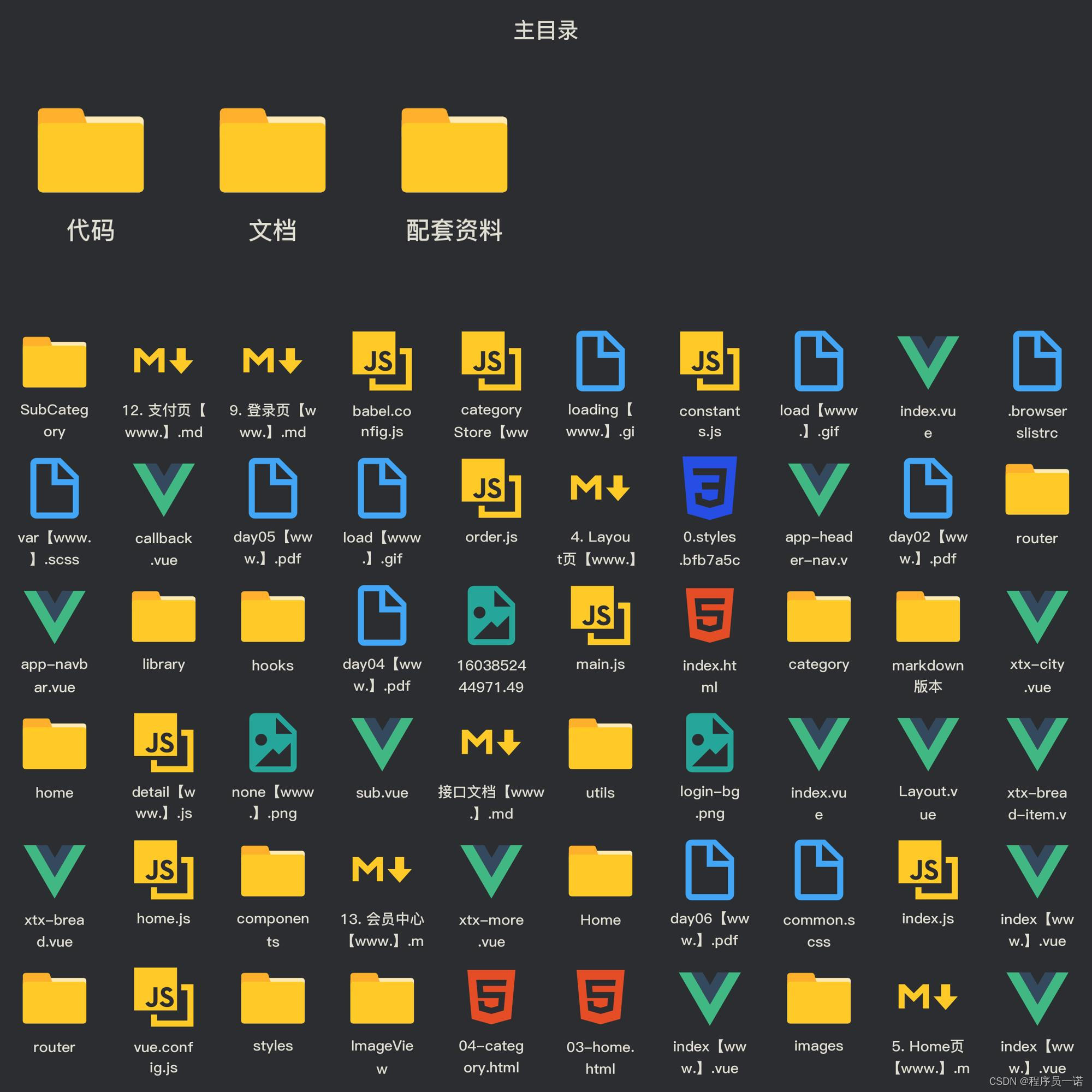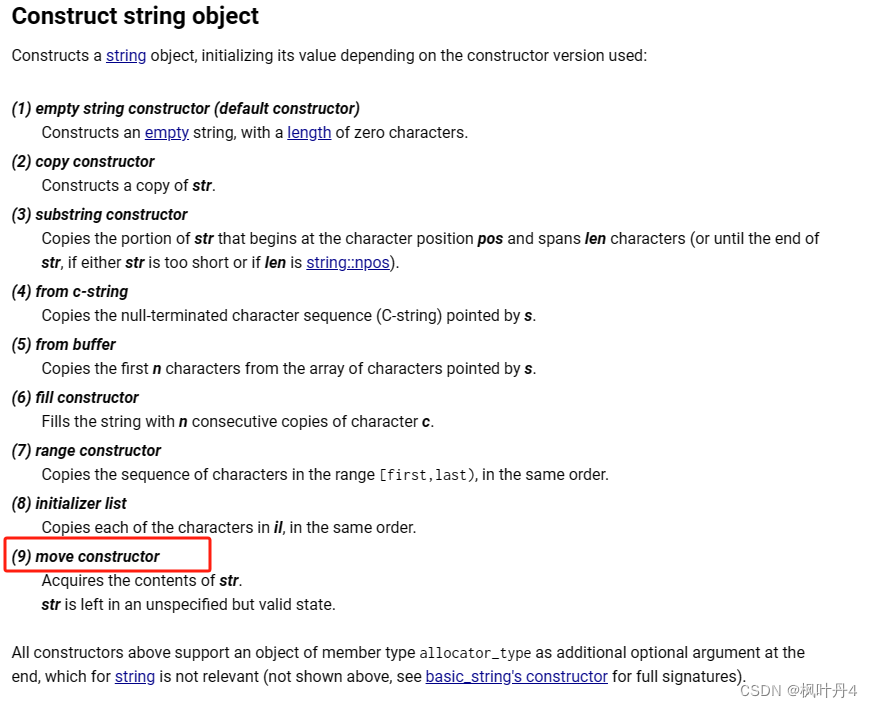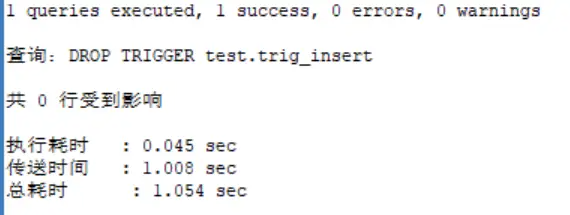Echarts-丝带图
demo地址
打开CodePen
什么是丝带图?
丝带图是Power BI中独有额可视化视觉对象,它的工具提示能展示指标当期与下期的数据以及排名。需求:使用丝带图展示"2022年点播订单表"不同月份不同点播套餐对应订单数据。
效果

思路
由于丝带图是Power BI中独有额可视化视觉对象,所以目前没得任何示例参考,所以只能自己构思使用echarts还原了。当然还有完善的余地,中间的连线不够平滑,可根据产品需求采用某种曲线函数去生成一组点位。
1. 以散点图画出柱状堆叠效果(柱状图的堆叠图无法满足hover小块效果)- y轴分成100个刻度,每个刻度代表1%,以控制大数据视图效果
2. 在柱状图两根柱之间构建6个点,使用面积图,连接2块柱- 柱中间点位取的是y轴的平均值- (若想构建的曲线细腻,可以使用曲线函数来构建这部分的点)
3. 再使用上面6个点中的下面点绘制透明区域
核心代码
- 以散点图构建柱状图
function createOption(initData) {const initDataResult = createData(initData);const { list, legendData, xAxisData, seriesDataMap, max } = initDataResult;const seriesData = [];for (const seriesIndex in Object.keys(seriesDataMap)) {const name = Object.keys(seriesDataMap)[seriesIndex];const data = seriesDataMap[name];seriesData.push({name,type: 'scatter',symbol: 'rect',z: 3,itemStyle: {opacity: 1},label: {show: true,color: '#fff',formatter: (params) => formatMoney(params.data.realValue, 0)},tooltip: {trigger: 'item',formatter: (params) => {return `<div><div>年度月份:${params.name}</div><div>${params.seriesName}:${formatMoney(params.data.realValue, 0)}</div></div>`;}},data: getChartData({ data, name })});}function getChartData({ data = [], name }) {const dataResult = [];data?.forEach((value, dateIndex) => {const y = maxY * (value / max);const ySize = maxHeight * (y / maxY);const offset = getOffset({ list, dateIndex, name, max });const radioValue = y + offset > 100 ? 100 : y + offset;dataResult.push({name,value: radioValue,radioValue,realValue: value,symbolOffset: [0, '50%'],symbolSize: [50, ySize]});if (dateIndex < data?.length - 1) {new Array(3).fill(0).forEach((_, lineIndex) => {dataResult.push({value: '',radioValue,realValue: value,isLine: true,lineIndex});});}});return dataResult;}const lineSeries = createLineChart({ seriesData, initDataResult });return {option: {legend: {data: legendData},xAxis: {data: xAxisData,axisTick: {show: false}},series: [...seriesData, ...lineSeries]}};
}
- 生成折线图数据
function getLineData(data, name, isSpace = false) {const result = data?.map((_, index) => {const dateIndex = Math.floor(index / 4);const lineIndex = index % 4;const item = data?.[index] || {};const lastItem = data?.[index - (4 - lineIndex)] || {};const nextItem = data?.[index + (4 - lineIndex)] || {};const offset = getOffset({ list, dateIndex, name, max });const nextOffset = getOffset({ list, dateIndex: dateIndex + 1, name, max });let spaceValue;let value = item.radioValue - offset;switch (lineIndex) {case 0:spaceValue = offset;break;case 1:spaceValue = offset;if (!nextItem?.radioValue) {value = undefined;}break;case 2:spaceValue = (nextOffset + offset) / 2;value = (nextItem.radioValue + item.radioValue) / 2 - spaceValue;break;case 3:spaceValue = nextOffset;value = nextItem.radioValue - nextOffset;if (!lastItem?.radioValue) {value = undefined;}break;}if (!lastItem?.radioValue && !nextItem?.radioValue) {value = undefined;}// console.log(lineIndex, item, offset, nextOffset, spaceValue, value);const newItem = {...item,value: isSpace ? spaceValue : value};return newItem;});// console.log('result', result);return result;
}
- 生成折线图配置
function createLineChart({ seriesData = [], initDataResult }) {const { list, max } = initDataResult;const spaceLineSeries = [];const lineSeries = [];// console.log('seriesData', seriesData);for (const seriesIndex in seriesData) {const seriesItem = seriesData[seriesIndex];const defaultLineSeries = {type: 'line',name: seriesItem.name,stack: `Line-${seriesIndex}`,smooth: 0.3,lineStyle: {width: 0,opacity: 0},symbol: 'none',showSymbol: false,triggerLineEvent: true,silent: true,areaStyle: {},emphasis: {focus: 'series'}};spaceLineSeries.push({...defaultLineSeries,areaStyle: {opacity: 0},data: getLineData(seriesItem?.data, seriesItem.name, true)});lineSeries.push({...defaultLineSeries,data: getLineData(seriesItem?.data, seriesItem.name)});}function getLineData(data, name, isSpace = false) {const result = data?.map((_, index) => {const dateIndex = Math.floor(index / 4);const lineIndex = index % 4;const item = data?.[index] || {};const lastItem = data?.[index - (4 - lineIndex)] || {};const nextItem = data?.[index + (4 - lineIndex)] || {};const offset = getOffset({ list, dateIndex, name, max });const nextOffset = getOffset({ list, dateIndex: dateIndex + 1, name, max });let spaceValue;let value = item.radioValue - offset;switch (lineIndex) {case 0:spaceValue = offset;break;case 1:spaceValue = offset;if (!nextItem?.radioValue) {value = undefined;}break;case 2:spaceValue = (nextOffset + offset) / 2;value = (nextItem.radioValue + item.radioValue) / 2 - spaceValue;break;case 3:spaceValue = nextOffset;value = nextItem.radioValue - nextOffset;if (!lastItem?.radioValue) {value = undefined;}break;}if (!lastItem?.radioValue && !nextItem?.radioValue) {value = undefined;}// console.log(lineIndex, item, offset, nextOffset, spaceValue, value);const newItem = {...item,value: isSpace ? spaceValue : value};return newItem;});// console.log('result', result);return result;}return [...spaceLineSeries, ...lineSeries];
}
完整代码
var dom = document.getElementById('chart-container');
var myChart = echarts.init(dom, null, {renderer: 'canvas',useDirtyRect: false
});
var app = {};var option;const defaultData = [{date: '2022年02月',list: [{name: '安列克-常州四药',value: 48196},{name: '贝克宁-成都贝特',value: 85944},{name: '瀚宝-深圳瀚宇',value: 43122},{name: '卡贝缩宫素-杭州澳亚',value: 46082},{name: '卡贝缩宫素-天吉生物',value: 28473},{name: '卡贝缩宫素-星银药业',value: 20584}]},{date: '2022年03月',list: [{name: '安列克-常州四药',value: 97775},{name: '贝克宁-成都贝特',value: 134262},{name: '瀚宝-深圳瀚宇',value: 102538},{name: '卡贝缩宫素-杭州澳亚',value: 77479},{name: '卡贝缩宫素-天吉生物',value: 59422},{name: '卡贝缩宫素-星银药业',value: 32413}]},{date: '2022年04月',list: [{name: '安列克-常州四药',value: 91399},{name: '贝克宁-成都贝特',value: 151064},{name: '瀚宝-深圳瀚宇',value: 74733},{name: '卡贝缩宫素-杭州澳亚',value: 75197},{name: '卡贝缩宫素-天吉生物',value: 46853},{name: '卡贝缩宫素-星银药业',value: 24845}]},{date: '2022年05月',list: [{name: '安列克-常州四药',value: 83667},{name: '贝克宁-成都贝特',value: 114716},{name: '瀚宝-深圳瀚宇',value: 57327},{name: '卡贝缩宫素-杭州澳亚',value: 62267},{name: '卡贝缩宫素-天吉生物',value: 38604},{name: '卡贝缩宫素-星银药业',value: 19766}]},{date: '2022年06月',list: [{name: '安列克-常州四药',value: 80524},{name: '贝克宁-成都贝特',value: 155227},{name: '瀚宝-深圳瀚宇',value: 67098},{name: '卡贝缩宫素-杭州澳亚',value: 61857},{name: '卡贝缩宫素-天吉生物',value: 44098},{name: '卡贝缩宫素-星银药业',value: 26956}]},{date: '2022年07月',list: [{name: '安列克-常州四药',value: 92172},{name: '贝克宁-成都贝特',value: 118129},{name: '瀚宝-深圳瀚宇',value: 61548},{name: '卡贝缩宫素-杭州澳亚',value: 64490},{name: '卡贝缩宫素-天吉生物',value: 38073},{name: '卡贝缩宫素-星银药业',value: 21705}]},{date: '2022年08月',list: [{name: '安列克-常州四药',value: 94615},{name: '贝克宁-成都贝特',value: 119397},{name: '瀚宝-深圳瀚宇',value: 60547},{name: '卡贝缩宫素-杭州澳亚',value: 73835},{name: '卡贝缩宫素-天吉生物',value: 37406},{name: '卡贝缩宫素-星银药业',value: 26228}]}
]function formatMoney(money) {return money
}function run({ data = defaultData, height = 500 }) {const chartHeight = height;const maxY = 100;const maxHeight = chartHeight - maxY;function createData(initData = []) {const list = initData?.map((item) => ({...item,total: item.list.reduce((pre, cur) => pre + cur.value, 0),list: item.list?.sort((a, b) => a.value - b.value)}));const legendData = [];const xAxisData = [];const seriesDataMap = {};let max = 0;// 生成x轴、图例数据for (const dateIndex in list) {const item = list[dateIndex];xAxisData.push(item.date);if (dateIndex < list?.length - 1) {new Array(3).fill(0).forEach((_, lineIndex) => {xAxisData.push(`line-${lineIndex}`);});}max = Math.max(max, item.total);for (const index in item.list) {const dataItem = item.list[index];if (!legendData?.includes(dataItem.name)) {legendData.push(dataItem.name);}}}// 根据图例生成数据for (const index in list) {const item = list[index];for (const name of legendData) {const dataItem = item?.list?.find((dataItem) => dataItem.name === name);_.set(seriesDataMap, `${name}.${index}`, dataItem?.value);}}const result = { list, legendData, xAxisData, seriesDataMap, max };// console.log('result', result);return result;}function createLineChart({ seriesData = [], initDataResult }) {const { list, max } = initDataResult;const spaceLineSeries = [];const lineSeries = [];// console.log('seriesData', seriesData);for (const seriesIndex in seriesData) {const seriesItem = seriesData[seriesIndex];const defaultLineSeries = {type: 'line',name: seriesItem.name,stack: `Line-${seriesIndex}`,smooth: 0.3,lineStyle: {width: 0,opacity: 0},symbol: 'none',showSymbol: false,triggerLineEvent: true,silent: true,areaStyle: {},emphasis: {focus: 'series'}};spaceLineSeries.push({...defaultLineSeries,areaStyle: {opacity: 0},data: getLineData(seriesItem?.data, seriesItem.name, true)});lineSeries.push({...defaultLineSeries,data: getLineData(seriesItem?.data, seriesItem.name)});}function getLineData(data, name, isSpace = false) {const result = data?.map((_, index) => {const dateIndex = Math.floor(index / 4);const lineIndex = index % 4;const item = data?.[index] || {};const lastItem = data?.[index - (4 - lineIndex)] || {};const nextItem = data?.[index + (4 - lineIndex)] || {};const offset = getOffset({ list, dateIndex, name, max });const nextOffset = getOffset({ list, dateIndex: dateIndex + 1, name, max });let spaceValue;let value = item.radioValue - offset;switch (lineIndex) {case 0:spaceValue = offset;break;case 1:spaceValue = offset;if (!nextItem?.radioValue) {value = undefined;}break;case 2:spaceValue = (nextOffset + offset) / 2;value = (nextItem.radioValue + item.radioValue) / 2 - spaceValue;break;case 3:spaceValue = nextOffset;value = nextItem.radioValue - nextOffset;if (!lastItem?.radioValue) {value = undefined;}break;}if (!lastItem?.radioValue && !nextItem?.radioValue) {value = undefined;}// console.log(lineIndex, item, offset, nextOffset, spaceValue, value);const newItem = {...item,value: isSpace ? spaceValue : value};return newItem;});// console.log('result', result);return result;}return [...spaceLineSeries, ...lineSeries];}function createOption(initData) {const initDataResult = createData(initData);const { list, legendData, xAxisData, seriesDataMap, max } = initDataResult;const seriesData = [];for (const seriesIndex in Object.keys(seriesDataMap)) {const name = Object.keys(seriesDataMap)[seriesIndex];const data = seriesDataMap[name];seriesData.push({name,type: 'scatter',symbol: 'rect',z: 3,itemStyle: {opacity: 1},label: {show: true,color: '#fff',formatter: (params) => formatMoney(params.data.realValue, 0)},tooltip: {trigger: 'item',formatter: (params) => {return `<div><div>年度月份:${params.name}</div><div>${params.seriesName}:${formatMoney(params.data.realValue, 0)}</div></div>`;}},data: getChartData({ data, name })});}function getChartData({ data = [], name }) {const dataResult = [];data?.forEach((value, dateIndex) => {const y = maxY * (value / max);const ySize = maxHeight * (y / maxY);const offset = getOffset({ list, dateIndex, name, max });const radioValue = y + offset > 100 ? 100 : y + offset;dataResult.push({name,value: radioValue,radioValue,realValue: value,symbolOffset: [0, '50%'],symbolSize: [50, ySize]});if (dateIndex < data?.length - 1) {new Array(3).fill(0).forEach((_, lineIndex) => {dataResult.push({value: '',radioValue,realValue: value,isLine: true,lineIndex});});}});return dataResult;}const lineSeries = createLineChart({ seriesData, initDataResult });return {option: {legend: {data: legendData},xAxis: {data: xAxisData,axisTick: {show: false}},series: [...seriesData, ...lineSeries]}};}function getOffset({ list, dateIndex, name, max }) {const dateData = list[dateIndex]?.list || [];const itemIndex = dateData?.findIndex((item) => item.name === name);let offset = 0;for (let i = 0; i < itemIndex; i++) {const itemValue = dateData[i].value;offset += maxY * (itemValue / max);}return offset;}const { option: newOption } = createOption(data);return _.merge({grid: {top: 40,left: 20,right: 20,bottom: 40,containLabel: true},yAxis: {show: false,max: maxY},tooltip: {// show: true,// trigger: 'axis',// axisPointer: {// type: 'none'// },// formatter: (params, ticket) => {// // console.log('params', params, ticket);// return '';// }},dataZoom: [{type: 'slider',filterMode: 'weakFilter',showDataShadow: false,showDetail: false,brushSelect: false,height: 20,bottom: 10,startValue: 1,endValue: 5,xAxisIndex: 0,start: 0,end: 100}],xAxis: {type: 'category',data: newOption.xAxis.data,axisLabel: {formatter: function (value) {return value?.includes('line') ? '' : value;}}}},newOption);
}function getOption(data, height) {return run({ data, height });
}option = getOption(defaultData);if (option && typeof option === 'object') {myChart.setOption(option);
}window.addEventListener('resize', myChart.resize);