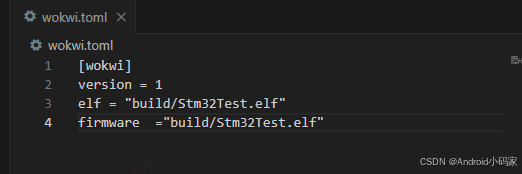===================================
/usr/bin/google-chrome-stable --no-sandbox --proxy-server="127.0.0.1:7890"
===================================
打开新的PowerShell
ssh -p 54521 root@connect.yza1.seetacloud.com
/opt/TurboVNC/bin/vncserver -kill :1
rm -rf /tmp/.X1*
USER=root /opt/TurboVNC/bin/vncserver :1 -desktop X -auth /root/.Xauthority -geometry 1920x1080 -depth 24 -rfbwait 120000 -rfbauth /root/.vnc/passwd -fp /usr/share/fonts/X11/misc/,/usr/share/fonts -rfbport 6006
再打开一个新的PowerShell
ssh -CNg -L 6006:127.0.0.1:6006 -p 54521 root@connect.yza1.seetacloud.com
===================================


///
apt-get update -y && apt install -y xorg xdm xfce4 && apt install -y libglu1-mesa-dev mesa-utils xterm xauth x11-xkb-utils xfonts-base xkb-data libxtst6 libxv1
# 安装libjpeg-turbo和turbovnc
export TURBOVNC_VERSION=2.2.5 && export LIBJPEG_VERSION=2.0.90wget http://aivc.ks3-cn-beijing.ksyun.com/packages/libjpeg-turbo/libjpeg-turbo-official_${LIBJPEG_VERSION}_amd64.debwget http://aivc.ks3-cn-beijing.ksyun.com/packages/turbovnc/turbovnc_${TURBOVNC_VERSION}_amd64.debdpkg -i libjpeg-turbo-official_${LIBJPEG_VERSION}_amd64.deb
dpkg -i turbovnc_${TURBOVNC_VERSION}_amd64.deb#删除安装包
rm -rf *.deb
# 启动VNC服务端,这一步可能涉及vnc密码配置(注意不是实例的账户密码)。另外如果出现报错xauth未找到,那么使用apt install xauth再安装一次#在6006端口启动VNC服务端
USER=root /opt/TurboVNC/bin/vncserver :1 -desktop X -auth /root/.Xauthority -geometry 1920x1080 -depth 24 -rfbwait 120000 -rfbauth /root/.vnc/passwd -fp /usr/share/fonts/X11/misc/,/usr/share/fonts -rfbport 6006# 检查是否启动,如果有vncserver的进程,证明已经启动
ps -ef | grep vnc
打开一个新的PowerShell
原ssh登录指令如下
ssh -p 52823 root@connect.yza1.seetacloud.com
加入 -CNg -L 6006:127.0.0.1:6006
ssh -CNg -L 6006:127.0.0.1:6006 -p 52823 root@connect.yza1.seetacloud.com

--->


打开终端报错:Failed to execute default Terminal Emulator. Input/output error.
Settings,选择Settings Manager,点击Preferred Applications


打开终端后乱码
xfce中文字符方块乱码问题解决_xfce 乱码-CSDN博客

sudo apt-get install locales
sudo dpkg-reconfigure locales
158. en_US.UTF-8 UTF-8
485. zh_CN GB2312
487. zh_CN.GBK GBK
488. zh_CN.UTF-8 UTF-8
158 485 487 488
perl: warning: Falling back to the standard locale ("C").-CSDN博客
root@autodl-container-129644bb08-3dfa09c9:~#
root@autodl-container-129644bb08-3dfa09c9:~# USER=root /opt/TurboVNC/bin/vncserver :1 -desktop X -auth /root/.Xauthority -geometry 1920x1080 -depth 24 -rfbwait 120000 -rfbauth /root/.vnc/passwd -fp /usr/share/fonts/X11/misc/,/usr/share/fonts -rfbport 6006
perl: warning: Setting locale failed.
perl: warning: Please check that your locale settings:LANGUAGE = (unset),LC_ALL = (unset),LANG = "zh_CN.UTF-8"are supported and installed on your system.
perl: warning: Falling back to the standard locale ("C").Desktop 'TurboVNC: autodl-container-129644bb08-3dfa09c9:1 (root)' started on display autodl-container-129644bb08-3dfa09c9:1Starting applications specified in /root/.vnc/xstartup.turbovnc
Log file is /root/.vnc/autodl-container-129644bb08-3dfa09c9:1.logroot@autodl-container-129644bb08-3dfa09c9:~# echo "export LC_ALL=C" >> /root/.bashrc
root@autodl-container-129644bb08-3dfa09c9:~# source /root/.bashrc
-bash: warning: setlocale: LC_ALL: cannot change locale (en_US.UTF-8)
+--------------------------------------------------AutoDL--------------------------------------------------------+
目录说明:
╔═════════════════╦════════╦════╦═════════════════════════════════════════════════════════════════════════╗
║目录 ║名称 ║速度║说明 ║
╠═════════════════╬════════╬════╬═════════════════════════════════════════════════════════════════════════╣
║/ ║系 统 盘║一般║实例关机数据不会丢失,可存放代码等。会随保存镜像一起保存。 ║
║/root/autodl-tmp ║数 据 盘║ 快 ║实例关机数据不会丢失,可存放读写IO要求高的数据。但不会随保存镜像一起保存 ║
╚═════════════════╩════════╩════╩═════════════════════════════════════════════════════════════════════════╝
CPU :15 核心
内存:60 GB
GPU :NVIDIA GeForce RTX 3090, 1
存储:系 统 盘/ :2% 523M/30G数 据 盘/root/autodl-tmp:1% 60K/50G
+----------------------------------------------------------------------------------------------------------------+
*注意:
1.系统盘较小请将大的数据存放于数据盘或文件存储中,重置系统时数据盘和文件存储中的数据不受影响
2.清理系统盘请参考:https://www.autodl.com/docs/qa1/
3.终端中长期执行命令请使用screen等工具开后台运行,确保程序不受SSH连接中断影响:https://www.autodl.com/docs/daemon/
root@autodl-container-129644bb08-3dfa09c9:~#
root@autodl-container-129644bb08-3dfa09c9:~#
root@autodl-container-129644bb08-3dfa09c9:~# /opt/TurboVNC/bin/vncserver -kill :1
Killing Xvnc process ID 1229
root@autodl-container-129644bb08-3dfa09c9:~#
root@autodl-container-129644bb08-3dfa09c9:~#
root@autodl-container-129644bb08-3dfa09c9:~#
root@autodl-container-129644bb08-3dfa09c9:~# USER=root /opt/TurboVNC/bin/vncserver :1 -desktop X -auth /root/.Xauthority -geometry 1920x1080 -depth 24 -rfbwait 120000 -rfbauth /root/.vnc/passwd -fp /usr/share/fonts/X11/misc/,/usr/share/fonts -rfbport 6006Desktop 'TurboVNC: autodl-container-129644bb08-3dfa09c9:1 (root)' started on display autodl-container-129644bb08-3dfa09c9:1Starting applications specified in /root/.vnc/xstartup.turbovnc
Log file is /root/.vnc/autodl-container-129644bb08-3dfa09c9:1.logroot@autodl-container-129644bb08-3dfa09c9:~#仍然乱码
解决perl: warning: Falling back to the standard locale ("C").-CSDN博客
Linux深入探索16-区域设置_update-locale-CSDN博客
仍然乱码
///

仍然乱码
///
===================================
在安装xfce4之前配置字体
xfce中文字符方块乱码问题解决_xfce 乱码-CSDN博客
===================================

===================================
安装locales并配置
sudo apt-get install locales
sudo dpkg-reconfigure locales
1
2
选择语言编码en_US.UTF8,zh_CN GB2312,zh_CN GBK GBK,zh_CN UTF-8 UTF-8
选择系统默认语言为英文en_US.UTF8
为当前用户配置默认语言为中文zh_CN UTF-8 UTF-8
vim ~/.bashrc
1
在.bashrc最后添加一行
export LANG=zh_CN.UTF-8
1
安装中文字体
sudo apt-get install fonts-wqy-zenhei
1
重启
————————————————
版权声明:本文为博主原创文章,遵循 CC 4.0 BY-SA 版权协议,转载请附上原文出处链接和本声明。
原文链接:https://blog.csdn.net/weixin_42937217/article/details/121970539

======================================================================
======================================================================
# 下载安装包
sudo wget http://www.linuxidc.com/files/repo/google-chrome.list -P /etc/apt/sources.list.d/
# 添加密匙
wget -q -O - https://dl.google.com/linux/linux_signing_key.pub | sudo apt-key add -
# 更新系统包
sudo apt-get update
# 安装谷歌浏览器
sudo apt-get install google-chrome-stable
# 启动谷歌浏览器
/usr/bin/google-chrome-stable如果是root用户
/usr/bin/google-chrome-stable --no-sandboxroot@autodl-container-129644bb08-d8b91e33:~/Desktop#
root@autodl-container-129644bb08-d8b91e33:~/Desktop# /usr/bin/google-chrome-stable
[1478:1478:0130/140013.712026:ERROR:zygote_host_impl_linux.cc(101)] Running as root without --no-sandbox is not supported. See https://crbug.com/638180.
root@autodl-container-129644bb08-d8b91e33:~/Desktop#
root@autodl-container-129644bb08-d8b91e33:~/Desktop# /usr/bin/google-chrome-stable --no-sandbox======================================================================
/usr/bin/google-chrome-stable --no-sandbox --proxy-server="127.0.0.1:7890"
======================================================================