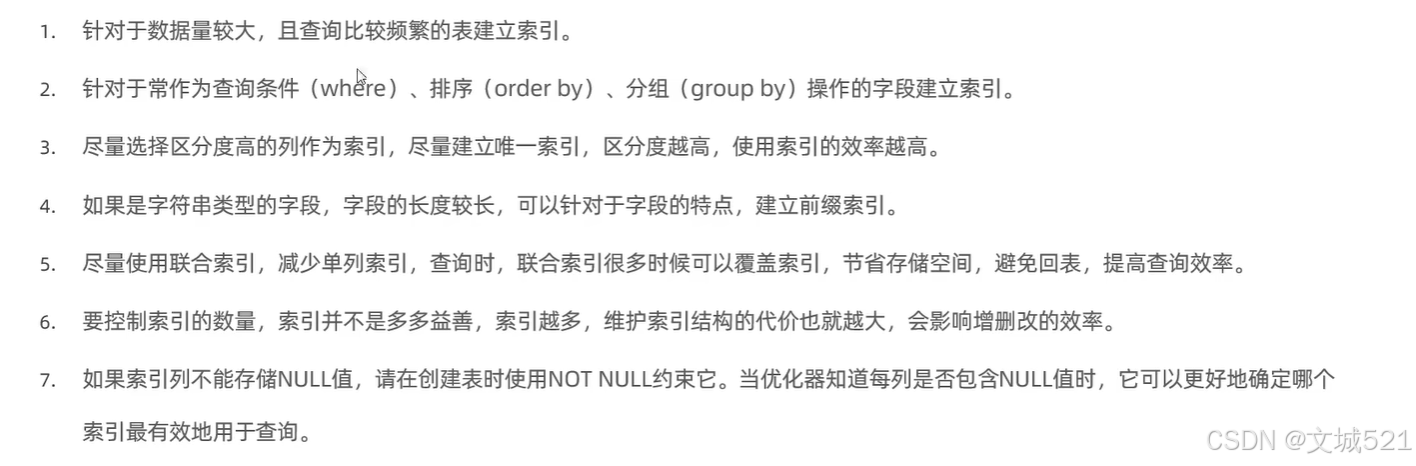文章目录
- 引言
- Spring Boot 启动类分析
- 1、@SpringBootApplication 注解
- 2、 SpringApplication.run() 方法
- 3、Spring Boot 启动流程详解
- 3.1 创建 SpringApplication 实例
- 3.2 准备环境(Environment)
- 3.3 执行 ApplicationListeners
- 3.4 刷新应用上下文(ApplicationContext)
- 3.5 启动嵌入式容器
- 3.6 触发 ApplicationReadyEvent
- 总结
引言
Spring Boot 是一个用于创建独立的、生产级的基于 Spring 框架的应用程序的框架。本文将深入探讨 Spring Boot 应用程序的启动流程,并提供关键步骤中的源码分析,帮助我们更好地理解其内部机制。
Spring Boot 启动类分析
1、@SpringBootApplication 注解
通常,一个 Spring Boot 应用程序的入口点是一个带有 @SpringBootApplication 注解的主类。这个注解是以下三个注解的组合:
@Configuration: 标识该类为配置类。
@EnableAutoConfiguration: 开启自动配置功能,根据 classpath 中的依赖自动配置应用程序。
@ComponentScan: 自动扫描并注册组件(如 @Component, @Service, @Repository 等)。
@SpringBootApplication
public class MyApplication {public static void main(String[] args) {SpringApplication.run(MyApplication.class, args);}
}

2、 SpringApplication.run() 方法
SpringApplication.run() 方法是启动 Spring Boot 应用的核心方法。它会执行以下步骤:
public static ConfigurableApplicationContext run(Class<?> primarySource, String... args) {return run(new Class[]{primarySource}, args);
}public static ConfigurableApplicationContext run(Class<?>[] primarySources, String[] args) {// 创建 SpringApplication 实例return (new SpringApplication(primarySources)).run(args);
}
3、Spring Boot 启动流程详解
3.1 创建 SpringApplication 实例
当调用 SpringApplication.run() 方法时,首先会创建一个 SpringApplication 实例。这个实例负责管理整个启动过程,并提供了一些配置选项,例如设置 Banner、日志级别等。
public SpringApplication(ResourceLoader resourceLoader, Class<?>... primarySources) {this.resourceLoader = resourceLoader;Assert.notNull(primarySources, "PrimarySources must not be null");this.primarySources = new LinkedHashSet<>(Arrays.asList(primarySources));setInitializers((Collection) getSpringFactoriesInstances(ApplicationContextInitializer.class,new Class<?>[] { ConfigurableApplicationContext.class }));setListeners((Collection) getSpringFactoriesInstances(ApplicationListener.class));this.mainApplicationClass = deduceMainApplicationClass();
}
3.2 准备环境(Environment)
接下来,Spring Boot 会准备环境,主要包括加载默认配置(如 application.properties 或 application.yml),解析命令行参数和系统属性,初始化 Environment 对象。
protected void prepareEnvironment(SpringApplicationRunListeners listeners, ApplicationArguments applicationArguments) {// 加载默认配置ConfigurableEnvironment environment = getOrCreateEnvironment();configureEnvironment(environment, applicationArguments.getSourceArgs());ConfigurationPropertySources.attach(environment);listeners.environmentPrepared(this.getApplicationContext(), environment);bindToContext(environment);
}
3.3 执行 ApplicationListeners
在启动过程中,Spring Boot 会触发一系列事件,并允许开发者通过实现 ApplicationListener 接口来监听这些事件。
private void callRunners(ApplicationContext context, ApplicationArguments args) {List<ApplicationRunner> runners = new ArrayList<>();List<CommandLineRunner> commandLineRunners = new ArrayList<>();addListeners(runners, context);addListeners(commandLineRunners, context);AnnotationAwareOrderComparator.sort(runners);AnnotationAwareOrderComparator.sort(commandLineRunners);runRunners(runners, args);runRunners(commandLineRunners, args);
}
3.4 刷新应用上下文(ApplicationContext)
这是启动过程中最重要的一步,主要任务包括初始化所有单例 Bean,调用 BeanFactoryPostProcessor 和 BeanPostProcessor,发布 ContextRefreshedEvent 事件。
@Override
protected void refreshContext(ConfigurableApplicationContext context) {super.refreshContext(context);context.publishEvent(new ApplicationContextInitializedEvent(this, context));
}@Override
protected void finishRefresh(Context context, ConfigurableApplicationContext applicationContext) {super.finishRefresh(context, applicationContext);context.publishEvent(new ApplicationReadyEvent(this, context));
}
3.5 启动嵌入式容器
如果应用程序中包含嵌入式容器(如 Tomcat、Jetty 或 Undertow),则在此步骤启动容器。Spring Boot 会根据配置自动选择合适的容器,并将其绑定到指定端口。
private void createAndStartWebServer(ConfigurableApplicationContext context) {WebServer webServer = getWebServerFactory().getWebServer(getWebServerServletWebContainerFactory()::getTomcatConnectorCustomizers);try {webServer.start();} catch (Throwable ex) {throw new IllegalStateException("Failed to start server", ex);}
}
3.6 触发 ApplicationReadyEvent
最后,当所有准备工作完成后,Spring Boot 会发布 ApplicationReadyEvent 事件,表明应用程序已经完全启动并可以接受外部请求。
context.publishEvent(new ApplicationReadyEvent(this, context));
总结
综上所述,我们详细解析了 Spring Boot 应用程序的启动流程,并提供了关键步骤中的源码分析。了解这一过程不仅有助于我们更好地掌握 Spring Boot 的工作原理。