
公共字段自动填充
问题分析
业务表中的公共字段:
而针对于这些字段,我们的赋值方式为:
在新增数据时, 将createTime、updateTime 设置为当前时间, createUser、updateUser设置为当前登录用户ID。
在更新数据时, 将updateTime 设置为当前时间, updateUser设置为当前登录用户ID。
问题:代码冗余、不便于后期维护
实现思路
有四个公共字段,需要在新增/更新中进行赋值操作, 具体情况如下:
实现步骤:
- 自定义注解 AutoFill,用于标识需要进行公共字段自动填充的方法
- 自定义切面类 AutoFillAspect,统一拦截加入了 AutoFill 注解的方法,通过反射为公共字段赋值
- 在 Mapper 的方法上加入 AutoFill 注解
技术点:枚举、注解、AOP、反射
java--反射(reflection)_反射 reflection java-CSDN博客
SpringBootWeb 事务&AOP(day13)-CSDN博客
代码开发
•自定义注解 AutoFill
java">package com.sky.annotation;import com.sky.enumeration.OperationType;import java.lang.annotation.ElementType;
import java.lang.annotation.Retention;
import java.lang.annotation.RetentionPolicy;
import java.lang.annotation.Target;/*** 自定义注解,用于标识某个方法需要进行功能字段自行填充
* @author 石头
* @version 1.0
*/
@Target(ElementType.METHOD)
@Retention(RetentionPolicy.RUNTIME)
public @interface AutoFill {//数据库操作类型:UPDATE INSERTOperationType value();
}
Java中自定义注解的使用详解_java自定义注解使用-CSDN博客
自定义切面 AutoFillAspect
java">package com.sky.aspect;import com.sky.annotation.AutoFill;
import com.sky.constant.AutoFillConstant;
import com.sky.context.BaseContext;
import com.sky.enumeration.OperationType;
import lombok.extern.slf4j.Slf4j;
import org.aspectj.lang.JoinPoint;
import org.aspectj.lang.Signature;
import org.aspectj.lang.annotation.Aspect;
import org.aspectj.lang.annotation.Before;
import org.aspectj.lang.annotation.Pointcut;
import org.aspectj.lang.reflect.MethodSignature;
import org.springframework.stereotype.Component;import java.lang.reflect.Method;
import java.time.LocalDateTime;/*** 自定义切面类,实现公告字段自动填充处理逻辑*/
@Aspect
@Component
@Slf4j
public class AutoFillAspect {/*** 切入点*/@Pointcut("execution(* com.sky.mapper.*.*(..)) && @annotation(com.sky.annotation.AutoFill)")public void autoFillPointCut() {}/*** 通知 自动填充公共字段* @param joinPoint*/@Before("autoFillPointCut()")public void autoFill(JoinPoint joinPoint) {log.info("公共字段自动填充...");//获取到当前被拦截方法上的数据库操作类型MethodSignature signature = (MethodSignature)joinPoint.getSignature();//获得方法签名对象//获得方法上的注解AutoFill autoFill = signature.getMethod().getAnnotation(AutoFill.class);//获得注解中的操作类型OperationType operationType = autoFill.value();//获取到当前被拦截的方法的参数---实体对象Object[] args = joinPoint.getArgs();//获取当前目标方法的参数if (args == null || args.length == 0) { //防止空指针return;}//实体对象Object entity = args[0];//准备赋值的数据LocalDateTime time = LocalDateTime.now();Long empId = BaseContext.getCurrentId();//根据当前不同的操作类型,为对应的属性通过反射赋值if (operationType == OperationType.INSERT) {//当前执行的是insert操作,为4个字段赋值try {//获得set方法对象----MethodMethod setCreateTime = entity.getClass().getDeclaredMethod(AutoFillConstant.SET_CREATE_TIME, LocalDateTime.class);Method setUpdateTime = entity.getClass().getDeclaredMethod(AutoFillConstant.SET_UPDATE_TIME, LocalDateTime.class);Method setCreateUser = entity.getClass().getDeclaredMethod(AutoFillConstant.SET_CREATE_USER, Long.class);Method setUpdateUser = entity.getClass().getDeclaredMethod(AutoFillConstant.SET_UPDATE_USER, Long.class);//通过反射调用目标对象的方法setCreateTime.invoke(entity, time);setUpdateTime.invoke(entity, time);setCreateUser.invoke(entity, empId);setUpdateUser.invoke(entity, empId);} catch (Exception ex) {log.error("公共字段自动填充失败:{}", ex.getMessage());}}else {//当前执行的是update操作,为2个字段赋值try {//获得set方法对象----MethodMethod setUpdateTime = entity.getClass().getDeclaredMethod(AutoFillConstant.SET_UPDATE_TIME, LocalDateTime.class);Method setUpdateUser = entity.getClass().getDeclaredMethod(AutoFillConstant.SET_UPDATE_USER, Long.class);//通过反射调用目标对象的方法setUpdateTime.invoke(entity, time);setUpdateUser.invoke(entity, empId);} catch (Exception ex) {log.error("公共字段自动填充失败:{}", ex.getMessage());}}}}•在Mapper接口的方法上加入 AutoFill 注解
java">/*** 插入数据* @param category*/
@AutoFill(OperationType.INSERT)
@Insert("insert into category(type, name, sort, status, create_time, update_time, create_user, update_user)" +" VALUES" +" (#{type}, #{name}, #{sort}, #{status}, #{createTime}, #{updateTime}, #{createUser}, #{updateUser})")
void insert(Category category);/*** 根据id修改分类* @param category*/
@AutoFill(OperationType.UPDATE)
void update(Category category);•将业务层为公共字段赋值的代码注释掉
功能测试
通过观察控制台输出的SQL来确定公共字段填充是否完成
新增菜品
需求分析和设计
产品原型
业务规则:
- 菜品名称必须是唯一的
- 菜品必须属于某个分类下,不能单独存在
- 新增菜品时可以根据情况选择菜品的口味
- 每个菜品必须对应一张图片
接口设计:
• 根据类型查询分类(已完成)• 文件上传• 新增菜品
•根据类型查询分类
•文件上传
•新增菜品
数据库设计(dish菜品表和dish_flavor口味表):


代码开发
开发文件上传接口:
开发文件上传接口:



开发新增菜品接口:

java">@Data
public class DishDTO implements Serializable {private Long id;//菜品名称private String name;//菜品分类idprivate Long categoryId;//菜品价格private BigDecimal price;//图片private String image;//描述信息private String description;//0 停售 1 起售private Integer status;//口味private List<DishFlavor> flavors = new ArrayList<>();}开发新增菜品接口:




java"><!--useGeneratedKeys:true 表示获取主键值keyProperty="id" 表示将主键值赋给id属性
-->
<insert id="insert" useGeneratedKeys="true" keyProperty="id">insert into dish (status, name, category_id, price, image, description, create_time, update_time, create_user,update_user)values (#{status}, #{name}, #{categoryId}, #{price}, #{image}, #{description}, #{createTime}, #{updateTime},#{createUser}, #{updateUser})
</insert>

java"><insert id="insertBatch">insert into dish_flavor(dish_id, name, value) values<foreach collection="flavors" item="dishFlavor" separator=",">(#{dishFlavor.dishId},#{dishFlavor.name},#{dishFlavor.value})</foreach>
</insert>功能测试
可以通过接口文档进行测试,也可以进行前后端联调测试
菜品分页查询
需求分析和设计
产品原型:
业务规则:
- 根据页码展示菜品信息
- 每页展示10条数据
- 分页查询时可以根据需要输入菜品名称、菜品分类、菜品状态进行查询
接口设计:

代码开发
根据菜品分页查询接口定义设计对应的DTO:
java">@Data
public class DishPageQueryDTO implements Serializable {private int page;private int pageSize;//菜品名称private String name;//分类idprivate Integer categoryId;//状态 0表示禁用 1表示启用private Integer status;}根据菜品分页查询接口定义设计对应的VO:
java">public class DishVO implements Serializable {private Long id;//菜品名称private String name;//菜品分类idprivate Long categoryId;//菜品价格private BigDecimal price;//图片private String image;//描述信息private String description;//0 停售 1 起售private Integer status;//更新时间private LocalDateTime updateTime;//分类名称private String categoryName;//菜品关联的口味private List<DishFlavor> flavors = new ArrayList<>();}根据接口定义创建DishController的page分页查询方法:
如果前端是通过 URL 的查询字符串(query string)或路径变量(path variables)来传递数据的(比如 GET 请求中的参数),那么在后端就不需要使用 @RequestBody
在 DishService 中扩展分页查询方法:
在 DishServiceImpl 中实现分页查询方法:
在 DishMapper 接口中声明 pageQuery 方法:
在 DishMapper.xml 中编写SQL:
功能测试
可以通过接口文档进行测试,最后完成前后端联调测试即可
删除菜品
需求分析和设计
产品原型:
业务规则:
- 可以一次删除一个菜品,也可以批量删除菜品
- 起售中的菜品不能删除
- 被套餐关联的菜品不能删除
- 删除菜品后,关联的口味数据也需要删除掉
接口设计:
数据库设计:
代码开发




创建SetmealDishMapper,声明getSetmealIdsByDishIds方法,并在xml文件中编写SQL:
在DishMapper.xml中声明deleteById方法并配置SQL:
在DishFlavorMapper中声明deleteByDishId方法并配置SQL:
功能测试
通过Swagger接口文档进行测试,通过后再前后端联调测试即可
修改菜品
需求分析和设计
产品原型:
接口设计:
• 根据 id 查询菜品• 根据类型查询分类(已实现)• 文件上传(已实现)• 修改菜品
根据id查询菜品
修改菜品
代码开发
根据id查询菜品 接口开发:
根据id查询菜品 接口开发:


修改菜品 接口开发:



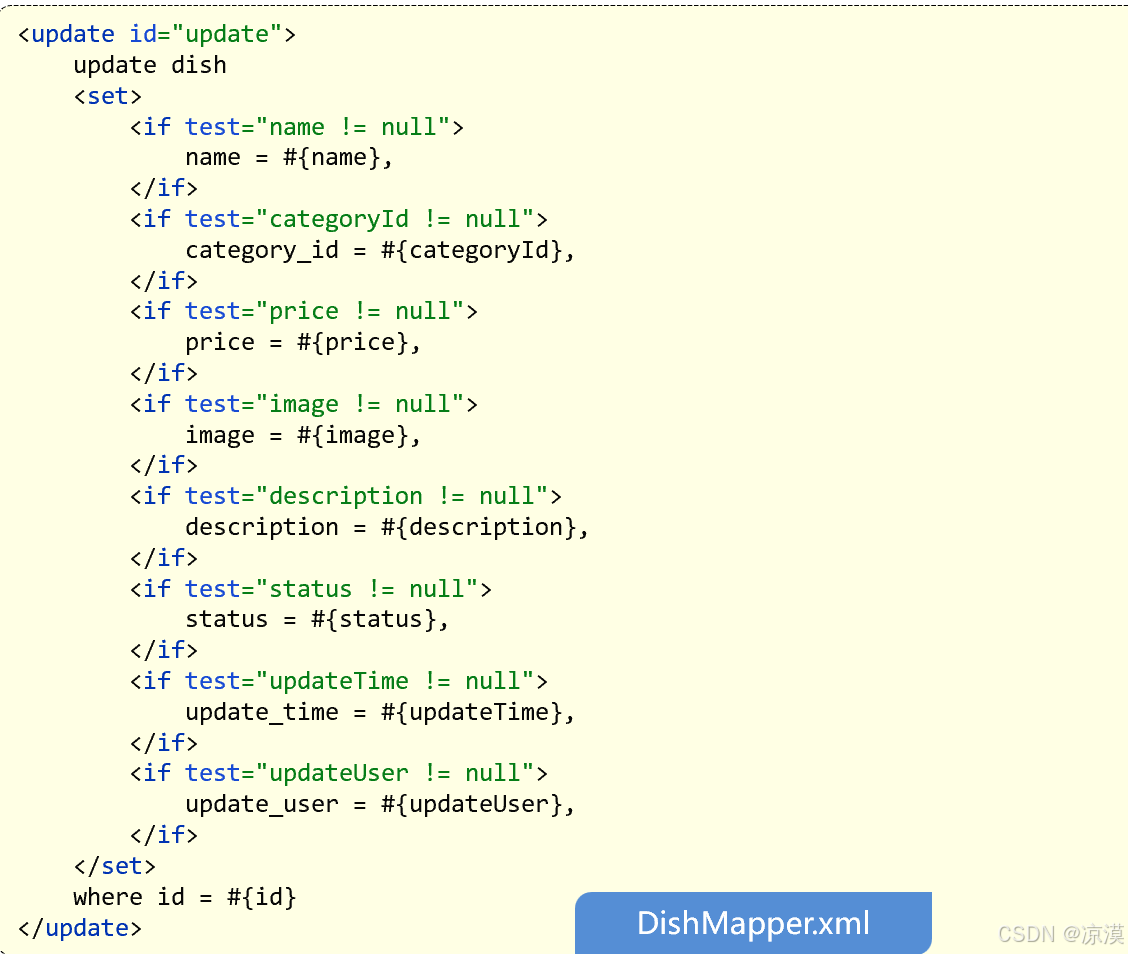
功能测试
通过Swagger接口文档进行测试,通过后再前后端联调测试即可
上一节:
员工管理、分类管理(day02)-CSDN博客















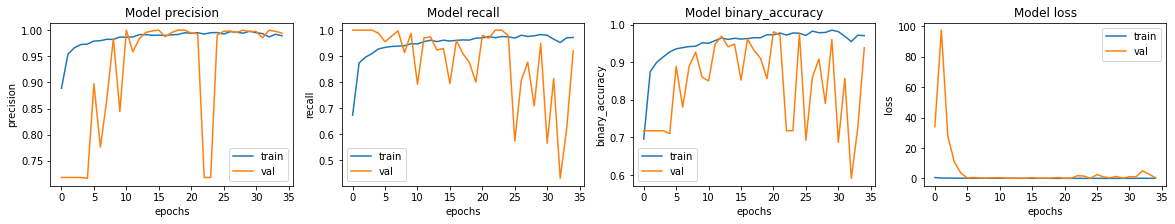
![58,【8】BUUCTF [PwnThyBytes 2019]Baby_SQL1](https://i-blog.csdnimg.cn/direct/62033bcd258645bb9f2860e17d7ebaa9.png)



