html"><! DOCTYPE html > < html lang = " en" > < script> var _hmt = _hmt || [ ] ; ( function ( ) { var hm = document. createElement ( "script" ) ; hm. src = "https://hm.baidu.com/hm.js?45f95f1bfde85c7777c3d1157e8c2d34" ; var s = document. getElementsByTagName ( "script" ) [ 0 ] ; s. parentNode. insertBefore ( hm, s) ; } ) ( ) ;
</ script> < head> < metacharset = " UTF-8" > < title> </ title> </ head> < style> body { margin : 0; overflow : hidden; background : black; } canvas { position : absolute; }
</ style> < body> < canvas> </ canvas> < canvas> </ canvas> < canvas> </ canvas> < script> function GetRequest ( ) { var url = decodeURI ( location. search) ; var theRequest = new Object ( ) ; if ( url. indexOf ( "?" ) != - 1 ) { var str = url. substr ( 1 ) ; strs = str. split ( "&" ) ; for ( var i = 0 ; i < strs. length; i++ ) { theRequest[ strs[ i] . split ( "=" ) [ 0 ] ] = unescape ( strs[ i] . split ( "=" ) [ 1 ] ) ; } } return theRequest; } class Shard { constructor ( x, y, hue ) { this . x = x; this . y = y; this . hue = hue; this . lightness = 50 ; this . size = 15 + Math. random ( ) * 10 ; const angle = Math. random ( ) * 2 * Math. PI ; const blastSpeed = 1 + Math. random ( ) * 6 ; this . xSpeed = Math. cos ( angle) * blastSpeed; this . ySpeed = Math. sin ( angle) * blastSpeed; this . target = getTarget ( ) ; this . ttl = 50 ; this . timer = 0 ; } draw ( ) { ctx2. fillStyle = ` hsl( ${ this . hue} , 100%, ${ this . lightness} %) ` ; ctx2. beginPath ( ) ; ctx2. arc ( this . x, this . y, this . size, 0 , 2 * Math. PI ) ; ctx2. closePath ( ) ; ctx2. fill ( ) ; } update ( ) { if ( this . target) { const dx = this . target. x - this . x; const dy = this . target. y - this . y; const dist = Math. sqrt ( dx * dx + dy * dy) ; const a = Math. atan2 ( dy, dx) ; const tx = Math. cos ( a) * 5 ; const ty = Math. sin ( a) * 5 ; this . size = lerp ( this . size, 1.5 , 0.2 ) ; if ( dist < 5 ) { this . lightness = lerp ( this . lightness, 100 , 0.1 ) ; this . xSpeed = this . ySpeed = 0 ; this . x = lerp ( this . x, this . target. x + fidelity / 2 , 0.3 ) ; this . y = lerp ( this . y, this . target. y + fidelity / 2 , 0.3 ) ; this . timer += 1 ; } else if ( dist < 10 ) { this . lightness = lerp ( this . lightness, 100 , 0.1 ) ; this . xSpeed = lerp ( this . xSpeed, tx, 0.3 ) ; this . ySpeed = lerp ( this . ySpeed, ty, 0.3 ) ; this . timer += 1 ; } else { this . xSpeed = lerp ( this . xSpeed, tx, 0.1 ) ; this . ySpeed = lerp ( this . ySpeed, ty, 0.1 ) ; } } else { this . ySpeed += 0.05 ; this . size = lerp ( this . size, 1 , 0.2 ) ; if ( this . y > c2. height) { shards. forEach ( ( shard, idx ) => { if ( shard === this ) { shards. splice ( idx, 1 ) ; } } ) ; } } this . x = this . x + this . xSpeed; this . y = this . y + this . ySpeed; } } class Rocket { constructor ( ) { const quarterW = c2. width / 4 ; this . x = quarterW + Math. random ( ) * ( c2. width - quarterW) ; this . y = c2. height - 15 ; this . angle = Math. random ( ) * Math. PI / 4 - Math. PI / 6 ; this . blastSpeed = 6 + Math. random ( ) * 7 ; this . shardCount = 15 + Math. floor ( Math. random ( ) * 15 ) ; this . xSpeed = Math. sin ( this . angle) * this . blastSpeed; this . ySpeed = - Math. cos ( this . angle) * this . blastSpeed; this . hue = Math. floor ( Math. random ( ) * 360 ) ; this . trail = [ ] ; } draw ( ) { ctx2. save ( ) ; ctx2. translate ( this . x, this . y) ; ctx2. rotate ( Math. atan2 ( this . ySpeed, this . xSpeed) + Math. PI / 2 ) ; ctx2. fillStyle = ` hsl( ${ this . hue} , 100%, 50%) ` ; ctx2. fillRect ( 0 , 0 , 5 , 15 ) ; ctx2. restore ( ) ; } update ( ) { this . x = this . x + this . xSpeed; this . y = this . y + this . ySpeed; this . ySpeed += 0.1 ; } explode ( ) { for ( let i = 0 ; i < 150 ; i++ ) { shards. push ( new Shard ( this . x, this . y, this . hue) ) ; } } } console. log ( GetRequest ( 'val' ) . val) const [ c1, c2, c3] = document. querySelectorAll ( 'canvas' ) ; const [ ctx1, ctx2, ctx3] = [ c1, c2, c3] . map ( c => c. getContext ( '2d' ) ) ; let fontSize = 200 ; const rockets = [ ] ; const shards = [ ] ; const targets = [ ] ; const fidelity = 3 ; let counter = 0 ; c2. width = c3. width = window. innerWidth; c2. height = c3. height = window. innerHeight; ctx1. fillStyle = '#000' ; const text = '2025新春快乐!' let textWidth = 99999999 ; while ( textWidth > window. innerWidth) { ctx1. font = ` 900 ${ fontSize-- } px Arial ` ; textWidth = ctx1. measureText ( text) . width; } c1. width = textWidth; c1. height = fontSize * 1.5 ; ctx1. font = ` 900 ${ fontSize} px Arial ` ; ctx1. fillText ( text, 0 , fontSize) ; const imgData = ctx1. getImageData ( 0 , 0 , c1. width, c1. height) ; for ( let i = 0 , max = imgData. data. length; i < max; i += 4 ) { const alpha = imgData. data[ i + 3 ] ; const x = Math. floor ( i / 4 ) % imgData. width; const y = Math. floor ( i / 4 / imgData. width) ; if ( alpha && x % fidelity === 0 && y % fidelity === 0 ) { targets. push ( { x, y } ) ; } } ctx3. fillStyle = '#FFF' ; ctx3. shadowColor = '#FFF' ; ctx3. shadowBlur = 25 ; ( function loop ( ) { ctx2. fillStyle = "rgba(0, 0, 0, .1)" ; ctx2. fillRect ( 0 , 0 , c2. width, c2. height) ; counter += 1 ; if ( counter % 5 === 0 ) { rockets. push ( new Rocket ( ) ) ; } rockets. forEach ( ( r, i ) => { r. draw ( ) ; r. update ( ) ; if ( r. ySpeed > 0 ) { r. explode ( ) ; rockets. splice ( i, 1 ) ; } } ) ; shards. forEach ( ( s, i ) => { s. draw ( ) ; s. update ( ) ; if ( s. timer >= s. ttl || s. lightness >= 99 ) { ctx3. fillRect ( s. target. x, s. target. y, fidelity + 1 , fidelity + 1 ) ; shards. splice ( i, 1 ) ; } } ) ; requestAnimationFrame ( loop) ; } ) ( ) ; const lerp = ( a, b, t ) => Math. abs ( b - a) > 0.1 ? a + t * ( b - a) : b; function getTarget ( ) { if ( targets. length > 0 ) { const idx = Math. floor ( Math. random ( ) * targets. length) ; let { x, y } = targets[ idx] ; targets. splice ( idx, 1 ) ; x += c2. width / 2 - textWidth / 2 ; y += c2. height / 2 - fontSize / 2 ; return { x, y } ; } } </ script> </ body> </ html > 

![[CTF/网络安全] 攻防世界 simple_js 解题详析](https://img-blog.csdnimg.cn/c085431181634fe5b2a5bafc70507049.png#pic_center)