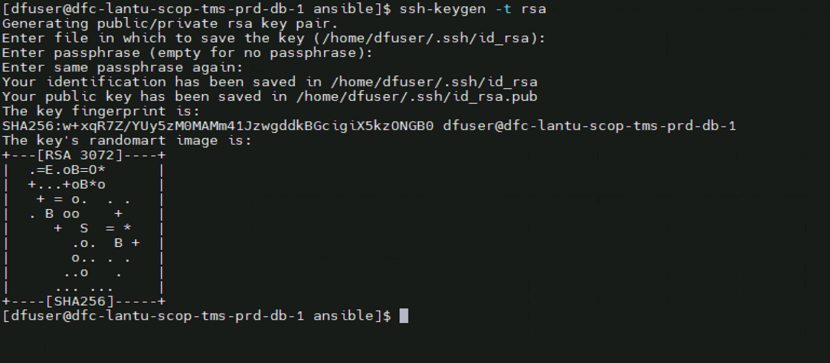info.plist
Appearance
Light 关闭黑暗模式

Bundle display name
设置app名称,默认为工程名
Location When In Use Usage Description
定位权限一共有3个key
1.Privacy - Location When In Use Usage Description
2.Privacy - Location Always and When In Use Usage Description
3.Privacy - Location Always Usage Description
推荐使用1,好上架,以下教程使用Location When In Use Usage Description

swift">import CoreLocation// 定位
let locationManager = CLLocationManager()
locationManager.requestWhenInUseAuthorization()//定位权限判断
switch CLLocationManager.authorizationStatus() {
case .denied ://未授权
case .notDetermined ://不确定
case .authorizedAlways ://一直允许
case .authorizedWhenInUse ://使用期间允许
case .restricted ://受限的
}// 跳转到app权限设置页面
func openSettings() {guard let settingsURL = URL(string: UIApplication.openSettingsURLString) else {return}if UIApplication.shared.canOpenURL(settingsURL) {UIApplication.shared.open(settingsURL, options: [:], completionHandler: nil)}
}
长按显示的复制、剪切的提示从英文改为中文



Archive报错
Invalid large app icon. The large app icon in the asset catalog in “App-lOS.app" can’t be transparent or contain an alpha channel.
打开app图标-> 文件 -> 导出-> 取消勾选Alpha通道

注:App图标为1024 * 1024 的正方形,不能有圆角;有圆角启动时会有黑色阴影