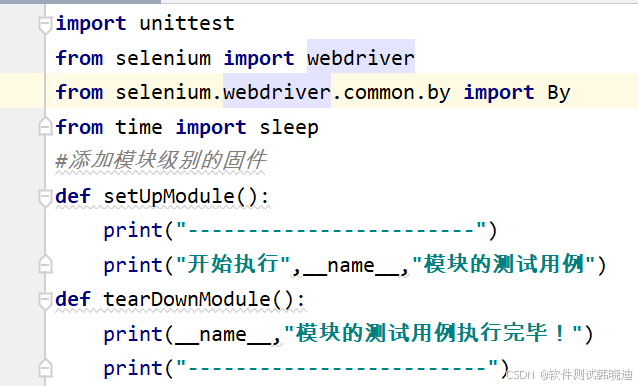在这篇博客中,我们将继续深入 Spring Boot 的开发实践,通过构建一个简单的社交平台 API,帮助大家理解如何使用 Spring Boot 高效地开发一个具有注册、登录、个人资料管理、帖子发布与评论、点赞等功能的社交平台。在开发过程中,我们将结合 Spring Security、Spring Data JPA、Spring Boot Actuator、Redis 缓存等技术,全面展示如何在实际项目中应用这些高级特性。
项目架构
这个社交平台将包括以下核心模块:
- 用户认证与管理(注册、登录、个人资料管理)
- 帖子管理(发布、查看、删除、点赞)
- 评论功能(对帖子进行评论、查看评论)
- 缓存优化(使用 Redis 加速频繁查询)
- 消息通知(发布、删除帖子时发送通知)
技术栈
- 后端框架:Spring Boot、Spring Security、Spring Data JPA、Spring Web
- 数据库:MySQL(存储用户、帖子、评论等数据)
- 缓存:Redis(加速用户和帖子数据查询)
- 消息队列:RabbitMQ(处理异步任务)
- 前端:Vue.js 或 React(本篇仅关注后端)
1. 搭建基础项目框架
1.1 创建 Spring Boot 项目
首先,使用 Spring Initializr 创建一个新的 Spring Boot 项目,选择以下依赖:
- Spring Web:用于构建 RESTful API。
- Spring Data JPA:用于数据库持久化操作。
- Spring Security:用于用户认证和授权。
- MySQL Driver:用于数据库连接。
- Spring Boot DevTools:加速开发过程。
- Spring Boot Starter Cache:支持缓存功能。
- Spring Boot Starter AMQP:用于集成消息队列(RabbitMQ)。
1.2 项目结构
我们将项目分为多个模块,每个模块负责不同的业务逻辑:
social-platform/
├── src/
│ ├── main/
│ │ ├── java/
│ │ │ └── com.example.socialplatform/
│ │ │ ├── controller/
│ │ │ ├── model/
│ │ │ ├── repository/
│ │ │ ├── service/
│ │ │ ├── security/
│ │ │ └── SocialPlatformApplication.java
│ │ └── resources/
│ │ ├── application.properties
│ │ └── application.yml
├── pom.xml
└── README.md
2. 用户认证与管理
2.1 用户实体和注册功能
首先,我们定义一个 User 实体类,用于存储用户信息。
@Entity
public class User {@Id@GeneratedValue(strategy = GenerationType.IDENTITY)private Long id;private String username;private String email;private String password;private String role;// Getters and Setters
}
2.1.1 用户注册 API
我们创建一个 UserController 来处理用户的注册请求。
@RestController
@RequestMapping("/auth")
public class UserController {@Autowiredprivate UserService userService;@PostMapping("/register")public ResponseEntity<String> register(@RequestBody User user) {userService.register(user);return ResponseEntity.ok("Registration successful!");}
}
2.1.2 密码加密与保存
使用 Spring Security 提供的 BCryptPasswordEncoder 来加密用户的密码。
@Service
public class UserService {@Autowiredprivate UserRepository userRepository;@Autowiredprivate BCryptPasswordEncoder passwordEncoder;public void register(User user) {user.setPassword(passwordEncoder.encode(user.getPassword())); // 密码加密user.setRole("USER"); // 默认角色为用户userRepository.save(user);}
}
2.2 用户认证与权限管理
2.2.1 配置 Spring Security
在 WebSecurityConfig 中配置用户认证和权限管理。
@Configuration
@EnableWebSecurity
public class WebSecurityConfig extends WebSecurityConfigurerAdapter {@Autowiredprivate CustomUserDetailsService userDetailsService;@Overrideprotected void configure(HttpSecurity http) throws Exception {http.csrf().disable().authorizeRequests().antMatchers("/auth/register", "/auth/login").permitAll().anyRequest().authenticated() // 其他请求需要认证.and().formLogin().loginPage("/auth/login").permitAll().and().logout().permitAll();}@Overrideprotected void configure(AuthenticationManagerBuilder auth) throws Exception {auth.userDetailsService(userDetailsService).passwordEncoder(new BCryptPasswordEncoder());}
}
2.2.2 自定义 UserDetailsService
通过自定义 UserDetailsService 来加载用户的认证信息。
@Service
public class CustomUserDetailsService implements UserDetailsService {@Autowiredprivate UserRepository userRepository;@Overridepublic UserDetails loadUserByUsername(String username) throws UsernameNotFoundException {User user = userRepository.findByUsername(username).orElseThrow(() -> new UsernameNotFoundException("User not found"));return new UserPrincipal(user);}
}
3. 帖子管理功能
3.1 帖子实体与数据库操作
我们定义一个 Post 实体,用于存储用户发布的帖子。
@Entity
public class Post {@Id@GeneratedValue(strategy = GenerationType.IDENTITY)private Long id;private Long userId;private String content;private LocalDateTime createdAt;// Getters and Setters
}
3.2 帖子服务与控制器
3.2.1 创建与获取帖子
在 PostService 中,我们实现帖子创建和获取的功能。
@Service
public class PostService {@Autowiredprivate PostRepository postRepository;public Post createPost(Post post) {post.setCreatedAt(LocalDateTime.now());return postRepository.save(post);}public List<Post> getAllPosts() {return postRepository.findAll();}
}
3.2.2 帖子控制器
创建帖子控制器来处理用户的请求。
@RestController
@RequestMapping("/posts")
public class PostController {@Autowiredprivate PostService postService;@PostMappingpublic ResponseEntity<Post> createPost(@RequestBody Post post) {Post createdPost = postService.createPost(post);return ResponseEntity.ok(createdPost);}@GetMappingpublic ResponseEntity<List<Post>> getAllPosts() {return ResponseEntity.ok(postService.getAllPosts());}
}
4. 评论与点赞功能
4.1 评论实体与数据库操作
我们定义一个 Comment 实体,用于存储用户对帖子的评论。
@Entity
public class Comment {@Id@GeneratedValue(strategy = GenerationType.IDENTITY)private Long id;private Long postId;private Long userId;private String content;private LocalDateTime createdAt;// Getters and Setters
}
4.2 点赞功能
我们通过创建一个 Like 实体来记录用户对帖子或评论的点赞信息。
@Entity
public class Like {@Id@GeneratedValue(strategy = GenerationType.IDENTITY)private Long id;private Long postId;private Long userId;// Getters and Setters
}
5. 缓存优化
5.1 使用 Redis 缓存帖子
在 PostService 中,我们使用 Redis 缓存来加速频繁访问的帖子数据。
5.1.1 配置 Redis
在 application.yml 中配置 Redis:
spring:cache:type: redisredis:host: localhostport: 6379
5.1.2 缓存帖子
使用 @Cacheable 注解将获取帖子的方法缓存到 Redis 中。
@Service
public class PostService {@Autowiredprivate PostRepository postRepository;@Cacheable(value = "posts", key = "#id")public Post getPostById(Long id) {return postRepository.findById(id).orElseThrow(() -> new RuntimeException("Post not found"));}
}
6. 消息通知功能
当用户发布帖子或评论时,我们通过 RabbitMQ 发送通知消息。
6.1 配置 RabbitMQ
在 application.yml 中配置 RabbitMQ:
spring:rabbitmq:host: localhostport: 5672username: guestpassword: guest
6.2 消息发送与接收
6.2.1 消息发送
在 PostService 中,我们向 RabbitMQ 发送消息:
@Service
public class PostService {@Autowiredprivate RabbitTemplate rabbitTemplate;public Post createPost(Post post) {// 保存帖子postRepository.save(post);// 发送消息rabbitTemplate.convertAndSend("socialExchange", "post.created", post);return post;}
}
6.2.2 消息接收
通过 @RabbitListener 注解接收并处理消息:
@Service
public class NotificationService {@RabbitListener(queues = "socialQueue")public void receiveMessage(Post post) {// 处理通知逻辑System.out.println("New Post Created: " + post.getContent());}
}
7. 总结
通过本篇博客,我们构建了一个简单的社交平台 API,涵盖了用户注册、登录、帖子管理、评论与点赞、消息通知等功能,并结合 Redis 缓存、RabbitMQ 消息队列等技术进行优化。通过这个项目,我们深入了解了 Spring Boot 的多种高级特性,如 Spring Security、Spring Data JPA、缓存和消息队列的使用。
随着项目的不断扩展,你可以进一步增强系统的安全性、性能和可扩展性,例如增加支付系统、推送通知、文件上传等功能。希望这篇文章能帮助你在实际开发中更好地运用 Spring Boot 构建高效、可靠的应用。